- 2025.2.30.0
- 2025.2.29.0
- 2025.2.28.0
- 2025.2.27.0
- 2025.2.26.0
- 2025.2.25.0
- 2025.2.23.0
- 2025.2.22.0
- 2025.2.21.0
- 2025.2.20.0
- 2025.2.17.0
- 2025.2.16.0
- 2025.2.14.0
- 2025.2.13.1
- 2025.1.41.0
- 2025.1.40.0
- 2025.1.39.0
- 2025.1.38.0
- 2025.1.37.0
- 2025.1.34.0
- 2025.1.33.0
- 2025.1.31.0
- 2025.1.30.0
- 2025.1.29.0
- 2025.1.27.0
- 2025.1.26.0
- 2025.1.25.0
- 2025.1.24.0
- 2024.3.31.0
- 2024.3.29.0
- 2024.3.28.0
- 2024.3.27.0
- 2024.3.26.0
- 2024.3.25.0
- 2024.3.22.0
- 2024.3.21.0
- 2024.3.20.0
- 2024.3.19.0
- 2024.3.18.0
- 2024.3.17.0
- 2024.3.16.0
- 2024.3.15.0
- 2024.3.14.0
- 2024.3.13.0
- 2024.3.12.0
- 2024.3.10.0
- 2024.2.21.0
- 2024.2.20.0
- 2024.2.19.0
- 2024.2.18.0
- 2024.2.17.0
- 2024.2.16.0
- 2024.2.15.0
- 2024.2.14.0
- 2024.2.13.0
- 2024.2.12.0
- 2024.2.11.0
- 2024.2.10.0
- 2024.2.8.0
- 2024.1.32.0
- 2024.1.31.0
- 2024.1.30.0
- 2024.1.29.0
- 2024.1.28.0
- 2024.1.27.0
- 2024.1.25.0
- 2024.1.23.0
- 2024.1.21.0
- 2024.1.20.0
- 2024.1.19.0
- 2024.1.18.0
- 2024.1.17.0
- 2024.1.15.0
- 2024.1.12.0
View all releases
Spotlight: Introducing the Devolutions Agent

Adam Listek
October 23, 2025
Launched with the centralized update capability for Devolutions Gateway in 2025.1, the Devolutions Agent service is the background process responsible for updating Gateway instances, providing privilege elevation and delegation management (PEDM), and, new to 2025.3, executing scripts in RDM against RDP sessions.
Currently available for Windows as an MSI installer, the Devolutions Agent is required to take advantage of the new centralized Gateway updating feature, PEDM, or running commands through RDM and RDP remotely.
Installing Devolutions Agent
After downloading the installer, open it to begin the installation wizard. During installation, select the Devolutions Gateway Updater option and optionally the Devolutions PEDM option. The RDP Extension option allows the running of commands remotely from RDM itself on remote sessions.
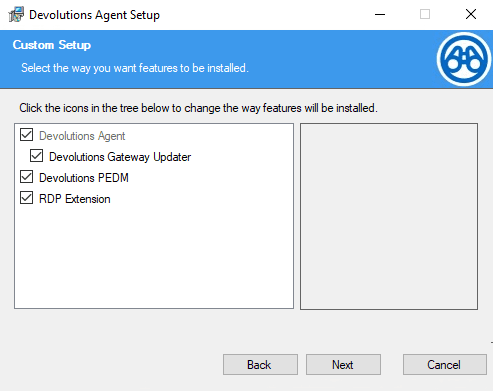
Configuration and logging
Go to C:\ProgramData\Devolutions\Agent to view configuration and log files. Here, you will find the agent.json file, which determines what options are enabled.
Agent logs will contain a detailed record of the update process, ensuring that the Devolutions Agent functions as expected. Depending on the options selected during installation, you may also see a PEDM folder there.
How the Devolutions Agent communicates
There’s no need to open additional ports for the Devolutions Agent. Devolutions Server or Devolutions Hub will communicate with the Gateway instance, then speak with the Devolutions Agent service on the local system. The Devolutions Agent will then take over, update the Gateway (which can’t update its own process), and communicate with DVLS/Hub via the Gateway instance.
In the image below, the agent is shown in action with the new centralized Gateway instance updating. You can now select Update to latest (or even a specific version) directly from the DVLS and Hub web interfaces.
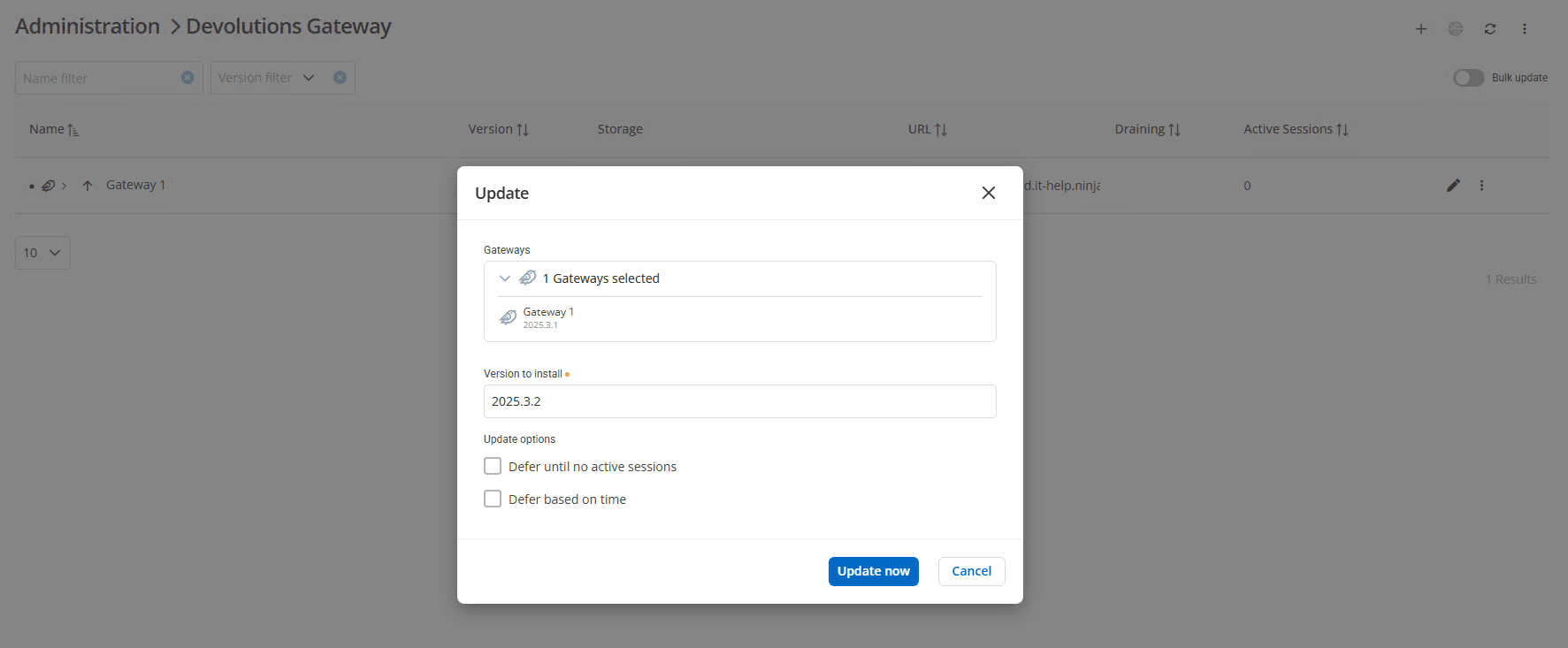
New in 2025.3: Executing scripts in RDM through RDP
With the release of 2025.3, RDM can now execute a PowerShell or a CMD script directly within RDM against an opened RDP session. This ability utilizes the RDP extension to send commands to the Devolutions Agent for remote execution.
Tell us what you think
Have questions or suggestions? Leave a comment below — we’d love to hear your feedback!
Interested in exploring Devolutions Gateway firsthand? Start a trial to discover how Devolutions Gateway can help you securely access remote network segments.