- 2025.2.30.0
- 2025.2.29.0
- 2025.2.28.0
- 2025.2.27.0
- 2025.2.26.0
- 2025.2.25.0
- 2025.2.23.0
- 2025.2.22.0
- 2025.2.21.0
- 2025.2.20.0
- 2025.2.17.0
- 2025.2.16.0
- 2025.2.14.0
- 2025.2.13.1
- 2025.1.41.0
- 2025.1.40.0
- 2025.1.39.0
- 2025.1.38.0
- 2025.1.37.0
- 2025.1.34.0
- 2025.1.33.0
- 2025.1.31.0
- 2025.1.30.0
- 2025.1.29.0
- 2025.1.27.0
- 2025.1.26.0
- 2025.1.25.0
- 2025.1.24.0
- 2024.3.31.0
- 2024.3.29.0
- 2024.3.28.0
- 2024.3.27.0
- 2024.3.26.0
- 2024.3.25.0
- 2024.3.22.0
- 2024.3.21.0
- 2024.3.20.0
- 2024.3.19.0
- 2024.3.18.0
- 2024.3.17.0
- 2024.3.16.0
- 2024.3.15.0
- 2024.3.14.0
- 2024.3.13.0
- 2024.3.12.0
- 2024.3.10.0
- 2024.2.21.0
- 2024.2.20.0
- 2024.2.19.0
- 2024.2.18.0
- 2024.2.17.0
- 2024.2.16.0
- 2024.2.15.0
- 2024.2.14.0
- 2024.2.13.0
- 2024.2.12.0
- 2024.2.11.0
- 2024.2.10.0
- 2024.2.8.0
- 2024.1.32.0
- 2024.1.31.0
- 2024.1.30.0
- 2024.1.29.0
- 2024.1.28.0
- 2024.1.27.0
- 2024.1.25.0
- 2024.1.23.0
- 2024.1.21.0
- 2024.1.20.0
- 2024.1.19.0
- 2024.1.18.0
- 2024.1.17.0
- 2024.1.15.0
- 2024.1.12.0
View all releases
What’s new in remote connection & IT management 2025.3

Adam Listek
October 29, 2025
Version 2025.3 delivers practical enhancements to our remote connection & IT management package by
- expanding asset discovery,
- simplifying admin tasks with integrated dashboards and automation,
- and modernizing file entry operations.
All so IT teams can move faster while staying secure.
Automate asset discovery & keep inventories current
Keep Remote Desktop Manager (RDM) data sources as your single source of truth with new synchronizers for Azure VMs, JAMF, and NetBox, enabling continuous reconciliation of machines, devices, and IP data.
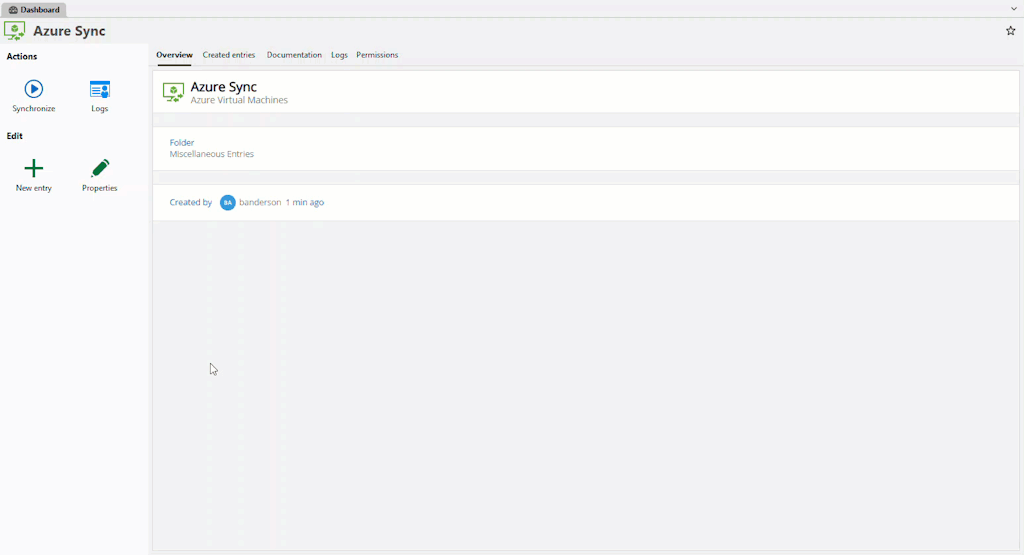
Speed large-scale updates with IP Address List enhancements, import filters for folders and tags, plus batch edit of common fields.
Streamline day-to-day admin with integrated tooling (and AI)
Work from one pane with the WinGet dashboard and updates, install, or uninstall applications centrally. The Salesforce Cloud dashboard lets you search, view, and discuss cases without leaving RDM.
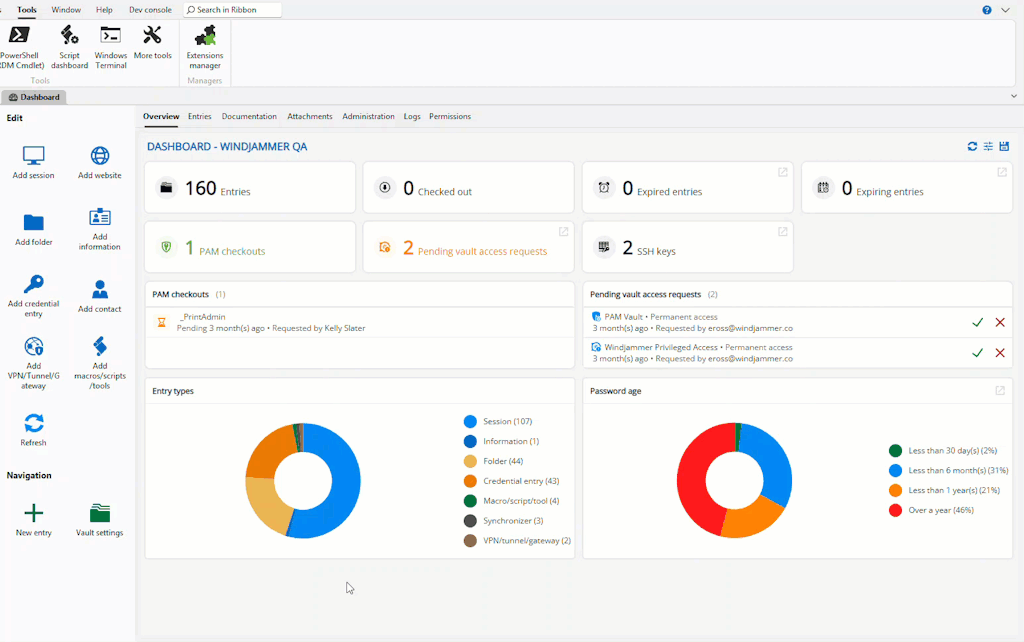
Pull scripts from anywhere with the Script dashboard’s external GitHub libraries, and centralize all of your script repositories in a single location to run against any remote target.
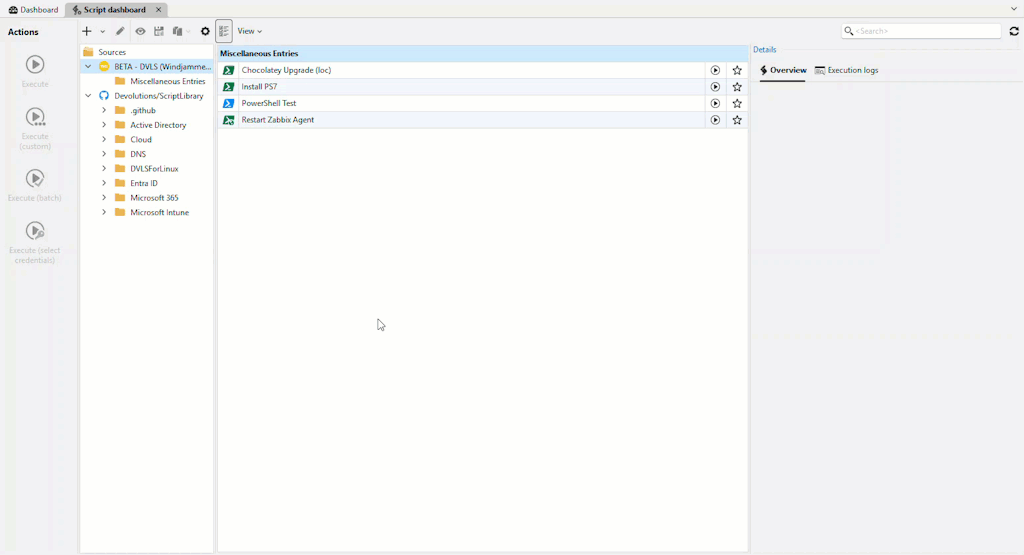
For advanced teams, an experimental built-in MCP (model context protocol) server enables LLM-assisted operations against your data sources, entries, and remote sessions.
Provision and manage platforms from one place
Create a Devolutions Hub data source directly from RDM, great for teams or solo users. RDM handles the end-to-end onboarding (including the emergency kit) and connects you automatically. Streamline onboarding and get started quickly!
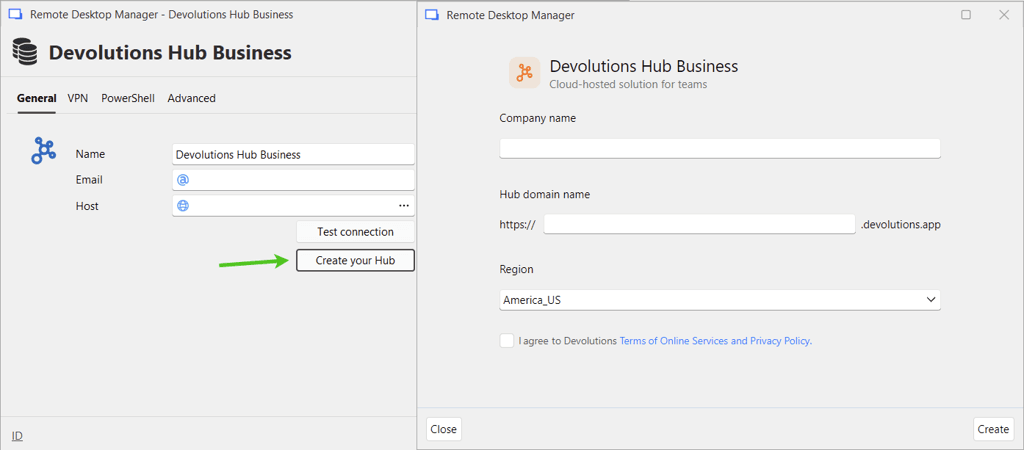
Modernize file and entry operations
The Avalonia file-explorer revamp provides a consistent and faster experience for FTP, SCP, WebDAV, SMB, S3, and Azure Blob dashboards.
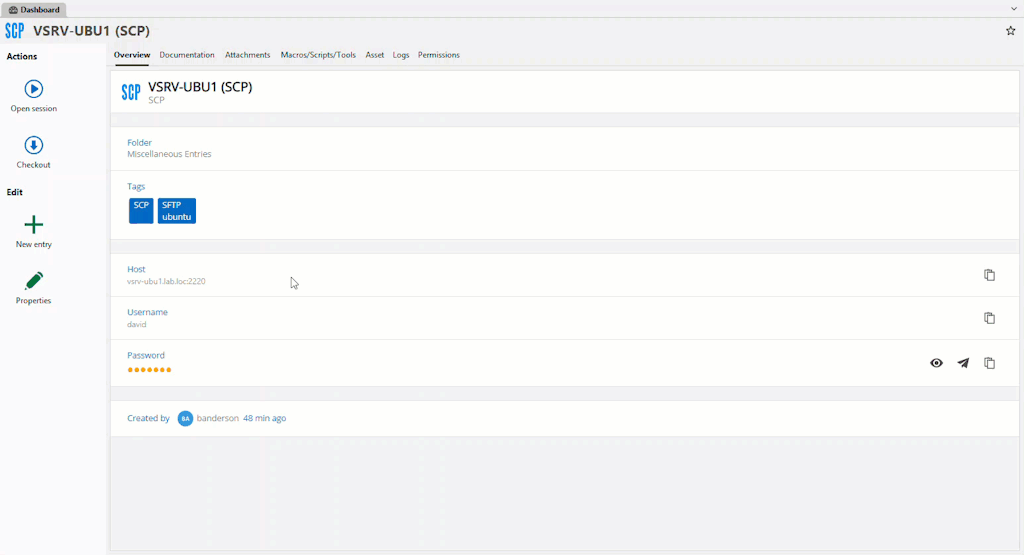
Favorites now support entry editing across vaults, while Bitwarden SSH key support and Delinea Secret Server OTP retrieval streamline secure authentication.
Tell us what you think
Of course, that’s only the tip of the iceberg. If you want to learn more about the specific additions to the products included in our new 2025.3 version, here’s the list:
- Remote Desktop Manager
- Devolutions Server
- Devolutions Hub Business
- Devolutions Gateway
- Devolutions Workspace
- Devolutions PAM
As usual, thank you for your support, and let us know what you think of this new update.
About remote connection and IT management
Built for IT professionals, system administrators, and helpdesk technicians, remote connection management centralizes all remote connections into a single platform. It enhances operational efficiency while securing access to infrastructure across diverse environments.
Ready to get started? Buy the right remote connection & IT management package for you!