What's New in Remote Desktop Manager Linux 2025.3
Thank you for updating Remote Desktop Manager (RDM) Linux to version 2025.3!
For the full list of changes, check out the release notes.
Here’s a quick look at the most exciting updates:
New features
Playlist entry support on RDM Linux
You can now create and manage playlists in Remote Desktop Manager for Linux, just like on Windows. This makes it easier to group and launch multiple sessions in sequence, streamlining workflows across platforms.
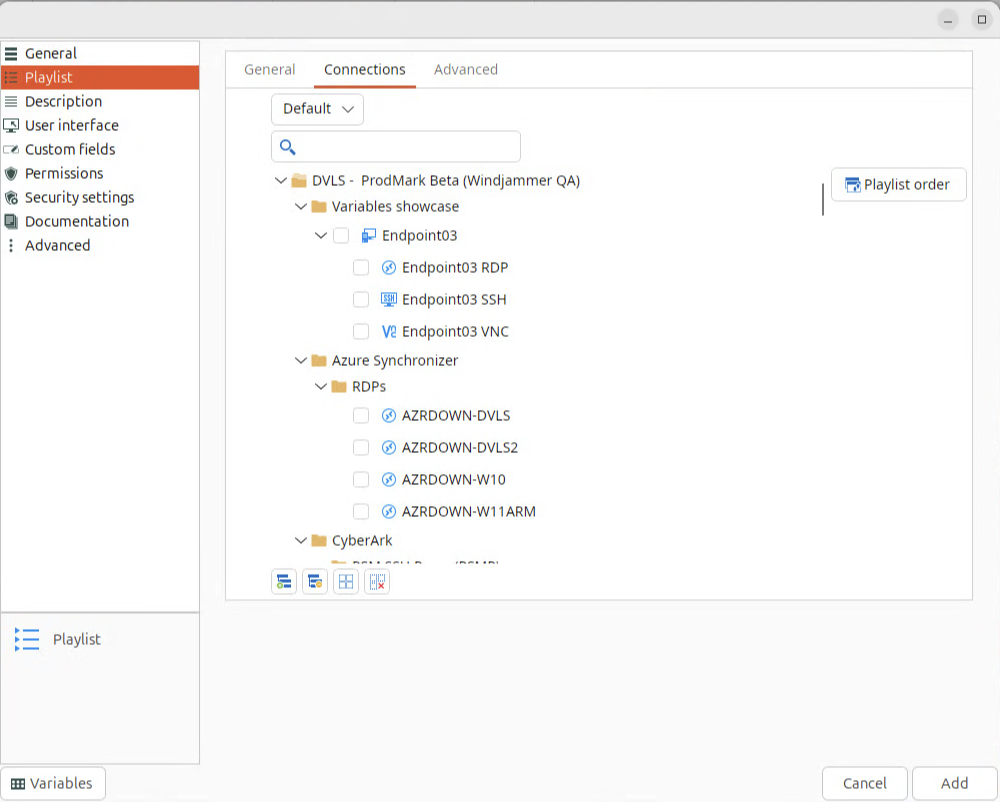
Open as SFTP and Open as SCP
On Linux, the Open With parameter menu now includes options to Open as SFTP and Open as SCP. This improvement gives you more flexibility when working with file transfer protocols directly from Remote Desktop Manager.
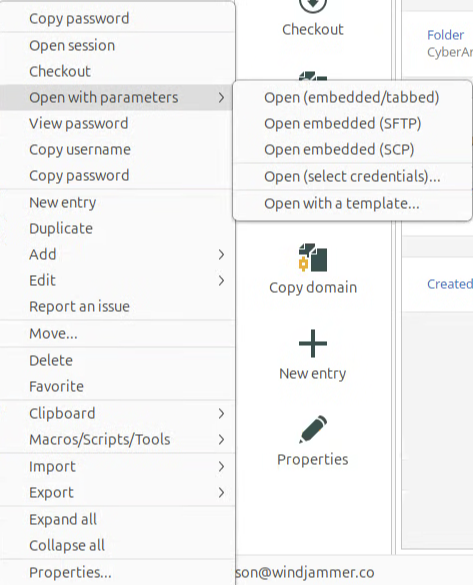
My personal SSH key
Remote Desktop Manager for Linux now supports My personal SSH key, bringing it in line with the Windows and macOS versions. This allows you to store and reuse your personal SSH key across sessions for easier authentication management.
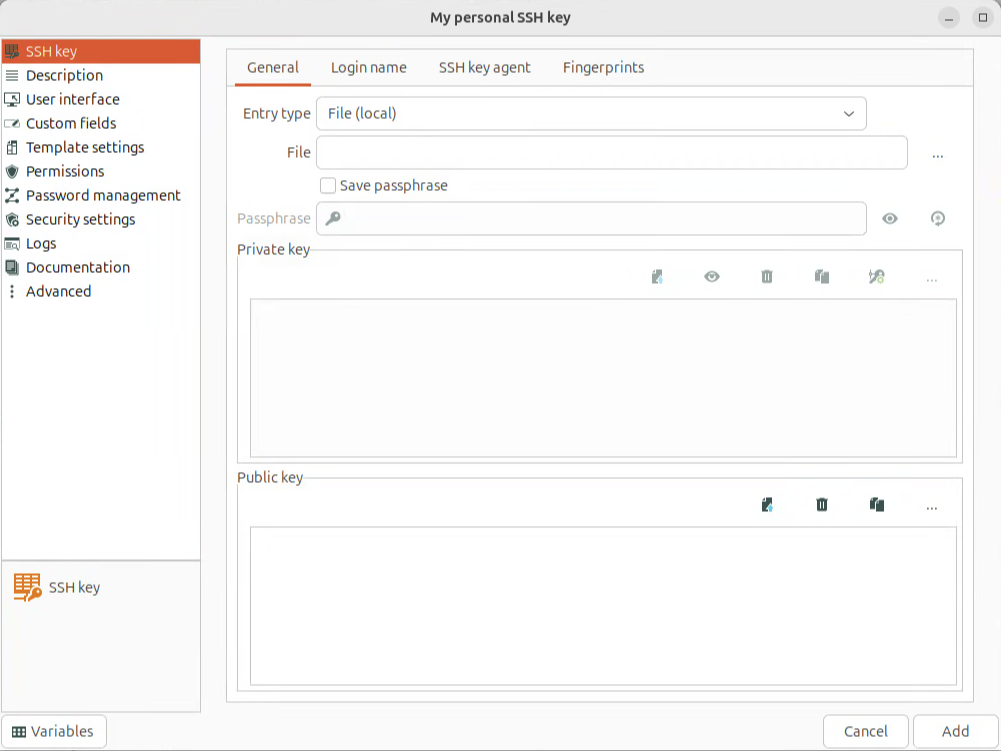
Improvements
Embedded browser can now download files
The embedded browser for websites in Remote Desktop Manager now supports file downloads directly from the tabbed browser. This improvement removes previous limitations, allowing you to download files without leaving the embedded session.
SSH terminal entry paste delay configuration
We’ve enhanced the SSH Terminal paste delay feature by making the number of lines per paste block configurable. Previously, the delay applied only when pasting more than 1,000 lines. Now you can set your own threshold—from 1 line up to 1,000 lines—giving you more control when working with large text pastes in the terminal. By default, the behavior remains the same as before, ensuring compatibility with existing setups.
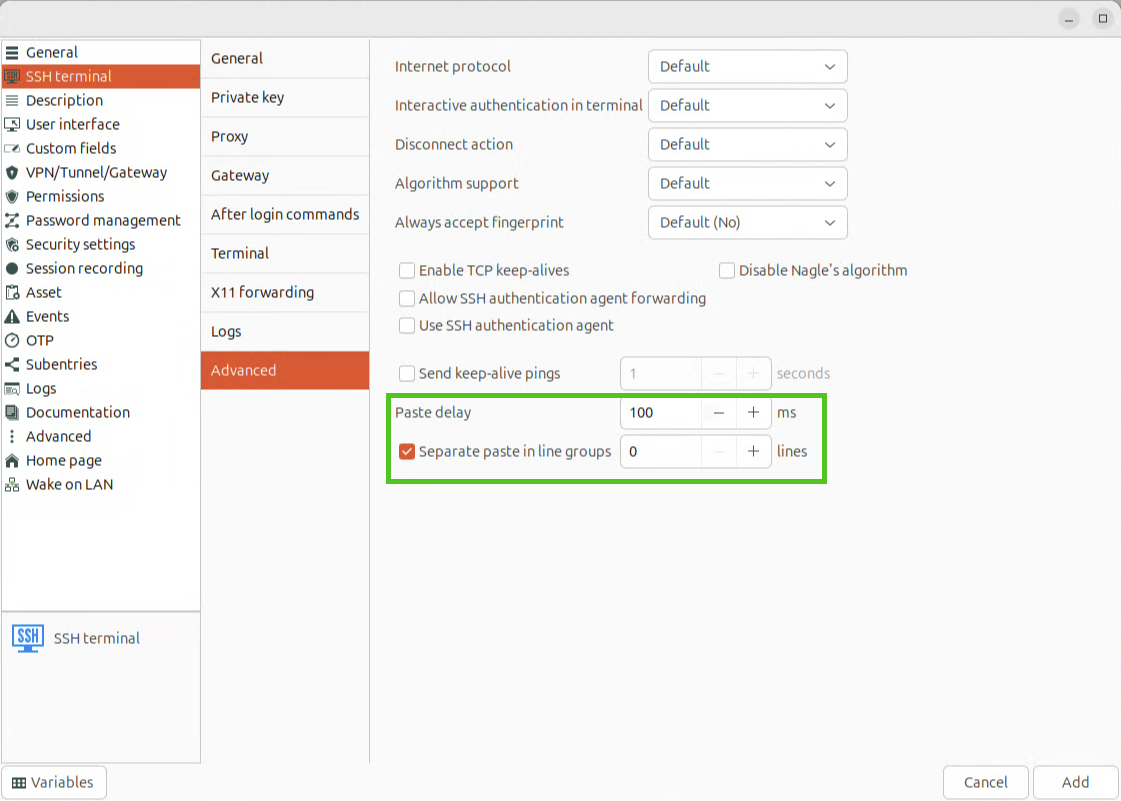
Create a Devolutions Hub directly from RDM
You can now create a Devolutions Hub directly from Remote Desktop Manager during onboarding and when you add one in File → Data Sources. This streamlines the process of setting up the data sources without needing to go through the web interface. RDM handles the full creation flow, including generating and downloading the emergency kit, finalizing the configuration, and connecting you automatically to your new Hub.