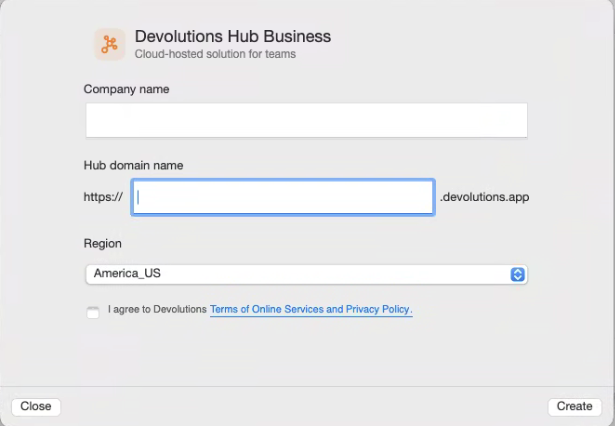What's New in Remote Desktop Manager Mac 2025.3
Thank you for updating Remote Desktop Manager (RDM) to version 2025.3!
For the full list of changes, check out the release notes.
Here’s a quick look at the most exciting updates:
New features
Vault templates (SQL Server only)
Remote Desktop Manager for macOS now supports Vault templates when using SQL Server data sources. This addition allows administrators to define and manage reusable vault templates, including folder and entry structures, directly from the system settings. When creating a new vault, you can apply a selected template to automatically inherit its configuration, streamlining setup and ensuring consistency across environments.
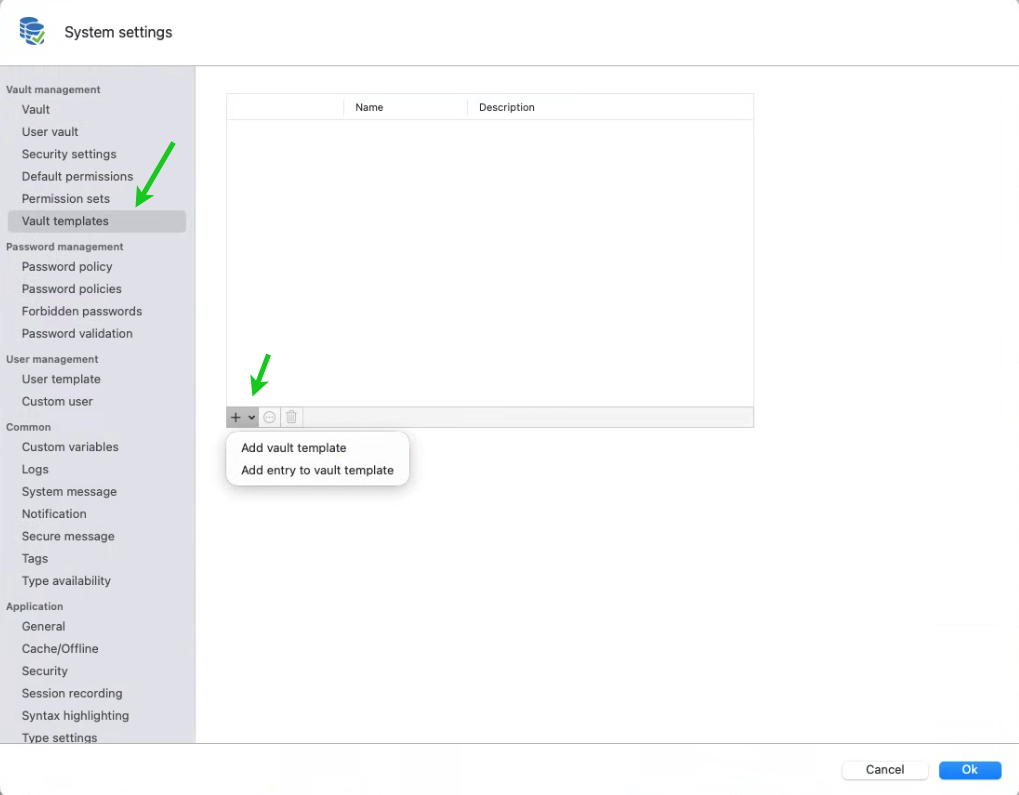
Improvements
IP address list - More improvements!
We’ve enhanced the IP Address List with new options that make managing large sets of addresses easier. When importing, you can now filter by folders or tags, giving you more control over how IP addresses are organized. In addition, a new batch edit capability lets you quickly update common fields—such as subnet address, gateway, or VLAN ID—across multiple entries at once.
Password policies (formerly password templates) - new password expiration setting
We’ve added a setting for password expiration when setting a policy for passwords, making it possible to define an expiration date when generating a password. This ensures that entries automatically reflect their expiration timeframe, helping administrators align with organizational security requirements and simplify manual password rotation and change management.
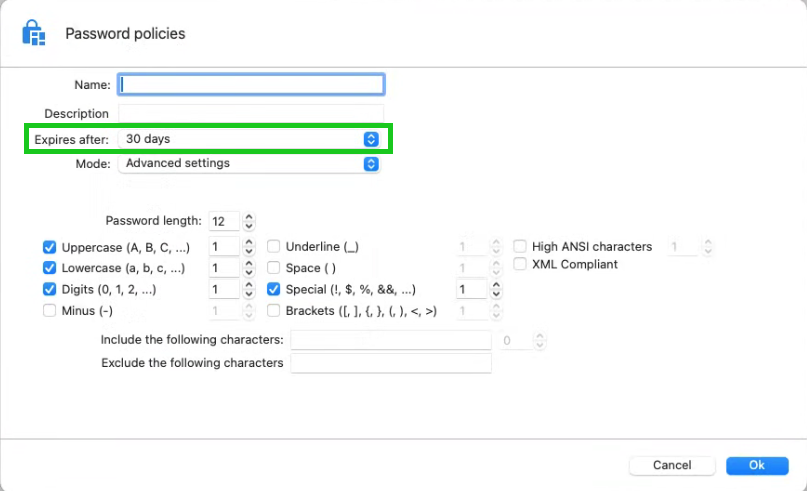
Create a Devolutions Hub directly from RDM
You can now create a Devolutions Hub directly from Remote Desktop Manager during onboarding and when you add one in File → Data Sources. This streamlines the process of setting up the data sources without needing to go through the web interface. RDM handles the full creation flow, including generating and downloading the emergency kit, finalizing the configuration, and connecting you automatically to your new Hub.