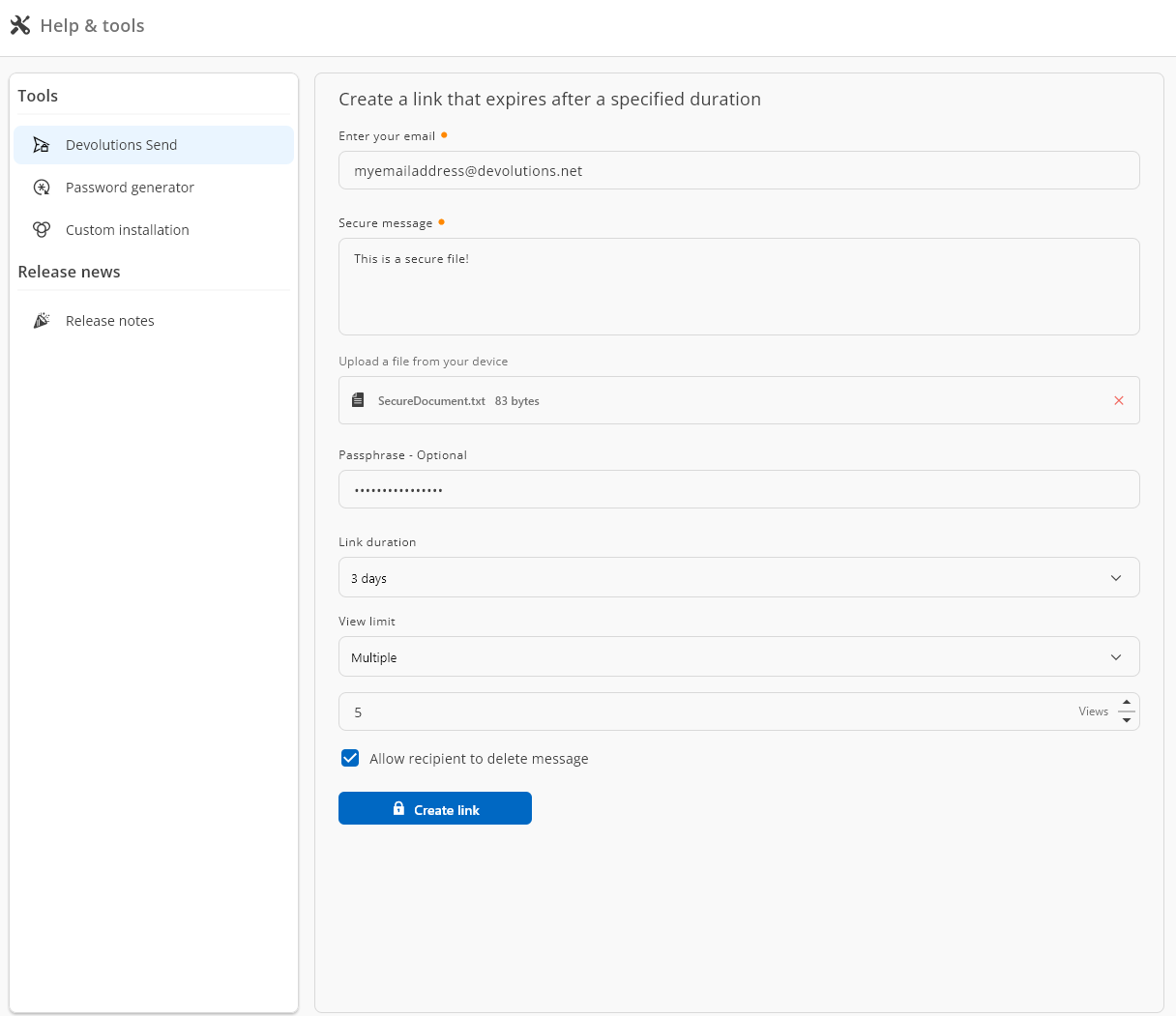What's New in Workspace 2025.3
What’s new in Devolutions Workspace 2025.3
Thank you for updating Workspace to version 2025.3!
For the full list of changes, check out the release notes.
Here’s a quick look at the most exciting updates:
Link to credentials in external vaults
Entries can now link to credentials stored in another vault, allowing teams to reuse a single source of truth while preserving least-privilege boundaries. Take linking even further and ensure you can update in one place across your entire environment!
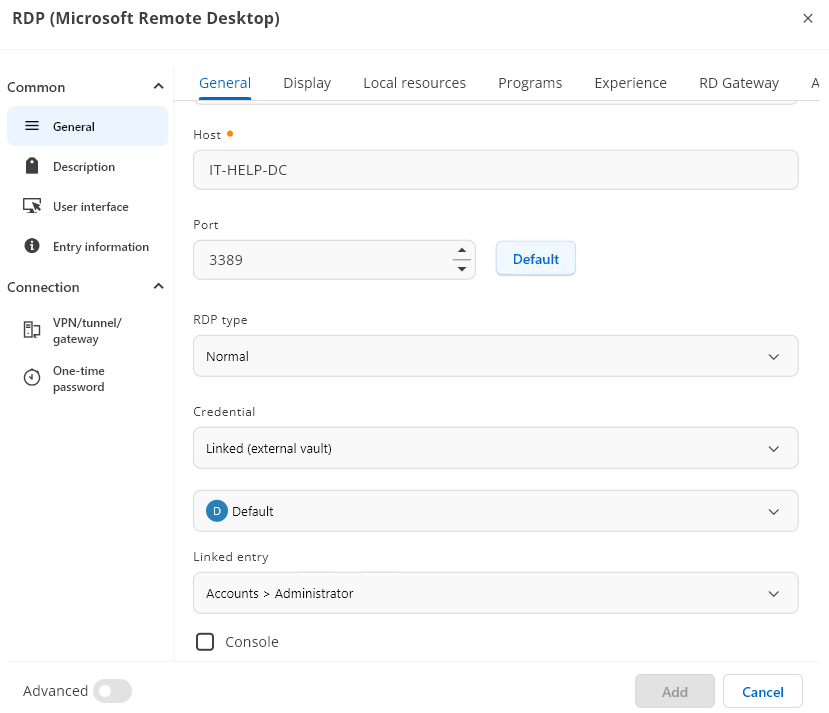
Use sealed credentials in linked entries with Devolutions Server
Apply break-glass controls to protected credentials. Sealed entries protect against accidental use, and linked credentials facilitate seamless reusability across your organization's environment.
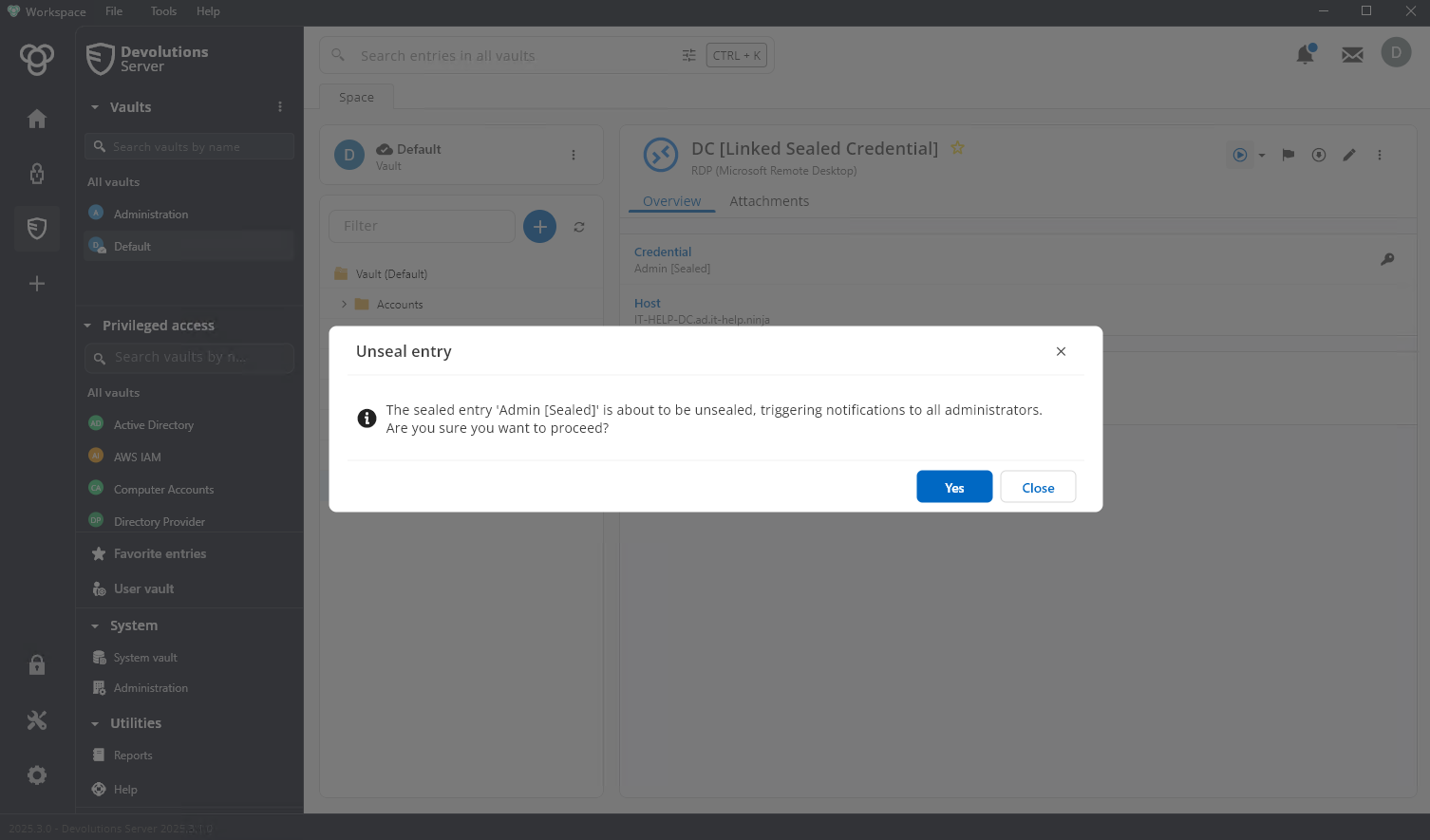
Require biometric unlock for Workspace client connections
For organizations using Workspace desktop and mobile apps with Devolutions Server (DVLS), administrators can enforce a master password or biometric unlock (e.g., Face ID/Touch ID/Windows Hello) before a client connects. Requiring the additional step ensures that connecting clients are securely authenticated.
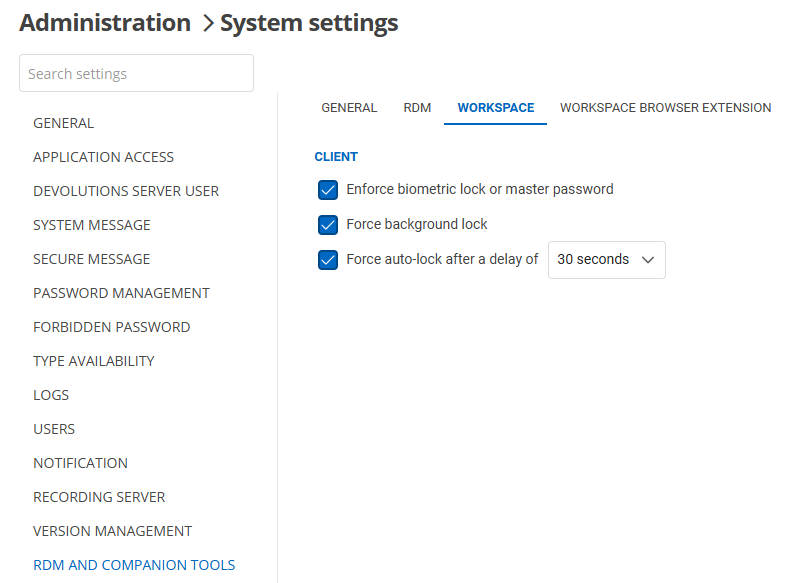
Enforce Workspace browser extension disconnect on idle or browser close in Devolutions Server
Enforcing idle-timeout and on-close disconnect behaviors for the Workspace browser extension reduces long-running browser sessions, minimizing the window for misuse on shared, unattended machines, or potentially compromised systems.
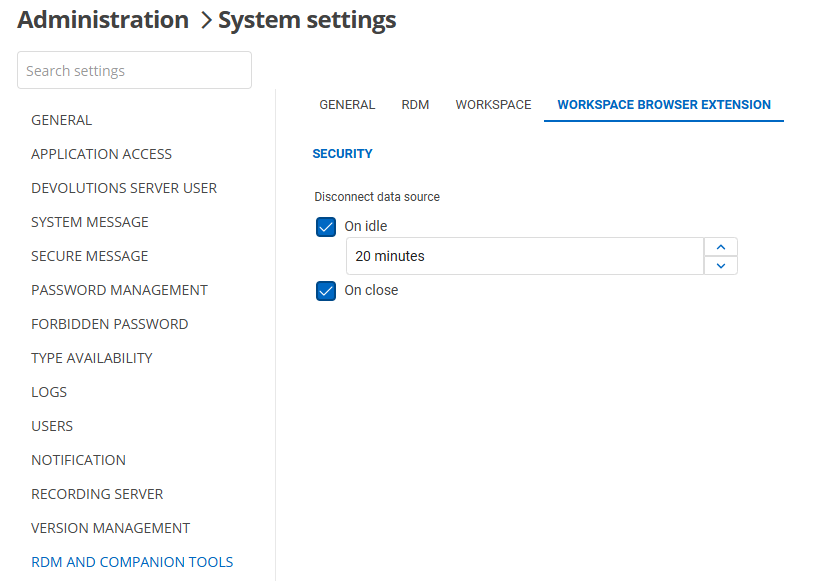
Enhanced security with new password generator modes
We’ve expanded password generator modes and made them directly available within Workspace. Through password polices and our powerful generator, you can bring consistency to length, character classes, separators, and more across your Devolutions ecosystem.
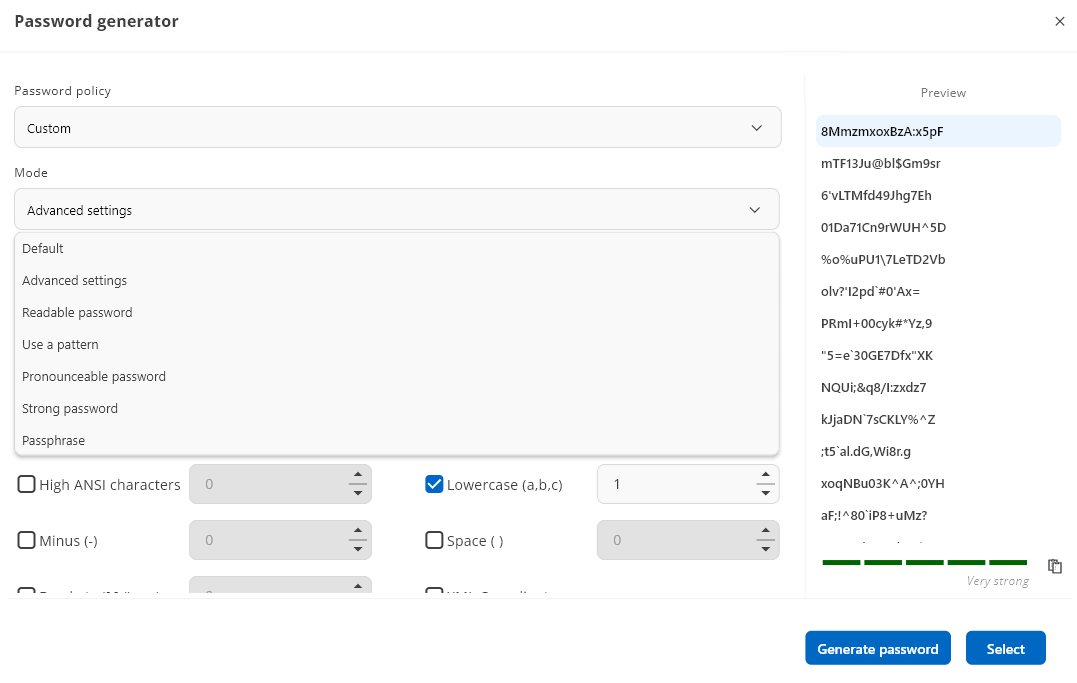
Transfer files with Devolutions Send
Beyond sharing secure notes, you can now securely share files via Devolutions Send directly from Workspace. Create time-limited, access-controlled links, and keep sensitive attachments out of email and off sticky notes.