What's New in Hub Business
2023.3.100 (January 2024)
SUMMARY
We just couldn’t wait! Devolutions Hub Business has been updated with many new features in advance of our larger feature release schedule.
- NEW: Look & Feel for the Web Interface
- NEW: In-Hub Release Notes & What’s New Page
- NEW: User Tags to Track External and Privileged Users
- NEW: User Expiration Dates
- NEW: Externally Share Passwords & Messages Securely through Devolutions Send
- IMPROVED: Simplified Business User Interface Profile
- IMPROVED: Launch SSH & Telnet Sessions from the Web Interface
- IMPROVED: Importing Third-Party Entries
| The features discussed below are not yet available in Devolutions Workspace desktop and mobile applications. |
NEW: Look & Feel for the Web Interface
Starting the new year off is a revamped user interface look and feel. More than just a new look, functionality has been greatly improved:
To start off the new year, we’ve revamped the look and feel of Hub’s user interface. Not only does Hub’s interface sport a new look, its functionality has been greatly improved:
- Moved Search Entries to the top
- Messages, Notifications, Release News, and your User Profile are now in the upper-right corner
- Moved Add Entry button higher near the filter
- Streamlined System and Utilities navigation with the improved side navigation
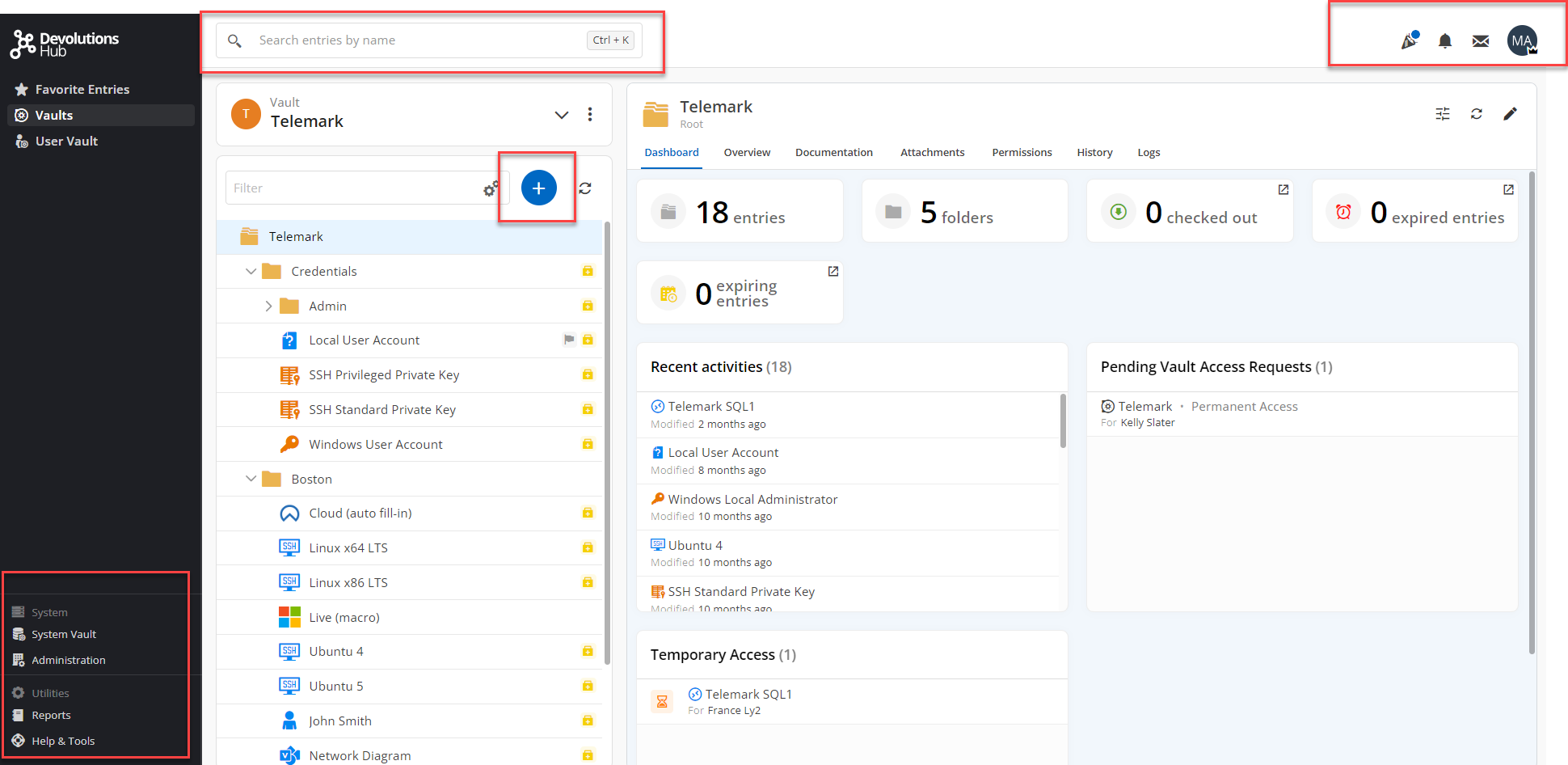
A new Vault Selector facilitates access through collapsible sections, favorited vaults, or searching for just the vault you need.
Not enabled by default, the Vault Selector can be enabled by navigating to your User Profile → Settings → User Interface → Vault Selector and change the Position to “In the sidebar.”
Give it a try and tell us what you think!
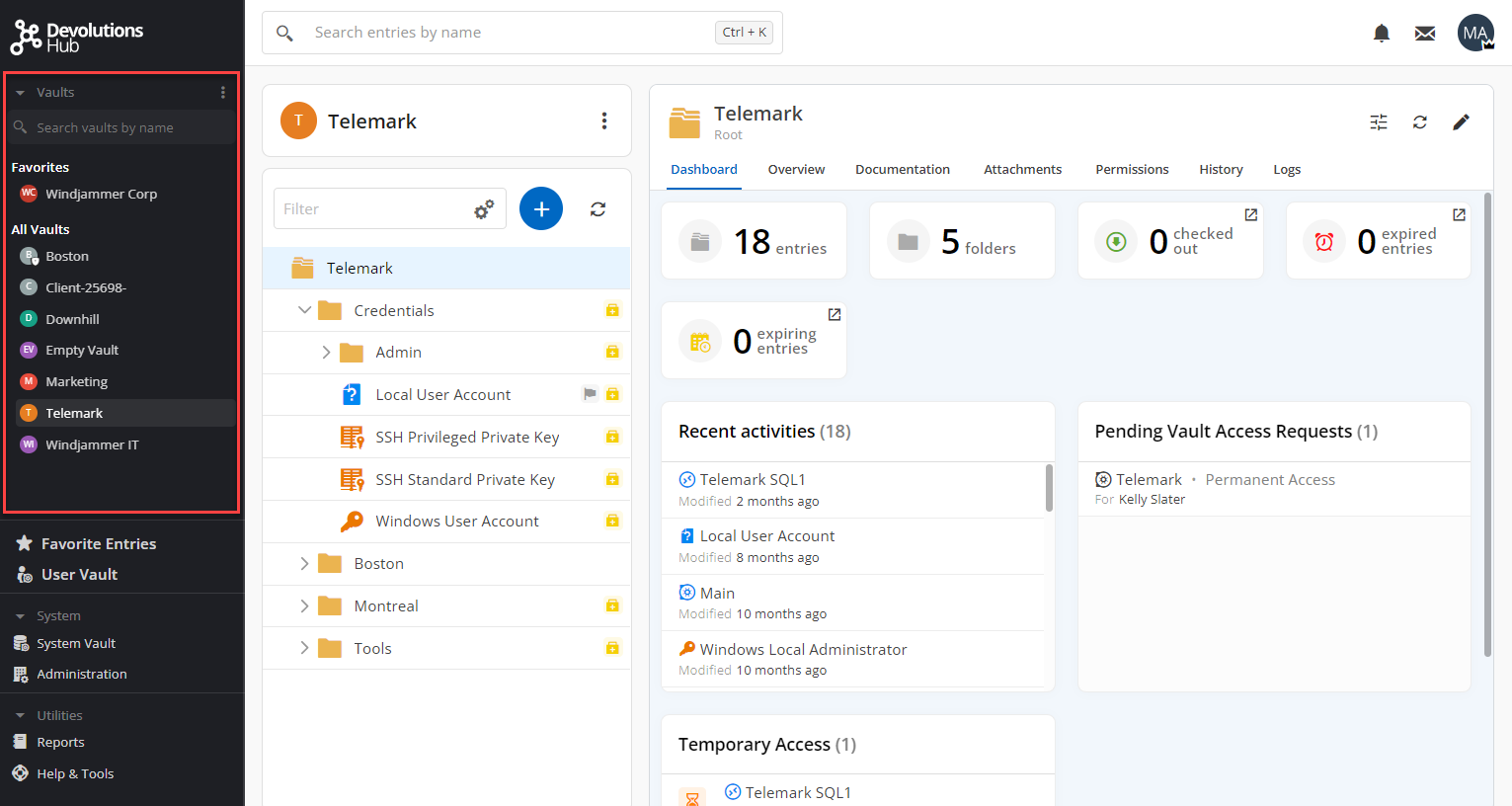
- *
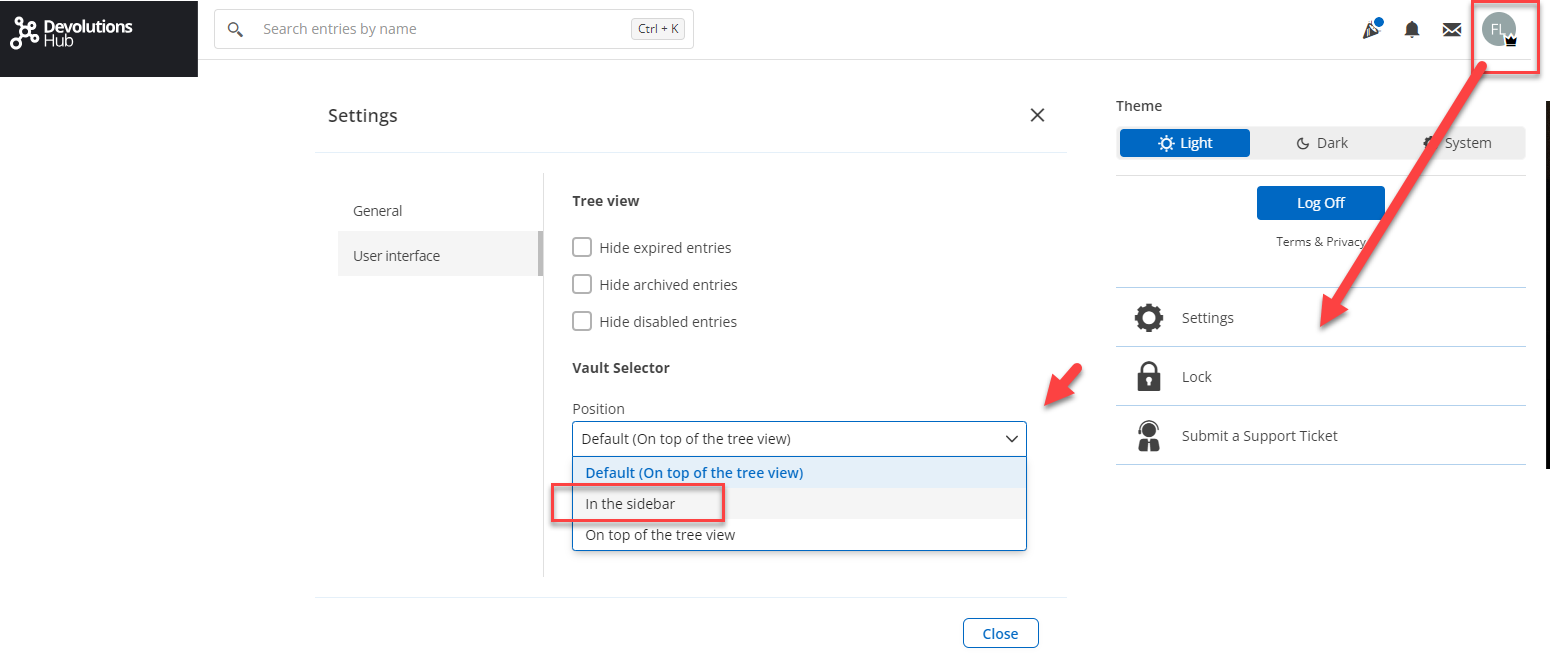
| Though the default is set to “On top of the tree view”, this will be changing in the future. |
NEW: In-Hub Release Notes & What’s New Page
To ensure that updates are front-and-center, we have included a Release Notes and a What’s New page within Devolutions Hub. Click on the icon in the upper-right corner to quickly access the latest information!
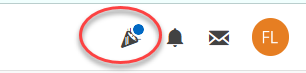
You can choose to Dismiss Release News, which will hide the icon entirely, or you can click the Close button.
Clicking on the gear icon will allow you to set your user settings to never show Release News in the future. You can change this setting from the user profile settings.
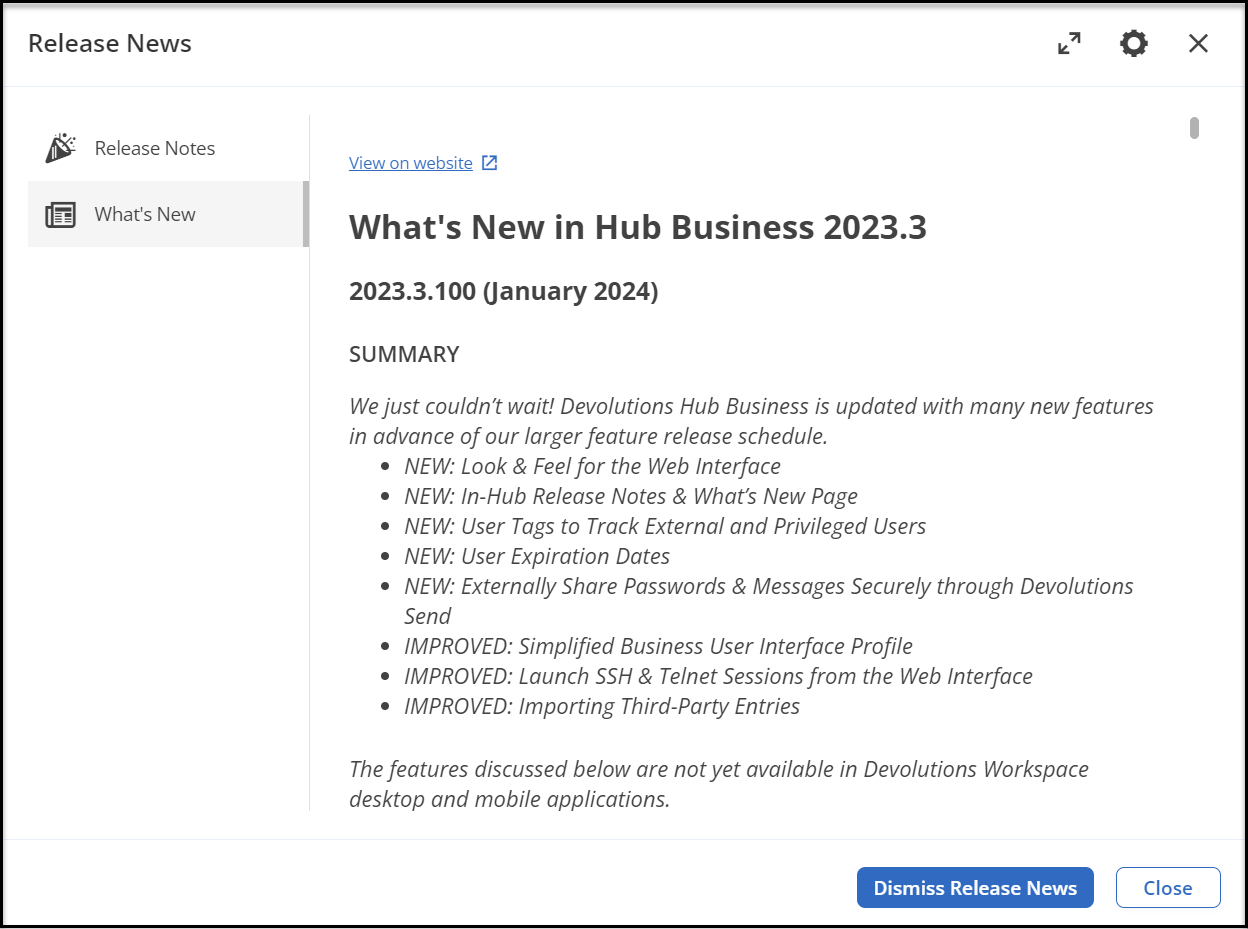
If you have dismissed the release news, no worries, you can always find the details in Help & Tools under Utilities in the Side Navigation!
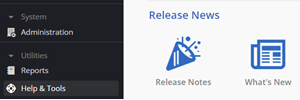
NEW: User Tags to Track External and Privileged Users
Keep track of vendors, sub-contractors, or external users with the External User tag. With the Privileged tag, keep track of users that have higher-level permissions.
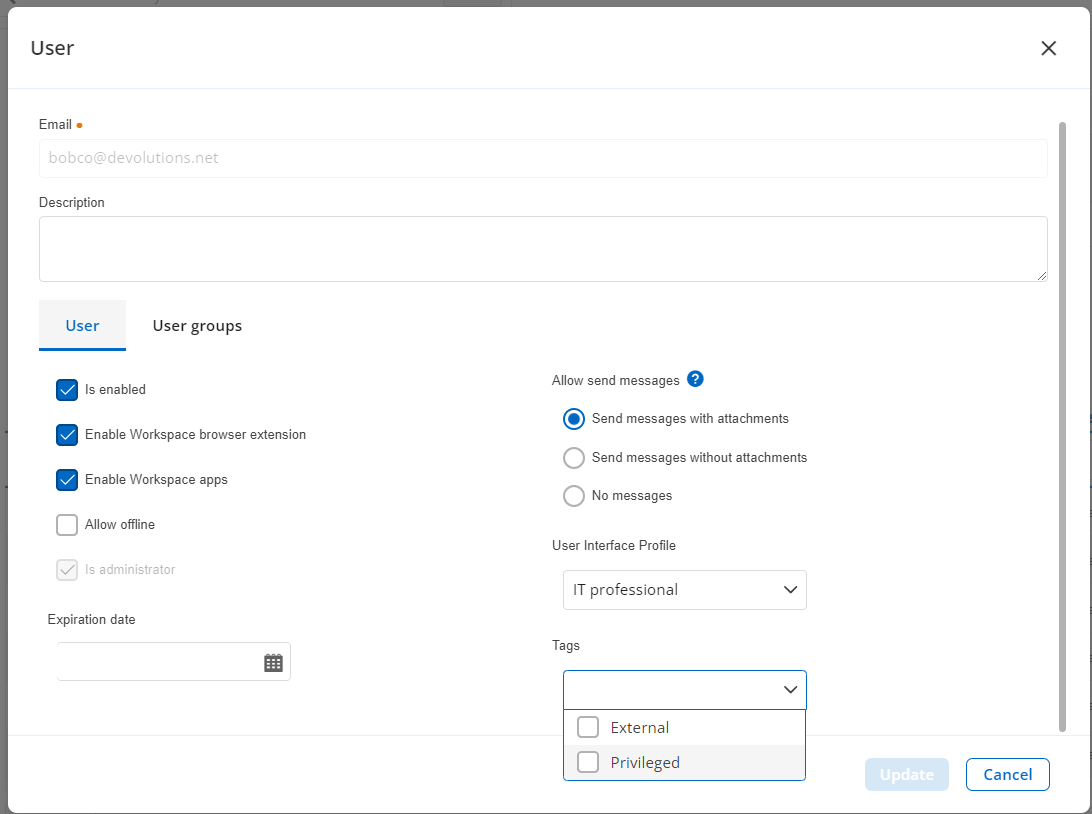
Filter the data within user reports via the new tags.
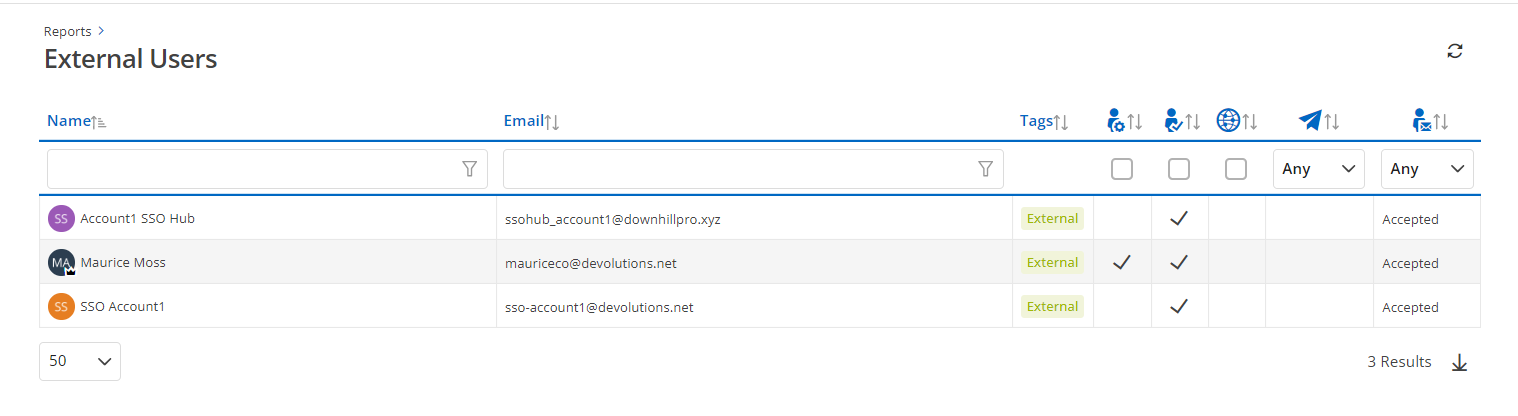
NEW: User Expiration Dates
If you have temporary users (e.g. external users, or users who will soon be leaving your team), set expiration dates to disable access for those users after the set date!
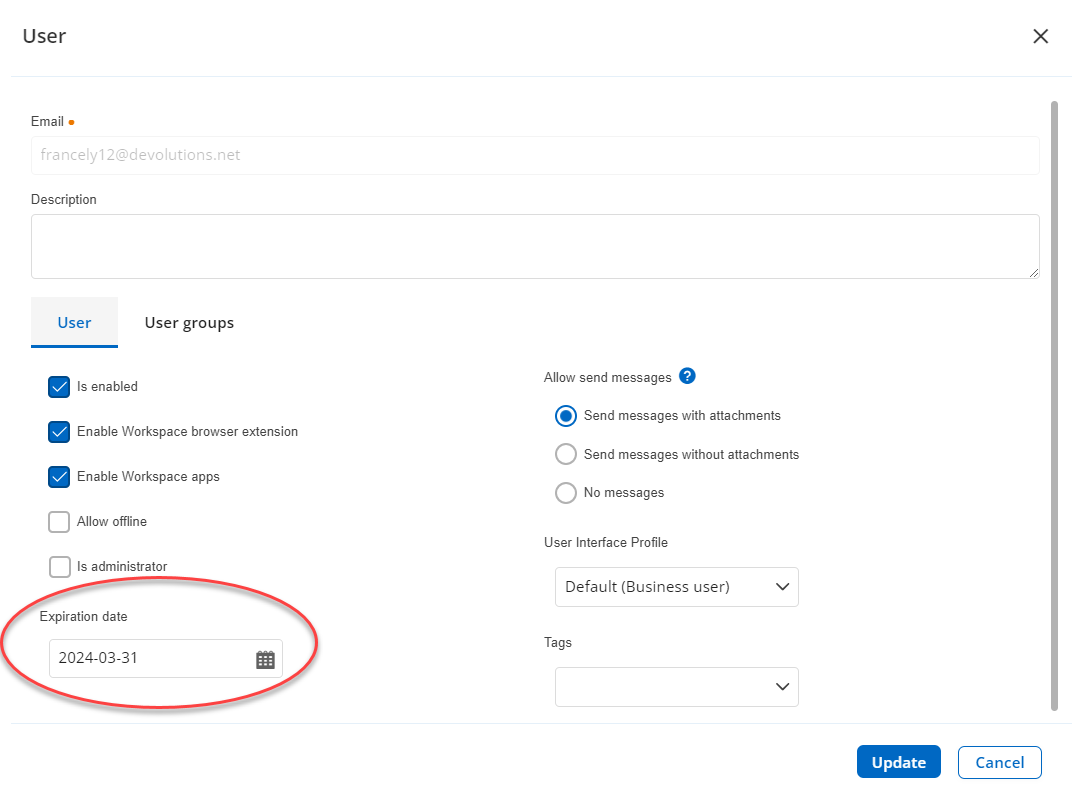
NEW: Externally Share Passwords & Messages Securely Through Devolutions Send
Do you need to send passwords or sensitive information safely to a trusted external contact? Devolutions Hub is now integrated with our new Devolutions Send service to create a secured link with all content encrypted client-side.
- The secured link is valid only for 24 hours, meaning your data won’t stay around.
- Everything is encrypted client-side, Devolutions can never read your secure messages.
- Add additional protection through an optional passphrase.
From the password field or via Send Message functionality, send a secure link by email or create a secure link to share as needed.
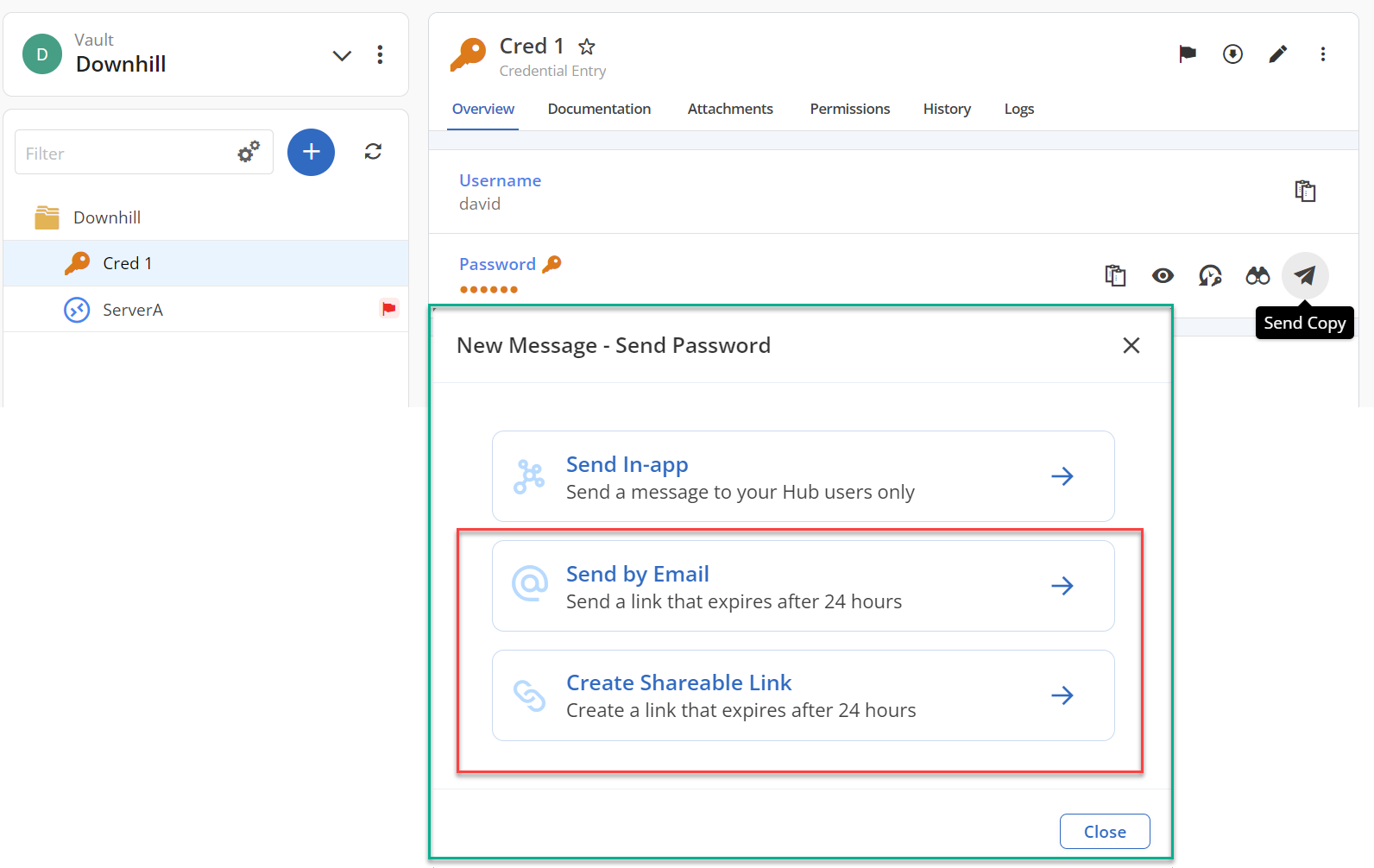
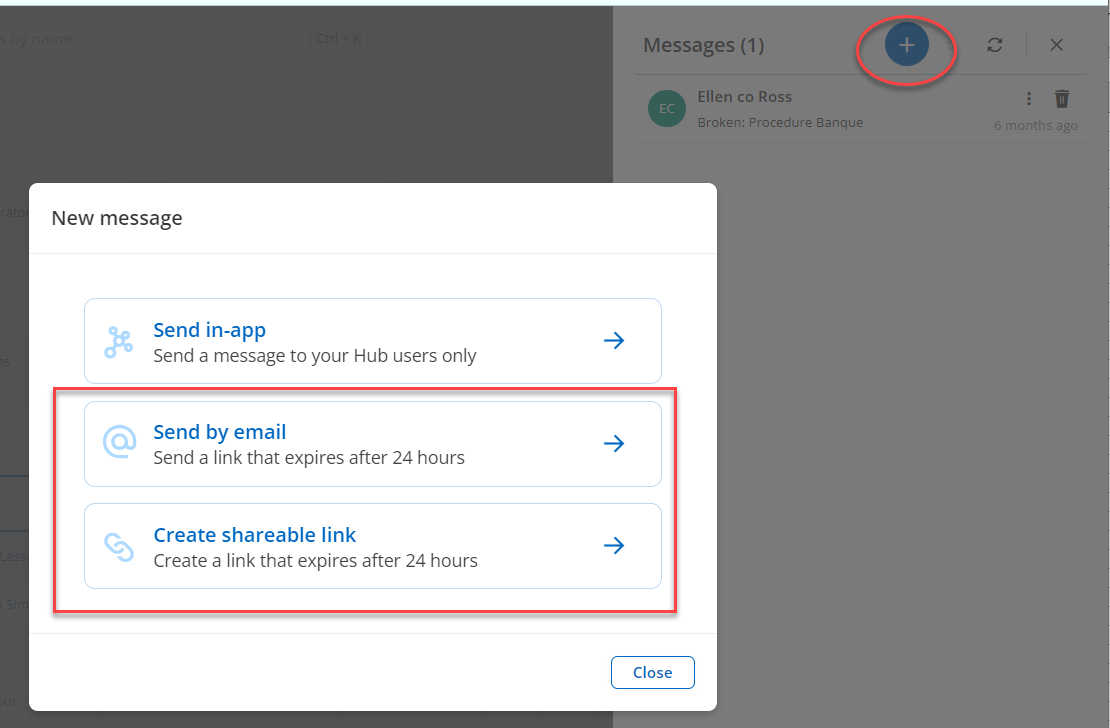
NOTE: As a default it is enabled in the System Setting →Advance → External sharing
IMPROVED: Simplified Business User Interface Profile
Last year we introduced the Business user profile to provide a simpler user experience. To make this even easier to use, the list of Entry properties shown in the default view was reduced. You can always see all properties through the Advanced toggle!
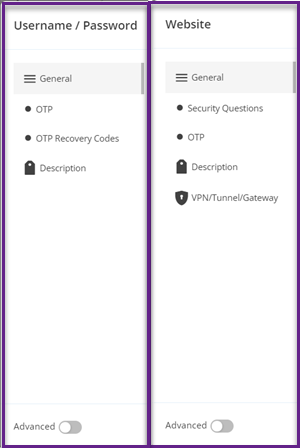
IMPROVED: Launch SSH & Telnet Sessions from the Web Interface
In addition to launching Remote Desktop Protocol (RDP) and PowerShell sessions from the web interface, open SSH and Telnet sessions as well! To take advantage of web-launched sessions, you will need to configure the Connection Entry to use the Devolutions Gateway. Once configured, launch via the “Open in Web Client” icon.
You will need an RDM or Launcher license to use the launching-via-web-interface functionality. |
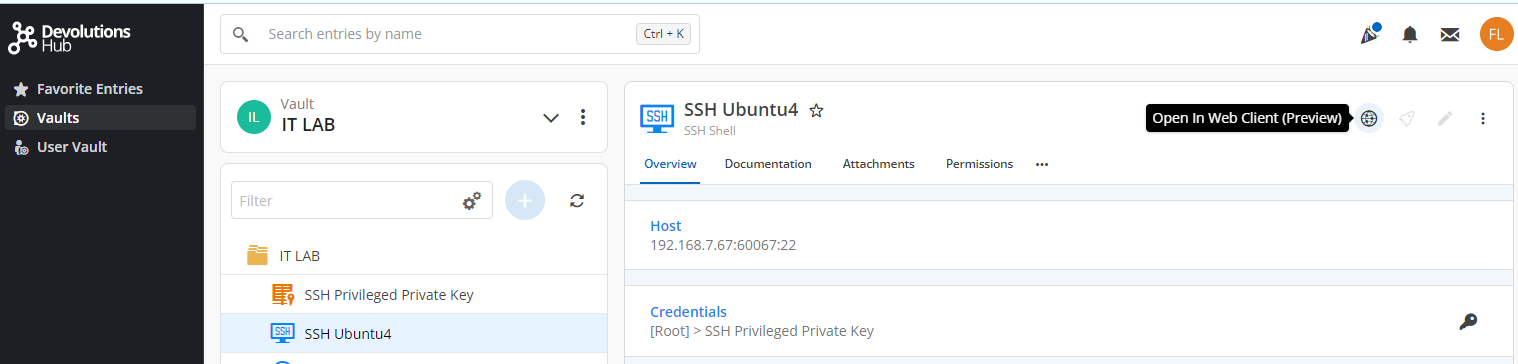
IMPROVED: Importing Third-Party Entries
You can now import entries from many different sources by navigating to Utilities → Help & Tools → Import. Bringing all of your business users and their data together under one tool just got so much easier!
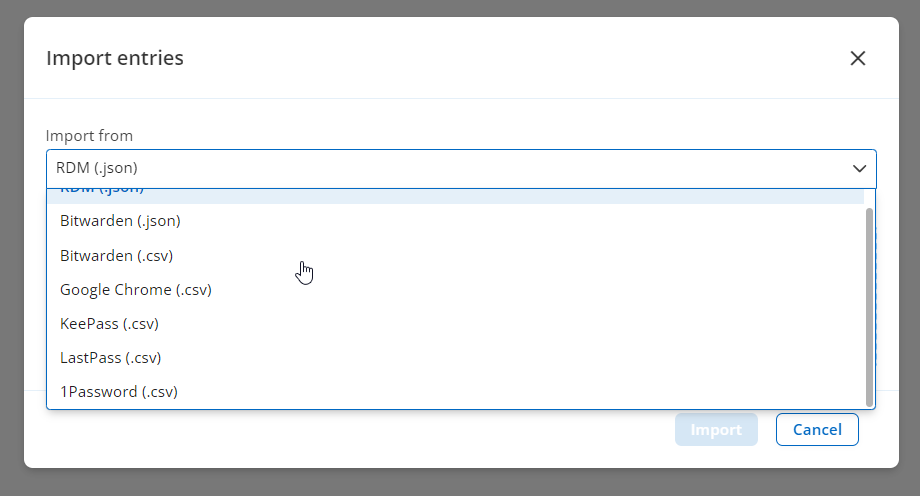
IMPROVED: Quicker PAM Operations
Sluggish PAM operations are a thing of the past. We've optimized our PAM services so that changes are processed instantly. Now, when you choose to reset a password and then hit “refresh,” the PAM operation is already completed!
What's New in 2023.3 (November 2023)
SUMMARY
Devolutions Hub Business 2023.3 features several major additions and enhancements. Take a closer look at some of the most exciting updates.
- New Restricted Vault Role Setting
- Update: Changes to Role Names
- New Favorite Entry Setting
- New Edit Root Vault Option
- New Launch RDP Sessions via Web Browser Option
- New User Interface Tree View Preferences
- New Enable 2FA Number Matching Setting
- Coming Soon: Provisioning with Okta SSO
- Reminder: Domain Verification Requirement for SSO Authentication
- Try the New PAM Module
New Restricted Vault Role Setting
Many of you have asked if it was possible to enable a user to see only some, rather than all, of a vault’s contents. Well, thanks to the new Restricted Vault Role in v2023.3, the answer is YES!
The new Restricted Vault Role is assigned at the vault level. Users or groups with this setting will see only the vault content that they have permission to view. Here are the simple workflow steps:
- Edit the vault’s permissions.
- Assign the desired user/group to the “Restricted” role.
- In the folder’s properties or entries, give users/groups the desired access.
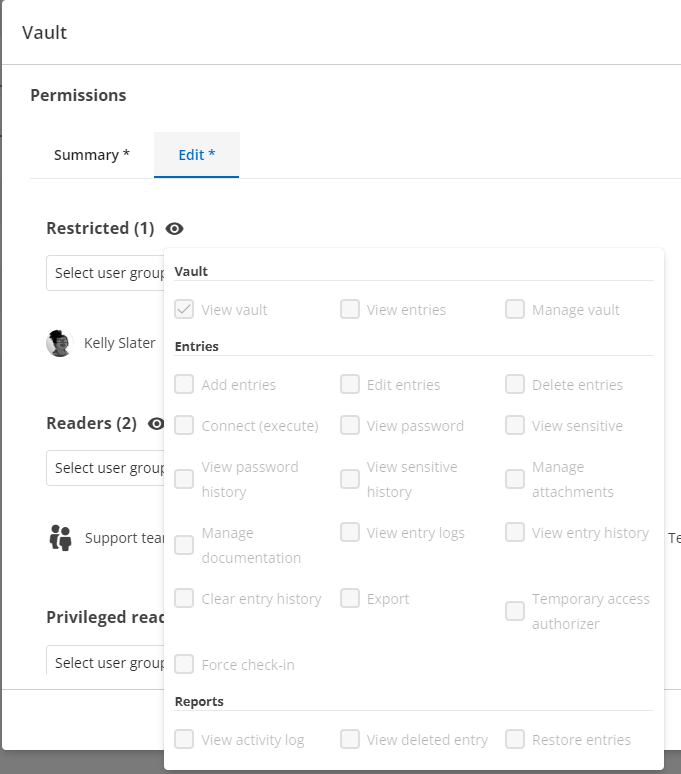
Once this is done, affected users will only see what they have permission to access. Here is is a sample screenshot with the Admin/Manager view on the left, and the user (with reduced access) view on the right:
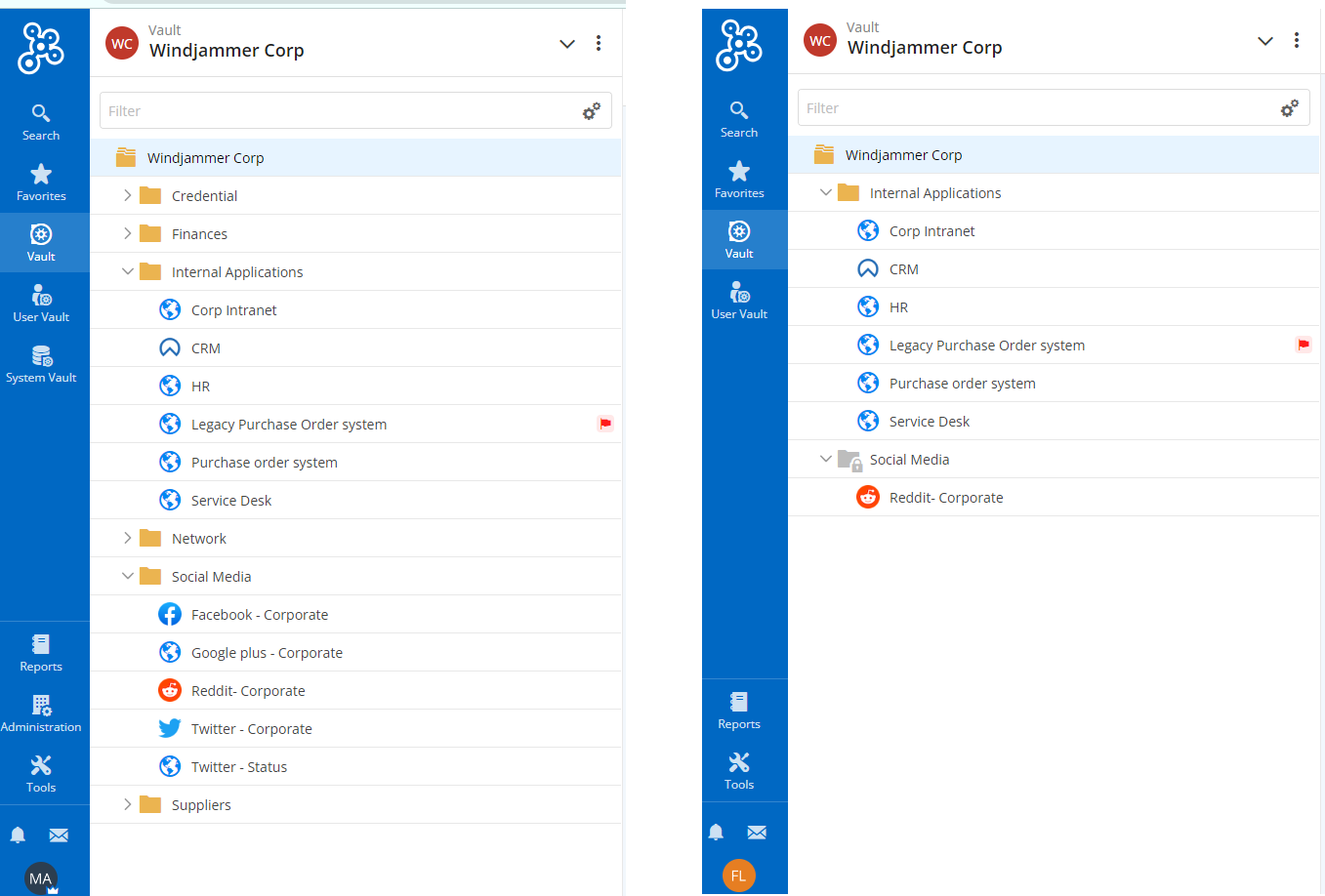
Here is some more good news: this new functionality is also fully compatible with Remote Desktop Manager, Workspace (Desktop, Mobile), and the Browser Extension.
Update: Changes to Role Names
Due to the introduction of the new Restricted Vault Role setting (see above), we have changed the names for some existing roles. Please note that the permissions have not changed. Only the names have changed to avoid potential confusion.
| OLD NAME | NEW NAME | PERMISSIONS |
|---|---|---|
| Observer | Reader | view vault and view entries |
| Reader | Privileged Reader | view vault, view entries, and view sensitive |
| N/A* (please see note at right) | Privileged Operator | view vault, view entries, connect (execute), and view password *note: this role was introduced in Devolutions Password Hub 2023.2 |
New Favorite Entries Setting
Now in version 2023.3 you can specify your favorite entries, which are those that you use regularly. Simply select the desired entry and click the “star” icon, and it will be added to your Favorites list. You can access the list anytime from the new Favorites menu (left ribbon).
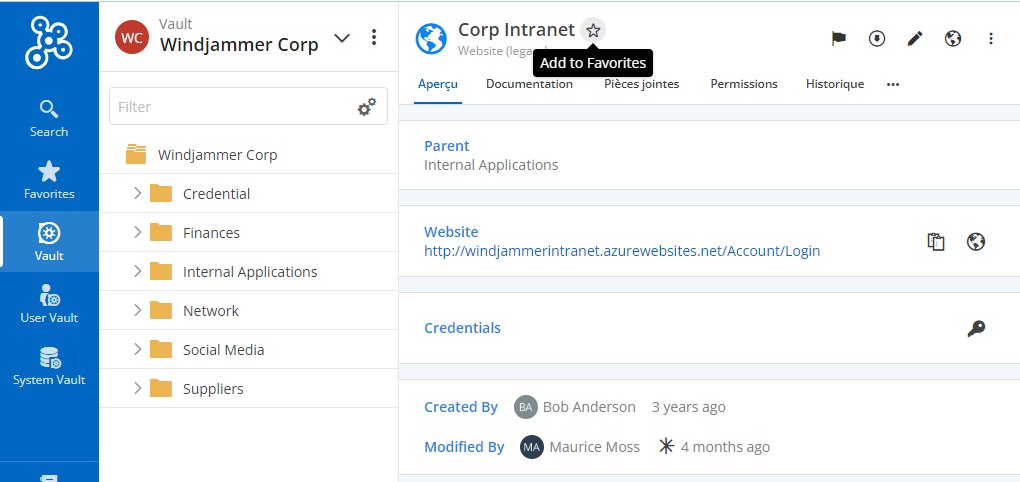
And don’t worry about losing track of your favorite entries. You can also access them in Remote Desktop Manager, Workspace (Desktop, Mobile), and the Browser Extension.
New Edit Root Vault Option
The new Edit Root Vault option lets you add relevant information, as well as modify properties that entries can inherit. Plus, the root now supports attachments and documentation, which should make your experience more functional and efficient.
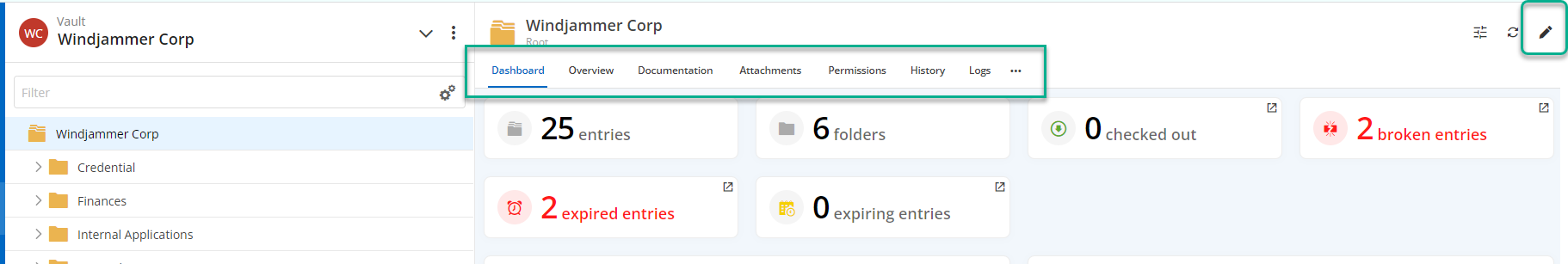
This new feature is also supported when using your Hub as a data source for Remote Desktop Manager, and in Workspace (Desktop, Mobile).
New Launch RDP Sessions via Web Browser Option
This new feature lets you launch RDP sessions directly in your browser. You can also interact with the RDP interface using your mouse, keyboard, and basic Windows commands. Remote connections are secured via the Devolutions Gateway (please see note below), and execute extremely quickly.
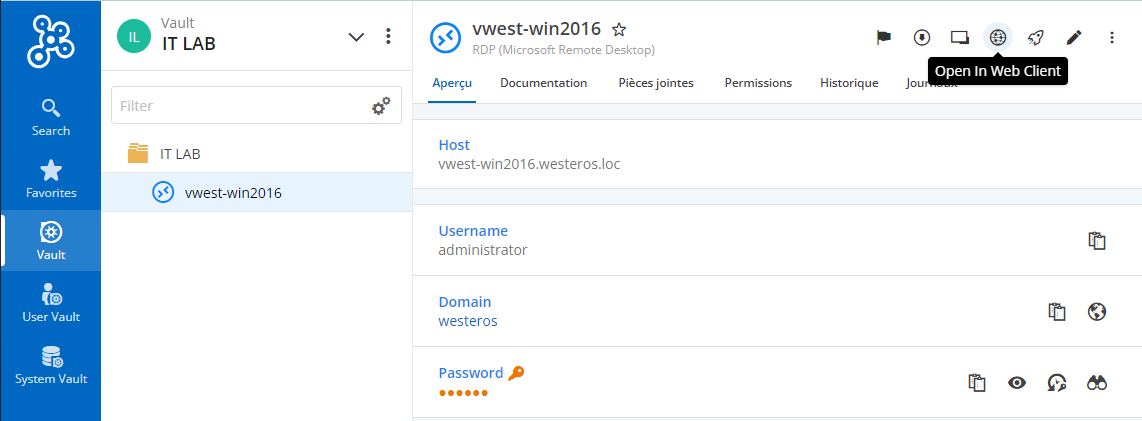
Note: this new feature has three requirements:
- Devolutions Gateway must be installed.
- There must be a valid connection launching license (such as Remote Desktop Manager or Devolutions Launcher).
- The user needs permission to execute (connect) a session.
Please also note that this new feature is currently in preview mode, which means that while it is certainly functional, it is still a work-in-progress. Your understanding is appreciated, and so is your feedback!
New User Interface Tree View Preferences
We have also improved the UI in version 2023.2. You now have more control over what is displayed in your vault(s) tree views.
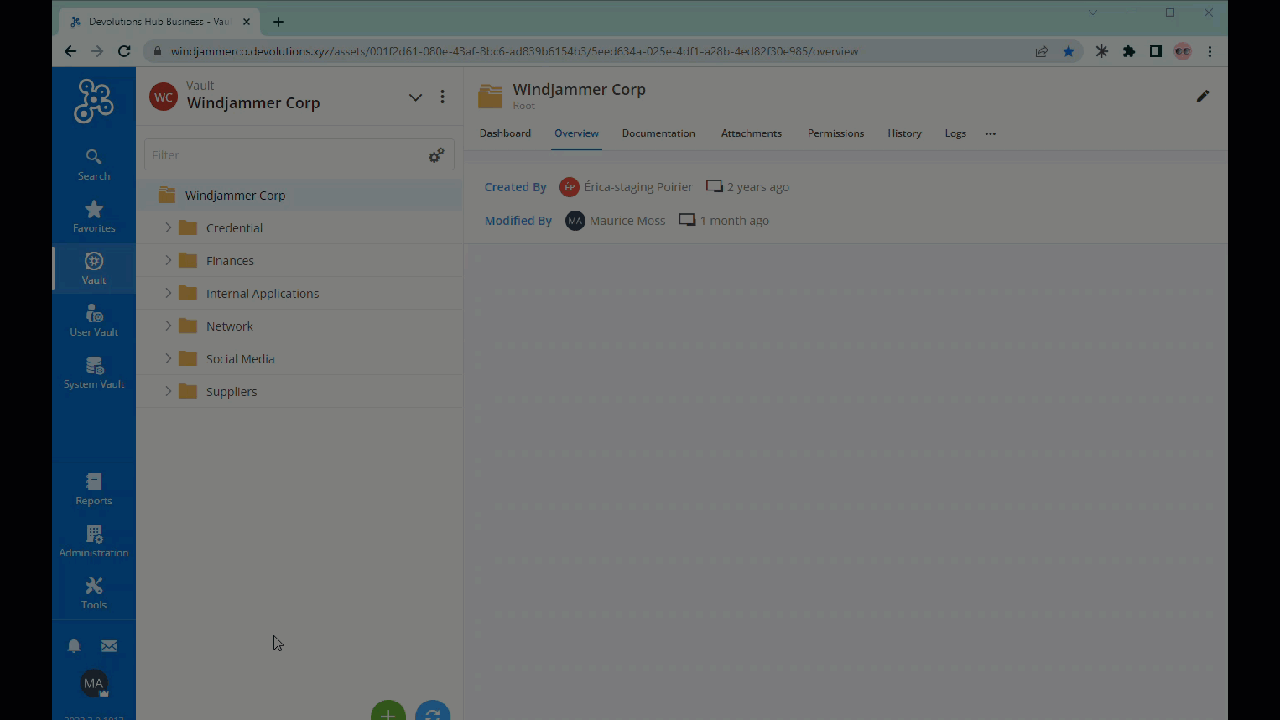
Specifically, you can choose whether you want to show or hide Expired, Archived, and/or Disabled entries. To adjust the view, go into settings, select User Interface, and check/uncheck the options accordingly. You can make changes anytime. We have also made this improvement in Remote Desktop Manager!
New Authentication Setting: Enable 2-Step Number Matching
A growing problem on the cyberthreat landscape is known as “MFA fatigue attacks,” in which hackers flood a user’s mobile device with push notifications asking them to approve access. Basically, this tactic tries to irritate and inconvenience a user, and trick them into making a mistake.
In version 2023.3, we have introduced a 2-step verification number matching option. If enabled, instead of just being asked in the Authenticator App to approve access, users will be required to input a number. This setting will apply to users who have push notifications configured for their Devolutions Account and Devolutions Workspace.
Please note that unlike some companies (such as Microsoft), we have not made number matching mandatory. However, we strongly recommend this option as a way to help prevent MFA security fatigue attacks. It can be enabled/disabled in Administration > Authentication > General
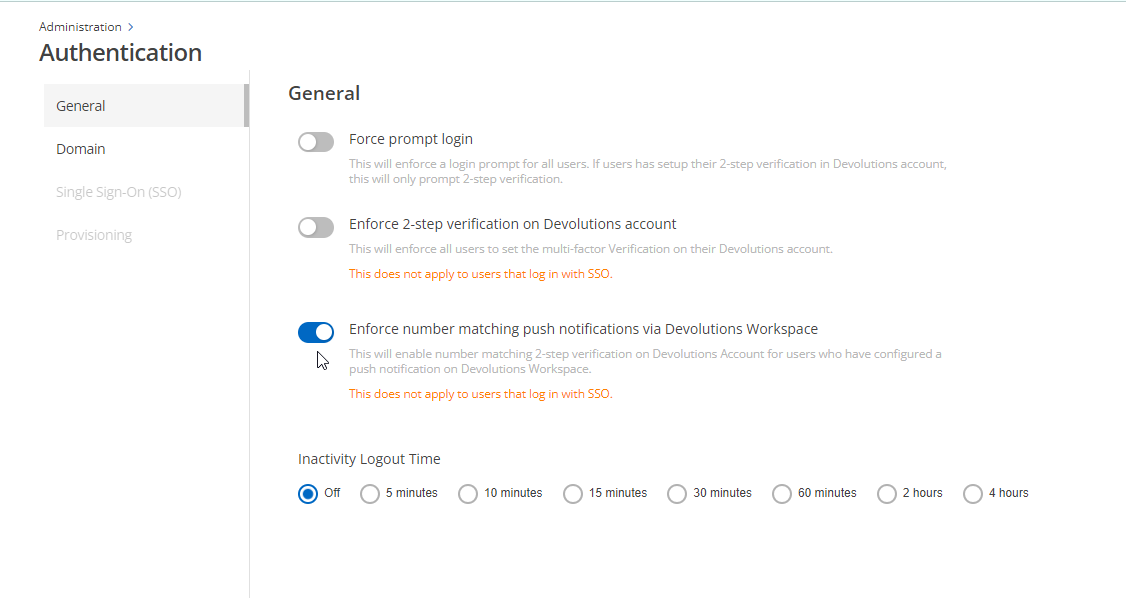
Coming Soon: Provisioning with Okta Single-Sign-On (SSO).
Recently, we added Okta as an SSO authentication method. We are happy to report that the team is working on account provisioning for Okta. We do not have a specific launch date at this time, but we anticipate introducing this new functionality in late 2023/early 2024. Stay tuned!
Reminder: Domain Verification Requirement SSO Authentication
As we have mentioned previously, please remember that domain verification will be mandatory for signing in with Azure Service. This is an important security measure to protect your Azure account and business data. To complete this step, please follow these instructions: Configure SSO authentication with Microsoft Azure - Devolutions
Try the New Privileged Access Management (PAM) Module
We recently introduced a new PAM (beta) module in Devolutions Hub Business, and you’re invited to give it a try! We’ll send you the license you need, and help you get set up. To get started, simply email sales@devolutions.net.
The new PAM Module (beta) governs your Azure AD privileged accounts. Key features include:
- A secure PAM vault for managing all of your various privileged accounts
- Checkout request approval
- Automatic password reset
- Secure password injection
- Administration report
You can learn more about the new module, including a look at some workflows and screens, in this article: PAM Module in Devolutions Hub Business (Beta)
Tell Us What You Think
Many of the new and improved features in Hub Business 2022.3 are the result of feedback from our global user community. Please continue guiding us in the right direction by telling us what you think of the latest version. Let us know what you want us to add, change, remove, or reinvent. We will rely on your input to make Hub Business even better for you and your team.