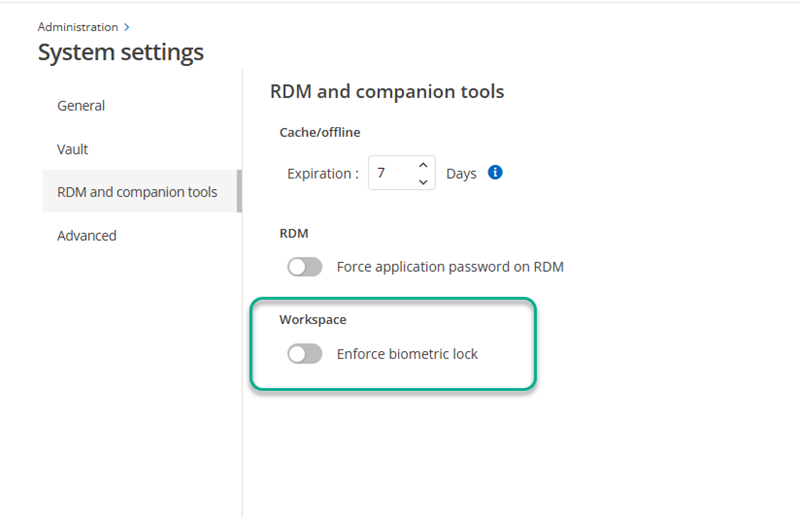What's New in Devolutions Hub Business 2024.1.100
May 2024
SUMMARY
In preparation for our upcoming 2024.2 release, this update introduces a collection of enhancements to Devolutions Hub Business, making it our most efficient and secure version yet.
- Multi-selection toggle to delete entries
- PAM: New checkout policy and password rotation policy
- Enforce the use of biometric locking when using the Workspace mobile app
Multi-selection toggle to delete entries
You can now delete multiple entries simultaneously by simply holding down the Ctrl key on your keyboard while clicking on each entry you wish to remove. Once you’ve selected your entries, the Delete action will be readily available for you to execute.
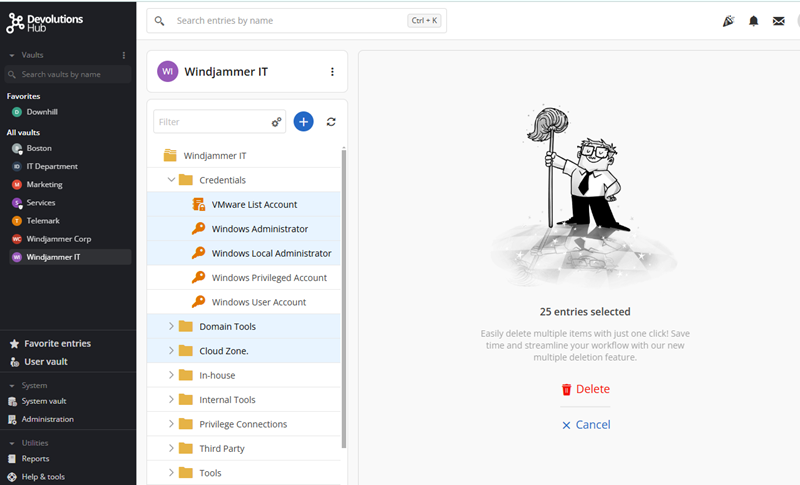
PAM: New checkout policy and password rotation policy
We’ve enhanced the privileged access management (PAM) module in Hub Business by adding two new policies: a checkout policy and a password rotation policy. These can be managed in System settings > Advanced, or specified directly in the PAM vault management.
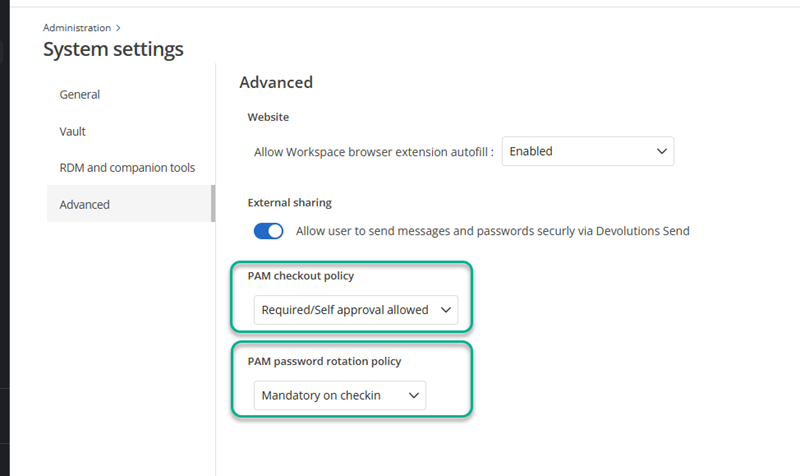
PAM checkout policy settings allow different approval process.
- Required/Self-approval allowed: This is the default setting: all checkout requests must be approved. Requesters who have permission to approve checkout requests can approve their own requests.
- Approval required: * * All checkout requests must be approved by any approver other than the requester, even if the requester has approval permissions.
- No approval required: All checkout requests will be automatically approved by the system.
PAM password rotation policy settings determine different password rotation modes.
- Mandatory on check-in: * * This is the default setting: every time a privileged account is checked in, its password will be reset.
- None: No password rotation will be performed on the privileged account upon check-in, and the password cannot be reset manually.
- Manual only: * * The privileged account password can only be reset manually.
- Periodical: Periodic password resets can be scheduled to occur every x hour(s) or day(s).
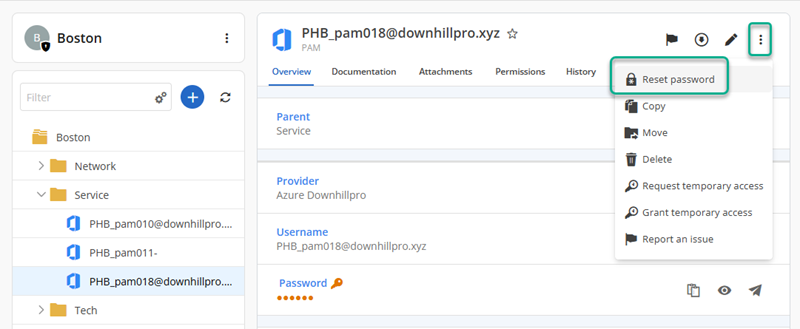
Manual reset password
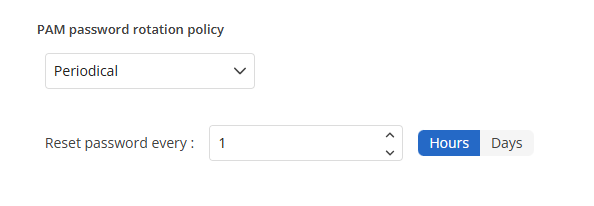
Periodical
Enforce the use of biometric locking when using the Workspace mobile app
For those using the Devolutions Workspace mobile app who want to enhance their security, there is now an option that forces users to use biometric locking on their mobile devices. When accessing Hub Business in the mobile app, Workspace will require biometric authentication to unlock. To activate this feature, navigate to System settings in Hub, select RDM and Companion Tools, and enable the biometric locking option for Workspace.
*This feature will be reflected in the next version (v.2024.1.7.0) of the Workspace mobile app.