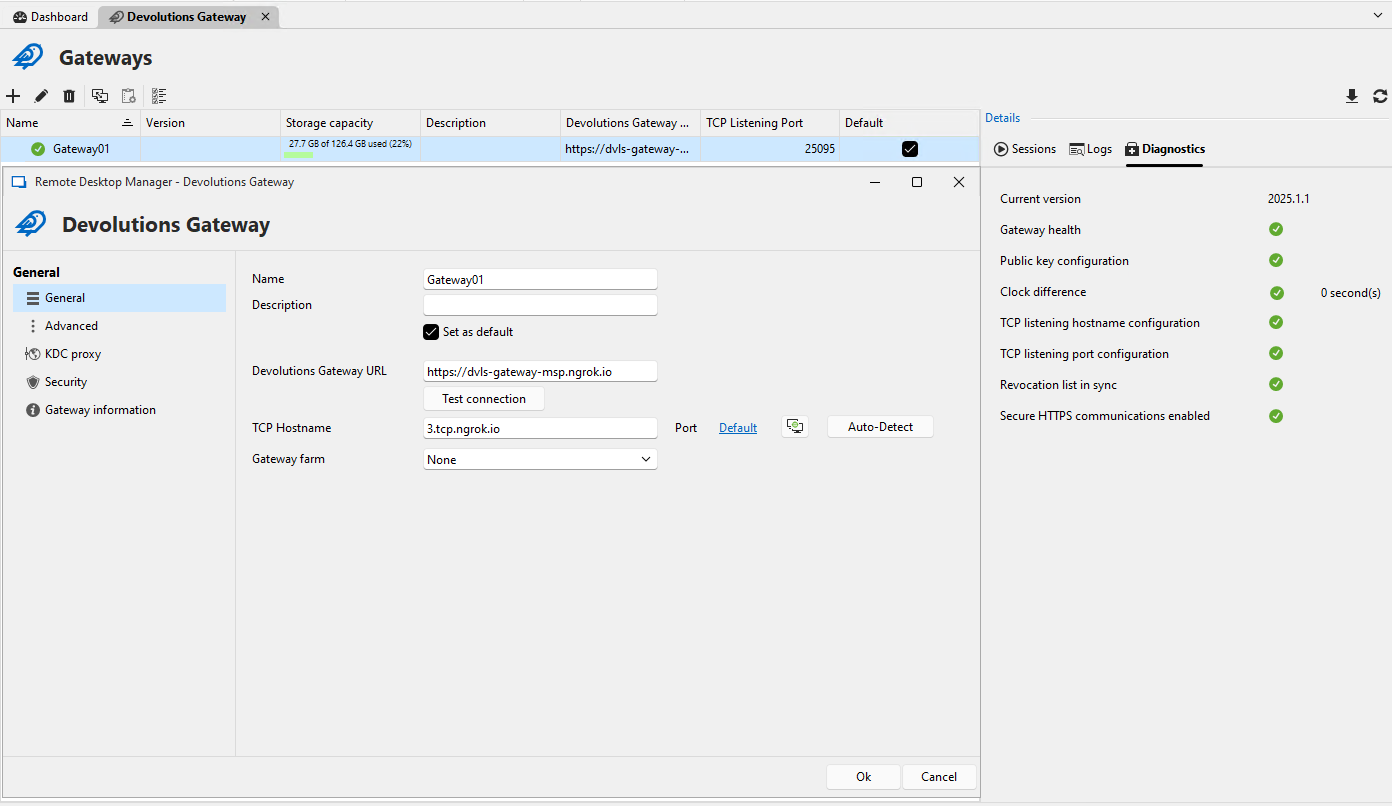What's new in Devolutions Hub 2025.1
Welcome to Devolutions Hub 2025.1, our first major release of the year, packed with exciting new features and improvements inspired directly by your feedback. Read on for the key highlights, and be sure to check out the release notes for the full list of enhancements and fixes.
Scheduled reports with the Devolutions Hub reporting service
Using Devolutions Hub Services, you can now run reports on a schedule instead of only on demand. Schedule expired entry, expiring entry, and password analyzer reports to be sent by email to any number of users!
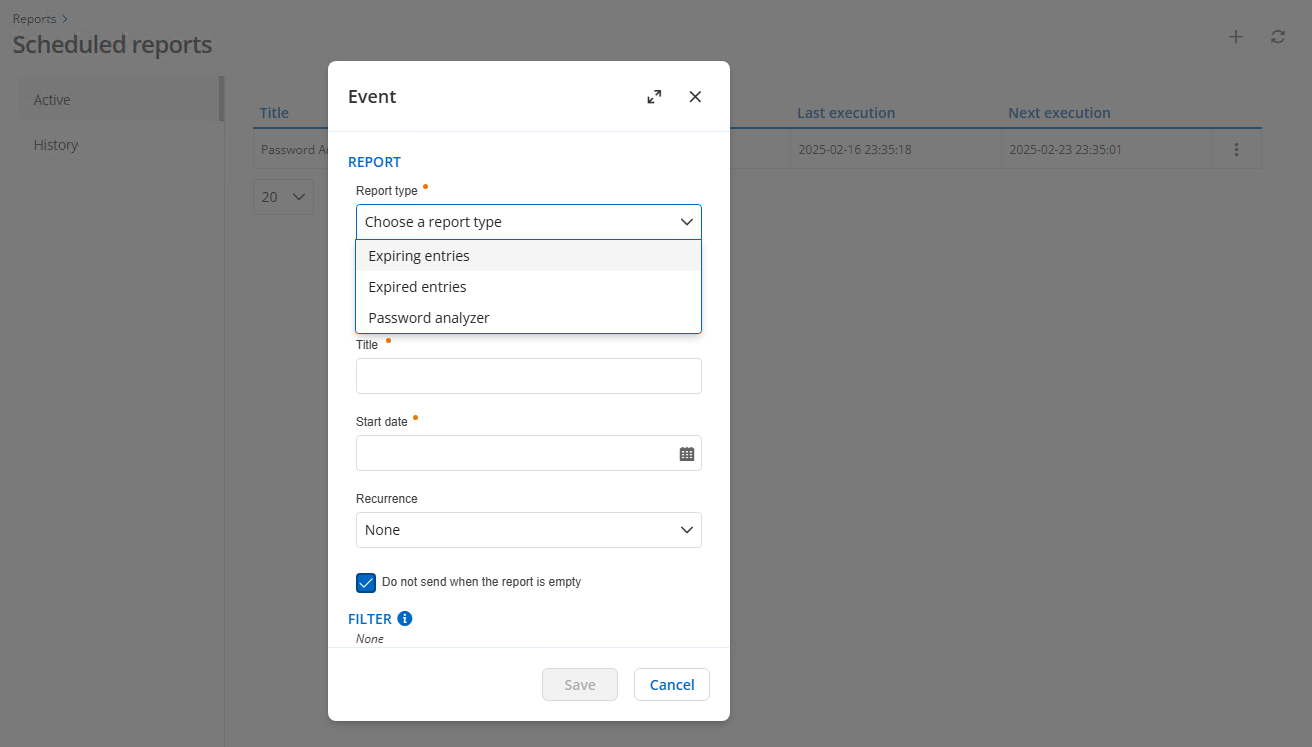
"My privileged credentials" and "My personal credentials" in Devolutions Hub Business
Many IT professionals maintain standard user and privileged (administrator) accounts. Remote Desktop Manager (RDM) supports "personal credentials" and "privileged credentials" linked to each user. If everyone in a data source uses their linked accounts, RDM sessions can be configured to automatically use the personal or privileged credentials associated with a user’s account.
Before version 2025.1, both credentials were stored locally within RDM. However, starting with version 2025.1, both credentials are now saved in the Devolutions Hub Business data source, providing a more robust configuration.
Support for portable licenses
A portable license allows a time-limited reassignment to a specific data source. Great for MSPs that manage other Hub instances for customers, portable licenses avoid the need for an MSP to have a license for each. Under Administration > System settings > RDM and companion tools, you can configure portable license availability.
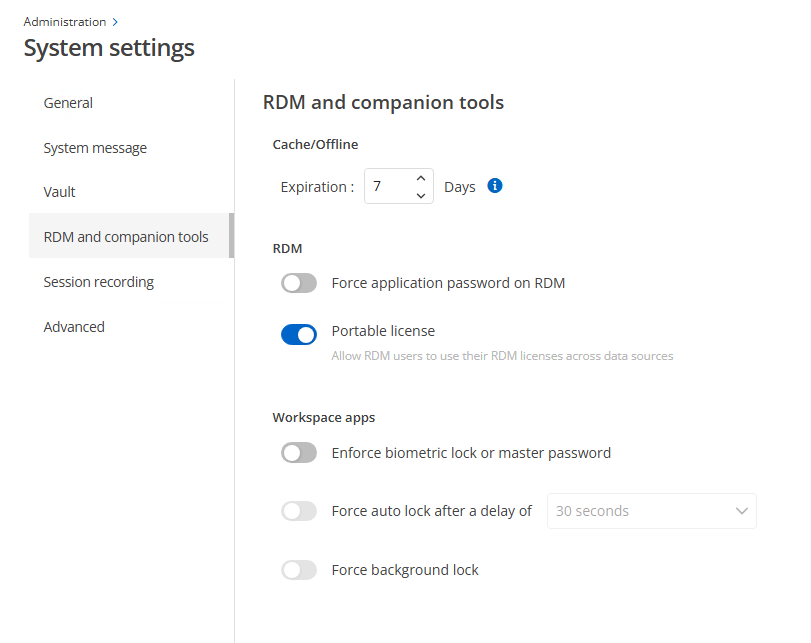
Hub Business and RDM support for VPN “Connect if HTTP status code isn’t successful” option
Before forcing a connection to your VPN, first attempt an HTTP connection. If the correct HTTP status code is returned, connect normally; if not, open the VPN connection.
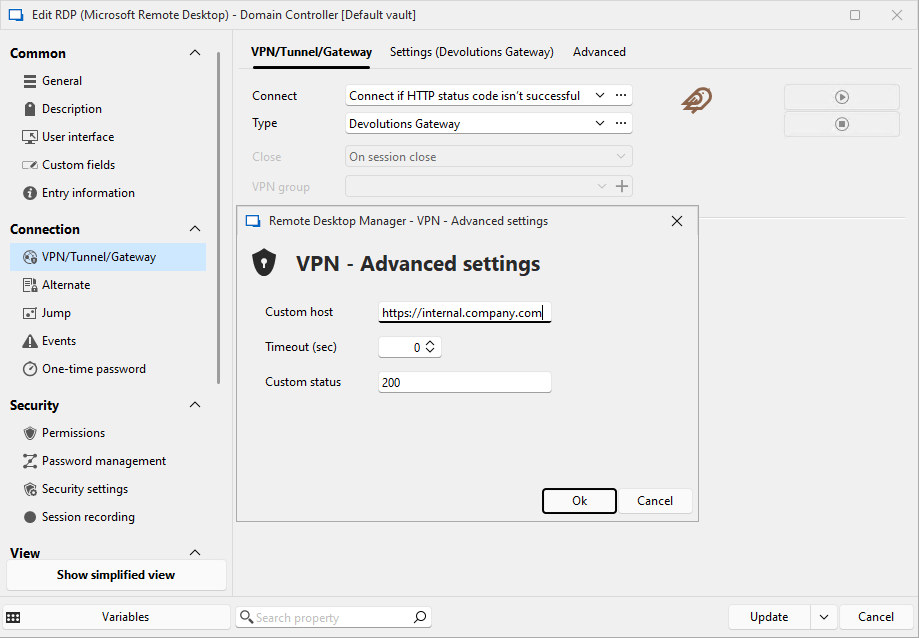
Load-balancing for multiple Devolutions Gateway instances with farms
Group multiple instances of Devolutions Gateway with newly introduced farm support. Assign relative weights to favor some Gateways over others while draining sessions when needed.
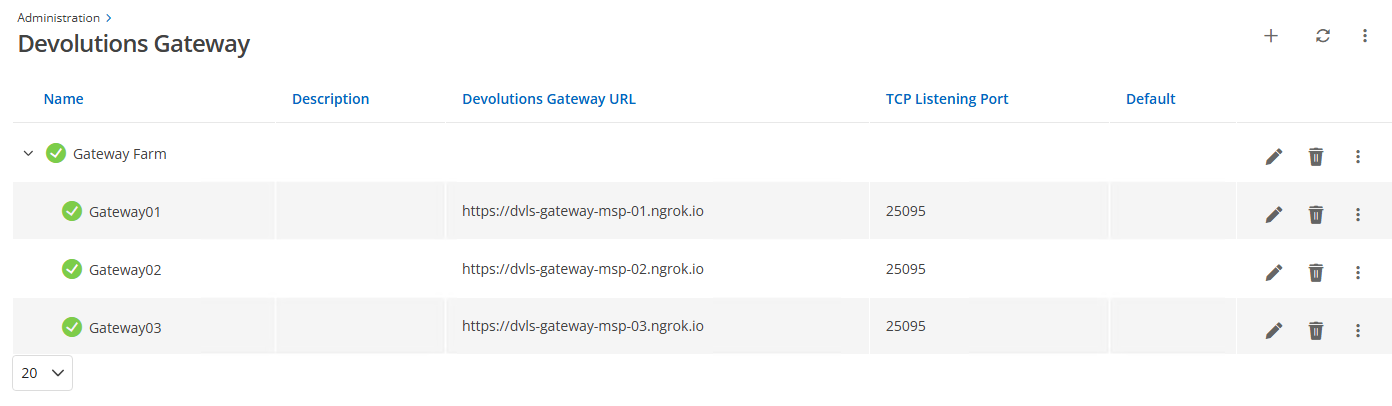
Custom providers with Devolutions PAM AnyIdentity support
This version supports Devolutions PAM AnyIdentity providers.* With AnyIdentity providers, you can manage identities from nearly any source through PowerShell scripts that support account discovery, heartbeats, and password resets! Learn how Devolutions PAM AnyIdentity works through our video walkthroughs!
To get started, follow these steps:
- In Devolutions Hub Business, navigate to Administration > Application identities and create a new application identity to connect to Devolutions Hub Services.
- Download and install Devolutions Hub Services on your internal system, select PAM, and enter the previously created application identity.
- In Devolutions Hub Business, navigate to Administration > Vaults and create a PAM vault to hold your entries.
- Go to the newly created PAM vault and modify the permissions to grant access to your previously created application identity.
- Create a Devolutions PAM AnyIdentity provider.
- Run the Devolutions PAM AnyIdentity discovery and import discovered accounts into your PAM vault.
Want to see this feature in action? Check it out on YouTube.
*RDM 2025.1 is required (available on March 10th).
Configuration for managed Devolutions Hub Gateway instances in RDM
Built directly into RDM, managed Devolutions Gateway instances can be configured for Devolutions Hub data sources. View and manage current sessions, logs, and configurations as needed!