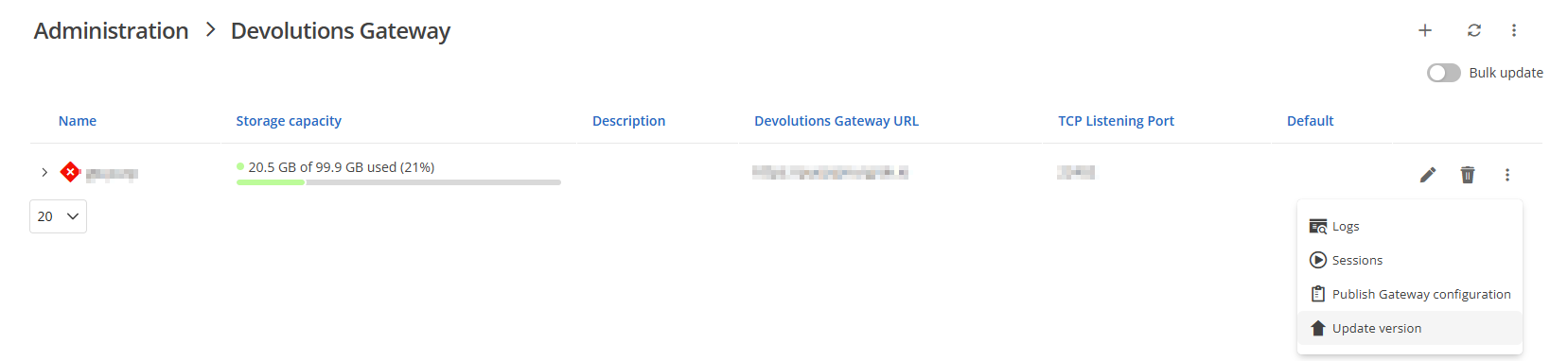What's New in Devolutions Hub Business 2025.3
Thank you for updating Hub Business to version 2025.3!
For the full list of changes, check out the release notes.
Here’s a quick look at the most exciting updates:
Create virtual Devolutions Gateway instances
Operate multiple virtual Gateway instances to segment traffic as needed. Separate by IP, subnet, IP range, or DNS while combining multiple allow and deny rules. This, along with Gateway Farms, improves isolation and flexibility without requiring the deployment of additional Gateway instances.
To use a virtual Gateway in Devolutions Hub Business, you must set up the Devolutions Hub services with the PAM option.
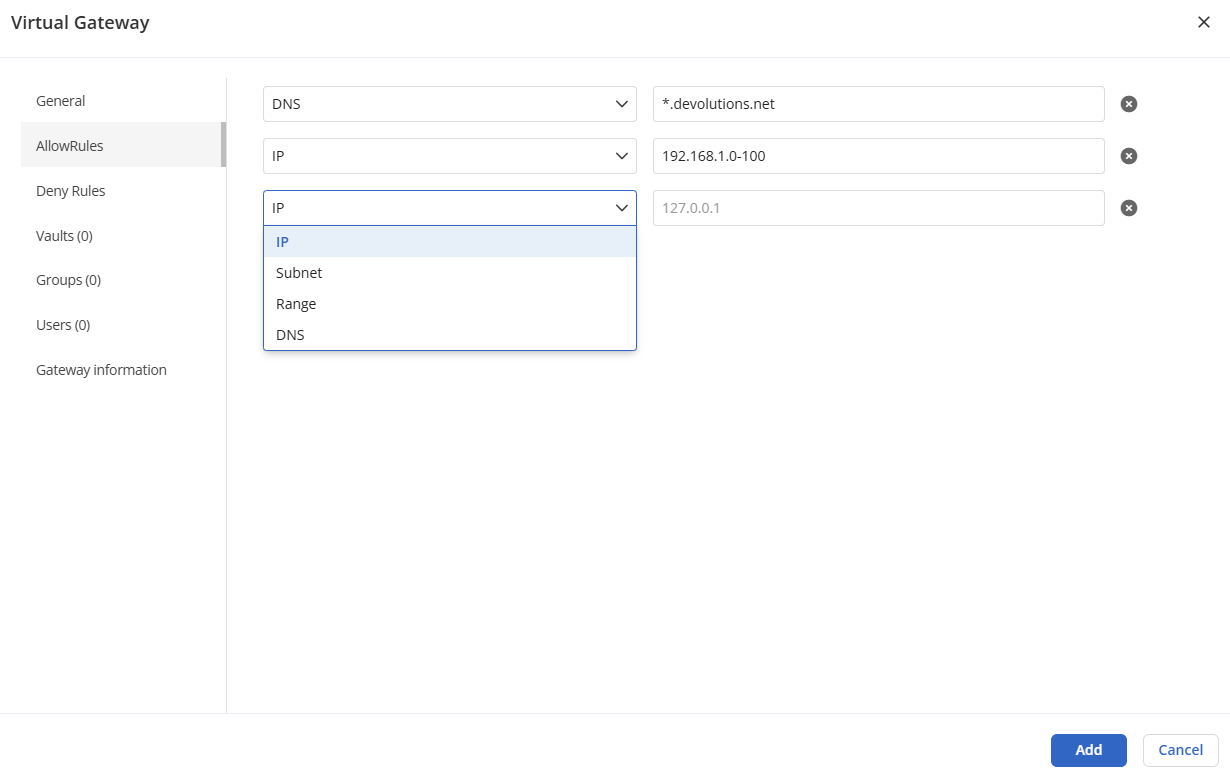
Link to external vaults
Reduce duplication by linking credentials stored in another vault, even those external to the vault where the entry resides. Link once, reuse many times, and maintain a single source of truth for rotations and audits across multiple vaults.
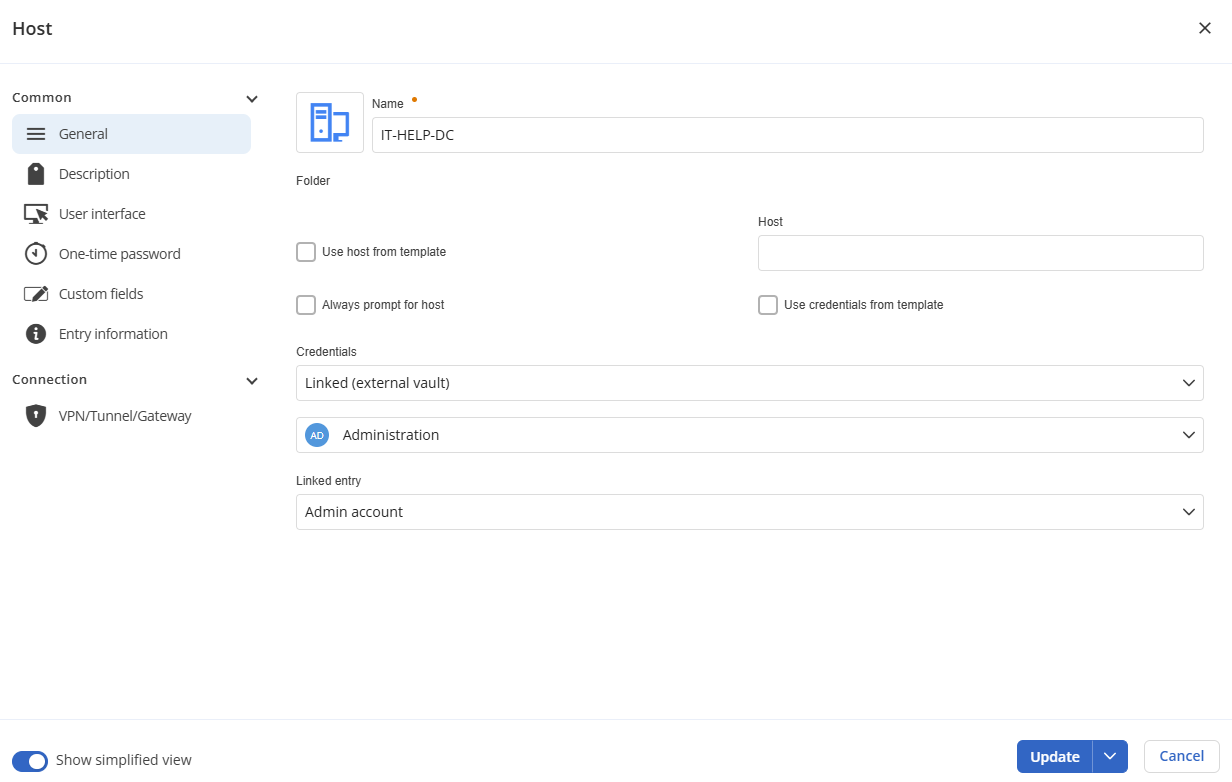
Create a Devolutions Hub Business data source directly from RDM
Provision a new Devolutions Hub Business instance from inside Remote Desktop Manager. This streamlined onboarding process enables users to get up and running quickly. Store your sessions and credentials in a cloud-hosted data source, which can be started directly from RDM.
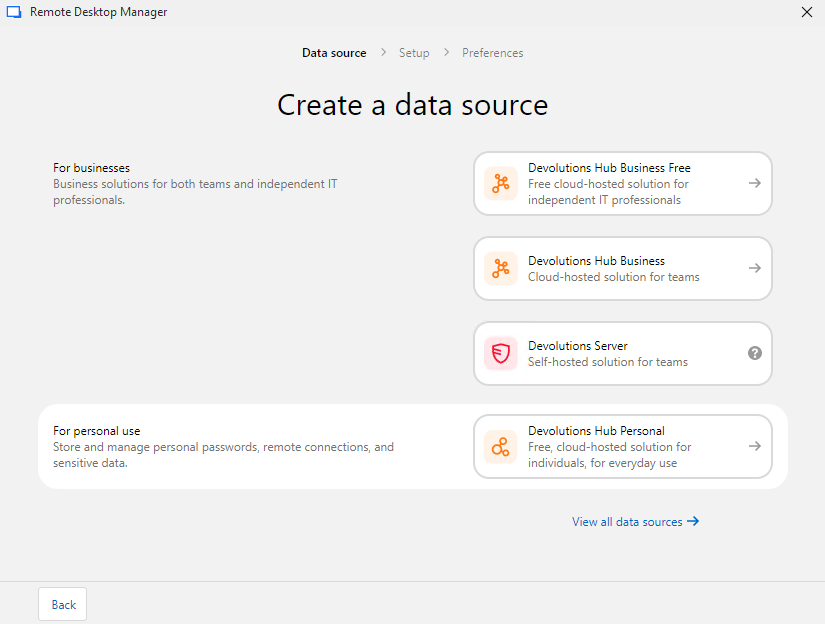
Manage multiple emergency keys
Maintain more than one valid emergency recovery key to remove a single point of failure in break-glass scenarios. Create a new emergency key from Administration > Generate emergency kit and select No when asked to invalidate the prior key to generate a new one while preserving the existing. Only do this if you want to create multiple emergency keys; otherwise, invalidate the prior key if you suspect it is compromised.
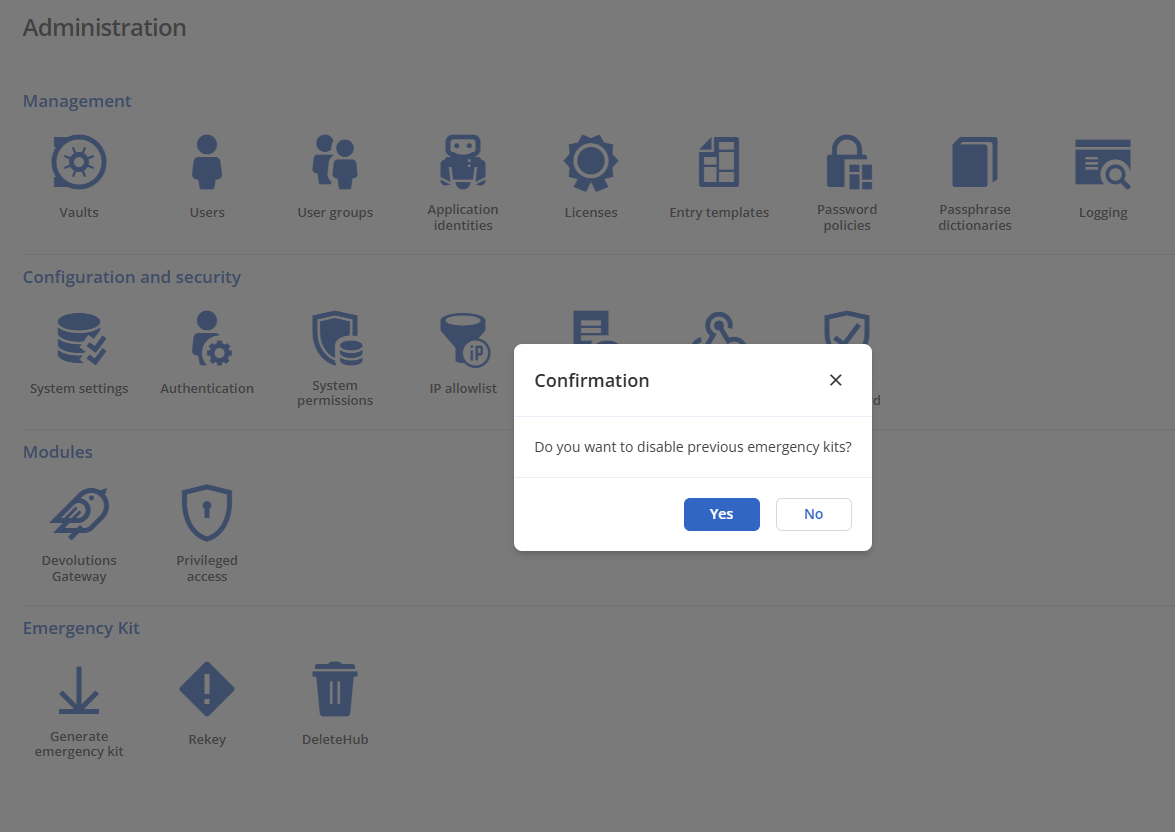
Enable webhooks for event-driven integrations
You can now push Devolutions Hub Business events to external systems via webhooks. Send JSON messaging on triggers to your SIEM, ticketing platform, or chat tools (e.g., Slack or Microsoft Teams) to automate reviews, create tickets, or notify runbooks. Configure endpoints and event scopes in Administration, then point them at standard incoming webhooks.
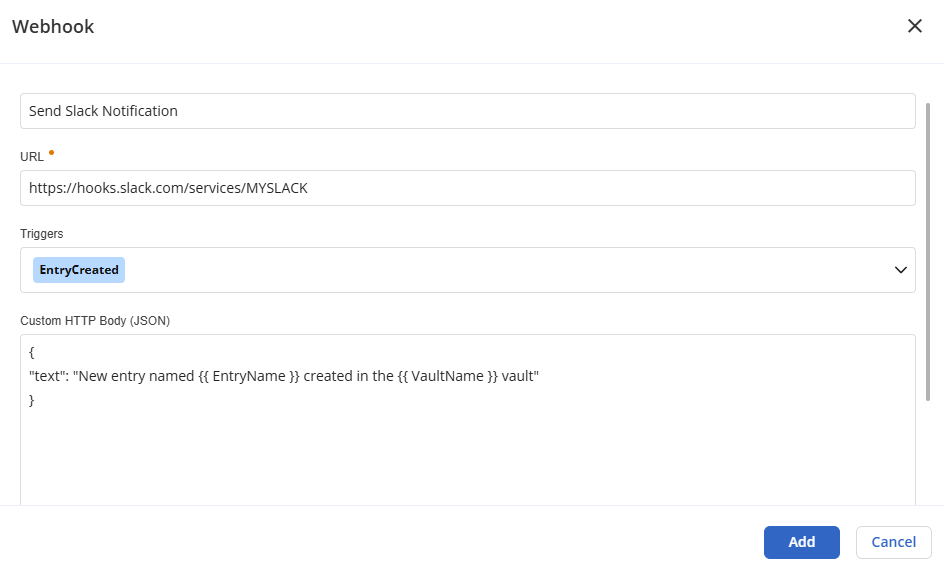
Apply password-expiration settings to password policies
Password policies now include password expiration settings, so credentials automatically inherit the required rotation timelines. Define your password policy in Administration → Password policies and pair with reports to monitor upcoming expirations and enforce renewal at scale.
Password expirations do not apply to privileged accounts (PAM accounts).
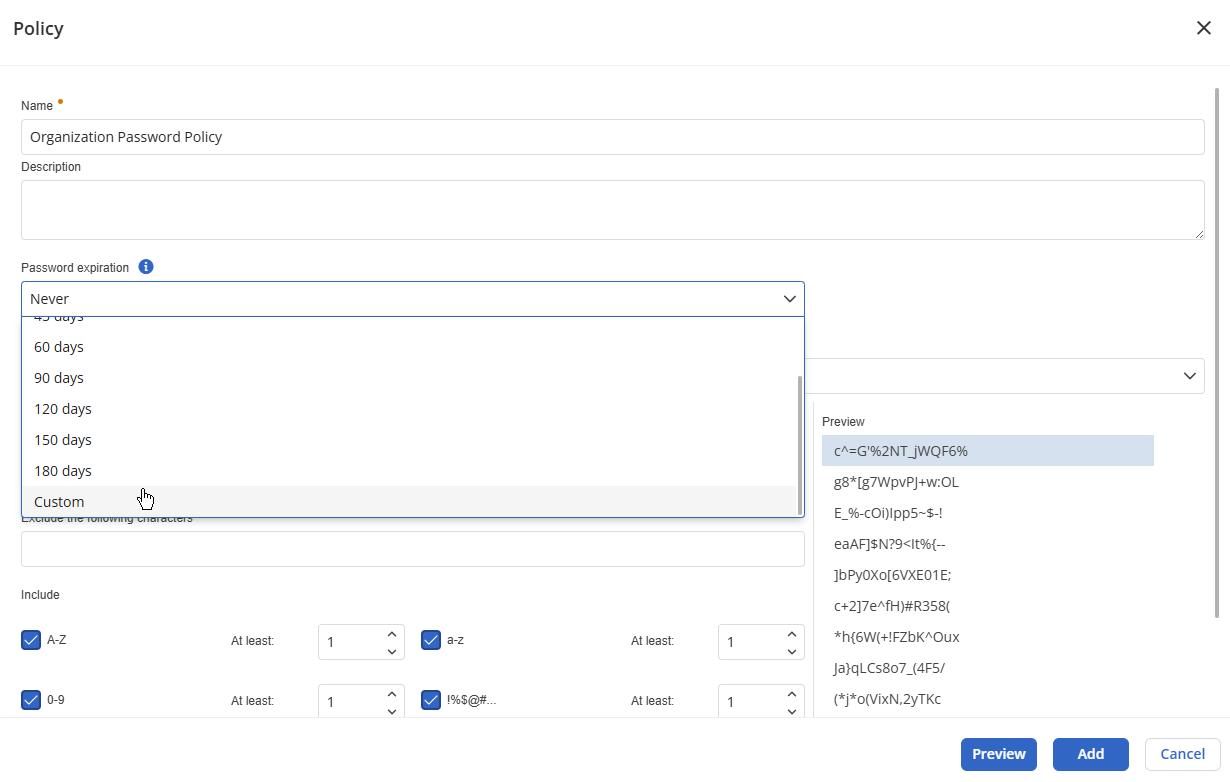
Allow administrators to configure offline mode
Configure offline mode to be on or off by default for users. Individual users can still be modified, but a default setting saves time across all users.
Changing this setting does not affect previously created users.
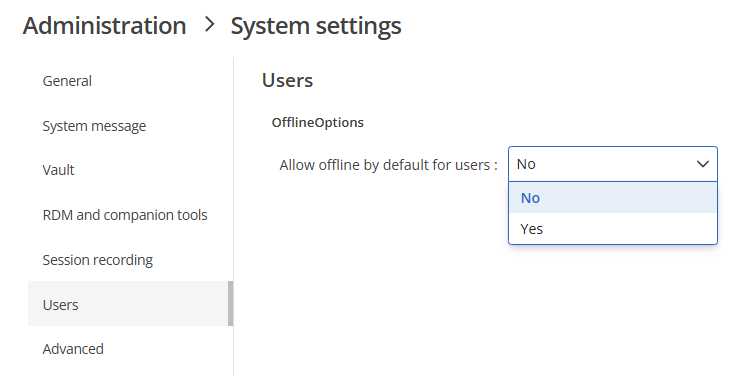
Create custom dictionaries for passphrase generation
Devolutions Hub Business administrators can now upload organization-specific word lists for the passphrase generator to produce strong, memorable phrases that still meet policy requirements. Use this with password templates to enforce additional complexity requirements your organization needs.
Any passphrase file must have a minimum of 15 entries. The automatically calculated minimum passphrase length is derived based on the number of entries in your dictionary file, decreasing in size as your dictionary file increases.
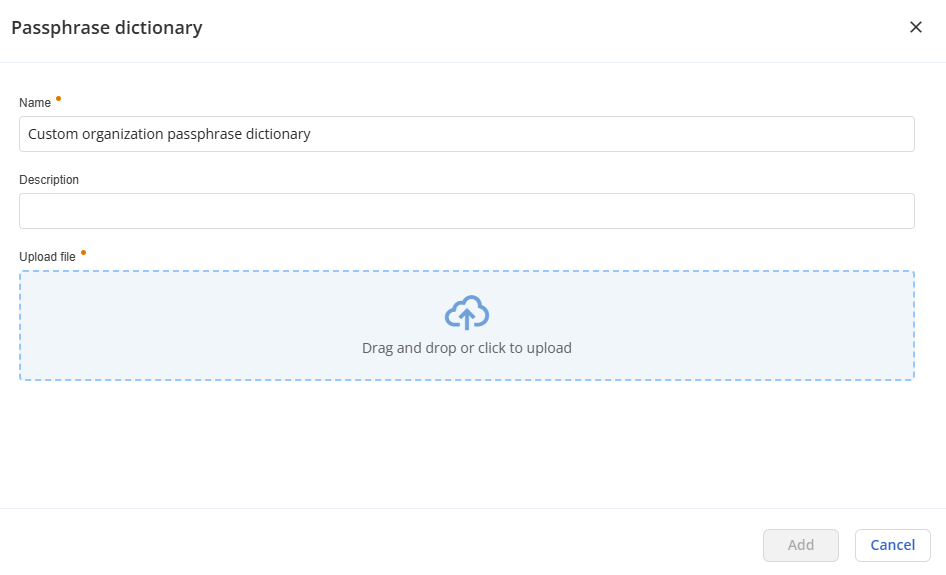
Enable Gateway dynamic connections
Devolutions Hub Business now supports connecting quickly to a system protected behind a Devolutions Gateway instance. Use the Quick Connect toolbar at the top of RDM or open the Quick Connect window (Ctrl+Alt+Q by default) to establish a Gateway-proxied connection without creating an entry. Quickly connect to any system Gateway can see without pre-creating a session entry!
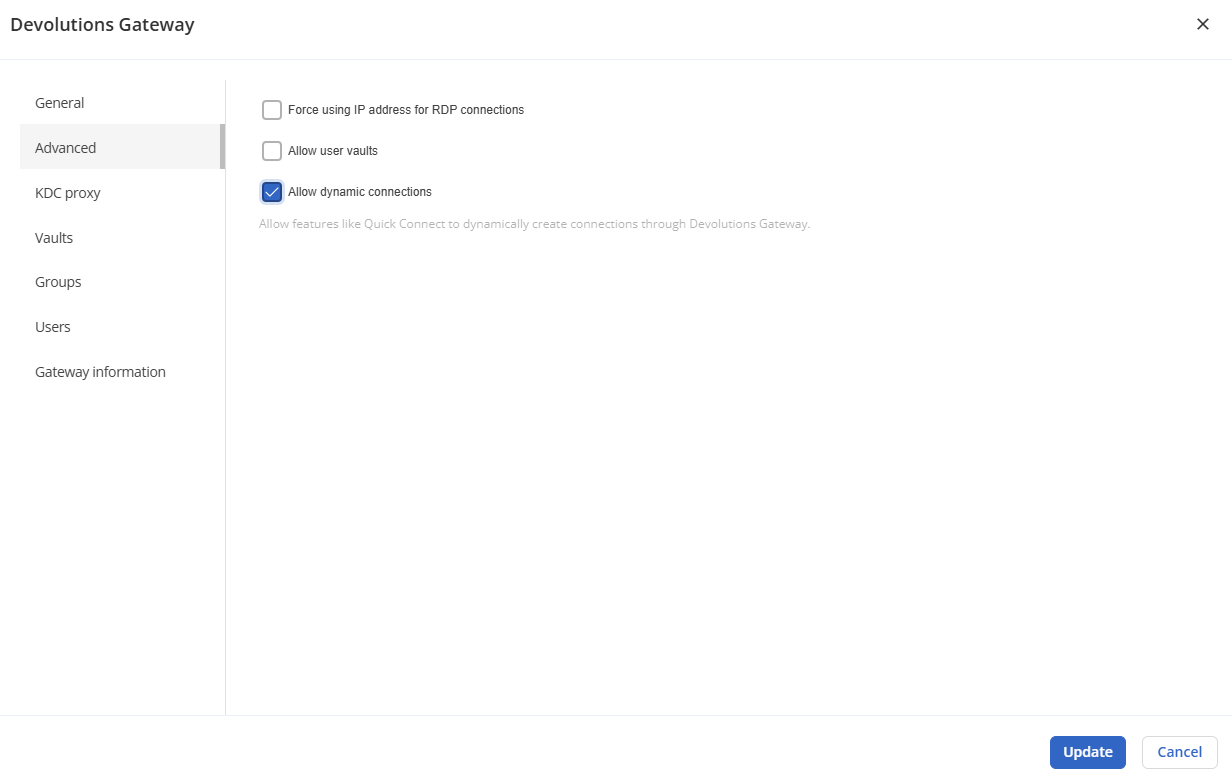
Support host entries in Devolutions Gateway connections
Utilizing the powerful linking capabilities throughout the Devolutions ecosystem, you can use a host entry to link to multiple protocol types for a given system. This functionality now extends to Devolutions Gateway, allowing a linked host to be used wherever needed.
Offer multiple checkout modes and automatically check out entries on edit
Entries automatically check out when a user begins editing and check back in when the entry is saved or closed. Automatic checkouts prevent conflicts and ensure the correct editing of a record. Additionally, you can force a specific checkout mode to customize your users' experience.
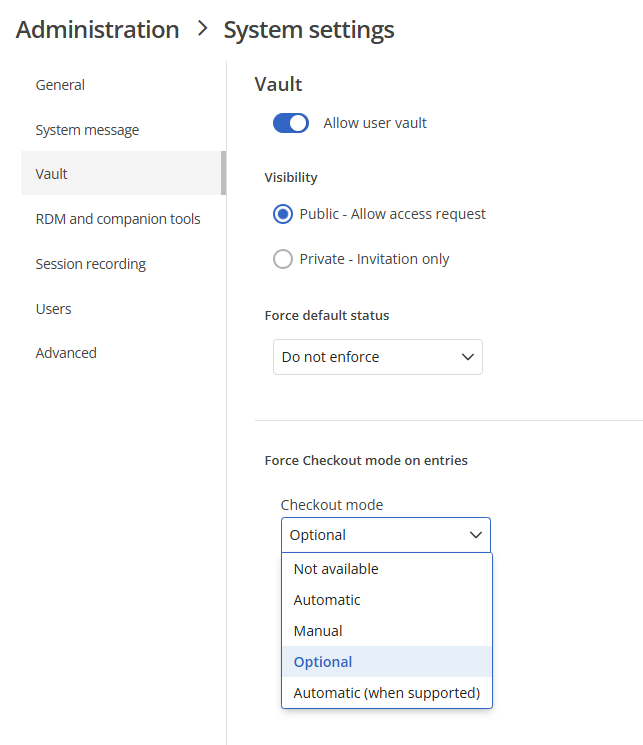
Transfer files with Devolutions Send
Beyond sharing secure notes, you can now securely share files via Devolutions Send from Devolutions Hub Business. Create time-limited, access-controlled links and keep sensitive attachments out of email.
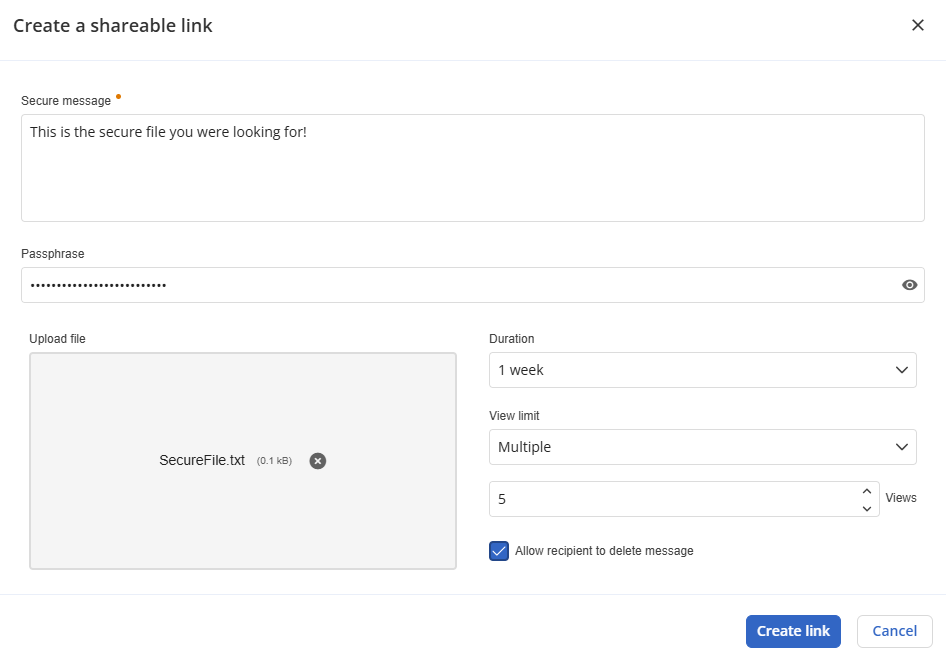
Directly update Devolution Gateway instances
Manage updates to your Devolutions Gateway instances from one location with centralized Devolutions Hub Business Gateway instance management. Update directly to the latest version or to a specific version. You can also bulk upgrade Gateways through the Bulk Update toggle.
The update functionality requires installing the Devolutions Agent on the system. Install the latest release MSI in the format
DevolutionsAgent-x86_64-VERSION.msi. (EXE support will be added later.) Select the Devolutions Gateway Updater option during the Devolutions Agent installation service.