What's New in Hub Personal
2023.3.100 (January 2024)
SUMMARY
We just couldn’t wait! Devolutions Hub Personal has been updated with several new features in advance of our larger feature release schedule.
- NEW: Look & Feel for the Web Interface
- NEW: In-Hub Release Notes & What’s New Page
- NEW: Externally Share Passwords & Messages Securely through Devolutions Send
- IMPROVED: Simplified Business User Interface Profile
- IMPROVED: Importing Third-Party Entries
| The features discussed below are not yet available in the Devolutions Workspace desktop and mobile applications. |
NEW: Look & Feel for the Web Interface
To start off the new year, we’ve revamped the look and feel of Hub’s user interface. Not only does Hub’s interface sport a new look, its functionality has been greatly improved:
- Moved Search Entries on top
- Release News icon and your User Profile are now in the upper-right corner
- Moved Add Entry button
- Streamlined System and Utilities navigation with the improved side navigation
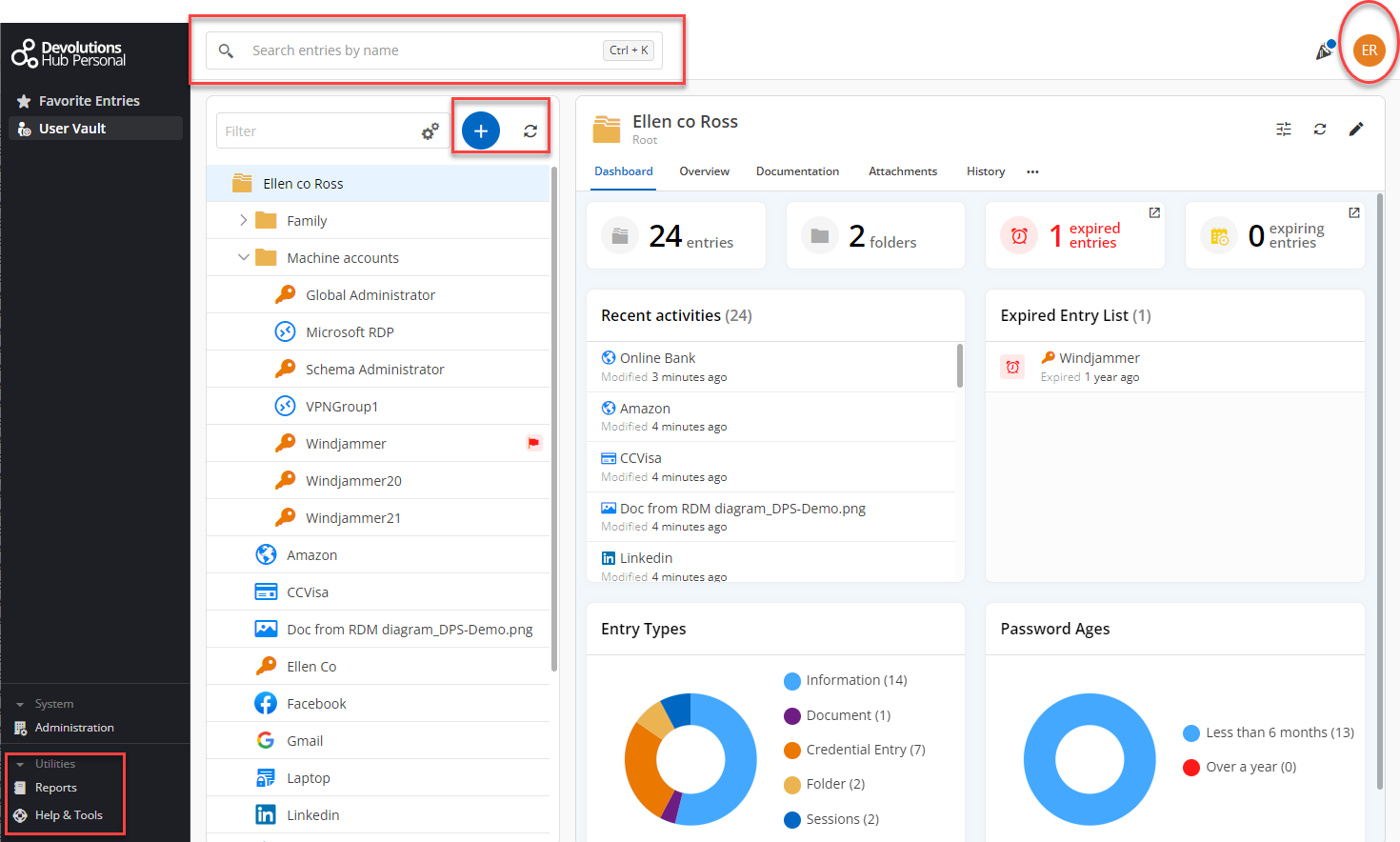
NEW: In-Hub Release Notes & What’s New Page
To ensure that updates are front-and-center, we have included a Release Notes and a What’s New page within Devolutions Hub. Click on the icon in the upper-right corner to quickly access the latest information!

You can choose to Dismiss Release News, which will hide the icon entirely, or you can click the Close button.
Clicking on the gear icon will allow you to set your user settings to never show Release News in the future. You can change this setting from the user profile settings.
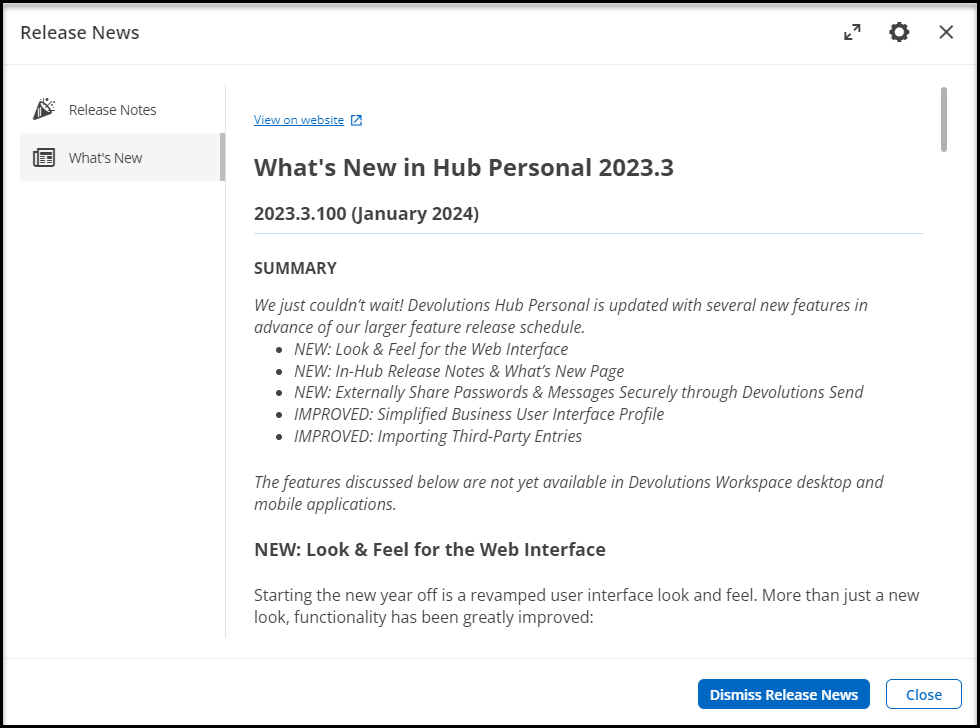
If you have chosen to dismiss the release news, no worries, you can always find the details in Help & Tools under Utilities in the Side Navigation!
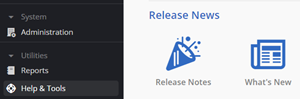
NEW: Externally Share Passwords & Messages Securely Through Devolutions Send
Do you need to send passwords or sensitive information safely to a trusted external contact? Devolutions Hub is now integrated with our new Devolutions Send service to create a secured link with all content encrypted client-side.
- The secured link is valid only for 24 hours, meaning your data won’t stay around.
- Everything is encrypted client-side, Devolutions can never read your secure messages.
- Add additional protection through an optional passphrase.
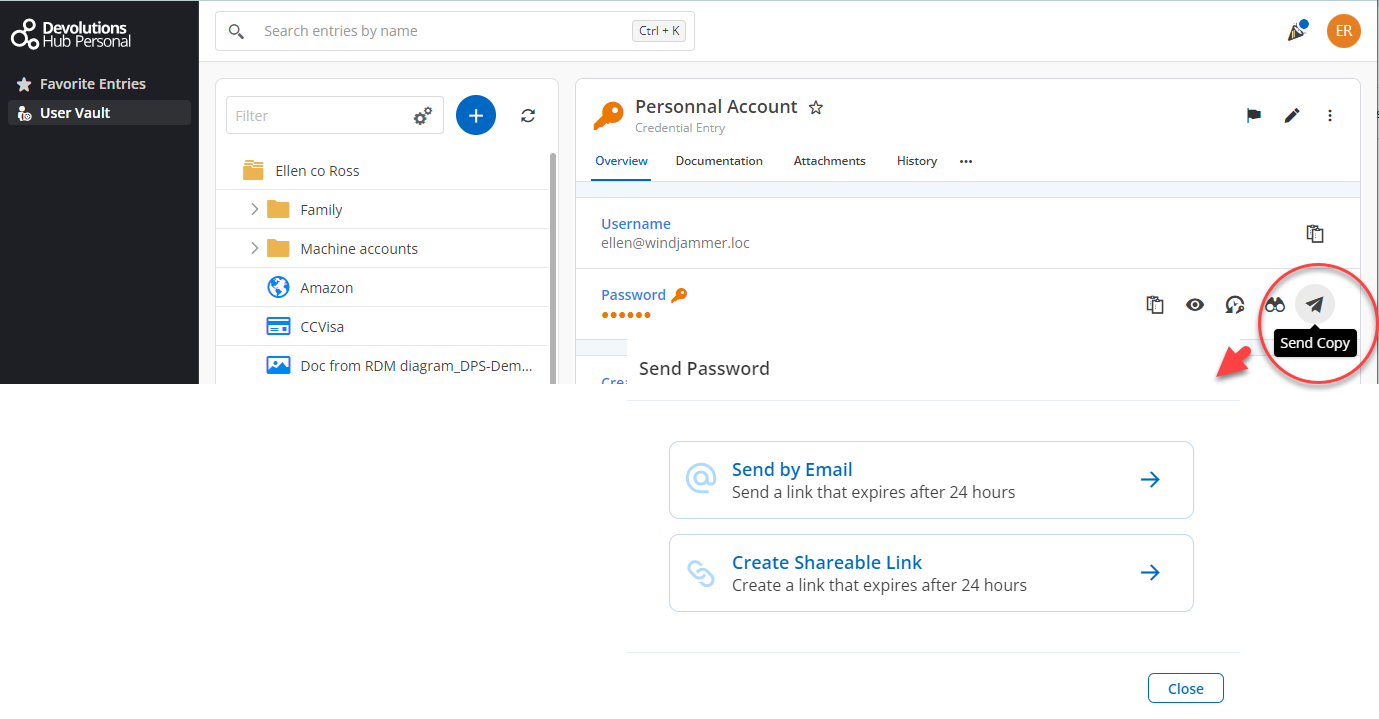
IMPROVED: Simplified Business User Interface Profile
Last year we introduced the Business user profile to provide a simpler user experience. To make this even easier to use, the list of Entry properties shown in the default view was reduced. You can always see all properties through the Advanced toggle!
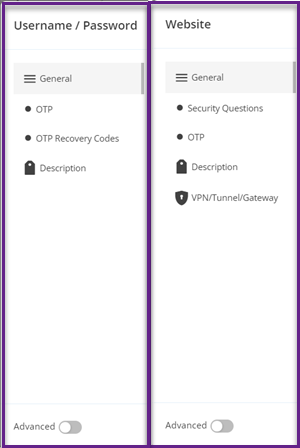
IMPROVED: Importing Third-Party Entries
You can now import entries from many different sources by navigating to Utilities → Help & Tools → Import. Bringing all of your business users and their data together under one tool just got so much easier!
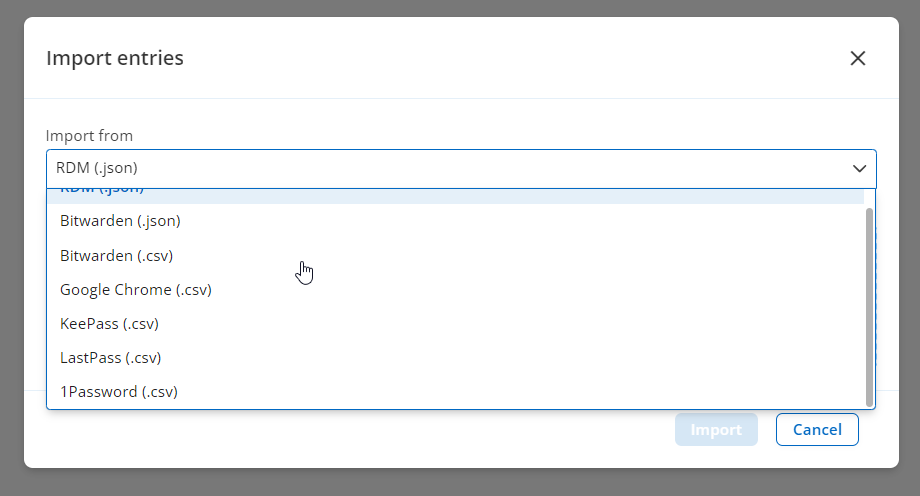
New Hub Personal 2023.3 ( November 2023)
SUMMARY
Hub Personal and Hub Business teams are unifying in Devolutions’ ongoing effort to streamline operations and development. Since November 1 , Hub Personal use the same back-end as Hub Business, which will help regulate our updates. After the merge, Hub users can anticipate the following improvements:
- Web Interface UI Updates
- Updated navigation icons and sections.
- Enhanced search that adds the ability to search through all fields.
- Previously trashed entries are now located in Reports → Deleted Entries.
- Added Features & Changes
- Increased customizability of Vault dashboard cards.
- Addition of an Entry Security analyzer report (similar to the Password analyzer report).
- Quickly accessible release notes.
- Addition of a password history for each entry.
- User profiles (under User Settings) for Business or IT Professionals, simplifying the user interface.
- Additional entry types, including more information, credentials, and session types.