What's New in Remote Desktop Manager
Thank you for updating Remote Desktop Manager to version 2024.2. This is our second major update for 2024, and many of the additions and improvements are the result of feedback from our users.
For the full bulleted list of changes, please refer to the release notes.
Have a glimpse at the most exciting additions and improvements listed below!
- New features
- Microsoft Entra ID dashboard
- LAPS credential entry
- Splashtop dashboard
- Native application login entry
- Sealed entries
- Business units to regroup multiple vaults
- Vault content type: Secrets or business information
- Improvements
- More improvements for synchronizers with an “ID Match” mode
- Auto type action for username, domain, password, and OTP
- Data source list in quick search
New features
Microsoft Entra ID dashboard
Similar to our Active Directory dashboard, our new dashboard for Microsoft Entra ID resources supports a variety of functions like resetting passwords, terminating connections, creating and editing users and groups, and more.
 Dashboard.gif)
LAPS credential entry
Following the popularity of our detailed article on using LAPS in RDM, we’ve added a dedicated LAPS credential entry to make using this important tool easier than ever. You can view, copy, and securely inject credentials using LAPS in RDM.
NOTE: Only LAPS Legacy is supported at this time.
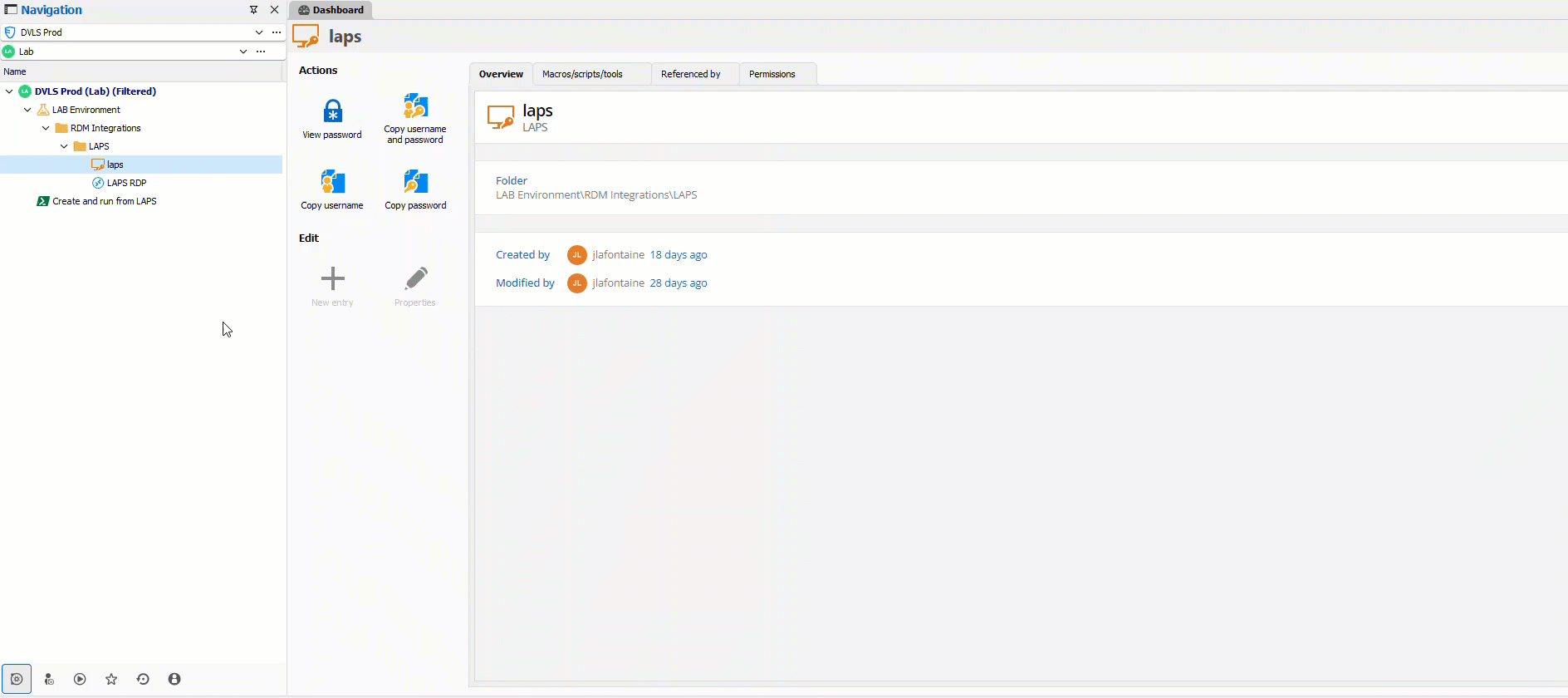
Splashtop dashboard
We’ve added a new dashboard to help our Splashtop users have a single pane of glass in which to easily import and connect to computers. The connection window is embedded in RDM for easier navigation between RDM and the remote device.
NOTE: A Splashtop Enterprise subscription is required.
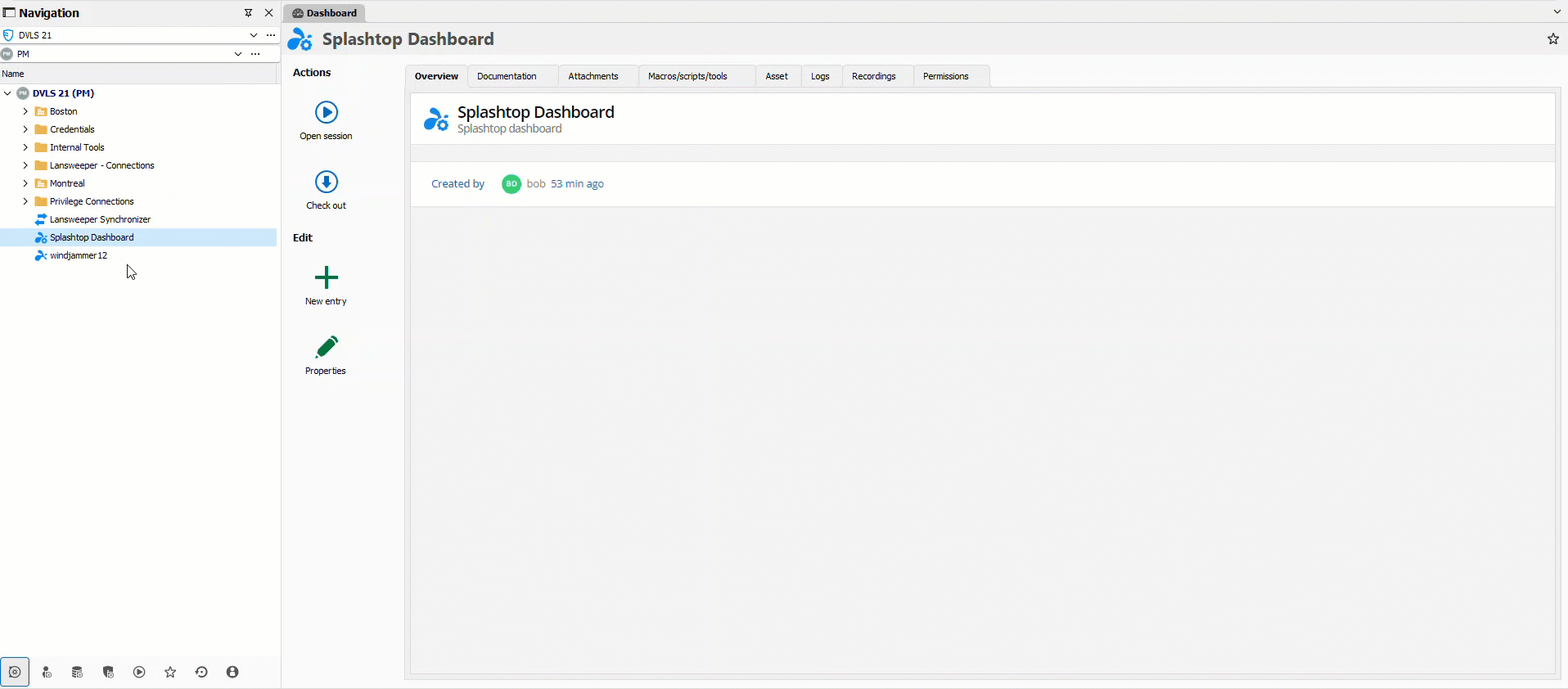
Native application login entry
We are deprecating the "Application send key" data entry method and introducing a new connection type called the "Native application login." This new session type enhances the existing functionality by integrating session features such as credential management, providing a more robust and flexible solution for application login automation.
Key enhancements:
- Quick search upgrade (Ctrl+Space): Upon activation, the system will automatically detect the previously active window and display all relevant native application login sessions in the dialog.
- Automated autofill execution: When a match is detected between the previous window caption and a native application login entry, RDM will automatically execute the autofill action using the predefined send key sequence.
Sealed entries
We’ve designed a new security function to protect sensitive information being accessed by users with higher privileges. An entry may be designated as “sealed,” which will display a confirmation message to the user attempting to access the entry. A notification will also be sent to administrators. This feature provides a way to prepare entries for use in an emergency and for administrators to be notified when these entries are accessed.
NOTE: Currently, this feature is supported in Devolutions Server only, as of version 2024.2.
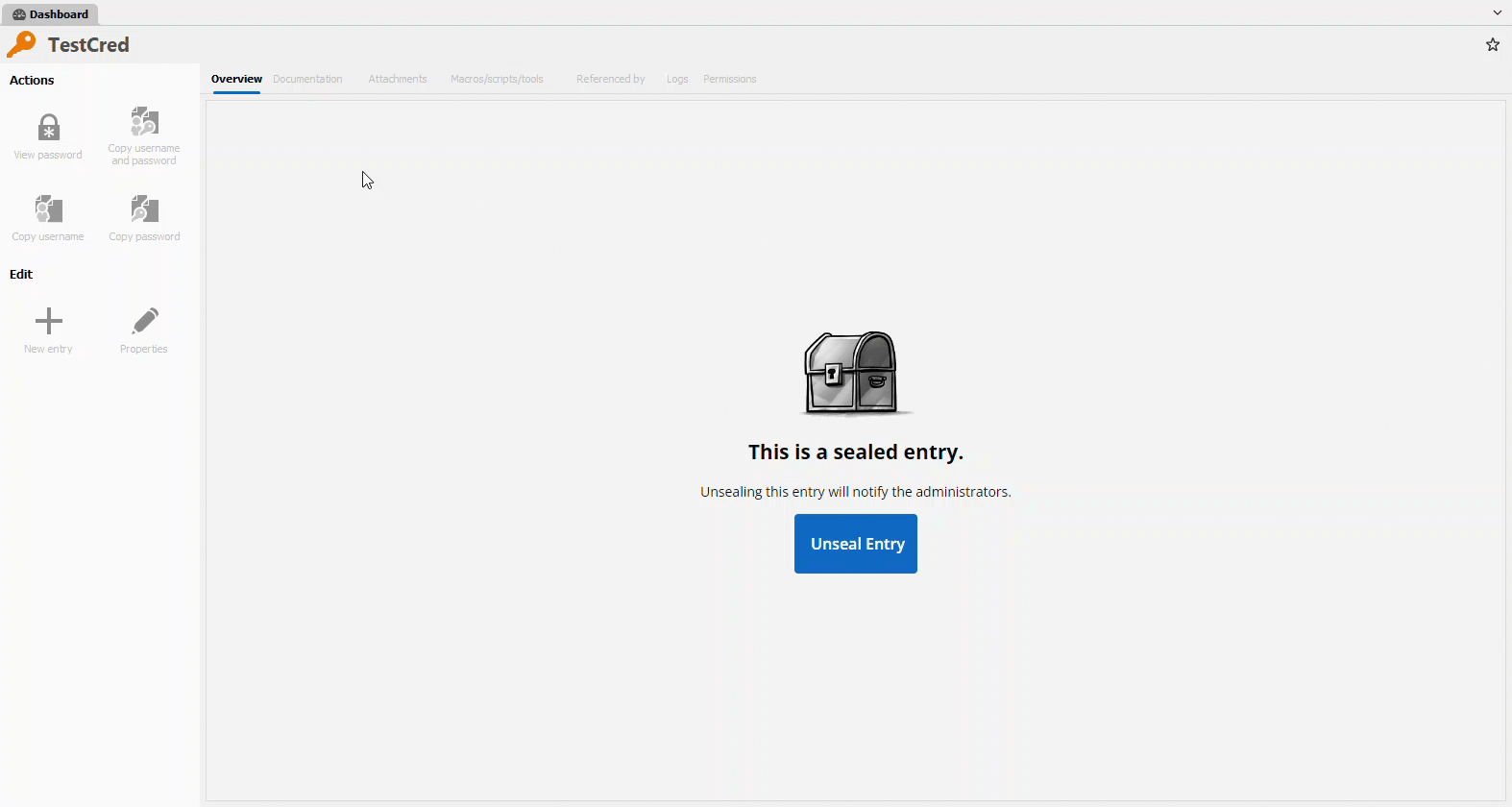
Business units to regroup multiple vaults
We are adding the concept of a business unit (BU) for grouping vaults together. MSPs might call them “customers” and companies with multiple branches might call them “divisions” and/or “subsidiaries.” RDM users will be able to structure and organize their vaults according to specific groups and generate reports for these groups. Also, navigation and vault selection is visually simplified by the grouped display.
NOTE: This feature is currently limited to SQL Server/SQL Azure.
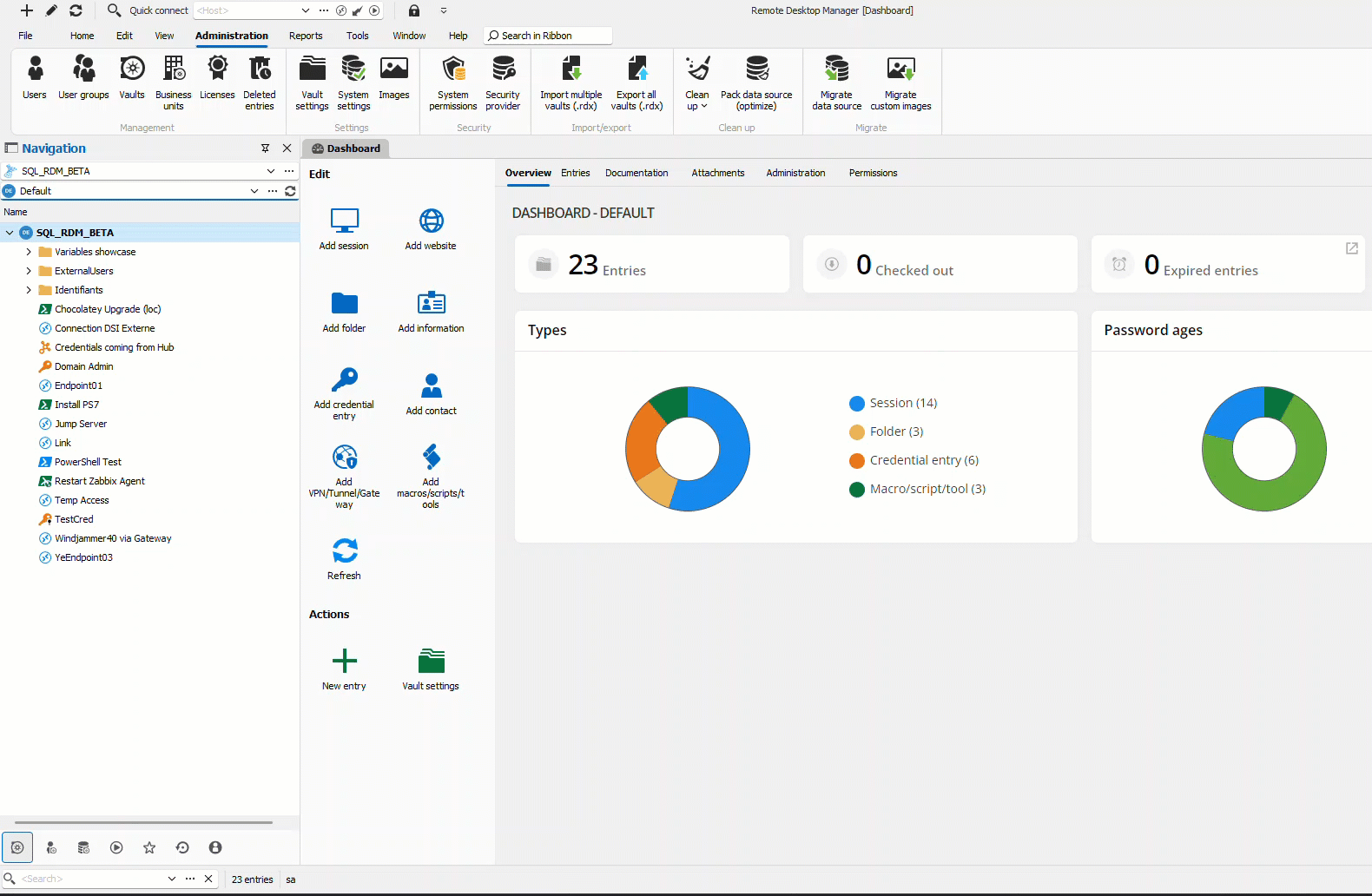
Vault content type: Secrets or business information
You can now specify the types of entries allowed in a particular vault, providing granularity to limit entry types, such as only "credentials" or "business information."
This feature is especially advantageous for the secrets vault, simplifying integrations with management tools for DevOps teams.
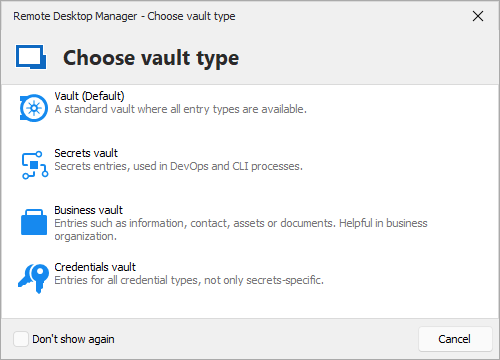
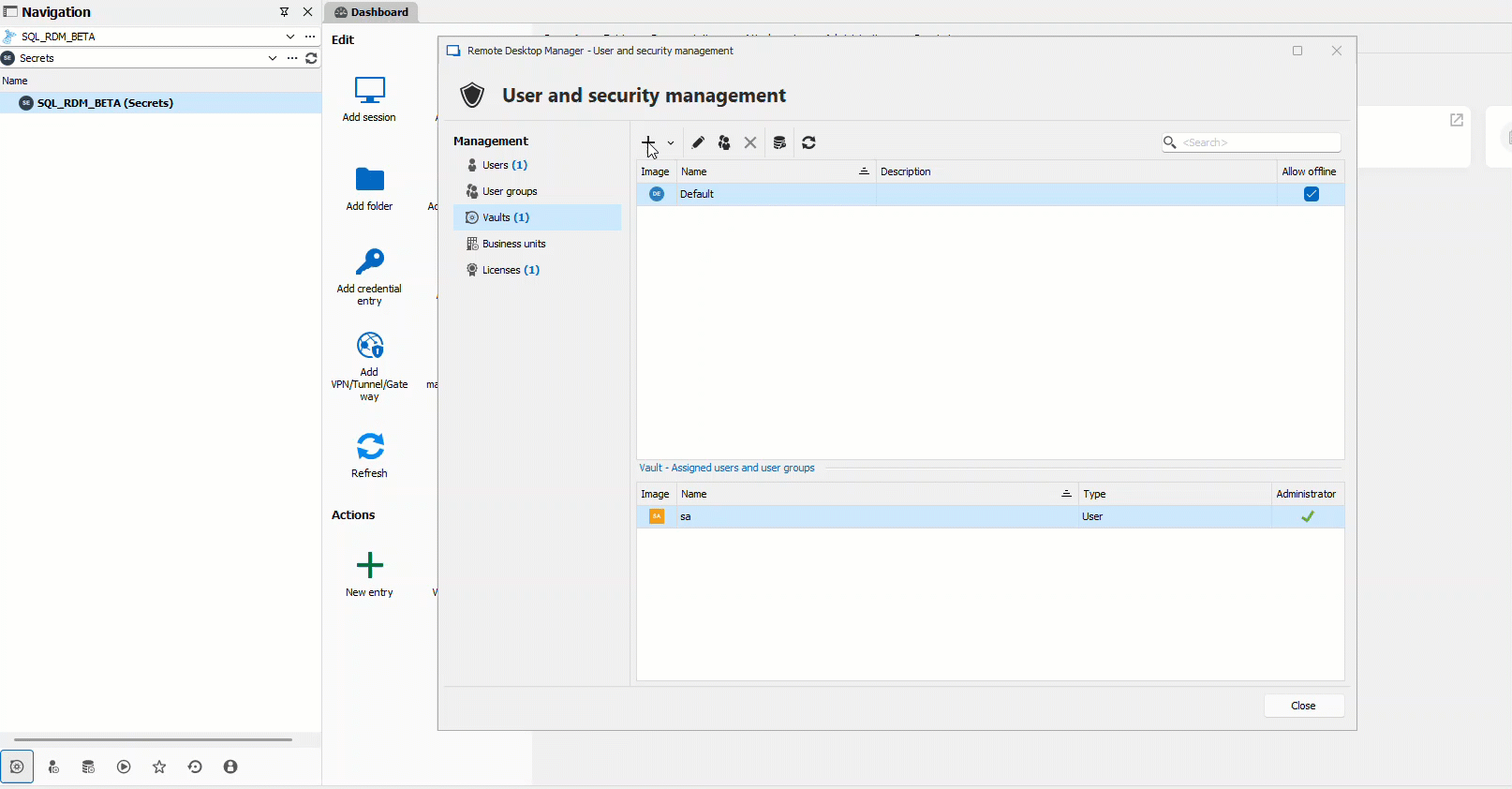
Improvements
More improvements for synchronizers with an “ID Match” mode
Continuing the work we started in RDM version 2024.1,* we’re improving our other synchronizer entry types, namely:
- VMWare
- Lansweeper
- Bitwarden
- EC2
- HyperV
- Keepass XML
- Spiceworks
*We’ve been improving our synchronizers to match by “unique ID” and allow synchronized fields to be updated rather than recreate entries.
Auto type action for username, domain, password, and OTP
In scenarios where autofill isn’t possible, manually copying and pasting information can be a real hinderance to your productivity. The new auto typing feature solves this issue by mimicking keyboard input, allowing you to send the username, password, domain, or OTP of the selected entry directly to websites and desktop apps that don’t support automatic information transmission.
Here’s an example for N-able below!
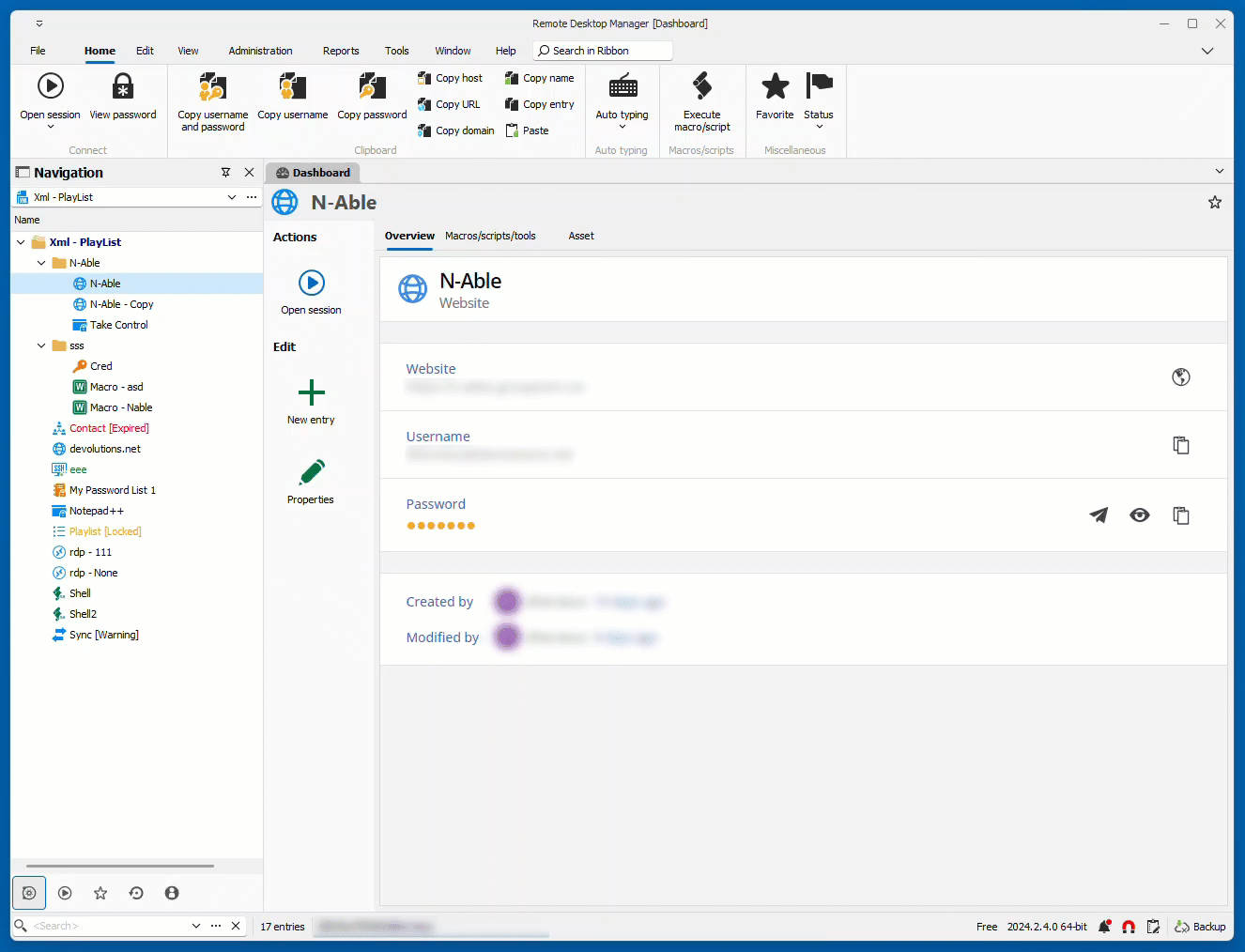
Data source list in quick search
Ctrl+Space is one of the most powerful features in RDM, yet it's not widely known. This feature allows you to easily navigate Vault, Entries, Tabs, and now data sources. As more MSPs migrate from a single database for all clients to multiple databases (one per client), the ability to quickly switch between them becomes crucial.