What's New in Remote Desktop Manager 2025.2
- New features
- "Linked (external vault)" mode for selecting credentials (SQL Server only)
- Tailscale VPN
- Proxmox console (preview)
- ServiceNow dashboard
- Privileged sessions view (active sessions, recordings)
- One Identity Safeguard for privileged sessions
- SQL Server management dashboard
- AWS IAM - Identity and Access Management dashboard
- Notifications from Devolutions Server
- Custom synchronizer (Powershell)
- Cloudflare WARP VPN
- Improvements
- Revamped SFTP session using Avalonia
- Paging of activity logs with Devolutions Server
- IP address list – Populate from current vault
- Pending approval status for entries
- New permissions for VPN/SSH/Gateway and session recording sections
Thank you for updating Remote Desktop Manager (RDM) to version 2025.2!
For the full list of changes, check out the release notes.
Here’s a quick look at the most exciting updates:
New features
"Linked (external vault)" mode for selecting credentials (SQL Server only)
RDM provides a way to point to credentials in the current shared vault (linked (vault) mode), as well as to search in the user vault (Find by name and linked (user vault) modes).
Starting with 2025.2, you can now point to another shared vault for selecting credentials, enabling a new way to inject credentials against sessions in RDM!
Coming soon in Devolutions Server & Devolutions Hub data sources.
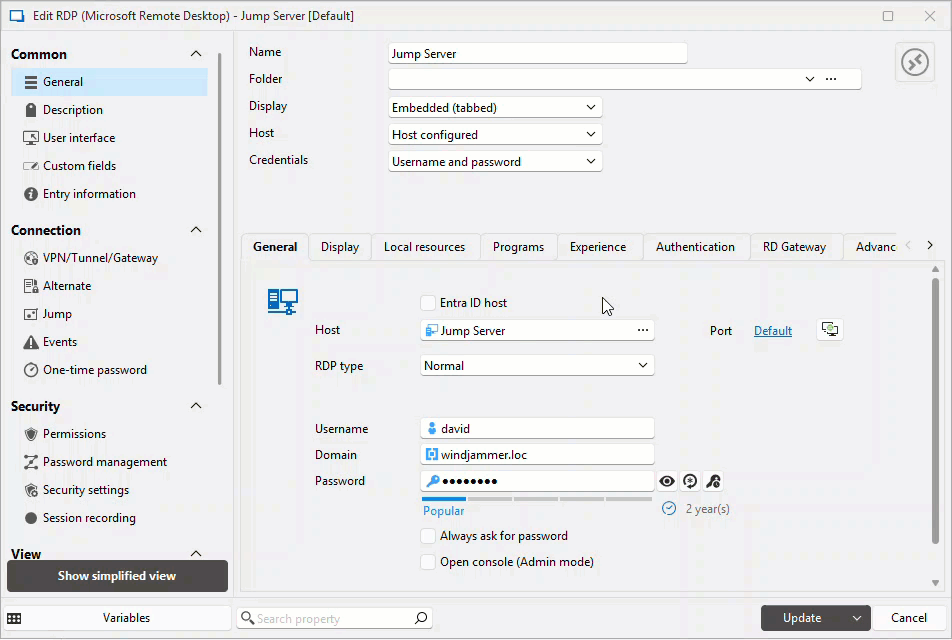
Tailscale VPN
We're introducing Tailscale VPN integration as a new entry type in Remote Desktop Manager! This lightweight, zero-config VPN can now be launched directly through RDM, leveraging backend PowerShell execution for seamless connectivity. The add-on supports key Tailscale CLI commands like up, down, login, and logout, mimicking manual behavior while simplifying workflows.
Proxmox console (preview)
We’ve built a dashboard to manage Proxmox VMs with two authentication methods:
- Ticket: Uses username/password for a 2-hour session, auto-refreshing 2 minutes before expiry.
- Token: Uses an API key without expiration.
Basic operations such as listing virtual machines and performing actions like Start, Stop, Reboot, Pause, and Resume (VMs only) are available from the right-click menu. Containers (LXC) support Start, Stop, Reboot, and Shutdown; Virtual Machines (QEMU) offer these options plus Pause and Resume.
This is a preview, more features to come in future releases!
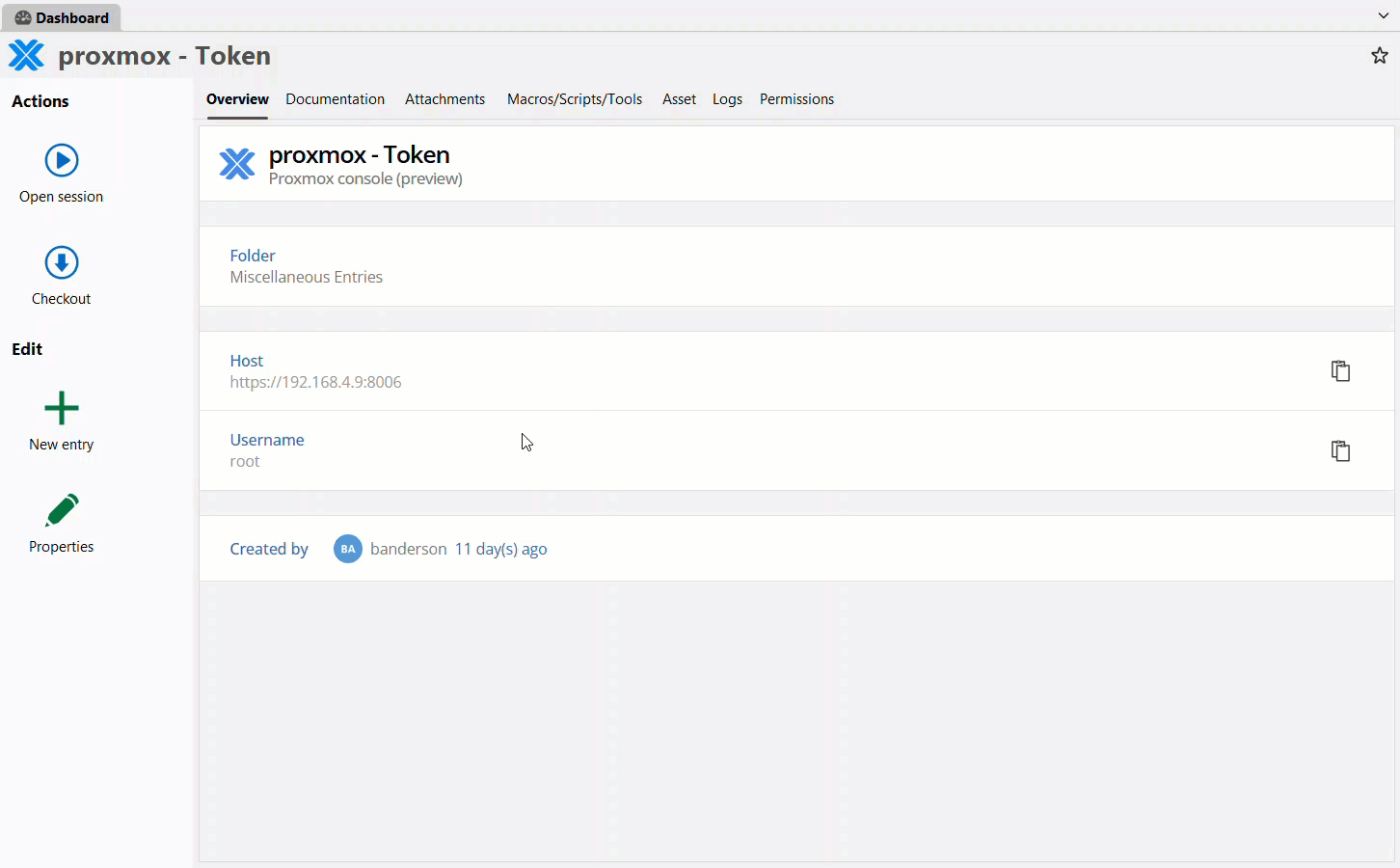
ServiceNow dashboard
ServiceNow users… rejoice! We’ve made it possible to view tickets and work on them in RDM! Users can view their tickets, log work on the ticket with a button and enter a comment. Using AI, RDM can recommend the session and credential to use. When the session is closed, we log the work, then close the ticket!
Privileged sessions view (active sessions, recordings)
We’ve added a new centralized "Privileged sessions view" in RDM when using a Devolutions Server data source, allowing users to access and manage recordings from sessions that utilize Devolutions Gateway or have remote recordings as well as shadowing active sessions, meaning you can see in real time what is happening. This feature ensures that recordings remain accessible even if the original session entry is closed. Users can view or delete recordings (with appropriate permissions) and terminate active sessions when possible. This enhancement lays the groundwork for future capabilities, such as tracking PAM account usage and enforcing session terminations upon PAM check-in.
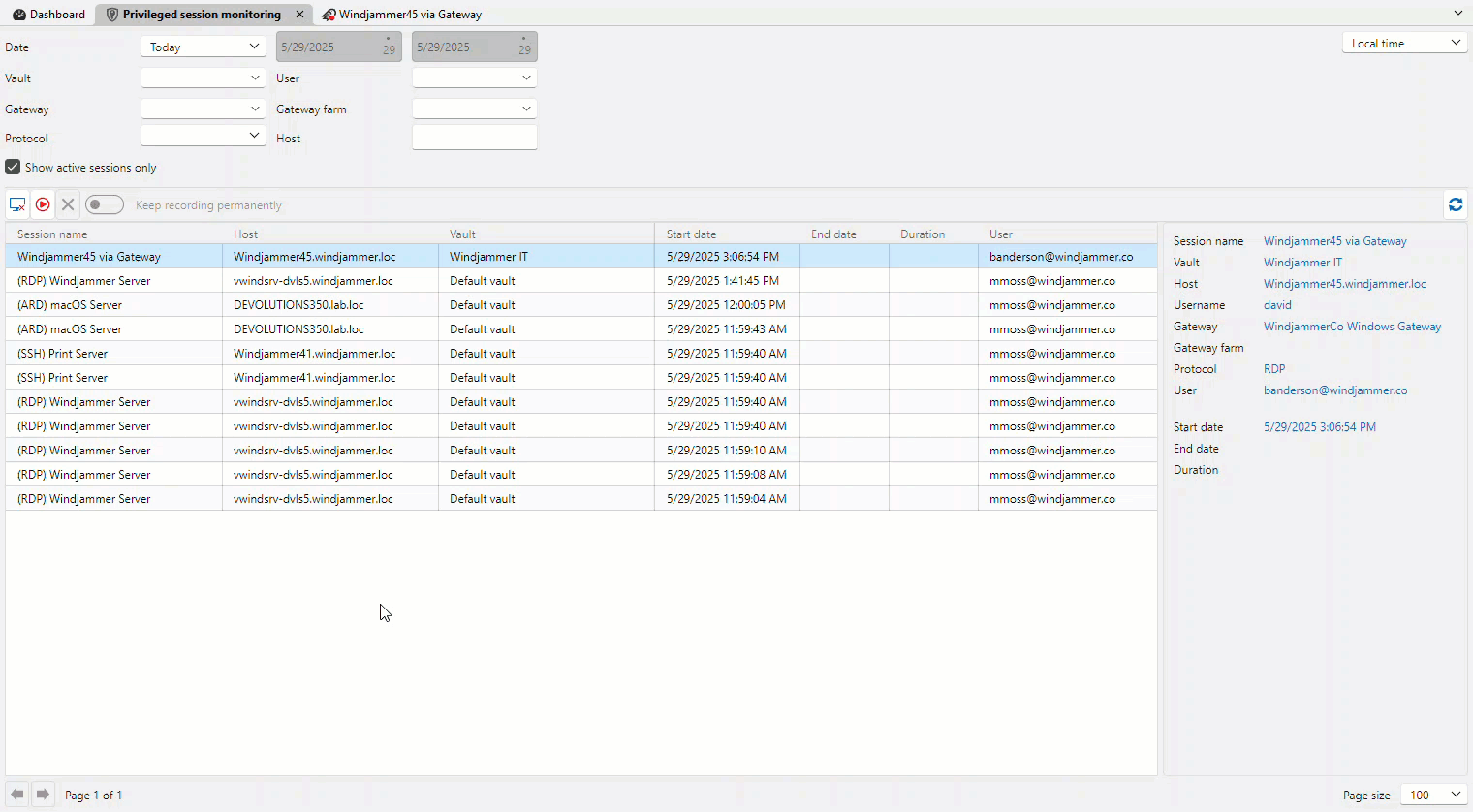
One Identity Safeguard for privileged sessions
We’ve expanded our One Identity support with a new mode in the credential entry that integrates directly with Safeguard for privileged sessions. This feature enables secure RDP session routing through the One Identity proxy — without exposing any credentials. Similar to our CyberArk PSM and Delinea Secret Server integrations, this proxy-based approach ensures session initiation and monitoring is fully controlled by One Identity. Just link your RDP session to a Safeguard credential and launch securely!
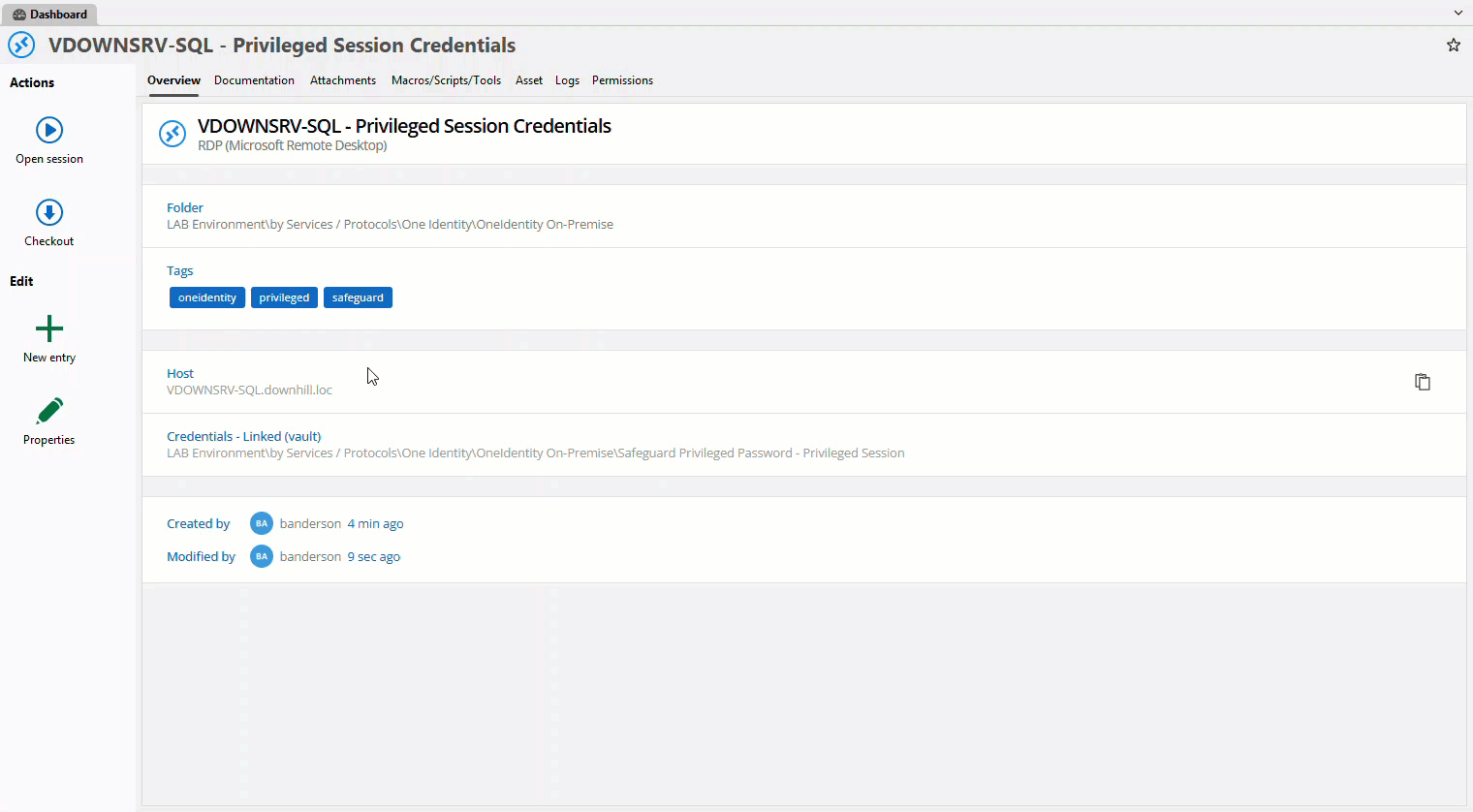
SQL Server management dashboard
Similar to Dataflare, you can now manage SQL databases directly in RDM without having to install SQL Server Management Studio (SSMS)!
The following actions are supported:
- Running SQL queries
- Listing databases
- Create/Delete database
- Listing Tables, viewing contents & editing
- Start/Stop/Restart SQL Server service
- Manage Logins, Create, Edit, Delete, Reset passwords
- Manage roles
- View logs
- Manage Agent, Jobs
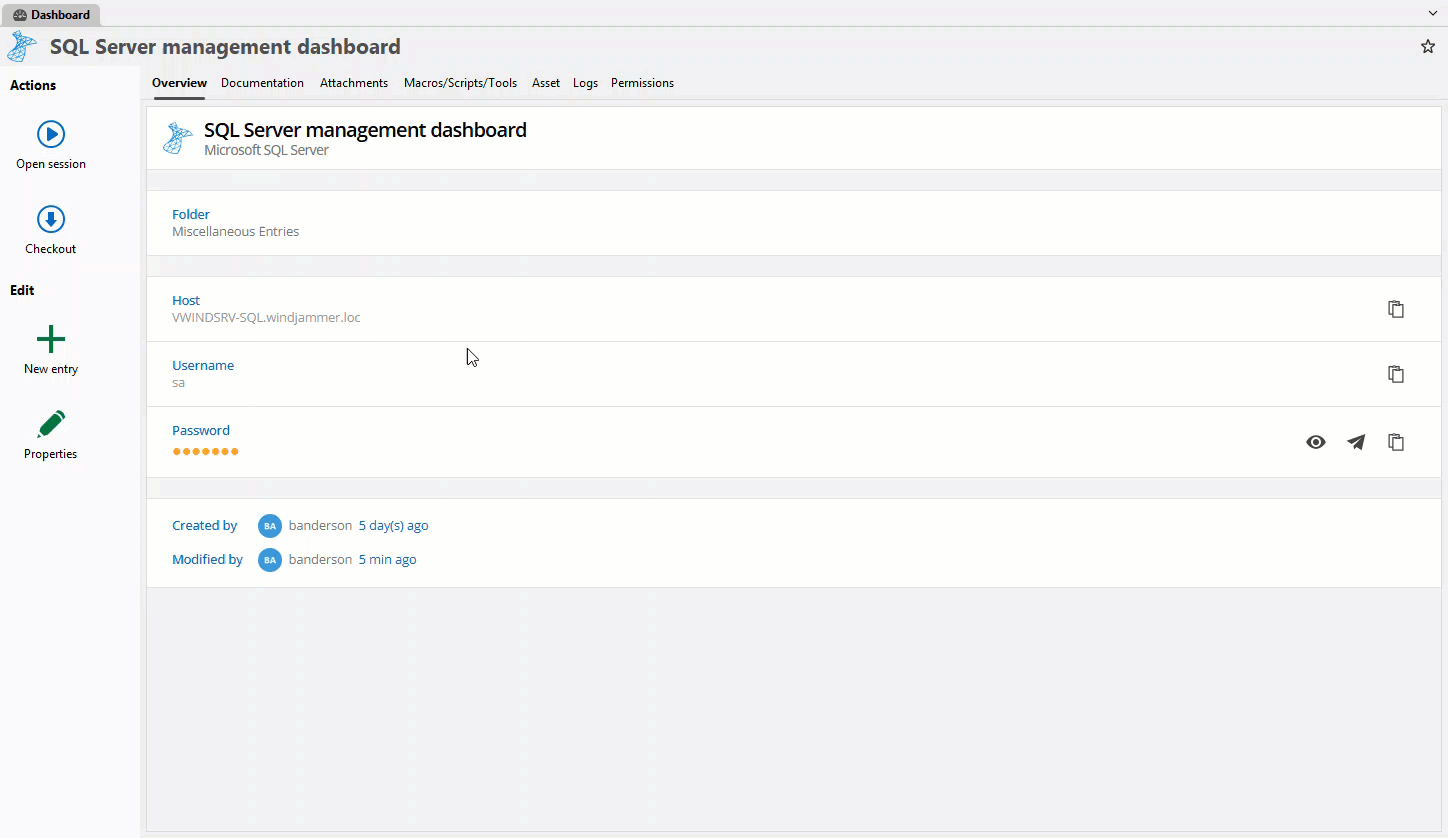
AWS IAM - Identity and Access Management dashboard
We’ve introduced a new integration for AWS IAM, allowing system administrators to securely connect and visualize key components of their AWS IAM environment directly within Remote Desktop Manager.
Just like our support for Microsoft Entra ID and Google Workspace, this integration provides a unified view of your IAM user groups, users, and roles—enabling efficient access audits, permission reviews, and centralized visibility into your cloud identities.
Start by exploring:
- ✅ IAM User groups and their memberships
- ✅ IAM Users and associated group policies
- ✅ IAM Roles and trust relationships
This is the first step in bringing full AWS IAM administrative insights into your RDM environment—with more to come!
Notifications from Devolutions Server
Stay informed without leaving RDM! Notifications from Devolutions Server are now fully integrated into Remote Desktop Manager. You’ll receive the same updates as seen in the DVLS web interface—directly in RDM. Mark notifications as read or delete them from either interface, and they’ll stay in sync. Plus, with regular background polling, you're always up to date.
Custom synchronizer (Powershell)
Inspired by the popular Custom VPN (PowerShell) entry, this new synchronizer gives advanced users full control over session creation using PowerShell scripts, meaning you can synchronize from sources that we don’t have a dedicated synchronizer for. Instead of relying on strict data contracts, it leverages proxy classes—similar to the Custom Report (PowerShell)—to interact with rich RDM connection objects.
Cloudflare WARP VPN
Remote Desktop Manager now supports Cloudflare WARP. You can connect or disconnect from the WARP VPN directly within RDM, streamlining access to protected environments. RDM also automatically launches the VPN before a session starts and opens the session once the VPN is connected.
Improvements
Revamped SFTP session using Avalonia
We've completely overhauled the SFTP session in RDM with a modern Avalonia-based interface. This update brings a dramatically improved user experience, featuring smoother navigation, enhanced stability, and highly requested features like drag-and-drop file transfers. Inspired by user feedback and long-standing comparisons to WinSCP, this redesign bridges the usability gap while laying the groundwork for cross-platform support and future enhancements. This also applies to the built-in SFTP explorer for our SSH Terminal connections. More file explorers will receive a similar revamp in future releases!
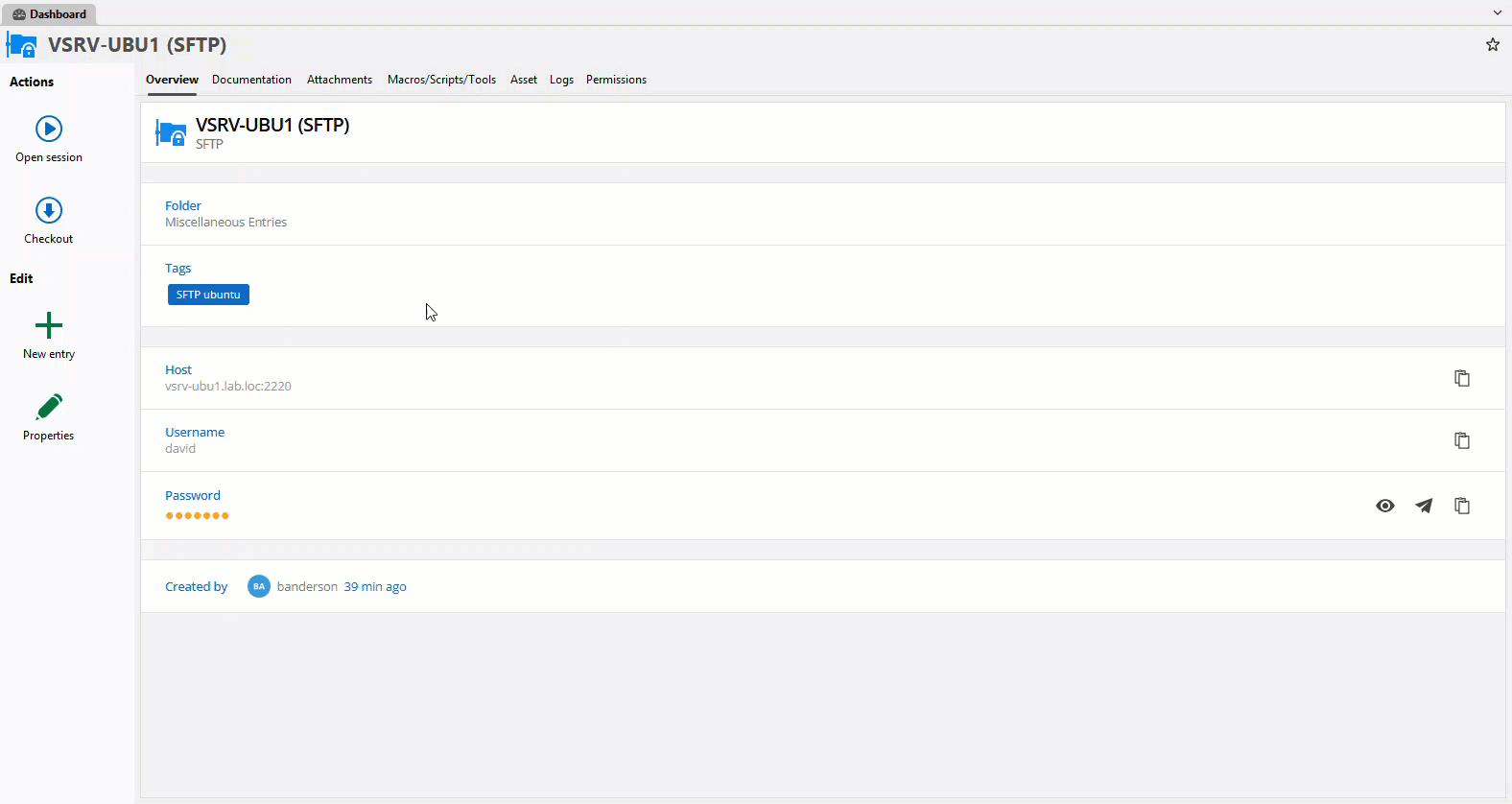
Paging of activity logs with Devolutions Server
In an effort to improve performance, we’ve added paging to activity logs so that RDM only loads a subset of logs if you have over 100 logs.
IP address list – Populate from current vault
A new “Populate from current vault” button has been added to the IP Address List entry, allowing you to auto-add IP addresses from relevant entries directly from your current vault. Choose between two modes:
- Synchronize with vault – update existing entries based on host matches, with options to remove missing entries and selectively update fields like name, host, or description.
- Add to existing list – simply append new entries without removing or updating existing ones, even allowing duplicates.
Advanced prompts let you control how duplicates are handled and which fields to include. This feature streamlines IP management by making it easier to keep your list aligned with your vault content.
Pending approval status for entries
A new "Pending approval" status has been added to entries, giving administrators the ability to review and approve newly created items before they're fully usable. While in this status, only Vault Owners and Administrators can execute the entry. This feature is available for all entry types and can be managed directly in Administration → System settings → Vault management using the setting called Force default status for new entries. You can then see the status under the Description tab in the entry properties window.
New permissions for VPN/SSH/Gateway and session recording sections
Administrators can now enforce stricter control by assigning specific permissions for editing the VPN/SSH/Gateway and Session recording sections within entries. This allows users to retain general editing rights (if granted) while preventing changes to critical connection settings.