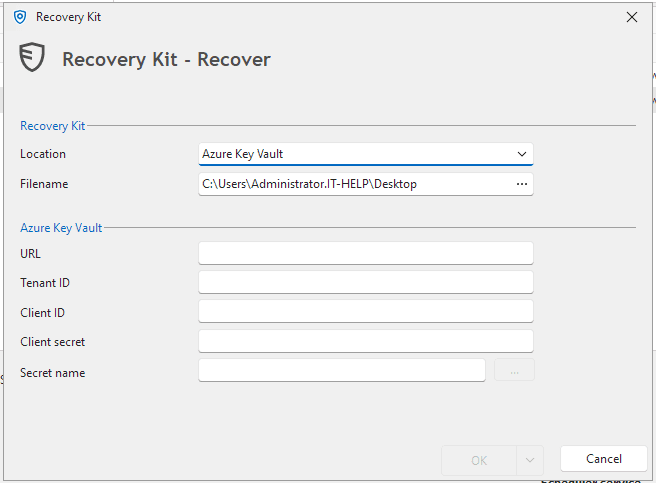What's New in DVLS 2024.1
What's new in Devolutions Server 2024.1
Discover the latest advancements in the Devolutions Server 2024.1 release: from the new DVLS free tier to the revamped user interface, there is a lot of exciting news!
Let’s take a closer look at the new additions in DVLS 2024.1. If you want to see the full list of changes and features, read the latest release notes.
Re-introducing Devolutions Server free for up to 10 users
Until now, we have offered DVLS free for up to three users. We felt that wasn't enough. As of the 2024.1 release, take advantage of DVLS for up to 10 users with a streamlined licensing process to get you up and running quickly. With this change, DVLS offers a stronger security posture than a Microsoft SQL Server data source, and we want to help you migrate.
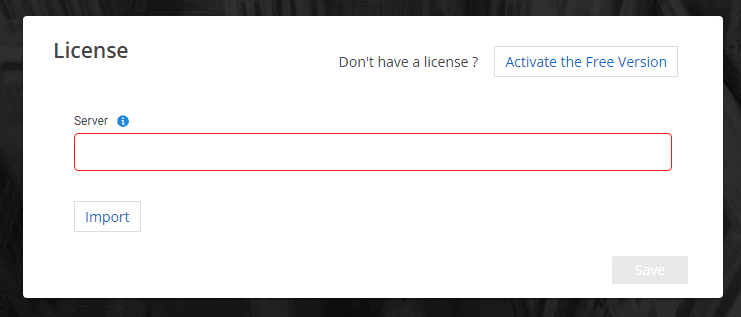
Revamped user interface: More than a fresh coat of paint!
You might notice that DVLS has a whole new look! We worked hard to create a streamlined and updated user experience. Leading our UI modernization efforts are two core principles: efficiency and ease of use.
- Search entries has been moved to the top
- Messages, notifications, release news, and your user profile are accessible from a persistent menu
- New entries can be added even more quickly from the Add entry button’s new location
- System and Utilities navigation has been streamlined with the improved side navigation
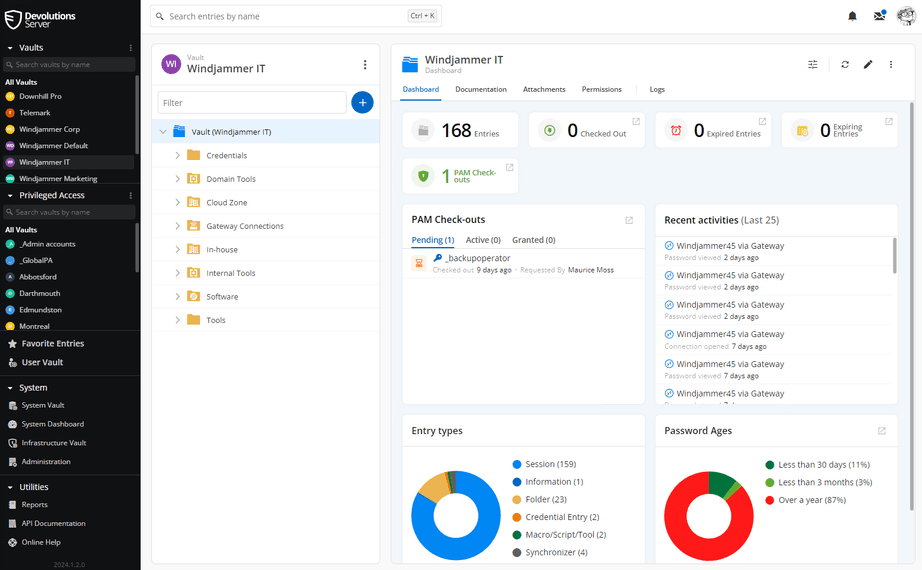
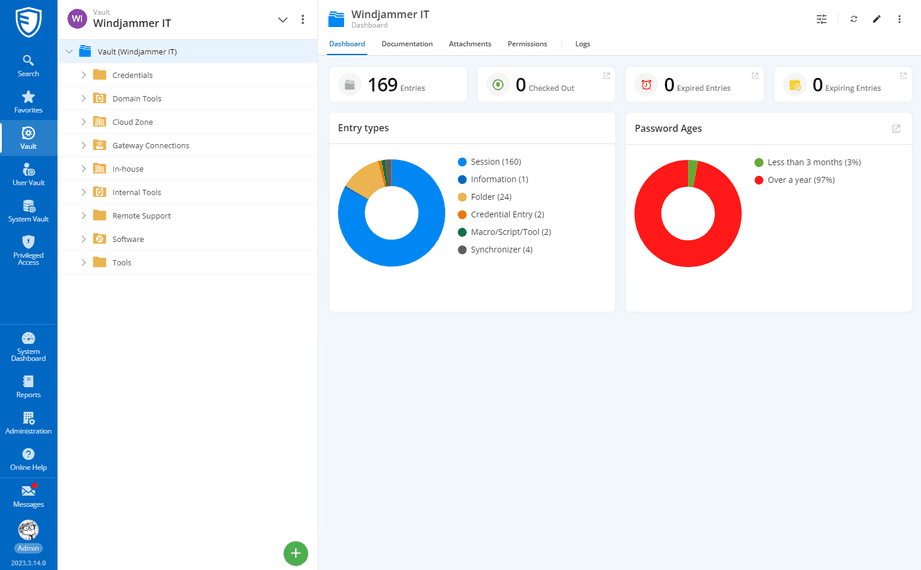
Not a fan of the vaults in the sidebar? Don’t worry: you can change this by navigating to Preferences from your user profile and updating the vault selector's position from the User Interface tab. We’re excited with these changes, but we want to know what your thoughts are. Share your feedback with us in the forums!
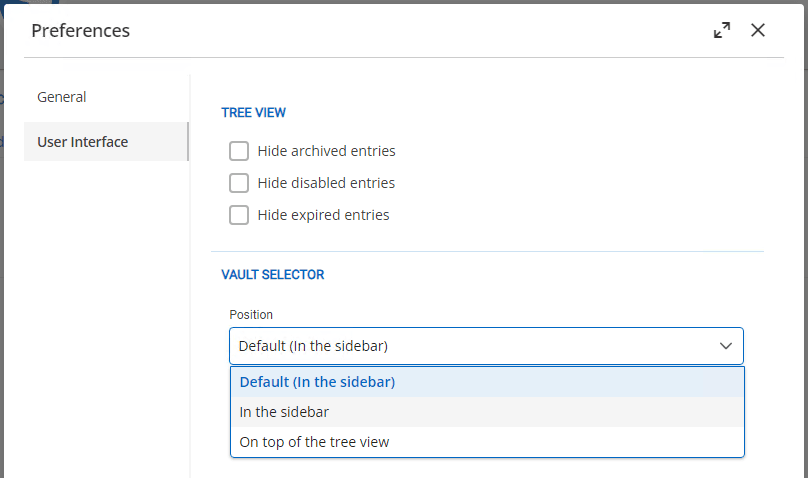
Send secure messages externally with Devolutions Send
How often do you need to send a password securely to a colleague, only to resort to a less-than-secure email or Slack/Teams message? Built directly into Devolutions Server, our new Devolutions Send service securely sends passwords and messages to whomever you need. To send a password, simply click Send copy in any password field — ditch the sticky notes!
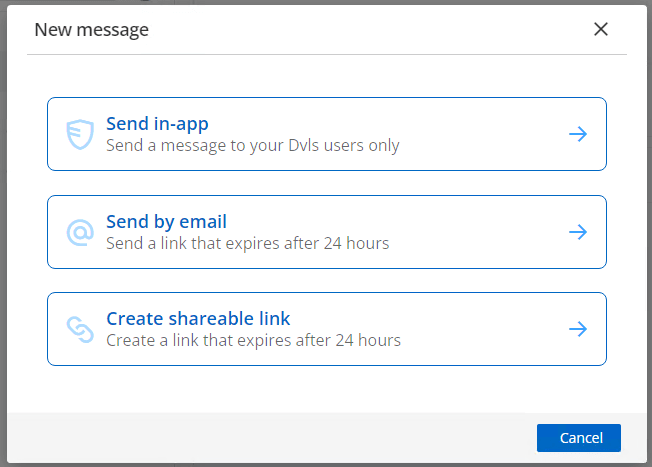
No single point of failure with high availability scheduler support
Servers sometimes go down, but that doesn’t mean your DVLS scheduler has to. Installing another DVLS instance pointing to the same database will automatically gain failover for the scheduler services. Previously optional, a scheduler is now installed with each new instance to support high availability.
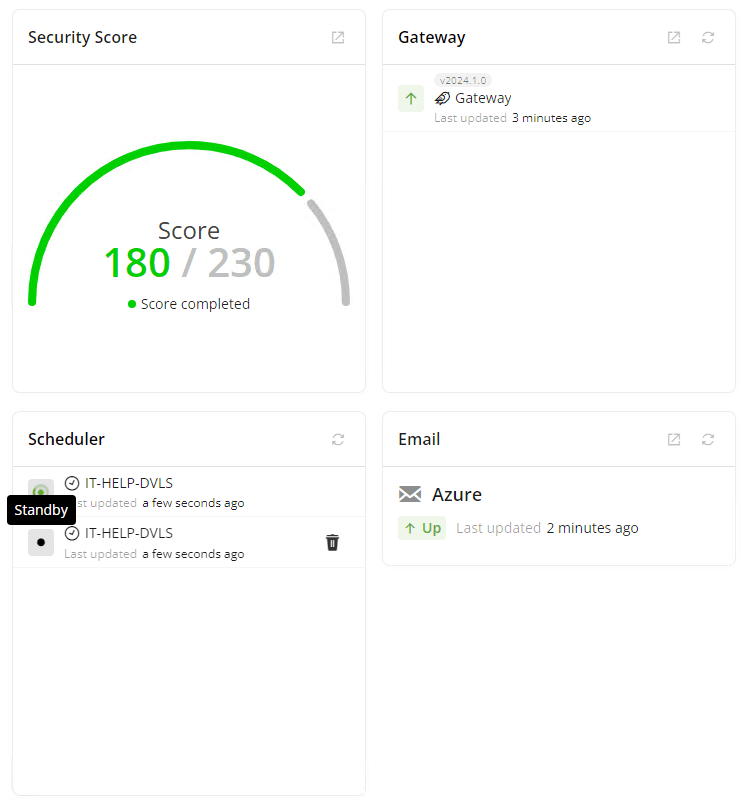
Stay informed with enhanced user notifications
Get alerts for what you need to know, when you need to know it. We have greatly expanded the types of alerts and statuses of alerts. By default, administrators will receive warnings and errors, but can also receive notifications for any of the following:
- Database backups
- Server status
- PAM heartbeat failures
- Gateway changes
- Gateway farm changes
- Scheduler status changes
- Vault changes
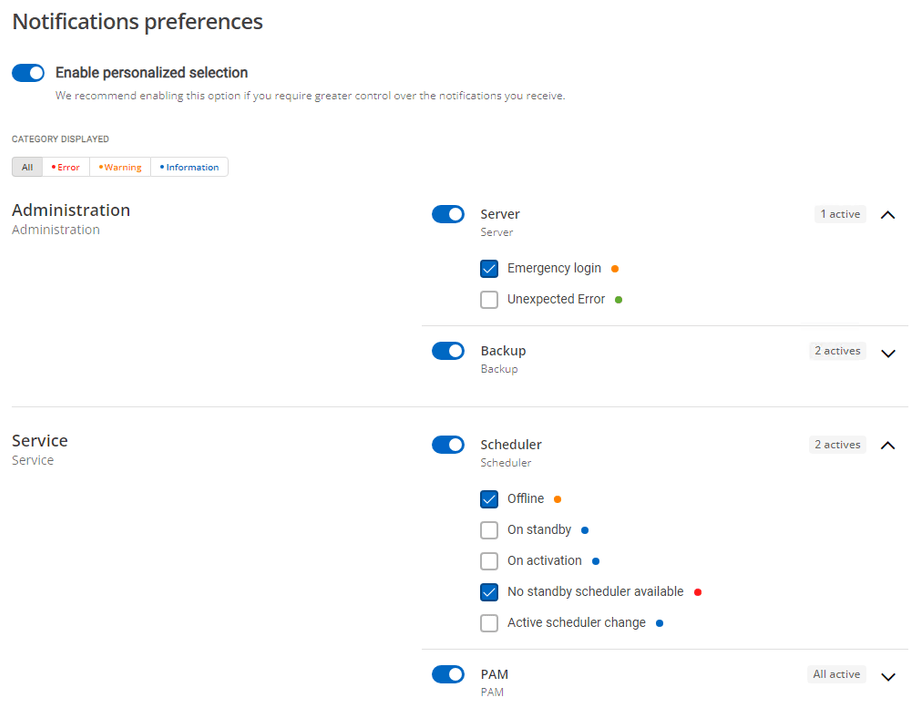
New authentication provider: PingOne
Further expanding our extensive integration list is the PingOne directory service. Alongside Active Directory and Okta, PingOne integration adds yet another service to avoid managing multiple users' accounts.
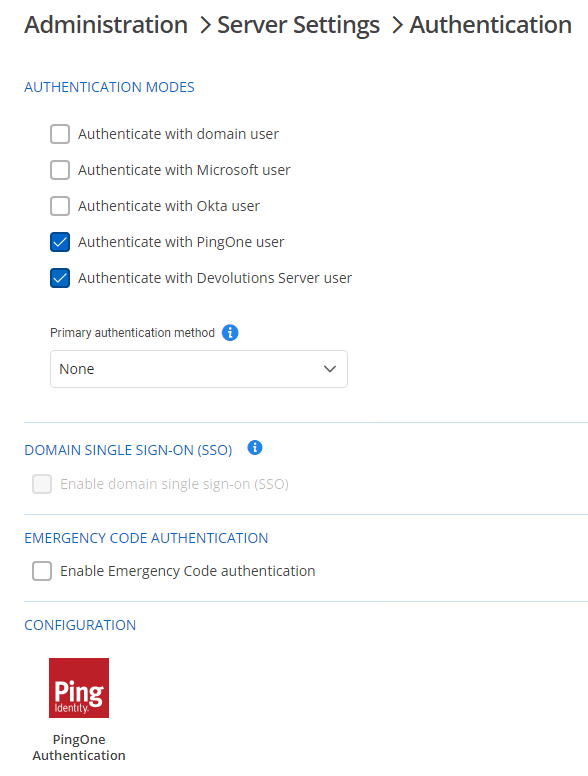
Updated LDAP stack with Active Directory over Devolutions Gateway
We rewrote our backend LDAP library for flexibility, reliability, and speed. Alongside this change comes the option to authenticate a remote Active Directory through a Gateway connection. Access a remote AD for DVLS authentication through the Gateway relay to protect your segmented environment further.
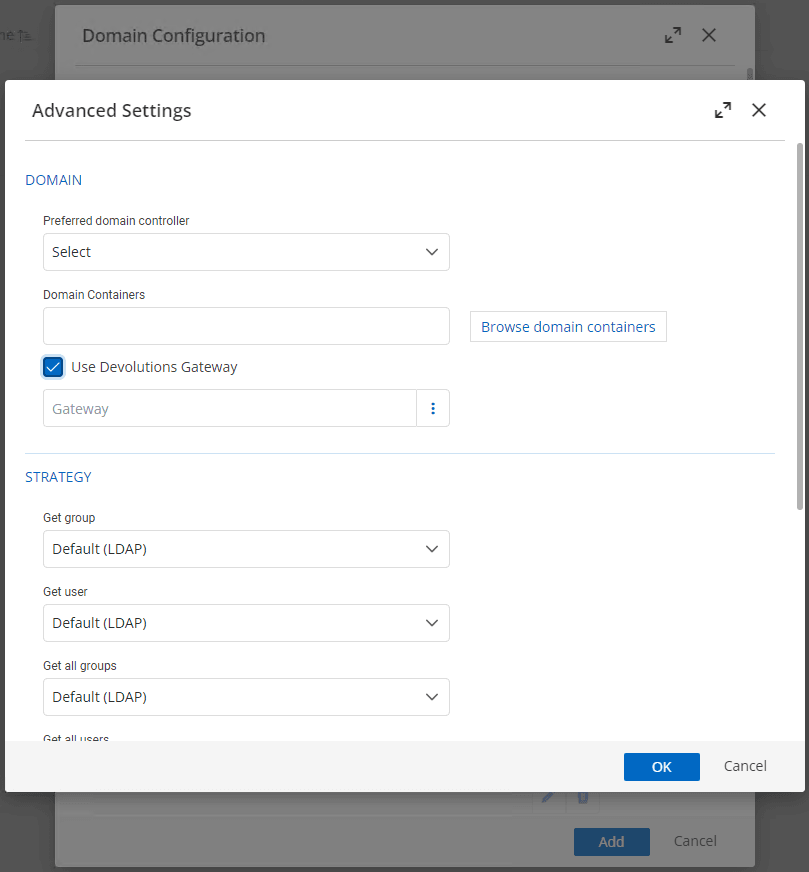
Managing internal accounts with the Infrastructure Vault
In our quest to continue streamlining every aspect of DVLS management, we have created a new vault containing various system-level accounts to manage and connect DVLS itself. Here, you will find the SQL account, used to connect to the database.
For our initial release, we focused on building the core functionality: password resets are coming later!
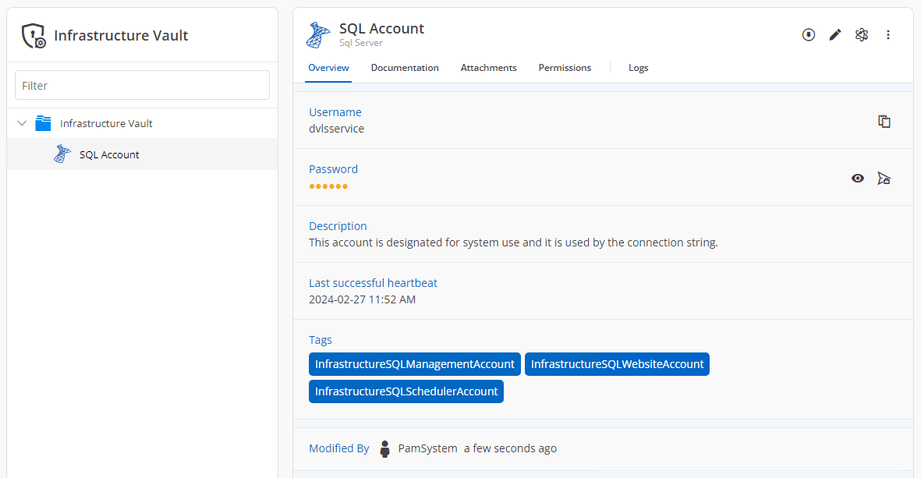
Flexible Active Directory management with the Web Active Directory dashboard
Having an integrated Active Directory dashboard within RDM was a considerable help in limiting access and avoiding adding additional tools to workers' desktops. To make this feature even better, we have created a web version of this dashboard that is even more accessible wherever you need it!
You will need a configured Gateway and either a Remote Desktop Manager Team Edition or Launcher license assigned to a user.

Introducing the Devolutions Server REST API
The initial release of our DVLS REST API means you can explore and create code-level DVLS integrations with all the tools in your environment. We are just getting started and look forward to expanding this feature to meet your tools where they are.
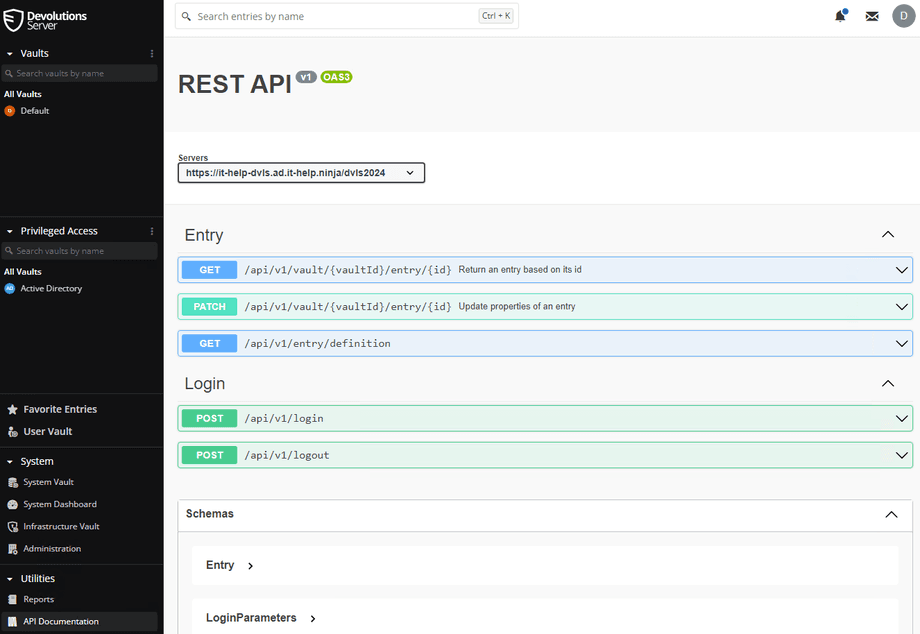
To see what this looks like in action, here is an example of retrieving a specific credential in PowerShell 7!
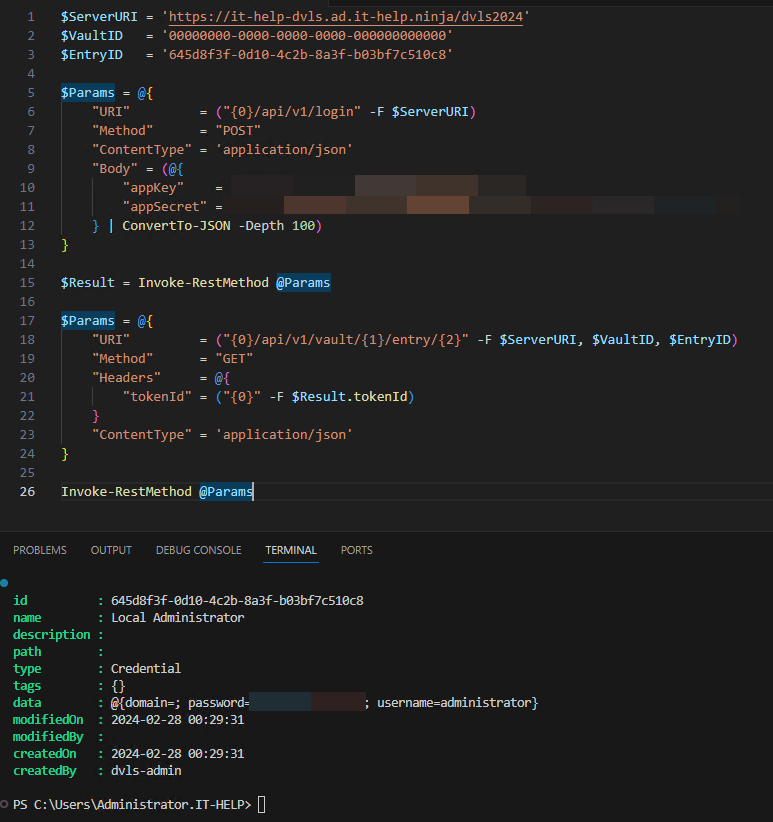
No more blank pages with the version migration page
In the past, there were always some migration tasks that needed to take place on a version upgrade, but before this release, you would not see the process. With the new migration page, you will see all the steps necessary to complete the migration. Instead of waiting on a blank page while DVLS finishes its migration tasks, stay informed with the new maintenance mode.
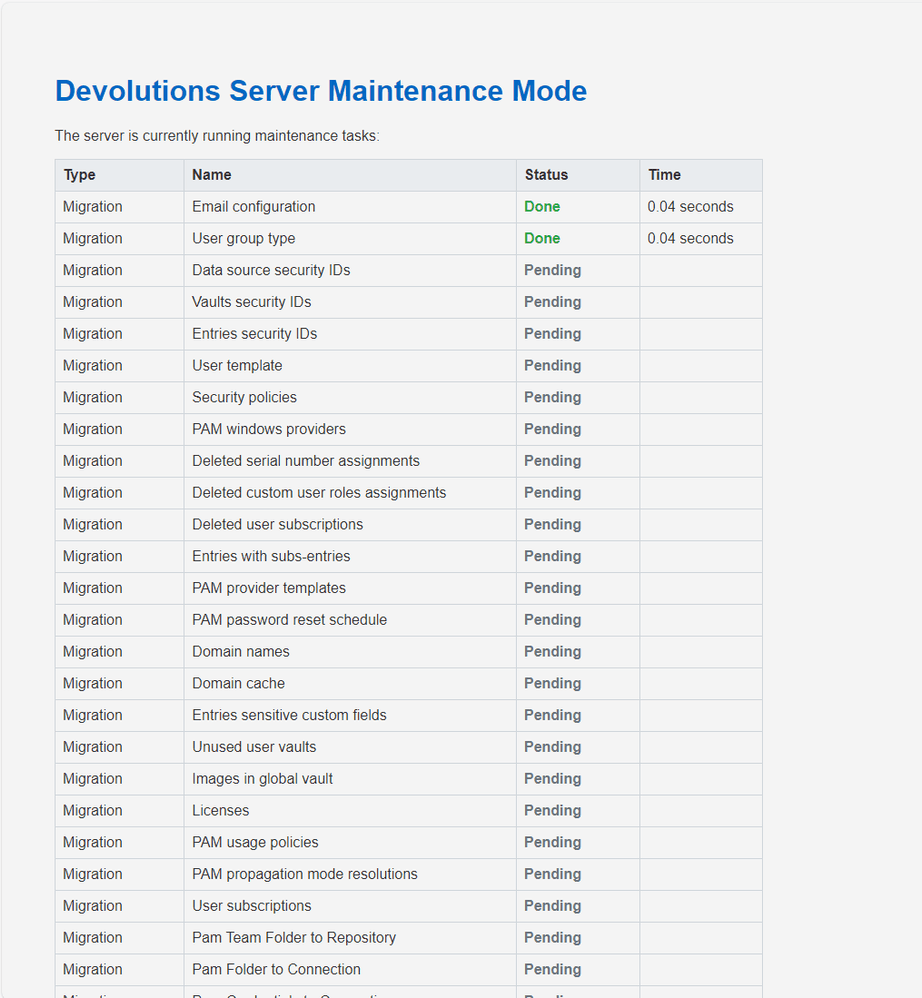
Avoid authenticating with hardcoded credentials and use PAM-managed accounts linked to providers
Instead of authenticating with hardcoded credentials in a PAM provider, use a linked PAM account to ensure you always use the latest password with seamless password resets, even for provider accounts. To take advantage of this, first, you will need to use a custom account for the initial connection, import the account to use for the provider, and ultimately change the provider to use that PAM-managed account.
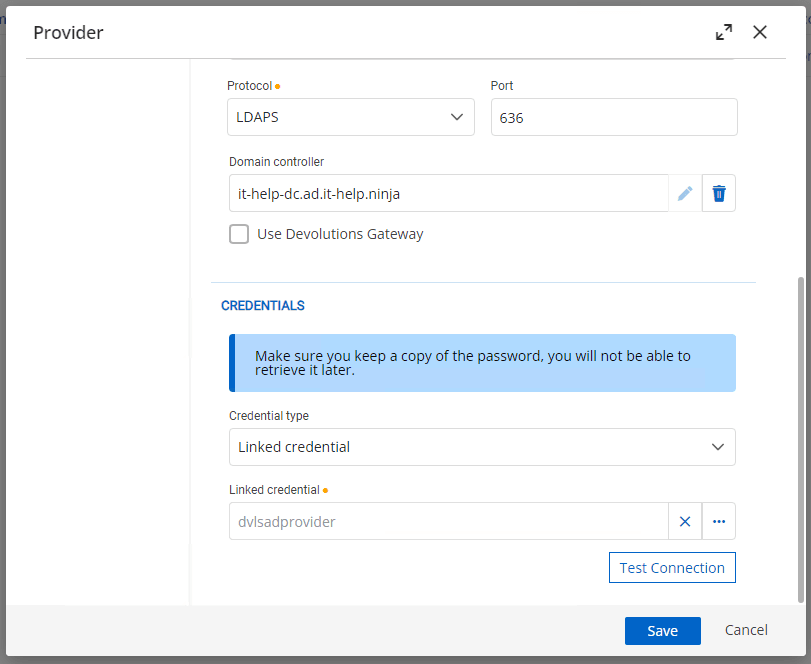
Keep track of more with the fusion of PAM accounts and vault entries
To make PAM accounts even more helpful to you, we’ve taken the first steps toward unifying the existing vault entry types and PAM accounts. You will now see more options for your PAM accounts, such as documentation and attachments.
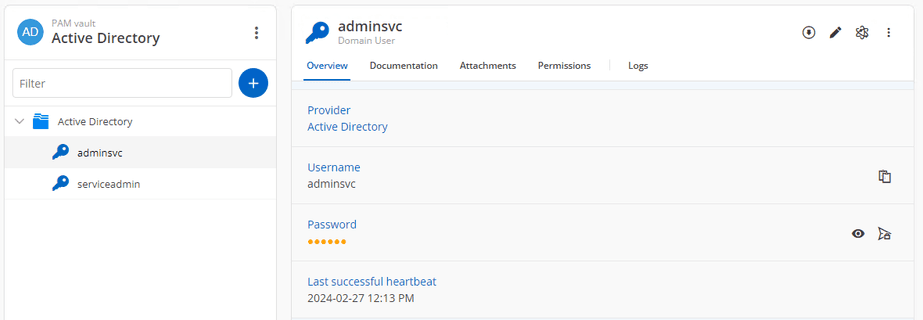
User report updated with vaults and user groups
We have added vaults and user groups to the User report to make auditing accounts even more accessible. Instead of collating and tracking down all the necessary information across your DVLS system, use the updated report to make auditing even easier. Schedule the report for regular runs for even better tracking of changes over time!
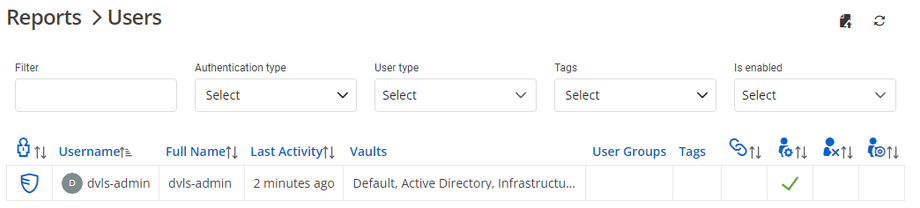
Hardware-accelerated cursors and Kerberos with RDP web client
A slow cursor makes for a problematic remoting experience. Hardware-accelerated cursors make for a much smoother experience and more efficient work. Add Kerberos over RDP for the web client, and you will have a more secure and productive experience.
Building for the future: Devolutions Server and Console .NET 8 upgrade
Committed to continuous improvement, we upgraded Devolutions Server and Console to .NET 8. The upgrade enhances performance, improves memory management, and adds security updates.
With foundational updates such as these, we continue to set the Devolutions product ecosystem up for success and more capabilities in the future!
Devolutions Server Console
Not to be left behind, the Devolutions Server Console has received some welcome improvements as well!
UI-configurable recording session path
No more modifying JSON files: you can now directly modify the recording session path from within the Devolutions Server Console. As session recording now requires a Gateway, we wanted to simplify the configuration process to set and update your recording storage path from the console user interface.
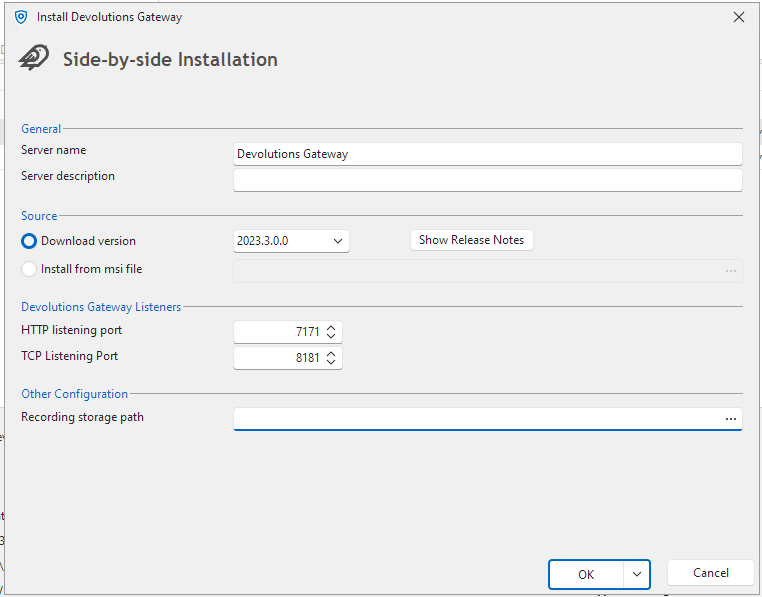
Azure Key Vault Recovery Kit installation
You may have chosen to save your Recovery Kits in an Azure Key Vault (AKV). Previously, you would need to download and recover them from the local disk manually. With the updated Devolutions Console, you can enter your AKV details and retrieve the kit directly from Azure.