- 2025.2.28.0
- 2025.2.27.0
- 2025.2.26.0
- 2025.2.25.0
- 2025.2.23.0
- 2025.2.22.0
- 2025.2.21.0
- 2025.2.20.0
- 2025.2.17.0
- 2025.2.16.0
- 2025.2.14.0
- 2025.2.13.1
- 2025.1.41.0
- 2025.1.40.0
- 2025.1.39.0
- 2025.1.38.0
- 2025.1.37.0
- 2025.1.34.0
- 2025.1.33.0
- 2025.1.31.0
- 2025.1.30.0
- 2025.1.29.0
- 2025.1.27.0
- 2025.1.26.0
- 2025.1.25.0
- 2025.1.24.0
- 2024.3.31.0
- 2024.3.29.0
- 2024.3.28.0
- 2024.3.27.0
- 2024.3.26.0
- 2024.3.25.0
- 2024.3.22.0
- 2024.3.21.0
- 2024.3.20.0
- 2024.3.19.0
- 2024.3.18.0
- 2024.3.17.0
- 2024.3.16.0
- 2024.3.15.0
- 2024.3.14.0
- 2024.3.13.0
- 2024.3.12.0
- 2024.3.10.0
- 2024.2.21.0
- 2024.2.20.0
- 2024.2.19.0
- 2024.2.18.0
- 2024.2.17.0
- 2024.2.16.0
- 2024.2.15.0
- 2024.2.14.0
- 2024.2.13.0
- 2024.2.12.0
- 2024.2.11.0
- 2024.2.10.0
- 2024.2.8.0
- 2024.1.32.0
- 2024.1.31.0
- 2024.1.30.0
- 2024.1.29.0
- 2024.1.28.0
- 2024.1.27.0
- 2024.1.25.0
- 2024.1.23.0
- 2024.1.21.0
- 2024.1.20.0
- 2024.1.19.0
- 2024.1.18.0
- 2024.1.17.0
- 2024.1.15.0
- 2024.1.12.0
View all releases
Spotlight on: Storing more than just remote sessions in Remote Desktop Manager

Coralie Lemasson
August 27, 2025
1. Session and remote management entries
At the heart of RDM are its Session and Remote management entries, which allow direct access to endpoints through a variety of native protocols. These include, among others:
- Microsoft RDP
- SSH Terminal
- VNC
- Apple Remote Desktop (ARD)
- Telnet
- Website (HTTP/HTTPS)
- HP iLO
- Dell iDRAC
- TeamViewer
- AnyDesk
- Splashtop
- RustDesk
Website credentials are especially popular. By linking these entries with the Devolutions Workspace browser extension, users can automatically sign into their favorite websites in seconds!
By consolidating access to these diverse technologies, RDM simplifies the process of managing remote systems and increases operational efficiency.
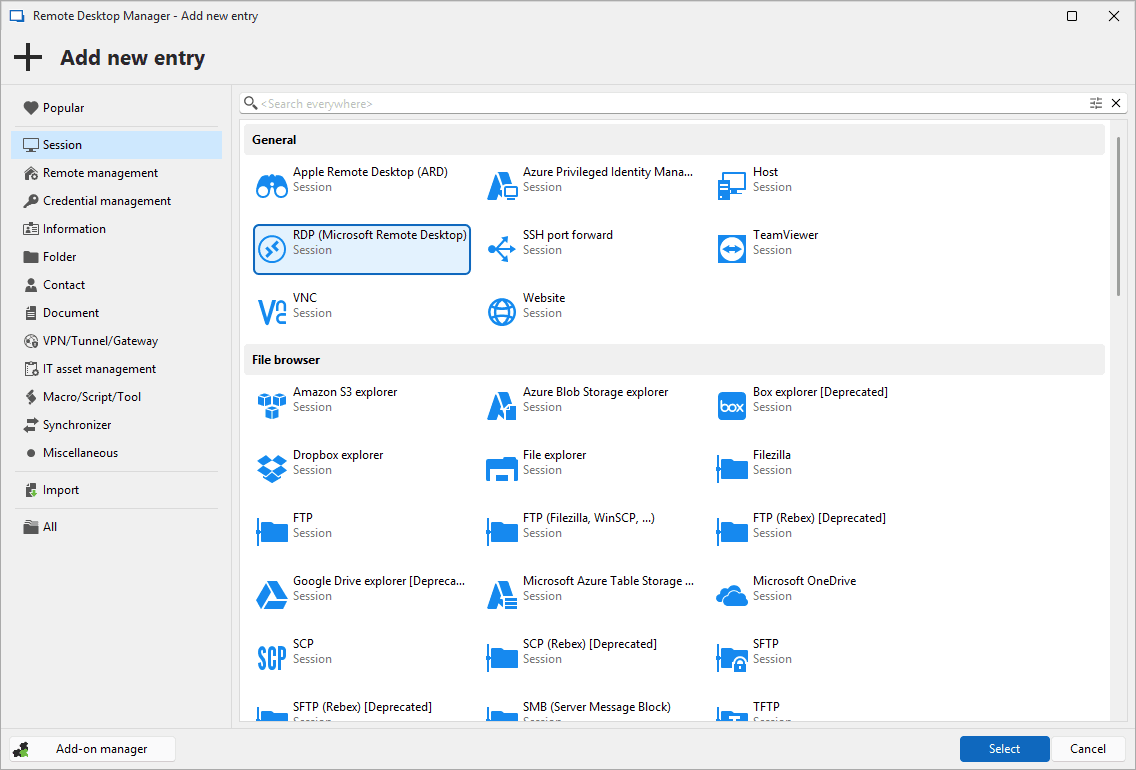
Setting up a session in RDM is easy! Here’s a preview of setting up an RDP session in RDM. The Host and Credentials fields offer a quick and easy flow for establishing a connection to remote endpoints.
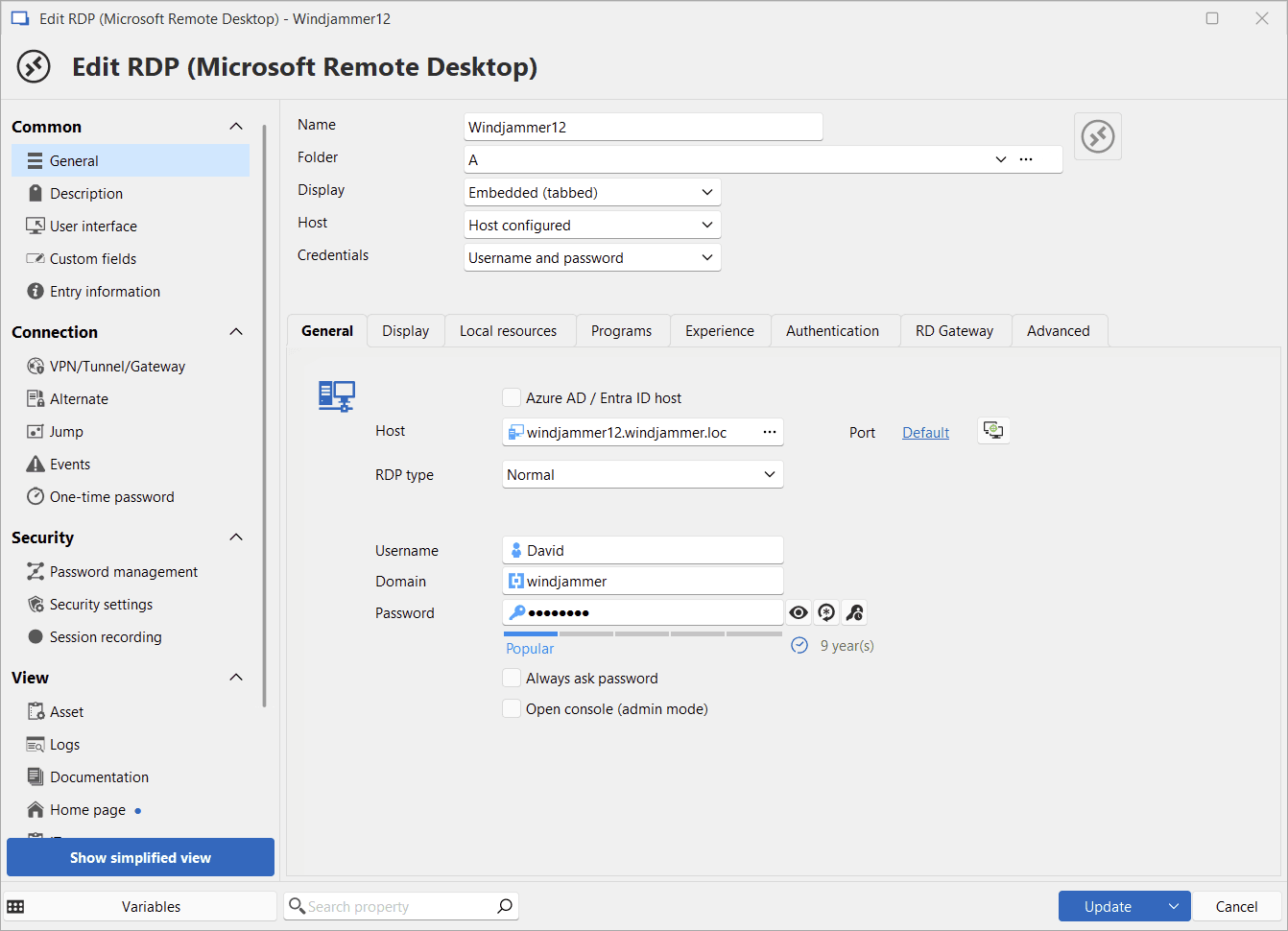
2. Credential entries
Secure access to endpoints begins with robust credential management. RDM supports built-in Credential management entries such as:
- Username/password combinations
- One-time passwords (OTPs)
- X.509 certificates for authentication without passwords
- … and more!
In addition, RDM integrates with popular third-party password managers, including 1Password, LastPass, Dashlane, KeePass, RoboForm, Bitwarden, and Keeper, among many others. This integration creates a seamless bridge between RDM and credentials stored in external password manager applications, streamlining authentication workflows.
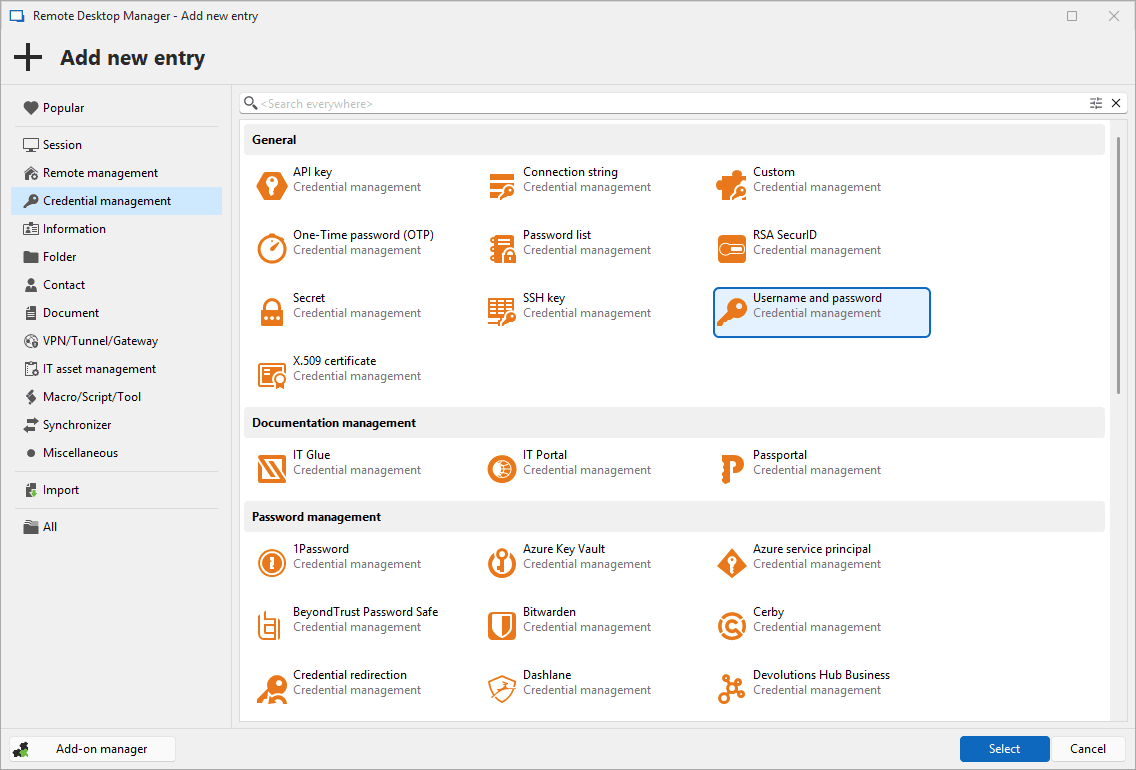
3. Synchronizer entries
Synchronizer entries automate the creation of sessions in RDM by pulling data from external sources. Supported sources include:
- Active Directory servers and computers
- Hyper-V VMs
- VMware VMs
- … and more!
This capability saves time and ensures consistency, especially in dynamic IT environments.
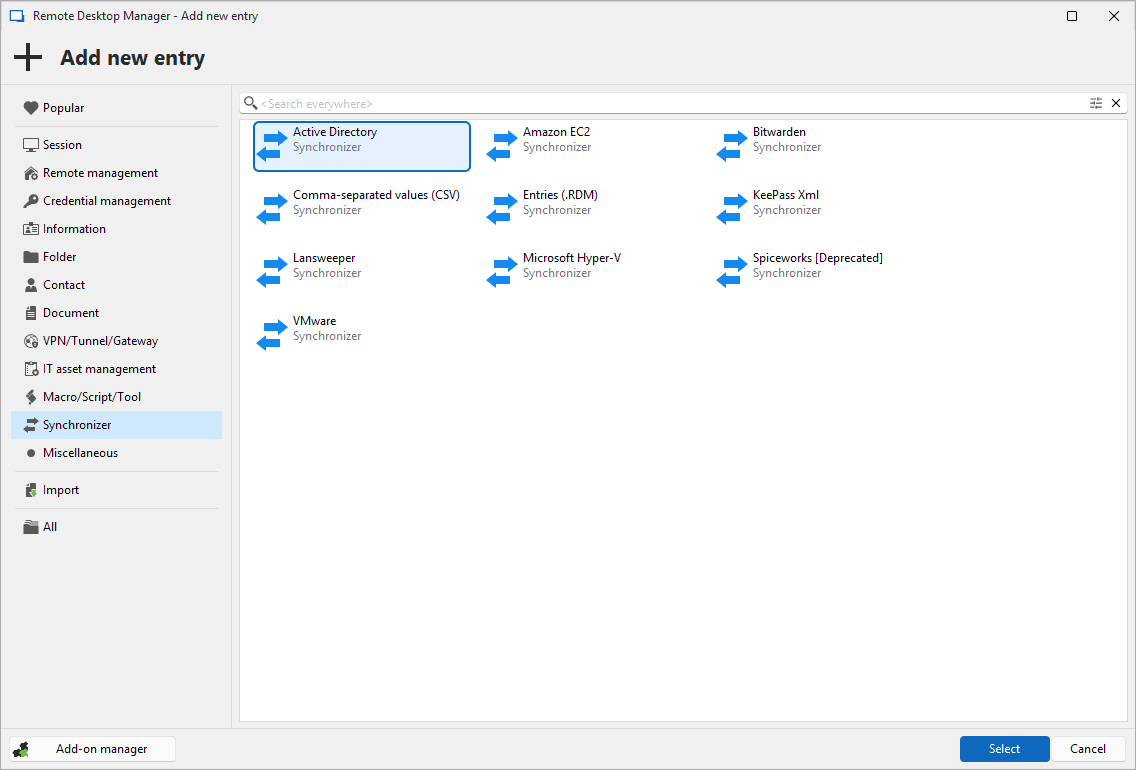
4. VPN/Tunnel/Gateway entries
RDM provides robust support for VPNs, tunnels, and gateways, enabling secure access to external networks when direct connections are not possible. Supported technologies include:
- SonicWall
- Cisco AnyConnect and ASDM
- Fortinet
- OpenVPN
- … and more!
Many popular entries are supported natively, but more can be unlocked using RDM’s Add-On Manager!
Additionally, Devolutions Gateway offers a modern, secure alternative to traditional VPNs, eliminating the complexities of legacy solutions.
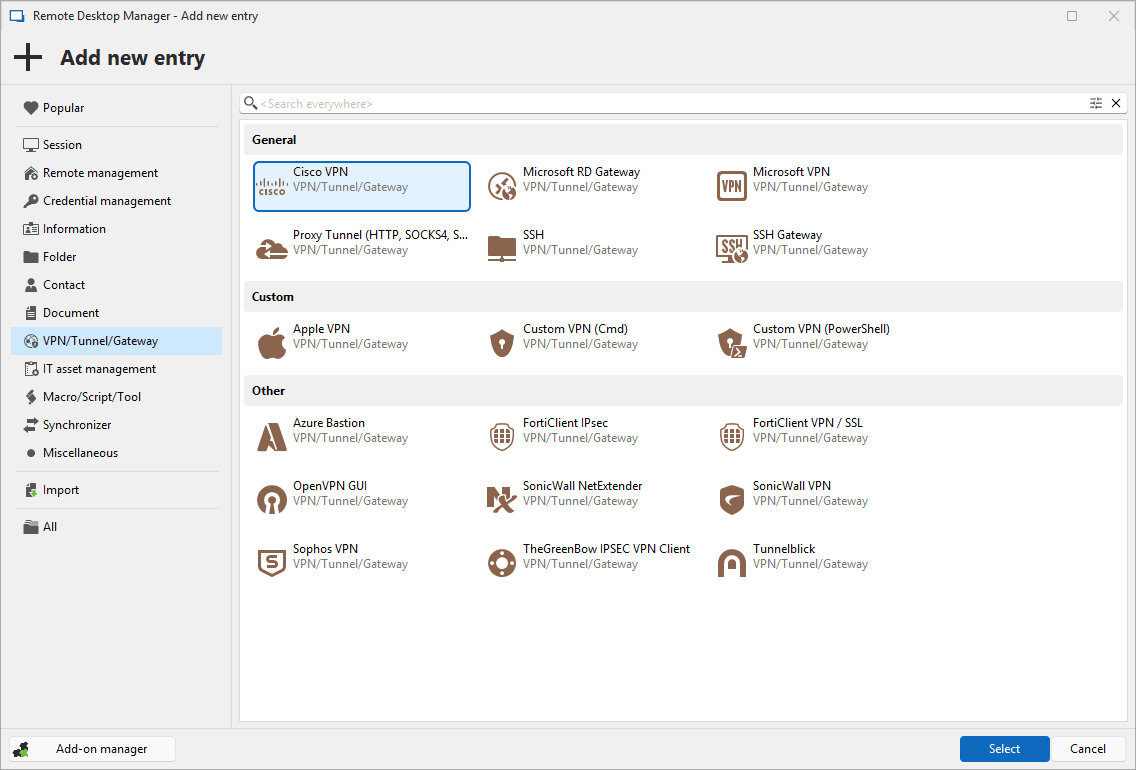
5. Information and IT asset management
The Information and IT asset management categories help you secure and manage sensitive business data. These entry types allow you to securely store:
- Alarm codes
- Credit card numbers
- Bank information
- Serial numbers
- Software licenses
- IT asset details (printer, monitor, etc.)
- Other sensitive information
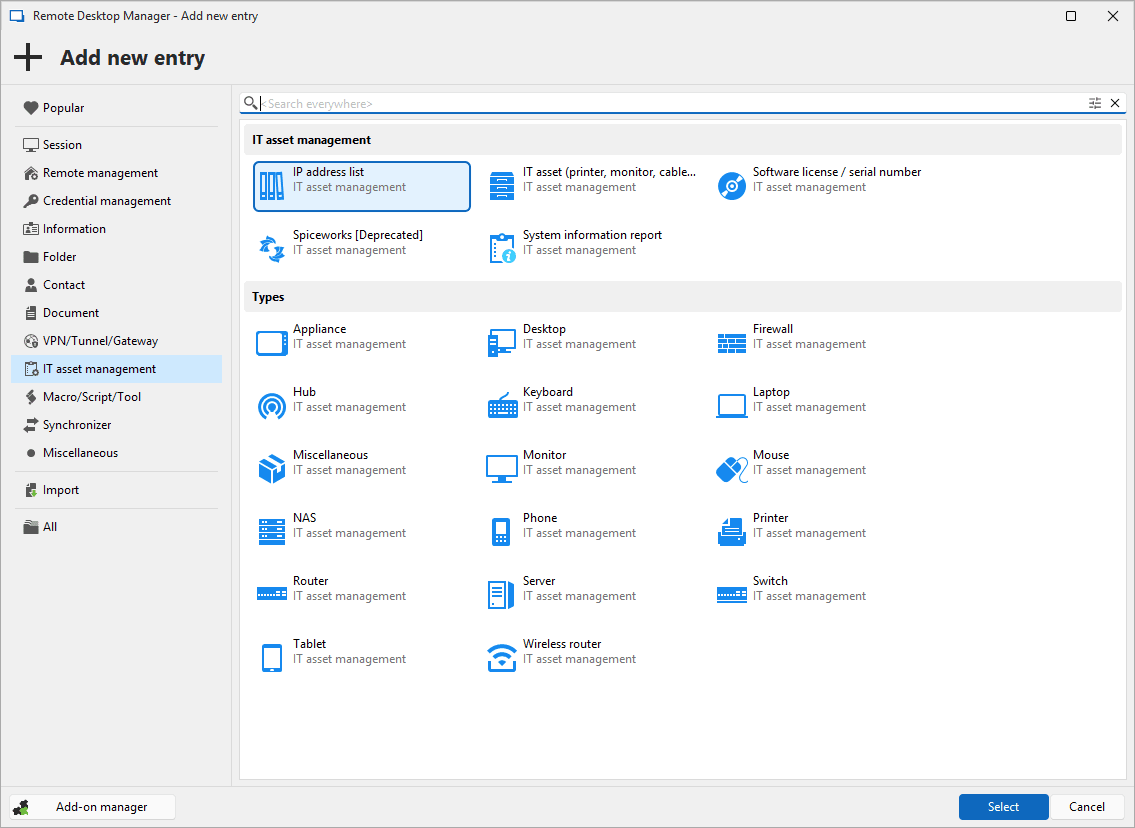
6. Contact entries
Contact entries make it easy to organize and store vital details for individuals and organizations. Fields include names, addresses, phone numbers, email addresses, and more. To enhance organization, Contact entries are categorized into seven types:
- Company
- Customer
- Employee
- Family
- Supplier
- Support
Contact entries are particularly useful for tracking the owners of specific technologies. To assign an owner, navigate to the Asset tab in the technology entry’s properties and link the desired contact.
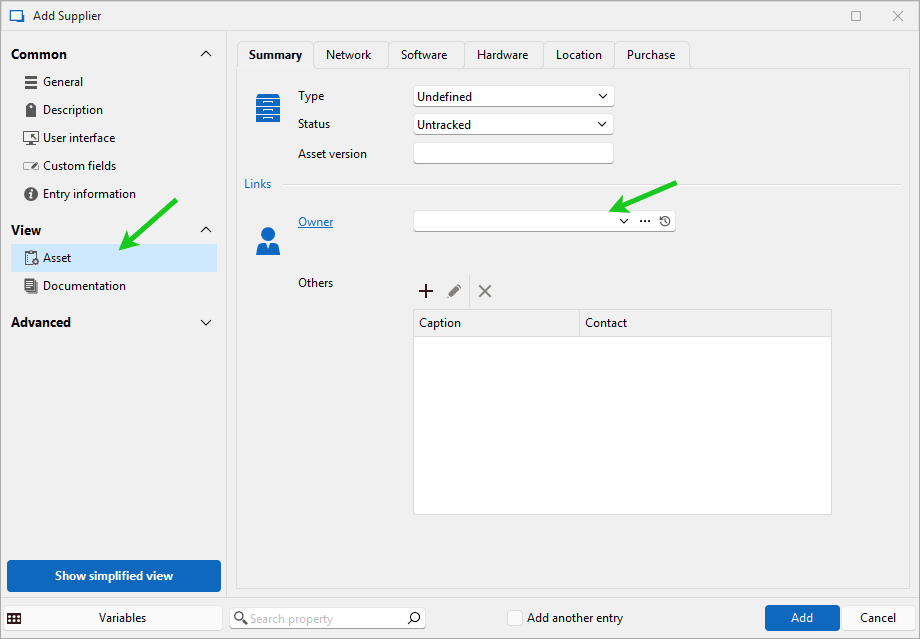
7. Document entries
Document entries allow you to securely store various types of files directly within your data source, such as:
- Emails
- HTML files
- Office documents
- PDFs
- Images
- Videos
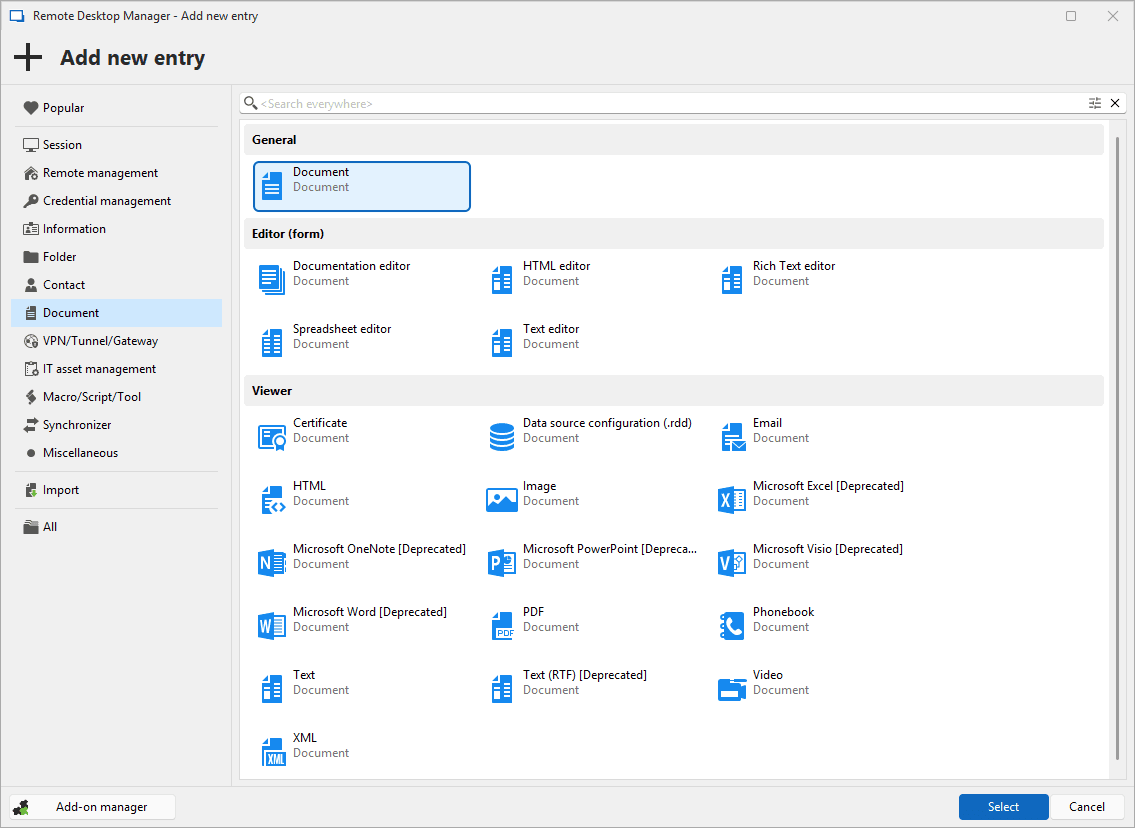
You can also use RDM’s Documentation tab (which features a wiki-style section) to add notes to an entry, and Attachments tab to attach related files.
⚠️ Please note that documents stored in RDM’s advanced data sources cannot be restored if deleted, so keeping a backup copy on another device is recommended.
8. Macro/Script/Tool entries
Session script tools can include scripts, command lines, or helper apps tied to selected sessions. These tools are commonly used to:
- Retrieve information
- Perform specific actions
- Change configurations on the session host
They can also share properties between session groups using PowerShell, PSExec, or keyboard macros. Additionally, Macro/Script/Tool entries can run against a host or through the RDM Agent, providing flexible automation capabilities.
Tell us what you think
Do you have insights or innovative ways your team uses RDM’s entry types? We’d love to hear your feedback! Your input helps us refine RDM and develop features that address real-world IT challenges. Share your thoughts with the Devolutions community by commenting below.
About Remote Desktop Manager
Trusted by more than 800,000 IT pros worldwide, Remote Desktop Manager centralizes remote connections on a single platform that users and teams can share securely. This platform supports hundreds of integrated technologies, and features enterprise-grade password management tools, global and granular access controls, and robust mobile apps to complement desktop clients. Remote Desktop Manager empowers IT pros and departments to drive security, speed, and productivity across the organization, while reducing inefficiency, costs, and risk.