
Microsoft Entra ID und Remote Desktop Manager
Steigern Sie die Effizienz mit dem Microsoft Entra ID-Dashboard in RDM
Über die Kombination von Microsoft Entra ID-Dashboard und Remote Desktop Manager
Das Microsoft Entra ID-Dashboard ist eine vereinfachte Schnittstelle in Remote Desktop Manager für die Verwaltung von Entra ID. Das Dashboard ermöglicht es Ihnen, Ihre Entra ID-Nutzer und -Gruppen über eine einzige, einfach zu bedienende Oberfläche zu verwalten. Mit dieser Schnittstelle können Entra ID-Ressourcen direkt aus RDM verwaltet werden, was den Verwaltungsablauf verbessert und die gemeinsame Nutzung und Verwaltung des Zugriffs erleichtert..
Funktionen von Entra ID

Verwaltung von Nutzern und Gruppen
Verwalten Sie problemlos Entra ID-Nutzer und -Gruppen über das Dashboard in RDM. Ändern Sie Nutzer- und Gruppeneigenschaften wie die Mitgliedschaft und beschleunigen Sie so eine wichtige Aufgabe in Azure.
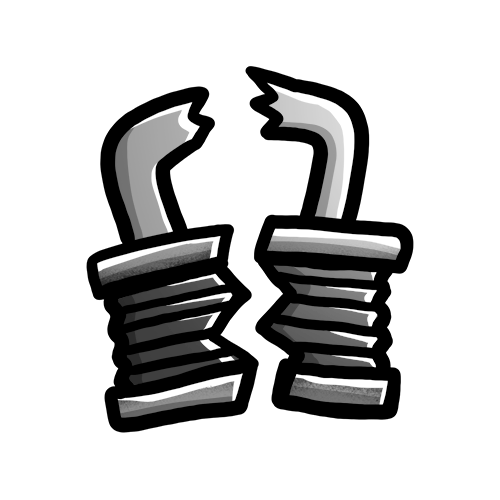
Nutzersitzungen widerrufen
Wenn Sie Nutzersitzungen schließen und eine erneute Authentifizierung erzwingen müssen, können Sie die Nutzertoken über das Dashboard löschen, das Ihnen schnellen und problemlosen Zugriff auf diese wichtigste Sicherheitsfunktion bietet.

Passwörter für Nutzerkonten zurücksetzen
Die Verwaltung von Passwörtern ist immer eine anspruchsvolle Aufgabe. Mit dem Dashboard können Sie die Passwörter für Nutzerkonten einfach zurücksetzen und so den Passwort-Lebenszyklus von Entra ID-Konten vereinfachen.
Microsoft Entra ID-Dashboard in Aktion
Weitere Funktionen und Vorteile
Lizenzverwaltung
Weisen Sie Lizenzen für Microsoft 365 und mehr direkt im Dashboard zu oder heben sie die Zuweisung auf und steigern Sie so die Nutzerproduktivität mit gebrauchsfertiger Microsoft-Software.
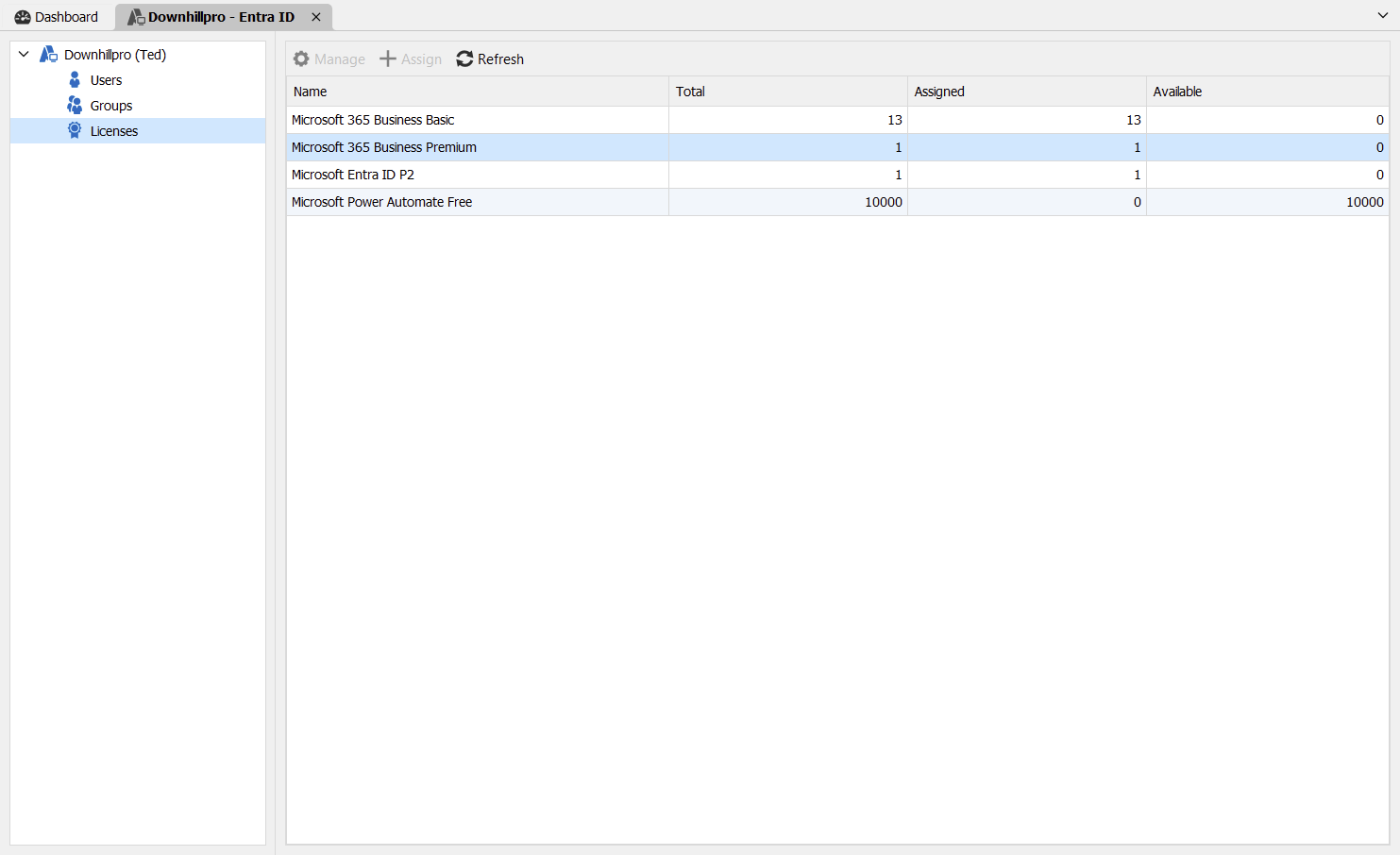
Legen Sie jetzt los!

Entra ID
Dokumentation


