
Das VMware-Dashboard & Remote Desktop Manager
Steigern Sie Ihre Produktivität in VMware mit unserem vereinheitlichten Dashboard
Über die Kombination von VMware-Dashboard und Remote Desktop Manager
Die Integration des VMware-Dashboards ist Ihre primäre Ressource für alle VMware-Fragen innerhalb Ihrer Infrastruktur. Zeigen Sie virtuelle Maschinen über eine einzige Oberfläche an und greifen Sie problemlos auf häufig verwendete Funktionen zu. Verbinden Sie sich mit vSphere über den HTML5-Web-Client oder die native vSphere-Desktop-Anwendung. Erstellen und aktualisieren Sie automatisch Verbindungen zu VMs in vSphere aus Remote Desktop Manager heraus mit dem VMware Synchronizer.
Die Funktionen des VMware-Dashboards
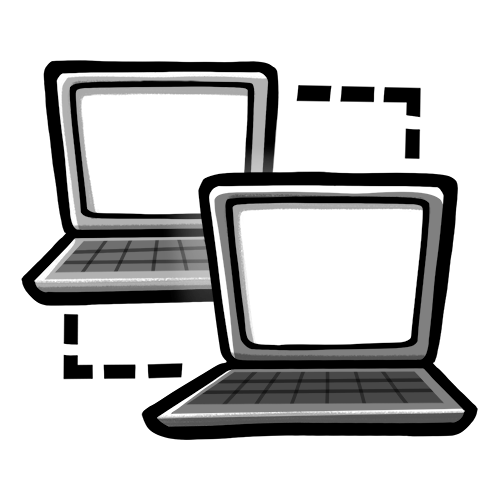
Optimierte Schnittstelle
Zeigen Sie alle Ihre VMs über eine zentrale Schnittstelle an, um die Überwachung der Leistung und die Wartung zu erleichtern.
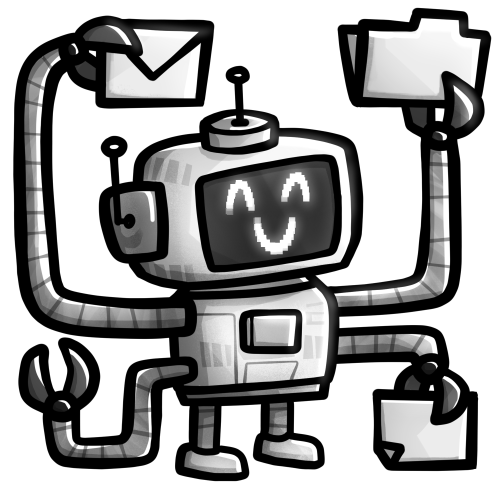
Für tägliche Aufgaben entworfen
Tägliche Aufgaben werden durch dedizierte Aktionen im Dashboard erleichtert. Einfaches Einschalten, Neustarten, Herunterfahren und Verbinden mit Ihren Maschinen über die VMware-Remote-Konsole!
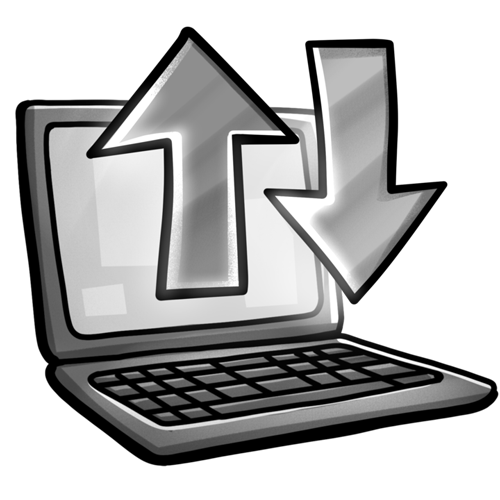
Einfaches Erstellen von dedizierten Einträgen
Erstellen Sie neue Verbindungen zu Ihren VMs im Dashboard, statt über das Menü „Neuen Eintrag hinzufügen“ zu gehen!
Das VMware-Dashboard in Aktion
Weitere Funktionen und Vorteile
VMware Synchronizer
Erstellen Sie mühelos Sitzungen zu Ihren VMs in einem oder mehreren Rechenzentren. Verwenden Sie VMRC oder jegliches andere Verbindungsprotokoll für Ihre neu erstellten Verbindungen. Der Synchronizer hält die Informationen auf dem neusten Stand. Das bedeutet, dass RDM die Einträge automatisch aktualisiert, wenn Sie neue VMs hinzufügen, löschen oder ändern. So haben Sie eine einzige Informationsquelle, auf die Sie sich beziehen können, wenn Sie sich mit Endpunkten verbinden müssen.
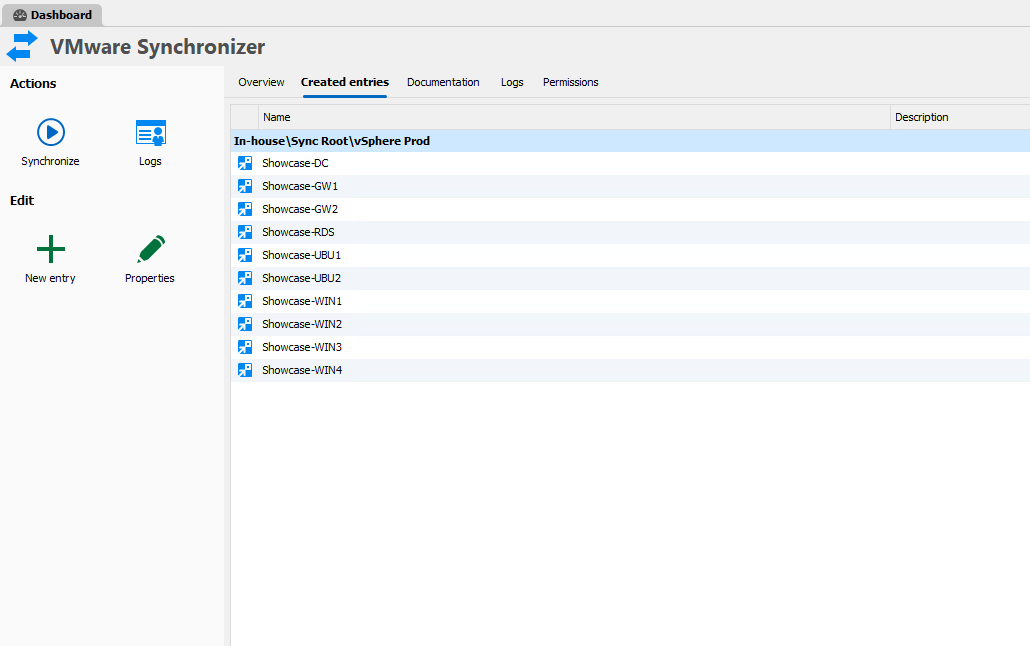
HTML5-Webschnittstelle
Verbinden Sie sich über eine Websitzung in RDM mit der vSpere-Web-Nutzeroberfläche, um alle Ihre VMs und alle anderen VMware-Lösungen zu verwalten!
Sind Sie bereit loszulegen?
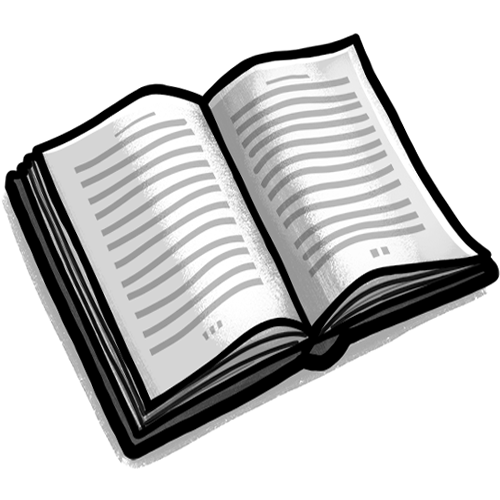
VMware-
Dokumentation


















