Hi everyone, Did you know that in Remote Desktop Manager, there is a feature that allows you to restore deleted entries? When an entry is deleted, Remote Desktop Manager in fact performs what is called a “soft” delete, it is not completely deleted. You can restore your deleted entries in Administration - View Deleted. For example, if you delete this excel entry by mistake, you will go in View Deleted to restore it.
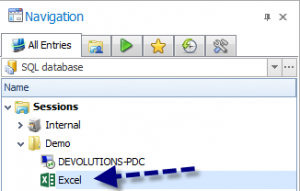
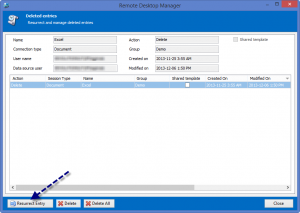

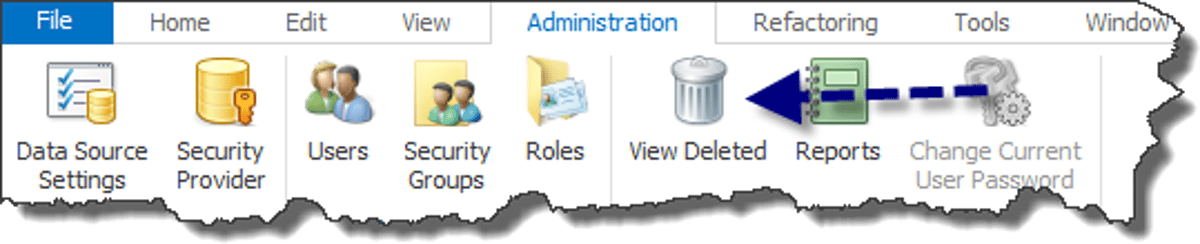

 Coralie Lemasson
Coralie Lemasson

 Laurence Cadieux
Laurence Cadieux