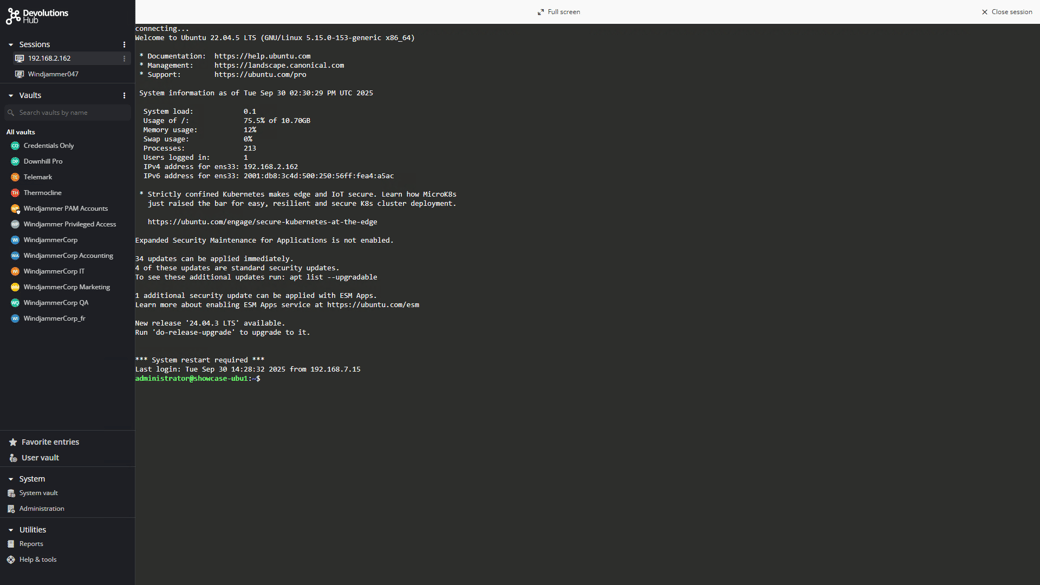Built with Rust
Devolutions Gateway is memory-safe by design thanks to the Rust programming language, with every design decision driven by security.
Devolutions Gateway offers a lightweight alternative to Apache Guacamole and traditional VPNs for organizations requiring secure access to remote network segments.


Open-source development
Audit the code yourself using the GitHub-hosted code repository. Devolutions Gateway development strives for transparency and security.
Devolutions Gateway managed version
Establish a secure entry point for internal or external segmented networks that require authorized just-in-time (JIT) access. Generate detailed session tracking and auditing reports, and eliminate the need to continually update VPN and firewall rules to grant temporary access. Gateway supports RDP, SSH, Telnet, VNC, ARD, PowerShell, and web connection protocols!

A managed Devolutions Gateway instance offers integrated control and configuration, and is directly managed through the self-hosted Devolutions Server or the cloud-based Devolutions Hub.
Do more than just connect sessions: manage Active Directory directly within Remote Desktop Manager or Devolutions Server with the web-based console facilitated by Devolutions Gateway
Require Devolutions Gateway connection
Keep every connection secure and tracked by requiring RDM users to connect through Devolutions Gateway.
Launch web-based sessions
In DVLS and Hub, open RDP and SSH sessions right from the web interface (with more protocols coming soon!).
In-depth connection reporting
Track active and closed connections through audit logs and view active open sessions.
Role-based access control
Implement RBAC, backed by DVLS or Hub, to restrict access to connections to those who need them.
Requires a Devolutions Server or Devolutions Hub Business data source, both of which require a subscription to Remote Desktop Manager Team Edition.
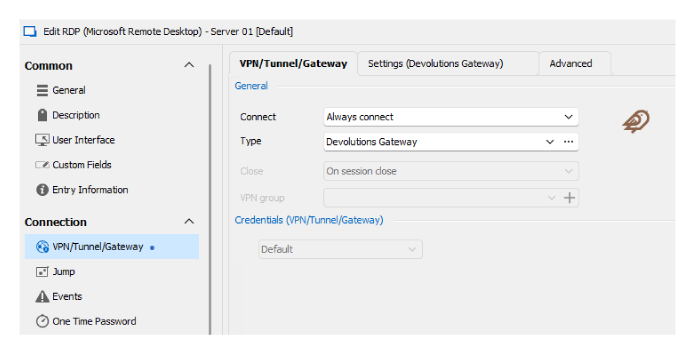
Features and highlights

No VPN deployment necessary
Access private network resources from the internet without a VPN.
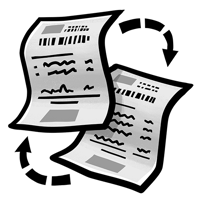
File transfer
Transfer files remotely using SCP or SFTP.
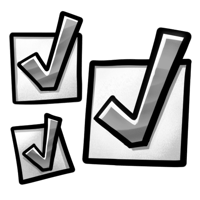
Multi-protocol support
Reduce network exposure to RDP, SSH, ARD, VNC, PowerShell, and intranet websites.

No cloud service dependency
Launch SSH or RDP sessions, even if there is no Internet connection.
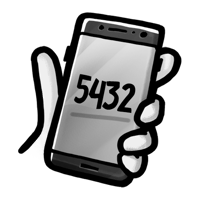
Two-factor authentication
Enforce MFA on all connections made through Devolutions Gateway
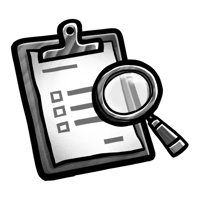
Logs & reports
Improve visibility since just-in-time connections make detailed session tracking and auditing possible
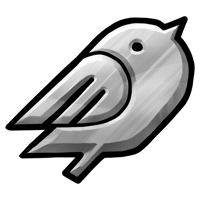
Replacing Remote Desktop Gateway with Devolutions Gateway
Do your business and IT users need to RDP into various servers, but does the thought of setting up a Remote Desktop Gateway environment cause sleepless nights?
Devolutions Gateway proxies secure just-in-time (JIT) RDP connections to internal servers without the setup and overhead a Remote Desktop Gateway requires. Avoid complicated licensing and maintenance headaches with Devolutions Gateway.
Save countless hours and deploy Devolutions Gateway to easily add secure RDP connection access with multi-factor authentication and in-depth logging!
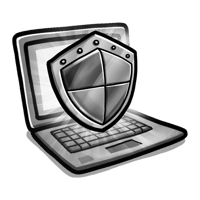
Combining Devolutions Gateway with Devolutions Server
With a traditional VPN, not only is access widely granted to a private network, but the setup is complex and management a headache. The question becomes, how do you secure and manage your connections while empowering those who need access?
Devolutions Server combined with Devolutions Gateway adds secure just-in-time (JIT) connections to private network resources without all the setup and overhead a traditional VPN needs.
Multi-protocol support, enhanced auditing, and in-depth logging let you ditch the VPN altogether!
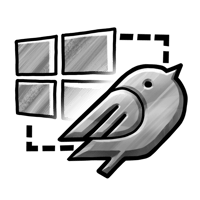
Replacing traditional VPNs with Devolutions Gateway
Over the past few years, the explosion of remote workers and staff on the road has shown the need for access to internal resources, but does setting up a VPN cause your IT teams anxiety?
Devolutions Gateway replaces complicated firewalls and VPNs with easy and secure just-in-time (JIT) connections to private network resources. Maintain strict connection visibility and control through detailed session tracking and auditing.
Offer multi-protocol support, fast connections, enhanced auditing, and in-depth logging to save your IT team time and effort, and deploy Devolutions Gateway today!
Resources
Want to learn more about the benefits of using Devolutions Gateway? We have an extensive choice of use cases and resources for you to read.
Devolutions Gateway FAQ
Is Devolutions Gateway a virtual private network (VPN)?
Devolutions Gateway is not a traditional VPN. Typically used as an alternative to a VPN, Gateway acts as a lightweight protocol relay, adding pre-authentication and authorization to already encrypted protocols such as RDP and ARD, and adding encryption over WebSockets for non-secure protocols such as Telnet.
Far easier to deploy and configure than a traditional VPN, Devolutions Gateway offers near-native performance while adding additional layers of security without opening up your entire network and limiting the network exposure of highly targeted protocols, such as RDP.
What sets Devolutions Gateway apart from similar solutions?
Devolutions Gateway offers a secure, performant alternative to traditional VPN solutions by creating lightweight, just-in-time connections. Gateway can open remote network segments as needed without complex configurations. When combined with Devolutions Server or Devolutions Hub, Gateway can protect access for IT professionals through Remote Desktop Manager’s role-based access controls. Finally, Gateway offers a web-based client (such as RDP) for remote workers, IT contractors, and MSPs.
How are Devolutions Gateway licenses priced and calculated?
A licensed solution is available with either Devolutions Server (free to use for up to five users, even with Devolutions Server Free) or Devolutions Hub. Pricing for the licensed solution is calculated per named user.
Does Devolutions Gateway offer an API?
Devolutions Gateway offers a PowerShell module capable of controlling configuration and process management.
How does Devolutions Gateway authenticate and authorize connections? Is multi-factor authentication (MFA) supported?
Devolutions Gateway authorizes connections using short-lived, pre-authenticated tokens. After authentication (which can include MFA), these tokens are generated on-demand by Devolutions Server or Devolutions Hub.
How does Devolutions Gateway encrypt connections?
Devolutions Gateway uses the existing protocol’s security layer or wraps non-secure protocols inside a WebSocket tunnel after authentication and authorization.
How many sessions can Devolutions Gateway handle concurrently?
Devolutions Gateway can handle many connections, scaling from a single session to over 75 concurrent sessions, depending on the infrastructure. Devolutions Gateway farms may distribute load among multiple instances to support scalability and high availability.
How does Devolutions Gateway integrate into the Devolutions product ecosystem?
Devolutions Gateway is an integral part of the Devolutions product ecosystem. Deeply integrated into Remote Desktop Manager (RDM) and our advanced data sources, Devolutions Server and Devolutions Hub, Gateway offers a seamless workflow for connecting to remote locations and network segments.
Instead of the complicated networking dance typical of traditional VPNs, only a single step is needed to transparently connect to a Gateway instance and open your connection quickly and efficiently. Remote workers, third-party IT administrators, and managed service providers (MSPs) can use the web clients built into Devolutions Server and Devolutions Hub for lightweight remote sessions without requiring a VPN client.
What operating systems are compatible with Devolutions Gateway?
Windows and Linux operating systems are available for Devolutions Gateway server instances. Devolutions Gateway also has a package for those with Arm-based systems! Remote Desktop Manager, the typical client for opening Gateway-relayed sessions, is cross-platform and supported on Windows, macOS, Linux, and mobile clients. Web-based sessions, available in Devolutions Server and Devolutions Hub, work on current web browsers.
How easy is it to install Devolutions Gateway?
Devolutions Gateway is simple to install. Instead of complex configurations, it runs as a service within the installed operating system. Gateway is typically configured via a PowerShell module, and within the Devolutions Server or Devolutions Hub web interface.Consult our installation guides:* Devolutions Gateway with Devolutions Server* Devolutions Gateway with Devolutions Hub Business
Does Devolutions Gateway support high availability (HA)?
With Devolutions Gateway farms and multiple combined instances of Gateway, high availability is easy to configure with the added benefit of load-balancing connections. Alternative Gateway instances for additional fallback support are coming soon.
How often is Devolutions Gateway updated, is it automatic, and what support is available for upgrades?
Devolutions Gateway is frequently updated, with new versions available on the open-source GitHub repository. Centralized Gateway update support is coming soon to Devolutions Server and Devolutions Hub. Free support is available within the active community-based Devolutions Forums, and additional support is available with the purchased license.
Join our newsletter

Stay up to date on everything Devolutions, from security news to upcoming events, product updates, tips and tricks, and more!