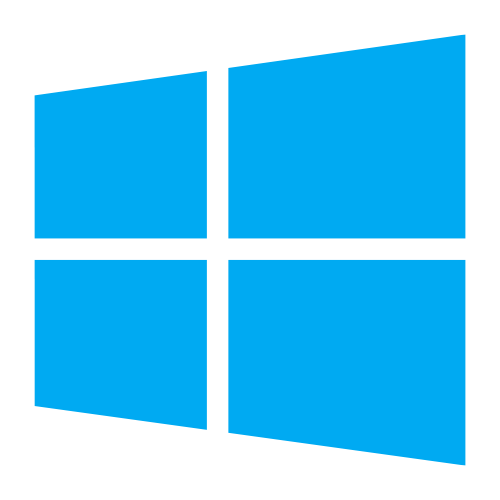
Active Directory Dashboard and Remote Desktop Manager
Manage servers, computers, and more in a single pane of glass
About the Active Directory Dashboard and Remote Desktop Manager integration
The Active Directory Dashboard provides a simple yet broad view of your most commonly used items in Active Directory on your domain controller. Designed for day-to-day tasks, the dashboard provides quick and easy access to your resources. It’s also possible to use Devolutions Gateway to securely connect to a remote directory!
Quick and easy access features
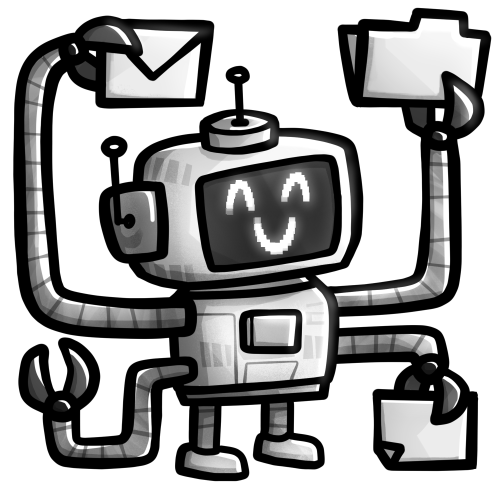
Add, delete, and modify Active Directory objects
With the Active Directory Dashboard integration, you can perform routine daily tasks from RDM and skip the additional steps of signing in and out of your domain controller.

Manage BitLocker keys
Device encryption is an important security measure. The Active Directory Dashboard integration allows you to manage the BitLocker keys of your AD-joined devices directly from Remote Desktop Manager.

Reset passwords
If you find yourself in a situation where you must reset a user password, you can do so directly from RDM with the Active Directory Dashboard.
Active Directory Dashboard in action
Other features and benefits
Access remote AD environments securely through the Devolutions Gateway
Security is paramount. With Devolutions Gateway, you can connect to remote AD users and computer directories and have an active view of the running session, and terminate a session at any time. This integration is particularly advantageous for businesses like MSPs who need to remotely manage and maintain their clients' users and computer directories from a single location.
Display a single OU (organizational unit) on a dashboard
With the AD Dashboard, you can limit the scope of what is displayed when users connect. For example, technicians shouldn’t be able to see anything outside of a specific OU. You can also limit access and the ability to modify information like accounts or groups, depending on the dashboard’s displayed OU.
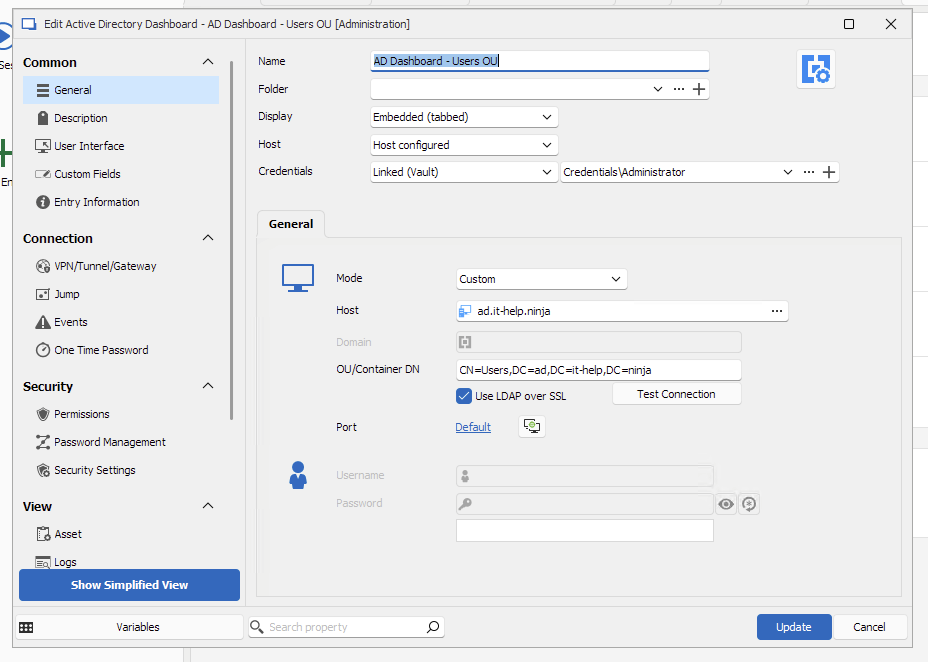
Open the AD Dashboard from the Web
Using Devolutions Server and/or Devolutions Hub,you can open the AD Dashboard and view AD users and computers conveniently on a web page! Note: This requires a Devolutions Gateway instance.


