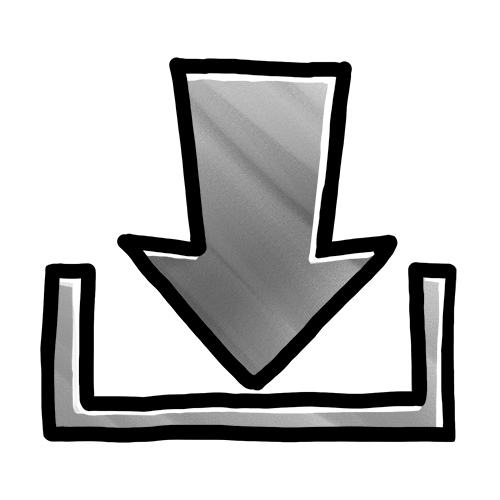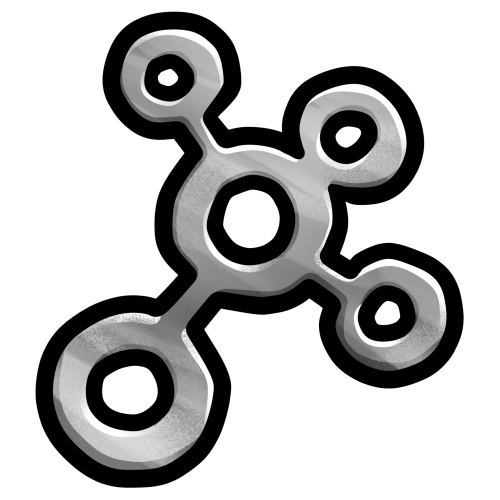Seamless Remote Desktop Manager integration
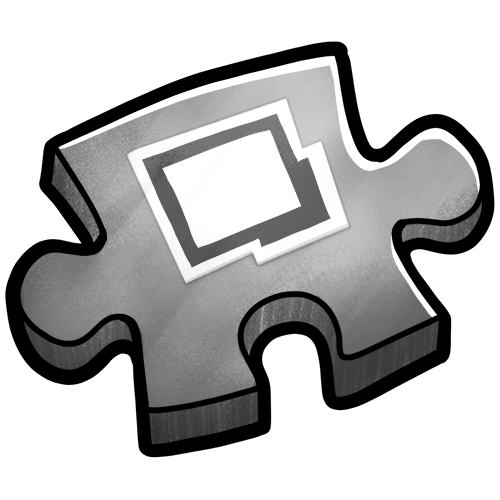
Integrating Remote Desktop Manager with Devolutions Hub Business allows your organization to securely store remote connections, websites, and credentials on a centralized cloud-based platform.
Remote Desktop Manager provides users with rapid access to all their remote connections and machine information from anywhere.
Devolutions Hub Business users can store and manage passwords in a single and trusted cloud-based solution.
The seamless integration of RDM with Devolutions Hub Business opens the door to even more possibilities and features.
How it works
Devolutions Hub Business is a data source within RDM, meaning that users do not have to launch both solutions. Using the connection management power of Remote Desktop Manager along with the credential management simplicity of Devolutions Hub Business allows you to securely and effectively to get the best of both solutions. This video demonstrates how to easily integrate your Devolutions Hub Business account into Remote Desktop Manager
Features and highlights

Anytime, anywhere access
Users can securely store all of their remote connections, websites, and credentials on a centralized cloud-based platform and access them from anywhere.

Zero knowledge
Zero knowledge encryption has been implemented into Devolutions Hub Business, which prevents Devolutions nor any third party to access customer-owned data.

Out-of-the-box security
Since Devolutions Hub Business is certified SOC 2, the integration between Devolutions Hub Business and Remote Desktop Manager offers both products the same level of security.
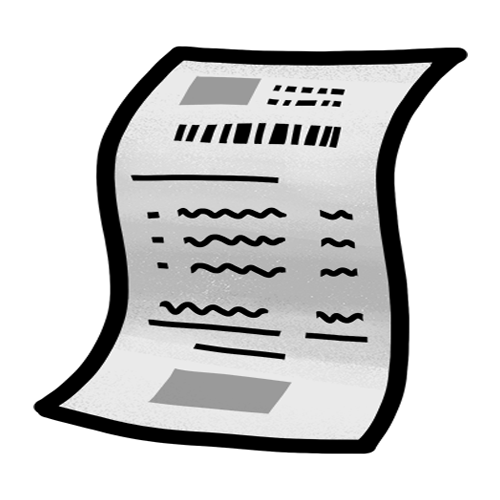
Import RDM files
Import files from RDM directly into your Devolutions Hub data source vault.
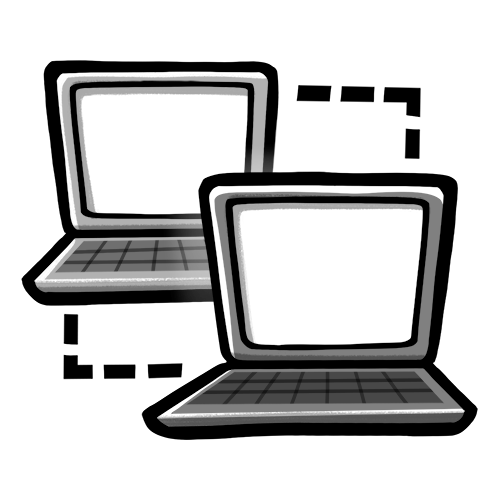
Launch sessions with RDM
Launch remote sessions such as RDP and SSH directly from Remote Desktop Manager.
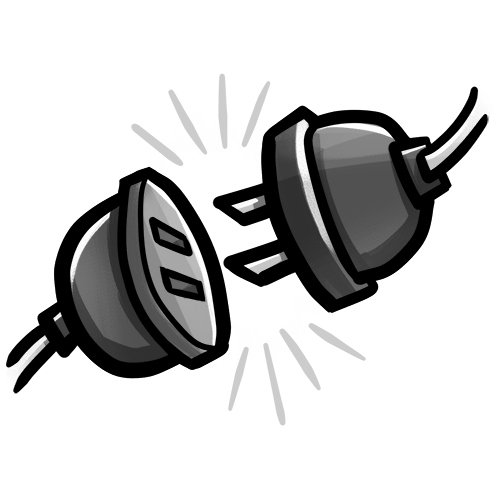
Offline mode
Useful to remote workers who need to access passwords on the road or in any virtual location, the offline mode allows you to retrieve passwords even when there is no internet connectivity. The offline copy is as secure as the online version.