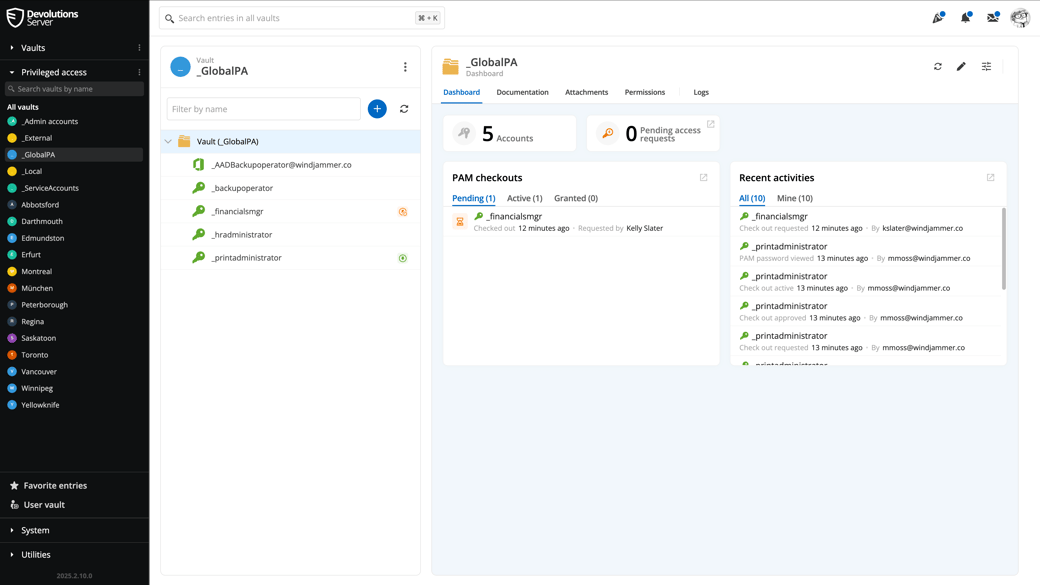Kickstart your IT-led PAM journey
Devolutions PAM puts IT in the driver’s seat — deploy in hours, manage everything from one place, and prove compliance without adding complexity.

Ease of deployment in hours not weeks — Customize approval workflows to fit seamlessly into your existing processes with cloud or self-hosted options.
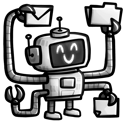
All the must-have features at your fingertips — password vaulting, session management, approval workflows, session recordings, and JIT elevation.
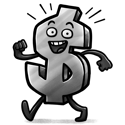
Most affordable — At $50/user, securing privileged accounts is a no-brainer. We even offer it at half the price for teams of 5 users or less.
See it in action!
From core controls to ongoing optimization — Explore Devolutions PAM features

Flexible deployment options
Deploy fast — on-premises or in the cloud — and start securing access in hours.
- Flexible offerings that works for your own workflow
- Minimal maintenance, instant ROI
- No specialized PAM expertise required

Privileged account discovery
Automatically scan your environment to identify privileged accounts and risk points.
- Supports Active Directory, Entra ID (Azure AD), SSH, SQL Server, and local Windows users
- Quickly see where credentials live — and where potential gaps exist
- Extend coverage with custom providers through PowerShell

Check-out request approval
Let teams request access the way they need to.
- Choose from pre-defined time ranges or set custom durations
- Route approvals to specific users or groups automatically
- Approve on the go with Devolutions Workspace for Android or iOS

Automatic and scheduled password rotation
Keep privileged credentials secure and fresh.
- Rotate passwords automatically after each check-in
- Define specific times or frequencies for rotations
- Randomize imported passwords from day one

Just-in-time privilege elevation and provisioning
Provide temporary, on-demand access — only when needed.
- Grant privileges dynamically at check-out and revoke them on check-in
- Use directory groups (AD, Entra ID) to manage who can elevate access
- Gate elevation behind approval workflows — Keep everyone accountable

Password change propagation
Ensure every password change reaches the right places.
- Sync password updates across services, files, and databases
- Use PowerShell scripts to automate propagation
- Eliminate gaps between rotations and dependent systems

Session recording
Record and review every privileged session.
- Capture activity through RDM, web, or terminal sessions
- Store recordings locally or remotely via Devolutions Gateway
- Jump directly to key events in playback for faster audits
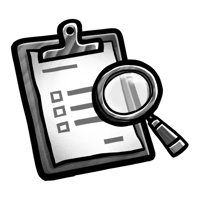
Administrative reports and auditing
Stay in control of every privileged action.
- View requests, approvals, and password rotations in one place
- Export detailed reports for compliance and security reviews
- Filter by user, vault, or session type to spot patterns quickly

Ready to level up?
Learn how Devolutions PAM works together across the Devolutions ecosystem through our in-depth documentation.
Read moreWhat's inside the PAM package
From core Devolutions tools to seamless integrations with leading PAM providers, your package includes everything IT teams need to secure, connect, and manage privileged access effortlessly.
Combine CyberArk with Remote Desktop Manager to increase productivity with an interface that streamlines common workflows.
Delinea Secret Server in RDM secures remote connections by leveraging stored credentials and supporting SSO, RDP, SSH, and more.
BeyondTrust Password Safe in RDM secures remote access by bridging stored credentials and endpoints via a unified dashboard.
Streamline PAM by integrating One Identity Safeguard with RDM for secure, automated retrieval of privileged credentials.

Complete PAM, compact price
Get all the essential PAM capabilities — from password vaulting and session management to just-in-time access — in one affordable package.
Ideal for IT pros and SMBs who need robust privileged access controls that are easy to deploy, manage, and scale. Available as cloud or self-hosted, ready to grow with your IAM maturity.
Resources
Learn more about our solutions by checking out our curated resources and see how privileged access management can help improve security within your organization!
FAQ
- Use cases
- Deployment and compatibility
- Integrations and automation
- Security and access
What makes privileged access management (PAM) a crucial defense for your organization?
PAM is your cybersecurity powerhouse — controlling and monitoring privileged access to critical systems and data. It's about safeguarding your "keys to the kingdom" to prevent catastrophic security breaches. Devolutions PAM offers a secure vault for credentials, enforces least-privilege principles, and provides detailed monitoring and reporting for enhanced security and compliance.
Why is Devolutions PAM superior to other solutions?
Devolutions' PAM boasts a superior feature set for maximum security, including versatile account management, customizable approval workflows, automated password rotation, and secured session launching. Our tight integration with Devolutions Remote Desktop Manager (RDM) leverages these capabilities directly within your IT operations, setting a new standard in privileged access management.
Why is Devolutions PAM the best solution for SMBs?
Our PAM solution is designed with SMBs in mind — easy to implement, user-friendly, and cost-effective. It grows with your business, scaling as your needs evolve, ensuring that you can protect sensitive information without breaking the bank.
How fast can I deploy Devolutions PAM?
Most teams are operational within a few days. Both cloud and self-hosted options offer simple setup with guided deployment tools and ready-to-use configurations.
How does Devolutions PAM serve as both a standalone product and an integrative add-on?
Devolutions PAM is an add-on module that integrates seamlessly with Devolutions Server and Devolutions Hub to enhance PAM functionalities and create a unified security framework. Together with Devolutions Remote Desktop Manager and Gateway, it forms a comprehensive IT management and security package. Tailored for diverse business needs, it can also mesh with other platforms like CyberArk, BeyondTrust Password Safe, and Delinea Secret Server, enhancing your existing setup with robust, flexible security.
What’s included in Devolutions PAM?
Devolutions PAM covers all the must-have capabilities: password vaulting, privileged account discovery, session monitoring, approval workflows, and just-in-time access — everything SMBs need to reduce privileged risk.
What role does just-in-time (JIT) elevation play in enhancing Devolutions PAM security?
Just-in-time (JIT) elevation in our PAM enhances security by granting temporary permissions for specific tasks, ensuring that elevated access is given only when necessary, and automatically revoking it once the task is complete. This keeps your operations lean and secure.
How does Devolutions PAM ensure remote access sessions are secured and sensitive credentials are protected?
When integrated with Remote Desktop Manager, Devolutions PAM secures remote sessions through credential injection and secure launching techniques. This means privileged credentials are never exposed, while ensuring seamless and secure remote access. Passwords are also automatically rotated, boosting security with each session.
How does RBAC within Devolutions PAM effectively enforce least privilege access?
Our RBAC (role-based access control) system is a cornerstone of security, ensuring users access only what they need for their roles. This minimizes risks and simplifies compliance, significantly reducing the attack surface and safeguarding against data breaches.