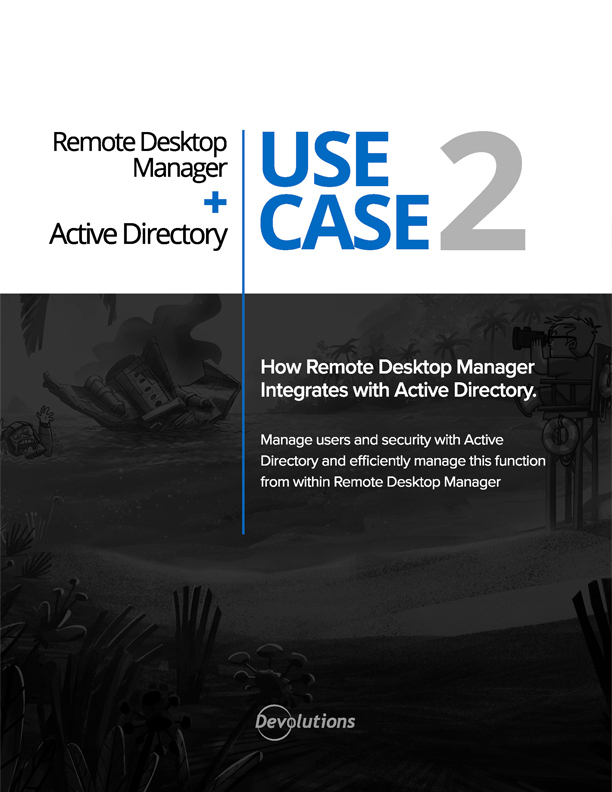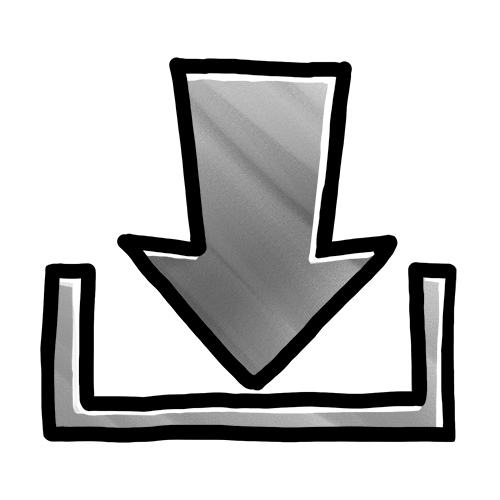Seamless Remote Desktop Manager integration
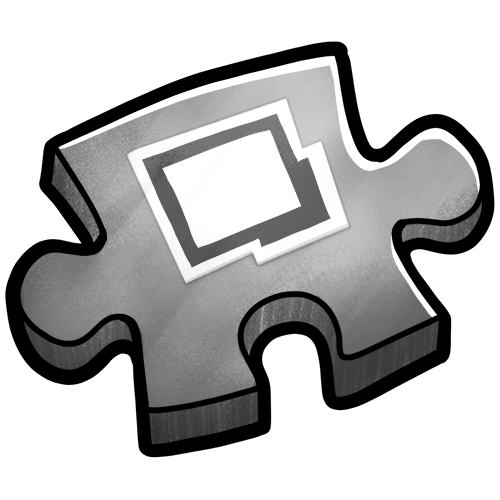
Devolutions Server is built to seamlessly integrate with Remote Desktop Manager. Once combined, Devolutions Server and RDM creates the epitome of a robust all-in-one privileged account and session management platform that supports over 150 tools and technologies.
The seamless integration of RDM with Devolutions Server gives you not only the keys to your IT kingdom but also the army to defend it. It opens the door to many more benefits and features.
How it works
Devolutions Server functions as the back-end data source to store remote connections and credentials, as well as process user(s) creation. In addition, the seamless integration between DVLS and RDM also supports multiple 2FA tools, full Active Directory integration, and improves security when authenticating Remote Desktop Manager users.
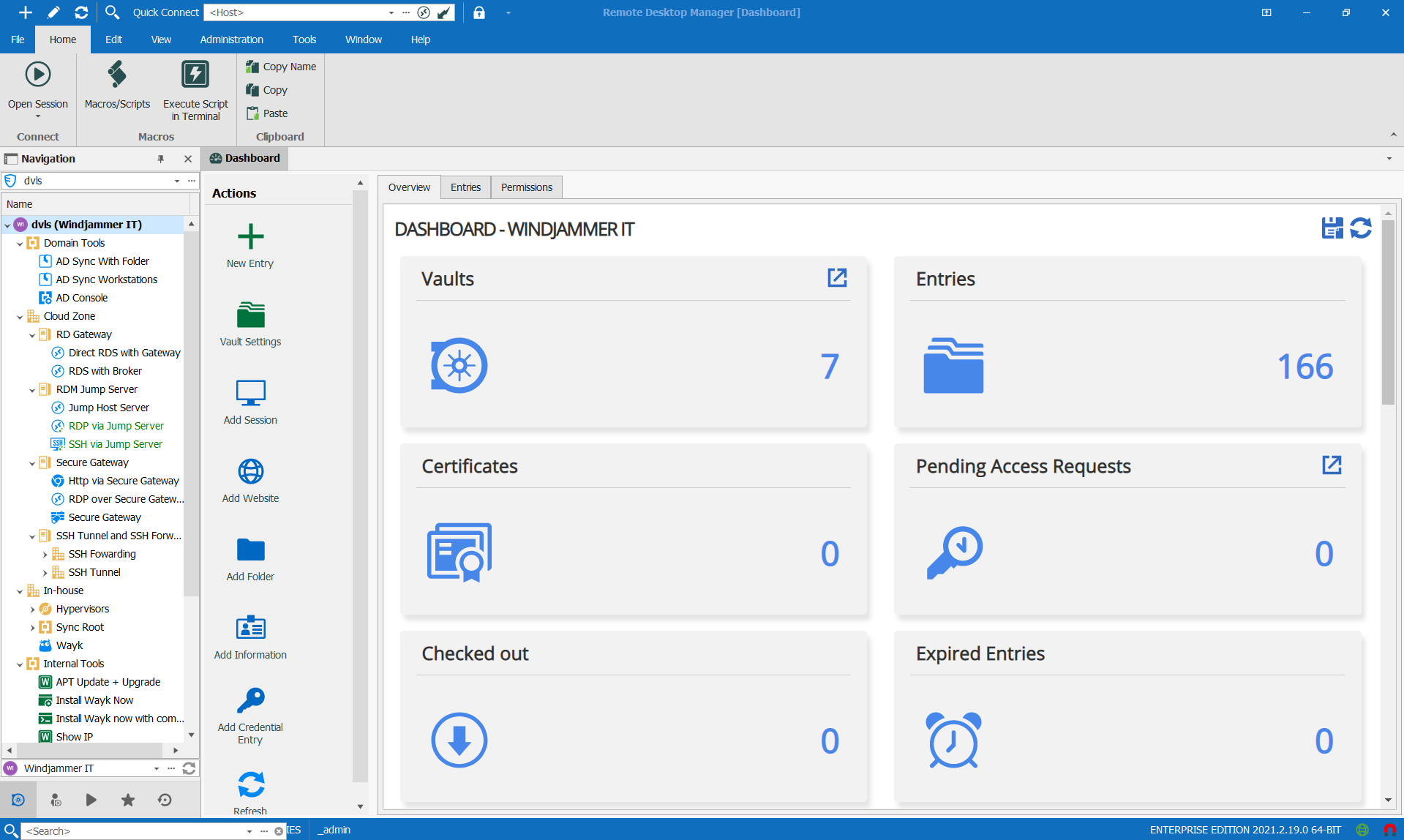
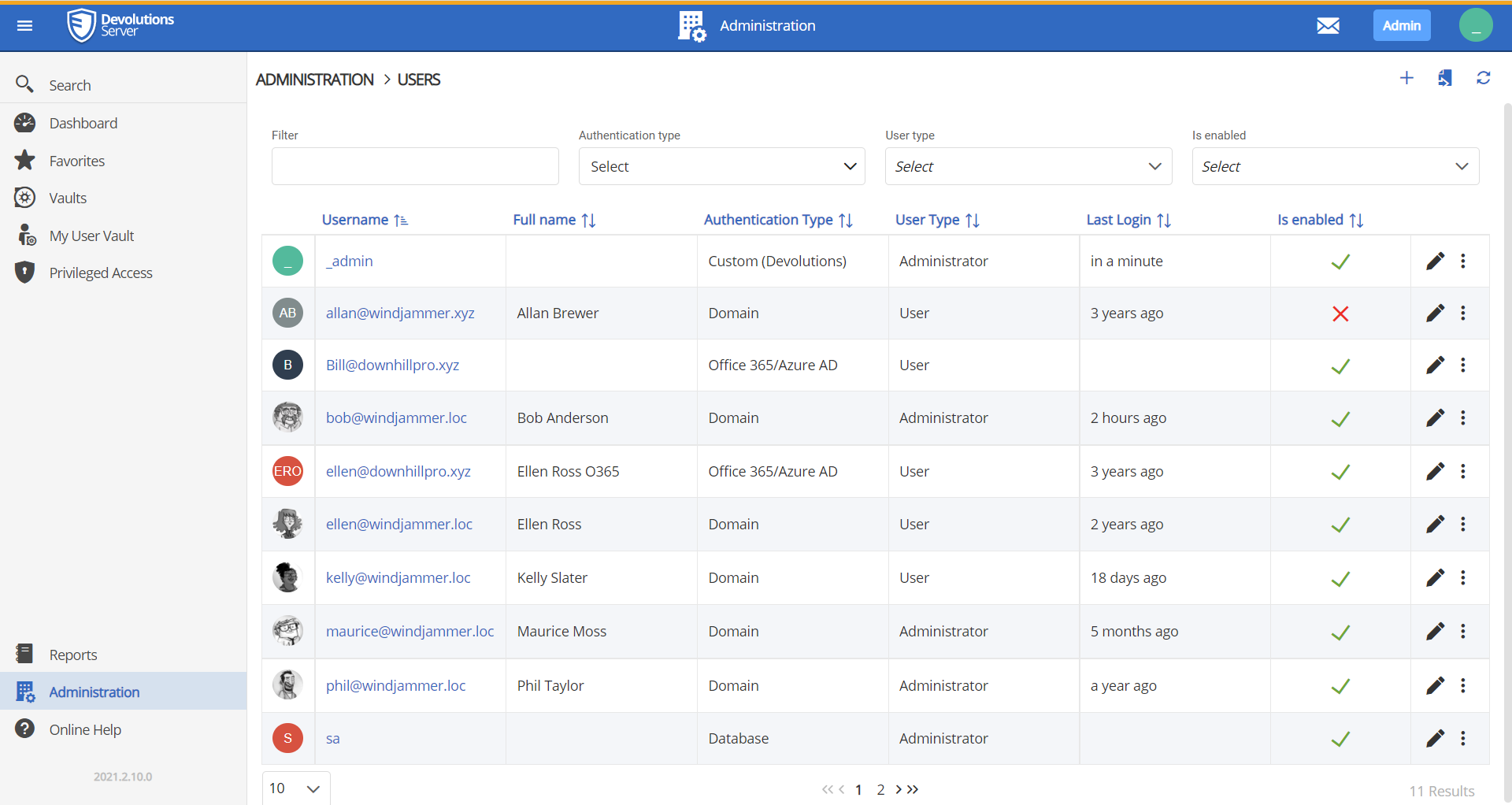
Features and highlights

Enhanced security
Devolutions Server adds an extra security layer between Remote Desktop Manager and the database (SQL Server or SQL Azure).

Increased productivity
Integrating Devolutions Server with Remote Desktop Manager creates a multi-layered environment for the management of users, remote sessions, credentials, VPNs, and more.

Back-end data source
Devolutions Server functions as the back-end data source to store remote connections and credentials, as well as process user(s) creation.

Easier compliance
Protect yourself from insider threats by isolating the database behind a middle tier, preventing malicious administrators from hiding their own activity. Also use automated reports to monitor activity and for audit purposes.

Alerts and notifications
Subscribe to a wide choice of notifications and specify which ones would necessitate escalating to an alert.
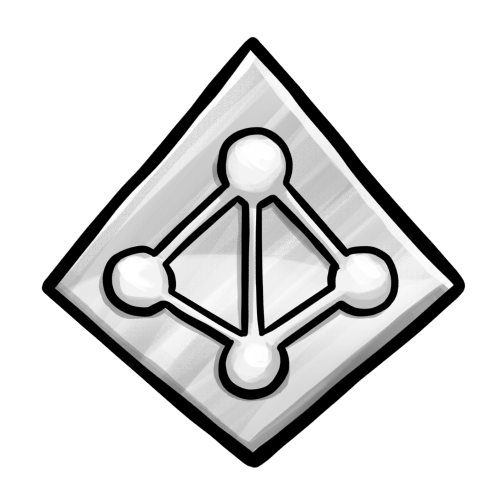
Fully integrates with Active Directory
As a result, user creation, user management, and folder permission settings are always in sync. This significantly improves user management, security, efficiency, and productivity across the organization.
Active Directory integration
Manage users and security with Active Directory and efficiently manage this function from within Remote Desktop Manager.
Read the use case