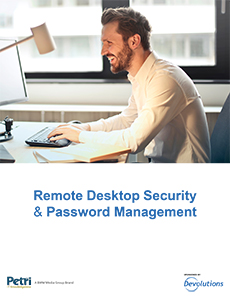Remote desktop management & IT operations
Managing a wide range of remote connections and tools from a centralized platform can boost productivity, decrease cost, and increase security.
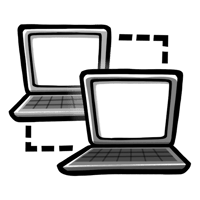
Remote desktop management & IT operations
Built for IT professionals, system administrators, and helpdesk technicians, remote connection management centralizes all remote connections into a single platform. It enhances operational efficiency while securing access to infrastructure across diverse environments.
Included products







PowerShell Universal is now part of Devolutions!
Use deeper scripting and workflow automation to simplify and speed up your remote management operations.

From basics to business-critical: scale seamlessly with one integrated platform
Start with the essentials and expand on a single platform. From simple password management to advanced privileged access, we’ve got everything you need to support your journey—all in one place.
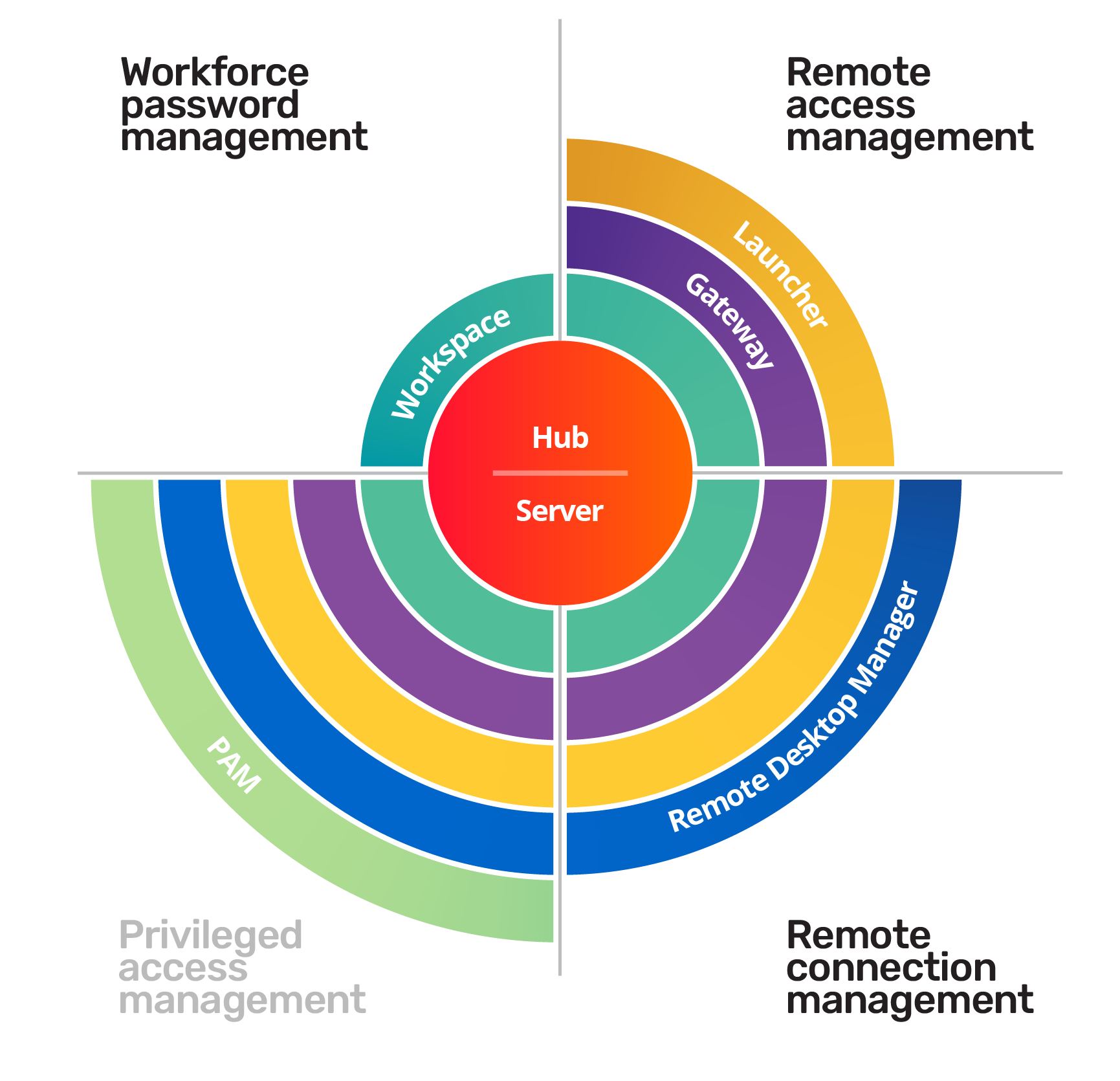
- For IT support
- For IT helpdesks
- RDM for IT security and compliance
- RDM for system administration
For IT support - Maximizing productivity without sacrificing security

For IT helpdesks - Maximizing productivity while maintaining security when connecting to external resources
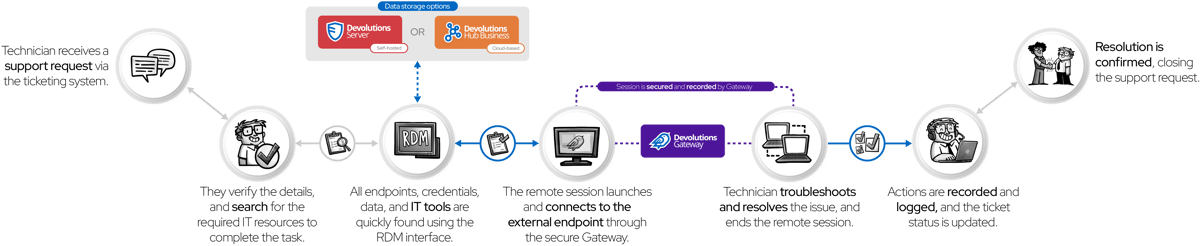
RDM for IT security and compliance - Elevating security with privileged accounts and elevated group permissions
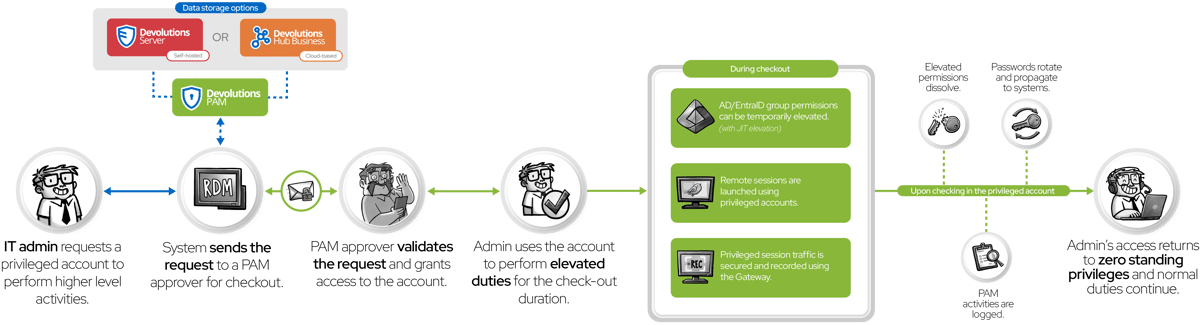
RDM for system administration - Improving efficiency by automating everyday tasks
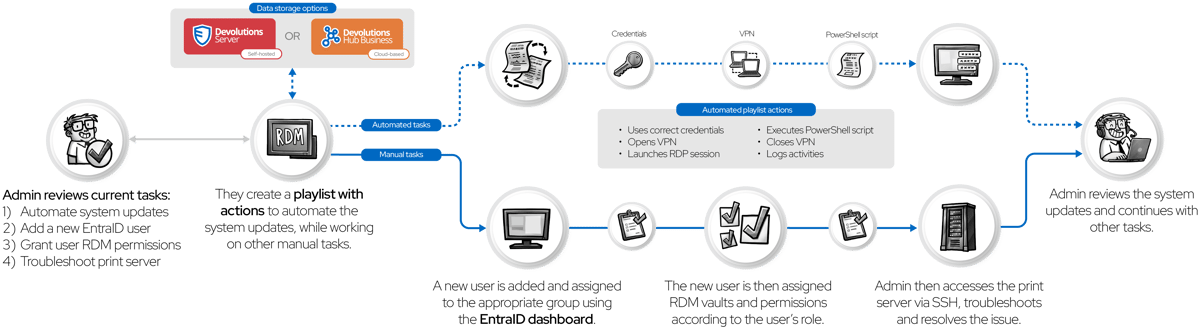
Resources
Learn more about our solutions by checking out our curated resources and see how remote connection management can help improve security within your organization!