Who is this use case for?
This use case is for organizations that want to integrate Remote Desktop Manager with Devolutions Hub Business, so they can securely store all of their remote connections, websites, and credentials for both technical and non-technical (i.e., business) users on a centralized cloud-based platform, and access them from anywhere.
The problem
A growing number of organizations have remote workers who are working in different locations, and at different times. Also, some companies such as Managed Service Providers (MSPs) have workers who spend the majority of their time on-site (or in some cases 100% of their time) at various customers. Obliging these workers to use self-hosted remote credential management and password management tools is tedious and inefficient. It can also create risk and customer service issues, as urgent issues cannot be rapidly addressed.
The solution
Integrating Remote Desktop Manager and Devolutions Hub Business gives organizations the best of both worlds. With Remote Desktop Manager, workers can rapidly access all of their remote connections and machine information from anywhere, since all data is securely stored in the cloud. And with Devolutions Hub Business, workers store and manage passwords in a single and trusted cloud-based solution.
Plus, since Devolutions Hub Business is a data source within Remote Desktop Manager, workers do not have to launch both solutions. They can get everything they need — remote connections, machine information, credentials, and other sensitive data — from Remote Desktop Manager. However, if they wish to launch Devolutions Hub Business, they can easily do so through a user-friendly web interface that is quickly and securely accessed via any browser.
How it works
- Sign up for Devolutions Hub Business at https://devolutions.net/password-hub/business/sign-up/
- Open Remote Desktop Manager
- Click on File → Data Sources → New Data Source
- Enter the information from your Devolutions Hub Business instance (username/host)
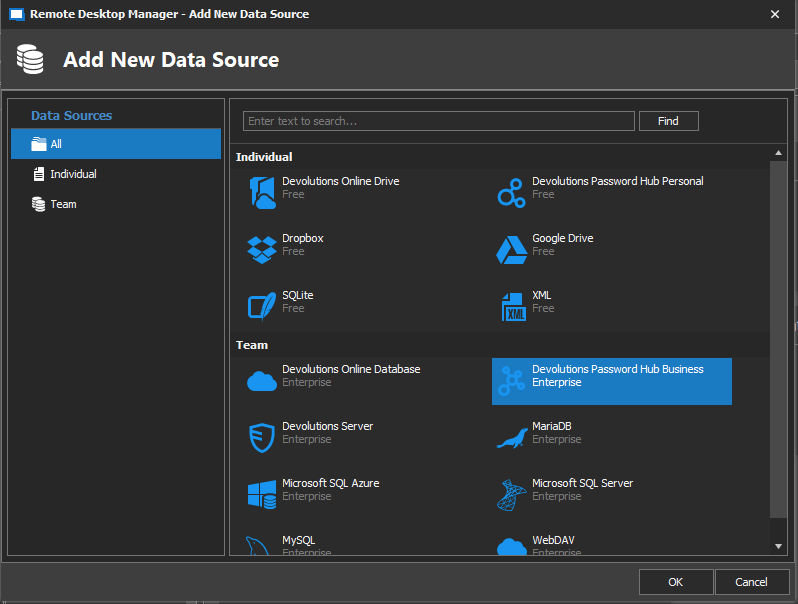
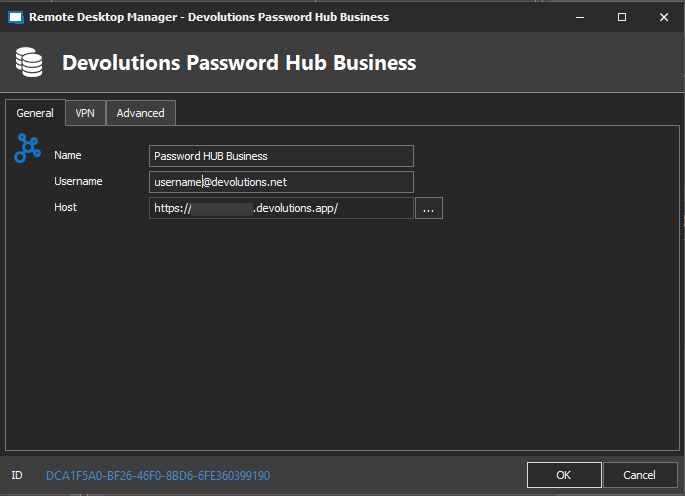
Summary of benefits
- Improve efficiency: centralize all connections, machine information, credentials, and other sensitive date on a secure cloud-based platform that can be accessed from anywhere.
- Increase security & compliance: prevent workers from storing passwords in spreadsheets and other insecure documents or using non-approved personal password managers for business accounts.
- Disaster recovery & business continuity: there is no need to manually back up data, as all data is automatically and securely stored in the cloud and can be instantly retrieved in the event of a power outage, cyber attack, or any other issue/emergency.
- Constantly updated: Remote Desktop Manager and Devolutions Hub Business are constantly updated with the latest enhancements, additions, and fixes.


