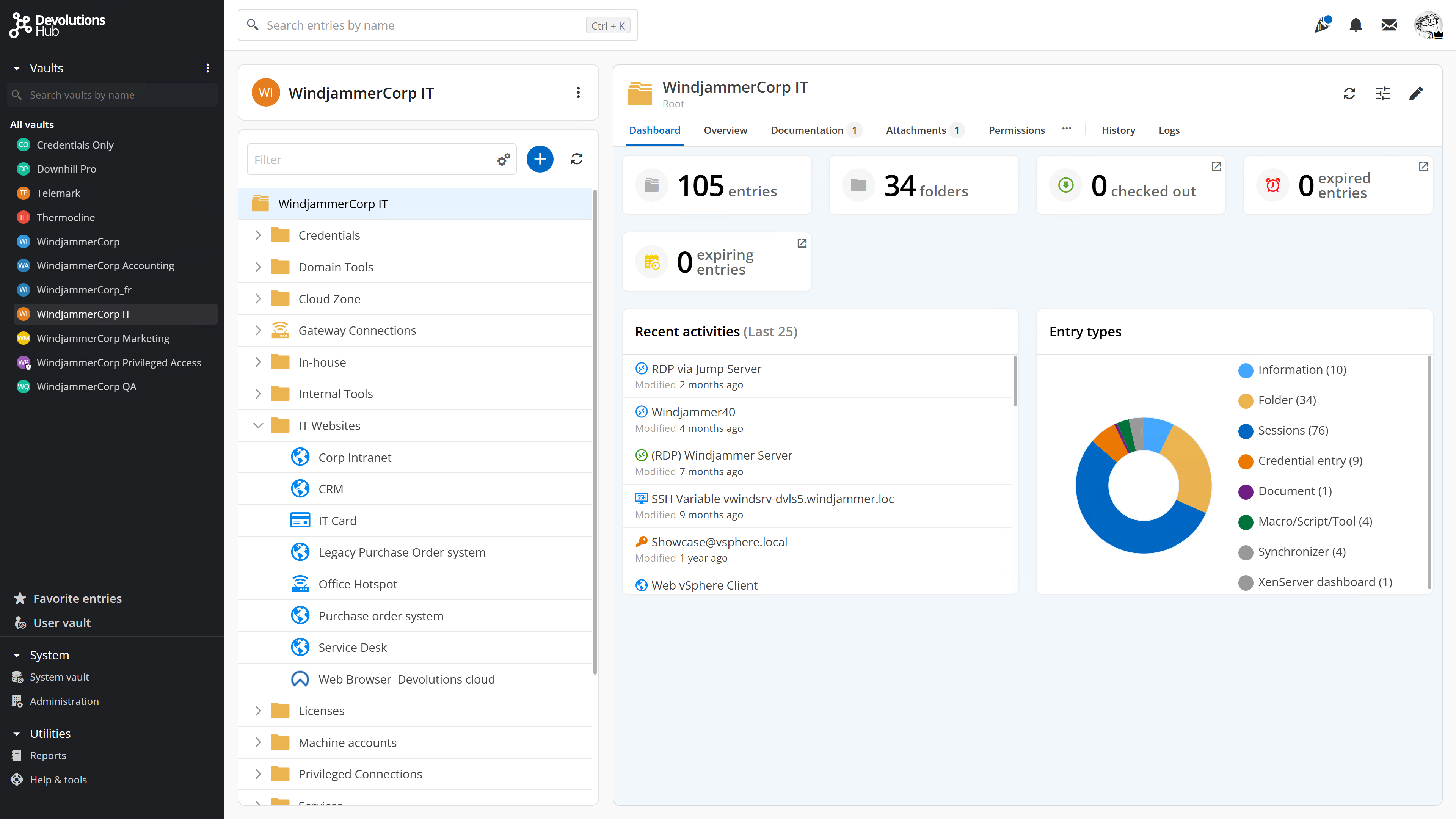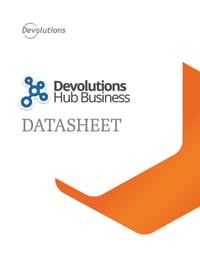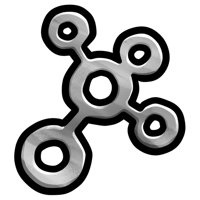Business
edition
For businesses who need to share passwords and credentials within their organization.
Create your Hub- Ideal for business users and teams
- Securely share passwords
- Single sign-on
- Enforce role-based access controls
- Generate audits and reports
- Total visibility on user activities and security policies
- Integration with Remote Desktop Manager
Vault and manage IT credentials and /or user passwords
In order to reduce the growing risks posed by insider threats and data breaches – and also to meet increasingly stringent audit and compliance requirements – organizations need to control and monitor sensitive information and privileged access. Yet at the same time, organizations need to strike a balance between keeping critical assets secure and enabling users to be productive and efficient.
Devolutions Hub delivers the best of both worlds: robust enterprise-grade password management security, with an intuitive and optimized user experience.
What is Devolutions Hub?
Controlled by IT pros and loved by business users, Devolutions Hub Business is a secure and cloud-based password manager for teams. It empowers your organization to easily and securely vault and manage business-user passwords, along with other sensitive information, through a user-friendly web interface that can be quickly, easily and securely accessed via any browser. Simply put, Devolutions Hub Business is the perfect balance of security and usability.
Looking for the control and flexibility of a self-hosted solution? Take a look at Devolutions Server and enjoy many of the same features of Devolutions Hub, but hosted by your organization!
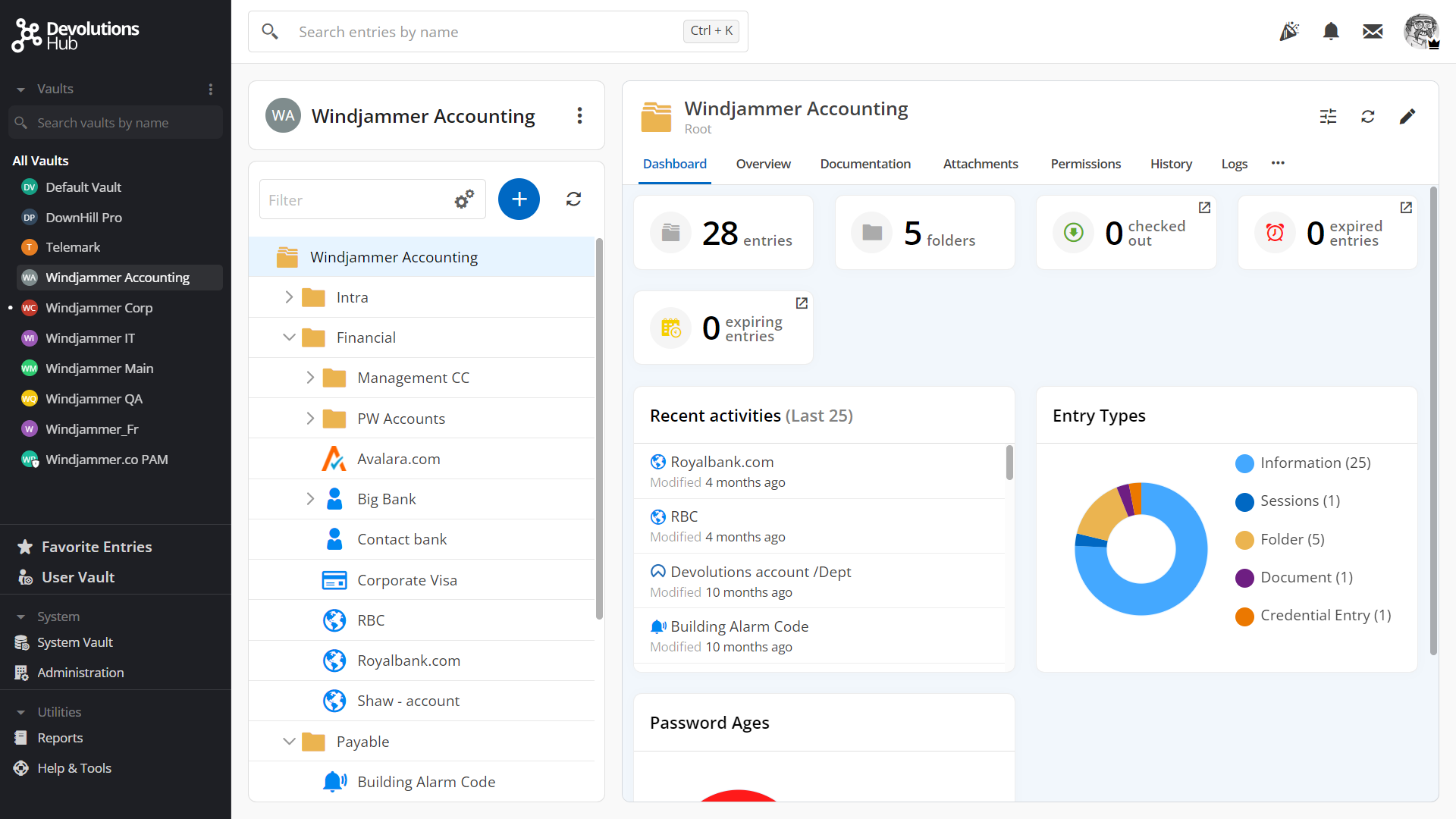
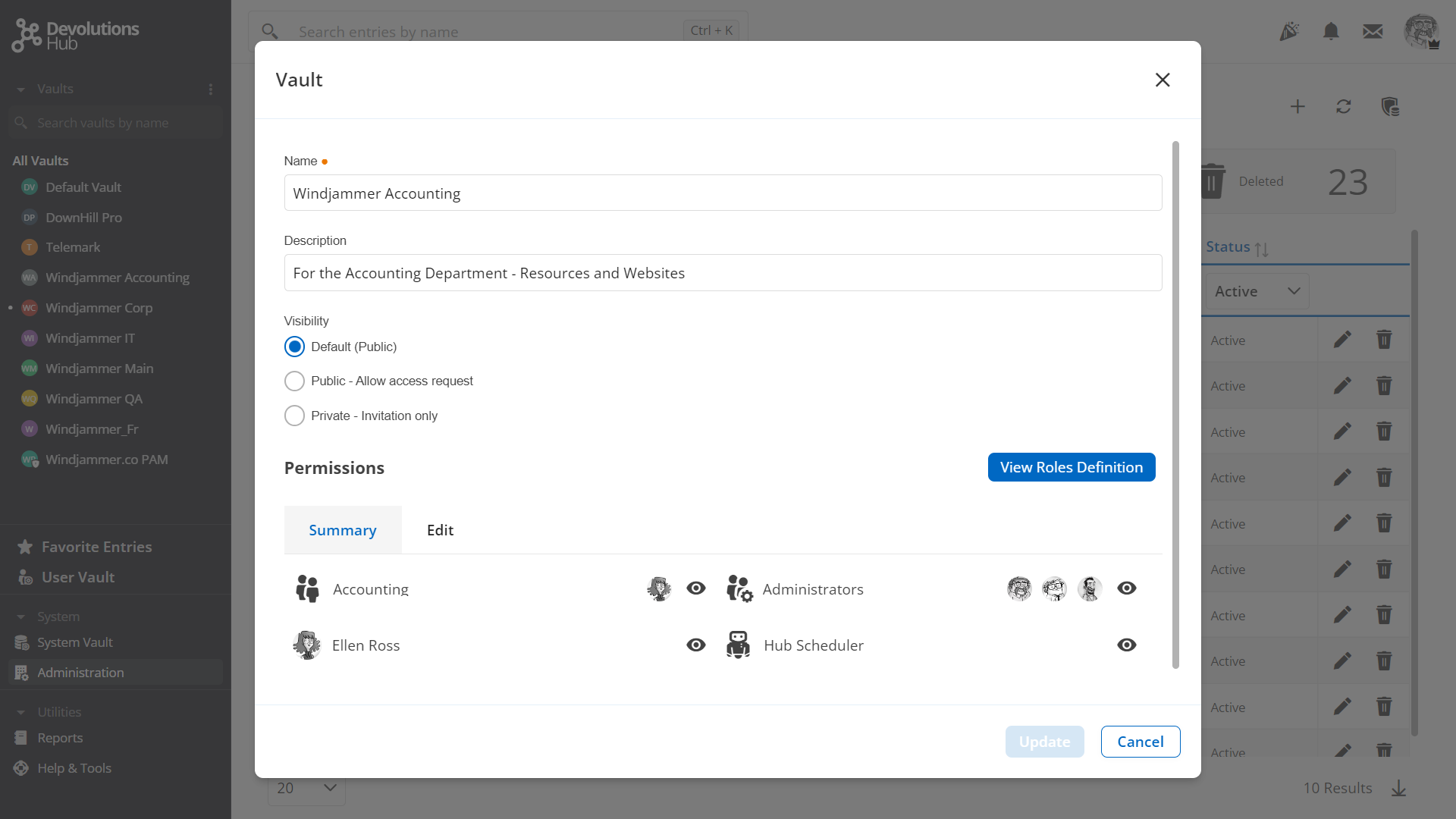
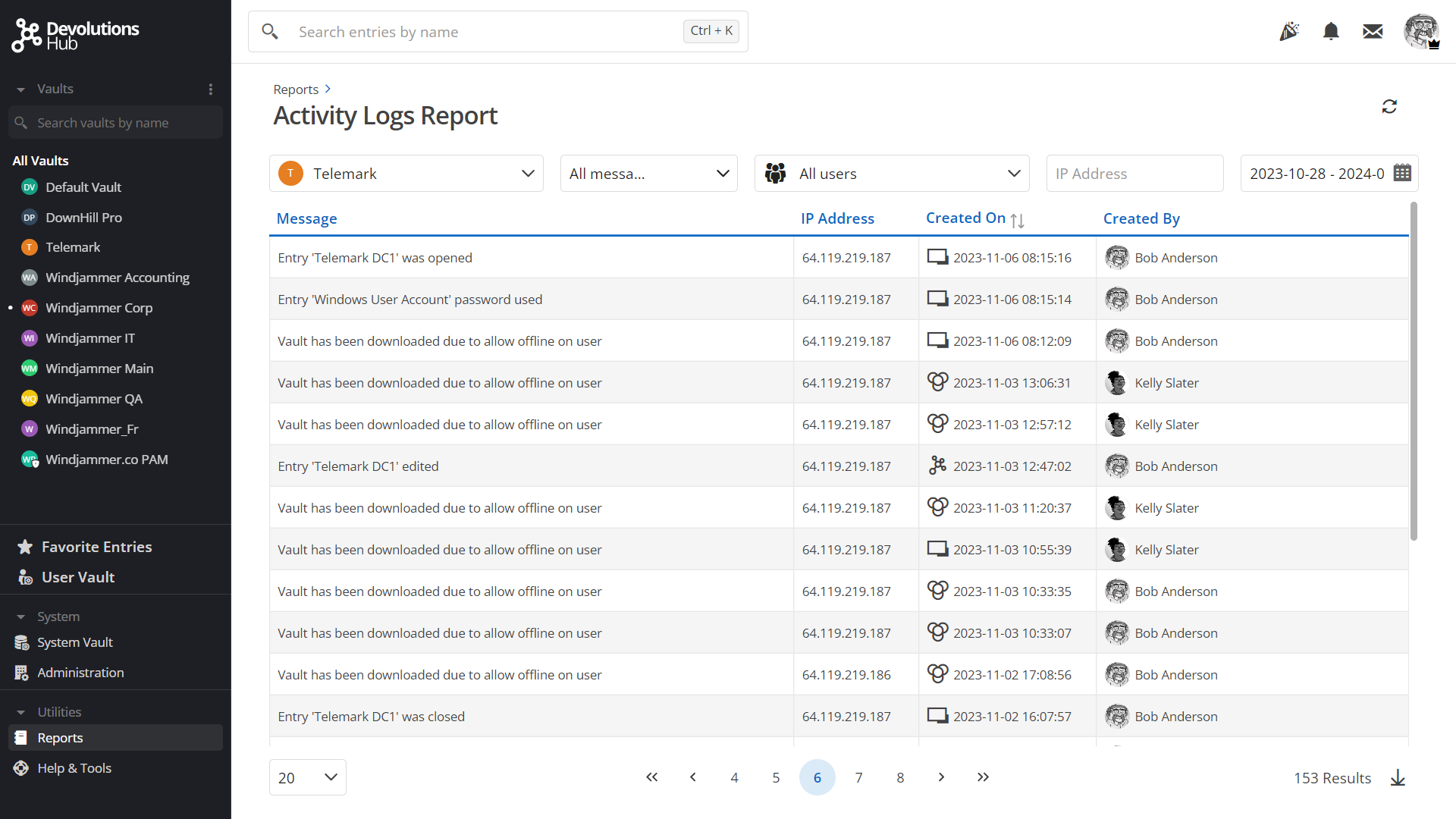
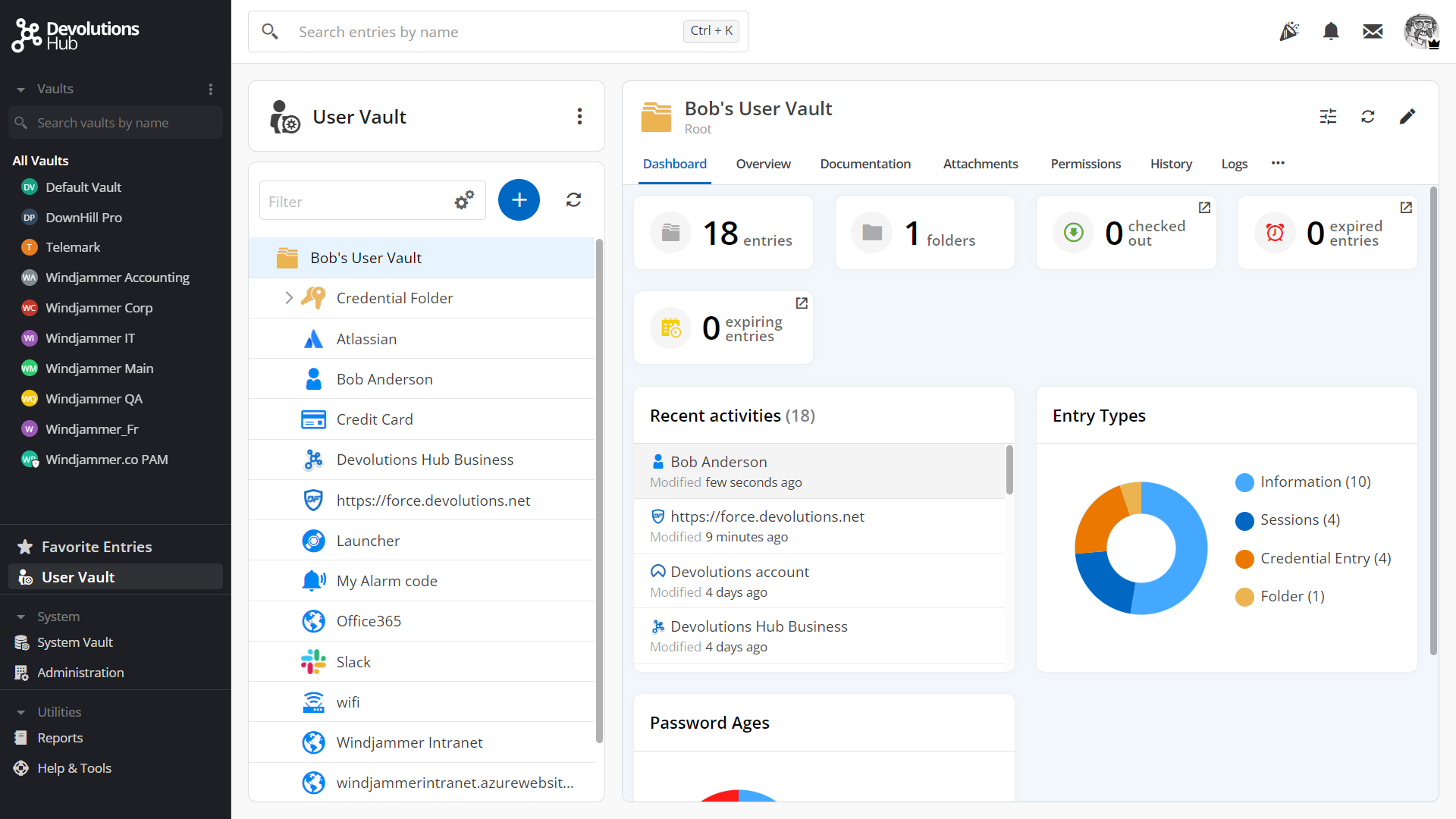
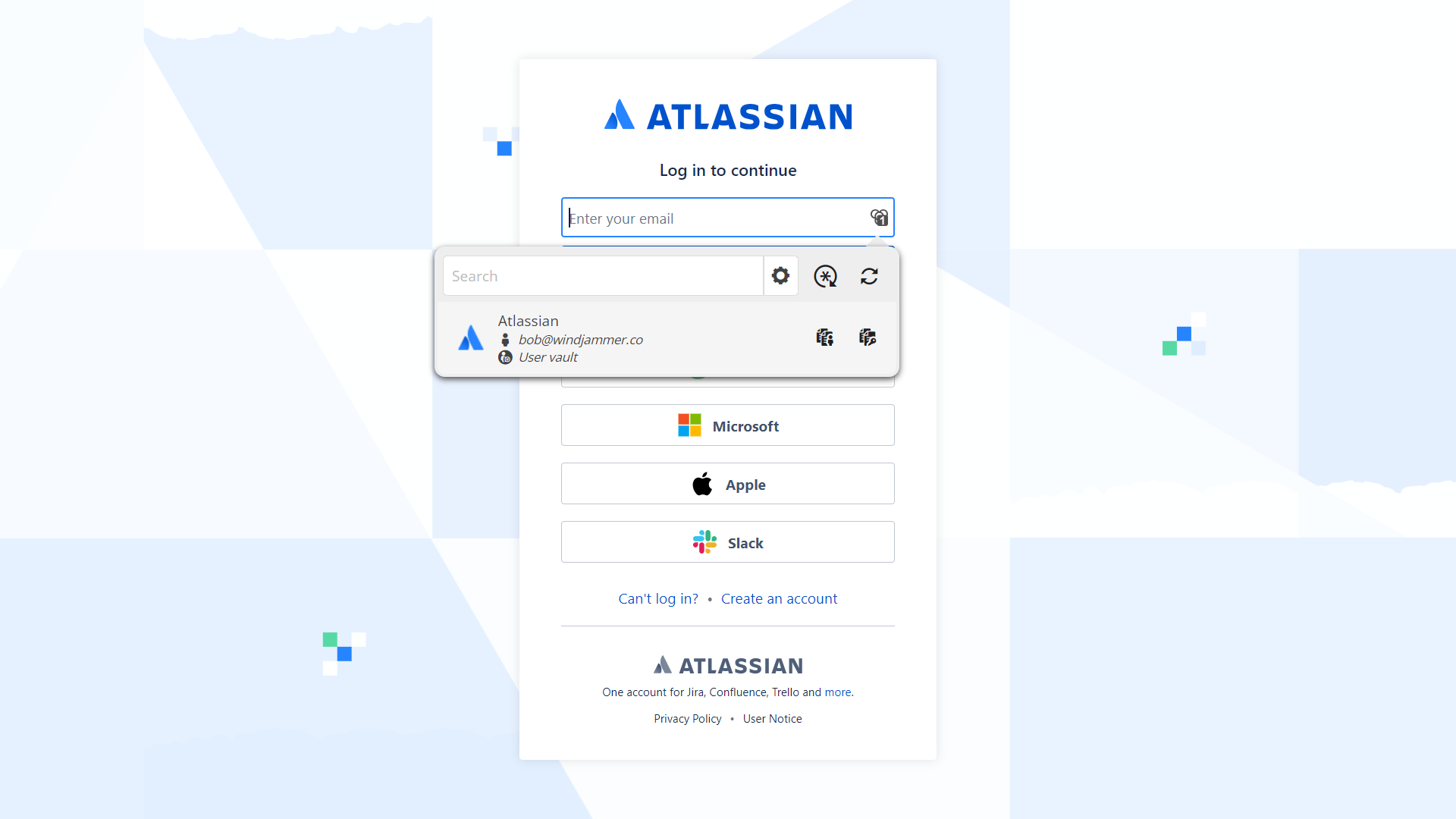


See it in action!
Our team is dedicated to helping you get the most out of our solutions.
Seamless integration with Remote Desktop Manager
Since Devolutions Hub Business is a data source within Remote Desktop Manager, users do not have to launch both solutions. They can get everything they need — remote connections, machine information, credentials, and other sensitive data — from Remote Desktop Manager. However, if they wish to launch Devolutions Hub Business, they can easily do so through a user-friendly web interface that is quickly and securely accessed via any browser.
Offline mode
Connect to a local copy of your data source with the offline mode feature which is connected to RDM.
Import RDM files
Import files from RDM into a Devolutions Hub data source vault.
Launch sessions within RDM
Launch remote sessions directly from Remote Desktop Manager.
Features and highlights

Enterprise-grade protection
Devolutions Hub is a robust enterprise-grade password management solution that is highly secured with the latest encryption standards and data security best practices.
Role-based access control
Secure access to critical passwords by sharing data on a need-to-know basis using a comprehensive role-based access control system.
Private infrastructure
Devolutions Hub provides each organization with its very own cloud hosted database.
Centralized password vault
Store and manage all business user passwords in a secure and centralized vault.
See more details
Enhanced password security
Generate, vault, share and manage passwords — without the risk of data breaches, leaks and hacks.
Authentication
2FA adds an additional layer of protection to accounts, while helping to ensure that only authorized users have access to privileged assets.
Generate strong passwords
Strengthen overall network security by generating strong and unique passwords, and by providing all users with access to a private and encrypted password vault.
Securely share passwords
Securely share account credentials with authorized users, and allow authorized users to access an account without being able to see login information.
See more details
Privileged access management
Reduce the risk of insider threats and cyberattacks, while supporting audit and compliance requirements for your organization.

Easy to use for business users
Provide business users with easy-to-use tools, such as a password generator, mobile access, password analyzer, and many more.
Auto login & autofill
Business users can automatically log into websites directly through a simple web application.
Anytime, anywhere access
The cloud-based solution is always connected, synchronized and shared in real time with each user, so they can access the passwords they need anytime, anywhere.
Intuitive user interface
The clean and simple user interface makes it easy for business users to find what they need, when they need it.
See more details
Comprehensive reports
Quickly access comprehensive reports for compliance, governance and auditing purposes, including activity logs, usage reports, and administration logs.
Extensive activity logs
Navigate through detailed access logs to keep track of all privileged user activity.
Administration reports
Generate administration reports that highlight whether a user or role has been modified.
Keep track of deleted entries
Access history reports of everything that has been removed, and never lose track of deleted entries.
See more details
Managed by IT professionals
Devolutions Hub is designed to make life easy and efficient for business users, while being fully managed and controlled by IT professionals.
Total access control
Administrators can quickly and easily grant, change or restrict access for any user.
Add, modify and remove users
Administrators have the power to add, modify and remove users based on changing needs and policies.
Intuitive admin view and tools
The intuitive Administrator View and related tools are designed to help IT professionals get more done in less time.
See more details
Security certifications
Devolutions Hub Business meets numerous compliance requirements, aligning it with the goal of Devolutions of being committed to providing the safest products and services on the market.
SOC2 Type II Attestation
Devolutions has completed a SOC 2 Type II report which details the management’s description of Devolutions Hub (DPH) and the suitability of the design and operating effectiveness of its controls.
SOC3 Attestation
Devolutions has completed a SOC 3 report on the examination of controls for the Devolutions Hub System relevant to security.
ISO/IEC 27001:2022
The ISO/IEC standard includes the following Information Security Management System (ISMS) clauses, which are part of the certification process : leadership, planning, support, performance evaluation and many more.
See more details
Need a personal password management?
Everyone needs to properly secure their personal data, and easily access it when necessary. Devolutions Hub Personal is for individual users who want to secure personal passwords in a secure vault for FREE. Linked to your Devolutions Account, you can easily create and have access to your own Devolutions Hub Personal.
Discover the product
Managing shared passwords via Devolutions Hub
Is your IT staff constantly finding passwords under keyboards? Password management is difficult, and the more complicated the environment, the more involved management becomes. In addition, on-premise password management solutions need dedicated support teams. Remove the management burden with the cloud-based Devolutions Hub Business.
With a modern web interface, support for role-based access, and Active Directory integration, you can be confident that your passwords are securely stored and accessible to just those who need them. No more passwords in text files on desktops or under keyboards.
Increase your organization's security with the cloud-based Devolutions Hub Business and easily manage your team's shared passwords!

Combining Remote Desktop Manager with Devolutions Hub
As powerful as Remote Desktop Manager (RDM) is, what if your organization needs enhanced reporting, role-based permissions, and web-based access?
It’s no secret that managing credential and connection access has become complicated with so many remote workers. Protect your organization by using the in-depth auditing and reporting of the cloud-based Devolutions Hub Business to ensure every connection is authentic. Make access easy with a modern web-based console, yet take connection management to the next level when paired with RDM.
Gain peace of mind with the strong security of Devolutions Hub Business paired with the productivity of Remote Desktop Manager. Stop worrying about your password management, and focus on the work!
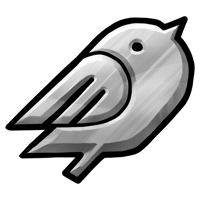
Combining Devolutions Gateway with Devolutions Hub
With a traditional VPN, not only is access widely granted to a private network, but the setup is complex and management a headache. The question becomes, how do you secure and manage your connections while empowering those who need access?
The cloud-based Devolutions Hub Business password management solution combined with Devolutions Gateway adds secure just-in-time (JIT) connections to private network resources without all the setup and overhead a traditional VPN needs.
Multi-protocol support, enhanced auditing, and in-depth logging let you ditch the VPN altogether!

Create your Hub
Devolutions Hub FAQ
How is Devolutions Hub different from Devolutions Server, and from other solutions on the market?
Devolutions Hub is a cloud-hosted solution, whereas Devolutions Server is self-hosted. Both offer similar credential-management functionality, but Devolutions Hub reduces maintenance and server management requirements, while Devolutions Server provides complete control and on-premises deployment.
Devolutions Hub is a perfect starting point for organizations needing a traditional password manager with the flexibility to scale. As organizational needs evolve, pairing Devolutions Hub with the best-in-class Remote Desktop Manager (RDM) empowers IT teams to efficiently manage sessions, credentials, and privileged accounts. Unlike standard password managers, Devolutions Hub can also launch browser-based remote sessions by leveraging Devolutions Gateway, supporting popular protocols like RDP, SSH, VNC and ARD. This feature simplifies access for external users (e.g. consultants and vendors) and provides an efficient alternative for internal users who don’t need RDM’s full functionality.
What is the difference between Devolutions Hub Business and Devolutions Hub Personal?
While both solutions provide secure, cloud-based password management tools, including strong password generation, autofill capabilities, multi-factor authentication (MFA), and cross-platform support, Devolutions Hub Personal caters to individual users seeking to manage their personal credentials, whereas Devolutions Hub Business was designed for collaborative environments requiring shared access, advanced security features, administrative oversight, and integration with tools like Remote Desktop Manager.
What security standards does Devolutions Hub comply with?
Devolutions Hub has completed and maintained SOC2 Type II Attestation, SOC3 Attestation, and ISO/IEC 27001:2022, ensuring compliance with industry-leading security and data protection standards.
Does Devolutions Hub support offline access?
Because Devolutions Hub is a cloud-based application, Internet access is necessary to access its web interface.
Remote Desktop Manager and Devolutions Workspace both offer offline modes and can access offline caches of Devolutions Hub (offline access must be enabled in Hub’s user management settings).
Is there a mobile or desktop app for Devolutions Hub?
Yes, Devolutions Workspace provides a mobile app, desktop app, and browser extension for quick access to your Devolutions Hub data source.
Like Hub and Workspace, Remote Desktop Manager also offers comprehensive cross-platform support, and is available on Windows, macOS, Linux, iOS, and Android.
What encryption and zero-knowledge models does Devolutions Hub employ?
Devolutions Hub integrates a zero-knowledge model with client-side encryption, ensuring only the data owner can access encryption keys. Robust industry-approved algorithms and secure key management protect customer data against unauthorized access.
How can I organize entries in Devolutions Hub?
Entries can be organized in vaults, and into tree-like folders within vaults, offering logical separation. Inheritance at the vault and folder levels simplifies management, and entries can be linked for streamlined updates.
Is there a limit to the number of entries that Devolutions Hub can handle, such as credentials and sessions?
Devolutions Hub does not impose a limit on the number of credentials, folders, or sessions you can create. For optimal performance, we recommend limiting each vault to a maximum of 2,000 entries, and creating multiple vaults to logically separate sessions as needed.
How many users can concurrently access an entry in Devolutions Hub?
There is no limit to the number of users who can view an entry.
To preserve the integrity of entries being edited, editing access is restricted to one user at a time.
What identity providers are available for authentication?
Devolutions Hub integrates with Microsoft Entra ID (formerly Azure Active Directory) and Okta for user authentication. Devolutions Account users are also supported for scenarios involving contractors, disaster recovery, or other external users.
What multi-factor authentication (MFA) options are available?
Several MFA options are available depending on your authentication method:
- Microsoft Entra ID (formerly Azure Active Directory) and Okta offer a wide range of MFA methods.
- Devolutions Accounts support TOTP (authenticator apps), security keys (e.g., YubiKey), and push requests through the Devolutions Workspace app.
What technical support is offered?
Standard technical support is included with all paid licenses. Extended and premium support is also available, offering phone support and dedicated customer success managers.
Does Devolutions Hub offer an API?
Due to the zero-knowledge client-side encryption model, Devolutions Hub doesn’t currently offer a REST API, but the Devolutions PowerShell module provides entry and management options.
How does Devolutions Hub access on-premises services?
The installable Devolutions Hub Services application facilitates access to on-premises resources for privileged access management. The service streamlines the end-user experience with single sign-on (SSO) authentication to eliminate the need for individual user account invitations.
Does Devolutions Hub support SCIM (System for Cross-domain Identity Management)?
Yes, SCIM is supported for Okta and Microsoft Entra ID (formerly Azure AD). With SCIM, you can automatically sync your users between your identity provider and Devolutions Hub.
Join our newsletter

Stay up to date on everything Devolutions, from security news to upcoming events, product updates, tips and tricks, and more!