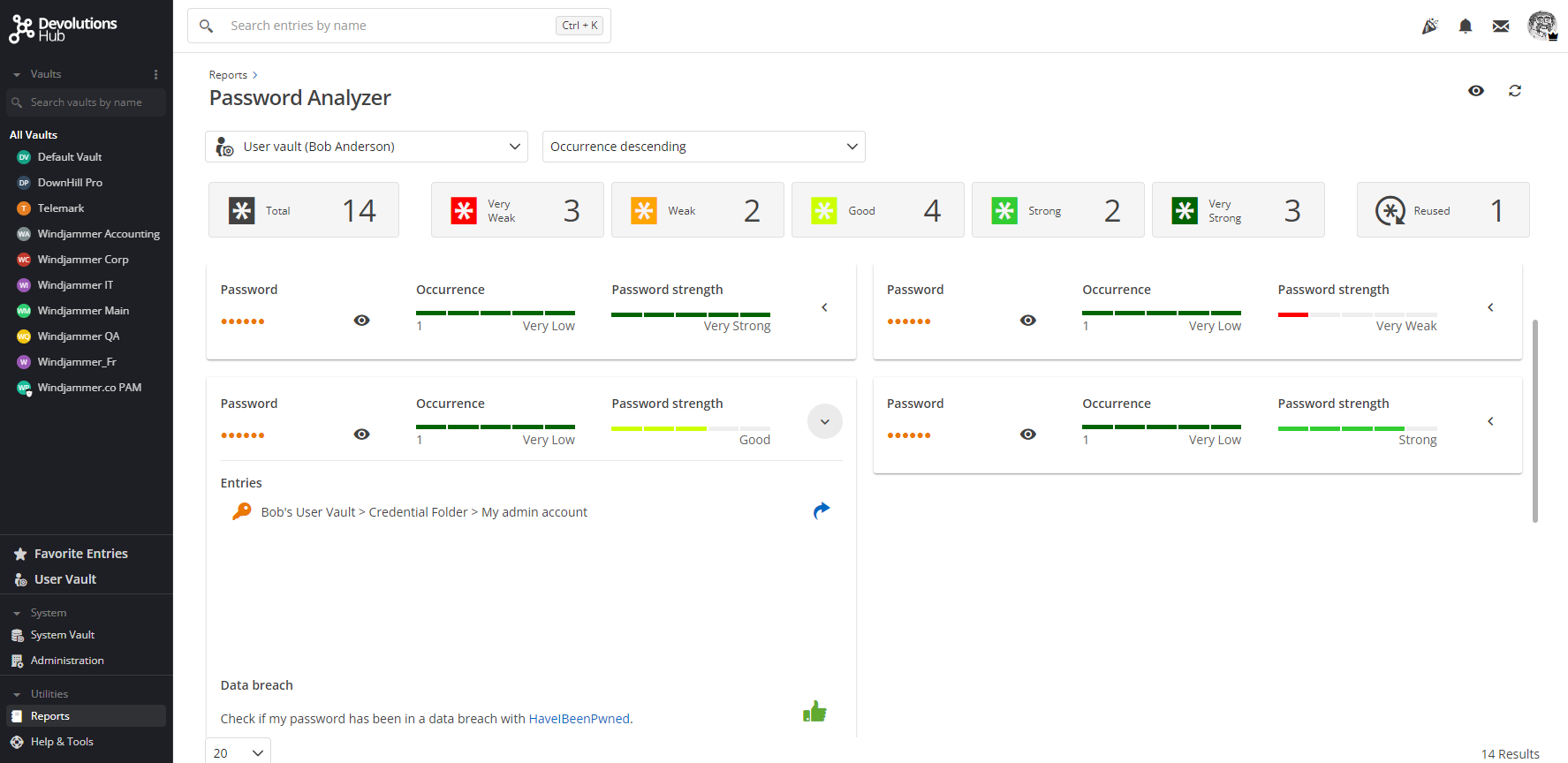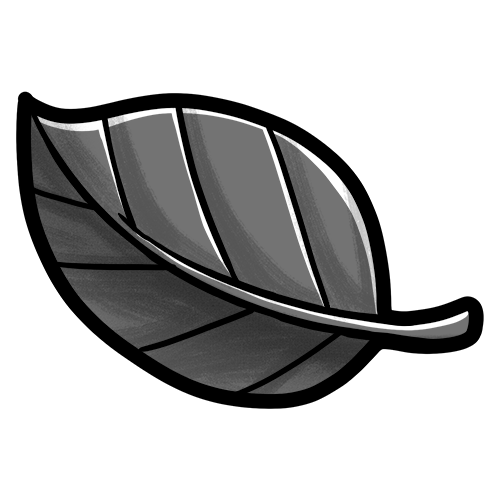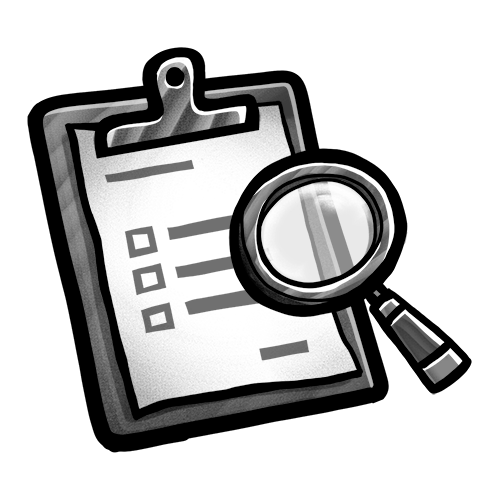Managed by IT professionals
Devolutions Hub not only meets and exceeds industry security standards, but it provides IT professionals with the tools they need to effectively manage their organization’s password security strategy while remaining simple enough for business users.
Total access control
- Use system permissions and settings to manage the global settings of all your Devolutions Hub users and user groups.
- Take back control of password security by granting your admins powerful controls like role-based permissions on shared vaults.
- Admins can use the IP Allowlist to control access and only grant entry to specific IP addresses that are indicated in your list; all other IP addresses will be blocked.
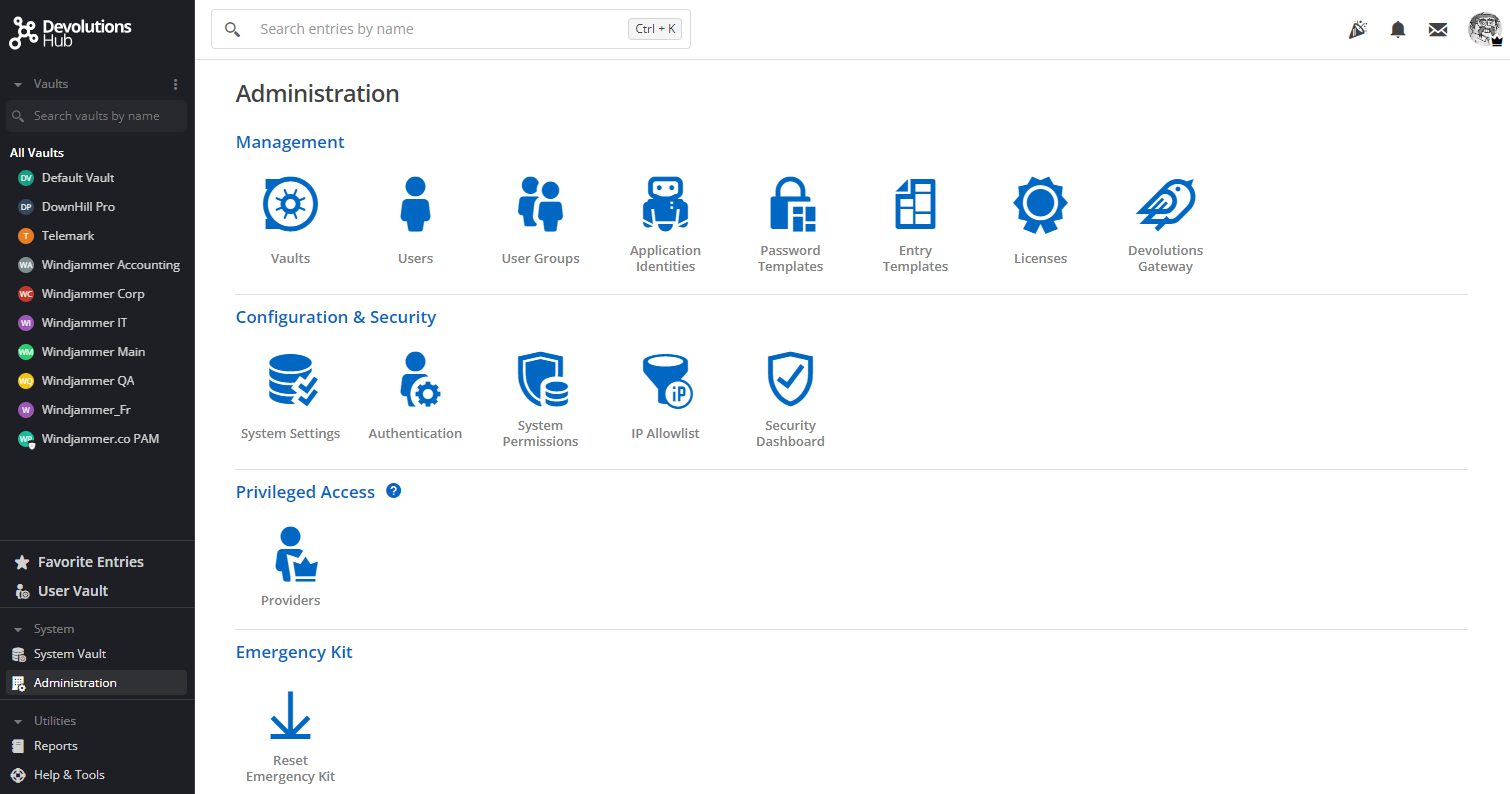
Add, modify and remove users
- Empower your IT team by enabling them to grant access to the right people at the right time.
- Admins have access to the Users section, which allows them to view, invite, and manage access to individual users. Each new user must be invited to the Hub and will automatically be created at the same time.
- Quickly modify or remove a user’s rights permissions based on changing needs or policies.
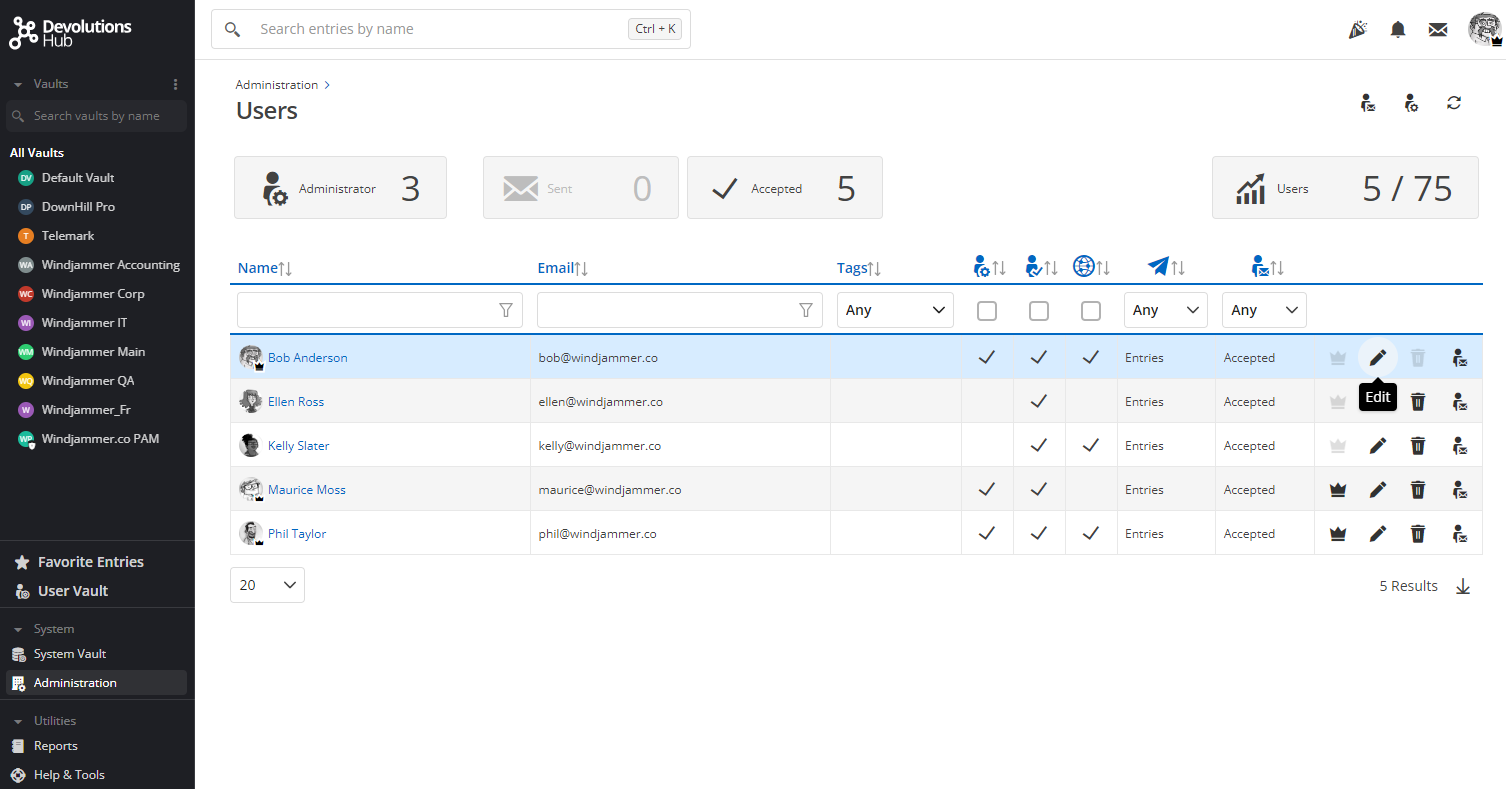
Intuitive admin view and tools
- Admins can quickly see exactly what is going on at a glance.
- Admins can enforce password templates to set requirements for business users’ password format, including features such as character usage, patterns, and readability.
- Devolutions Hub supports the Breach verification setting, which uses the PWNED database to validate if the master key is at risk.