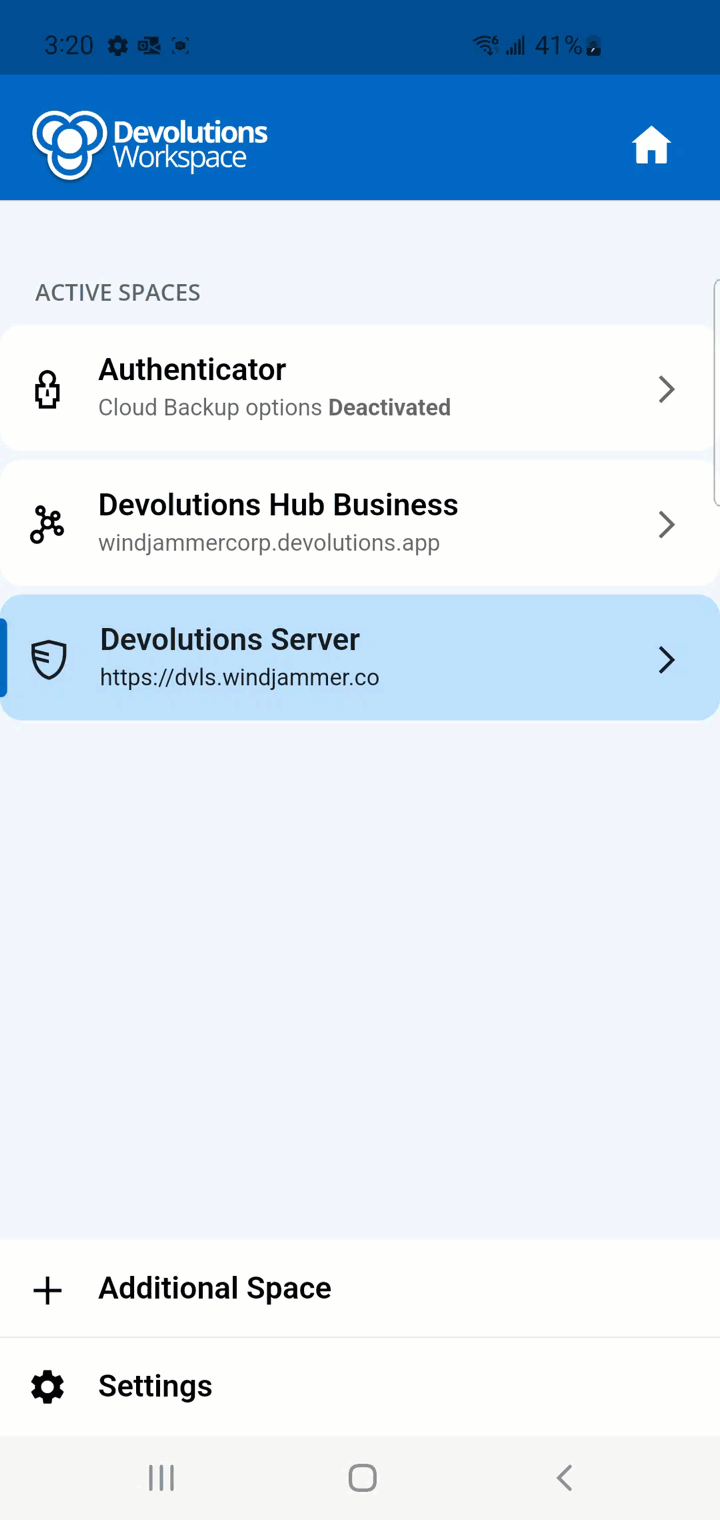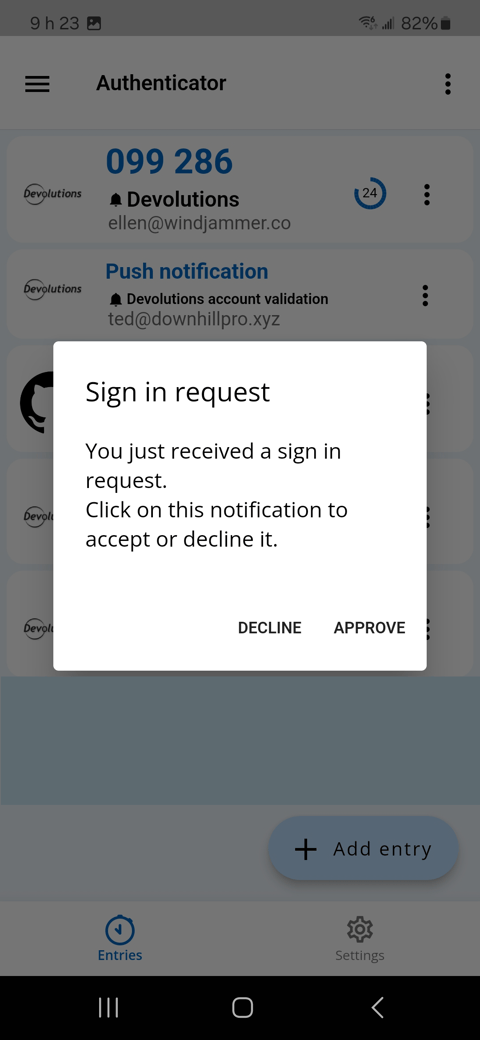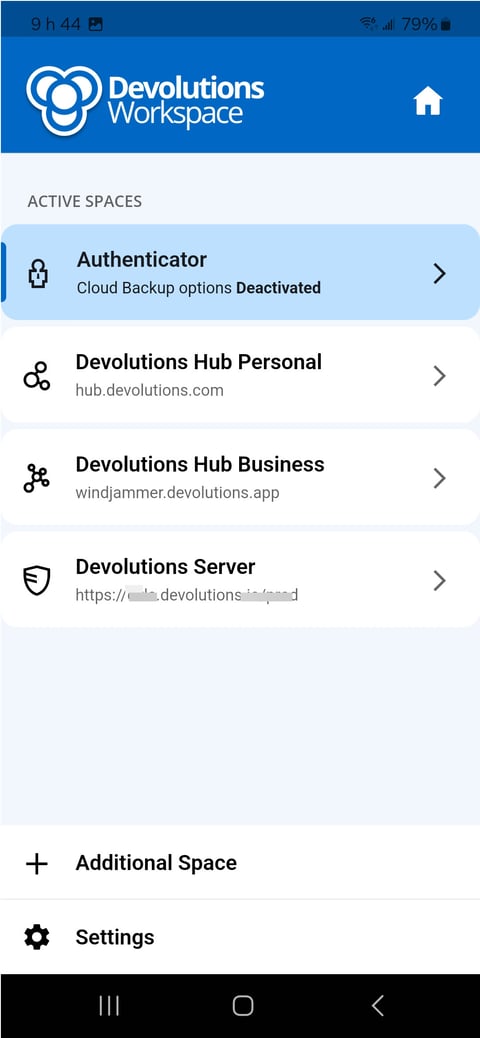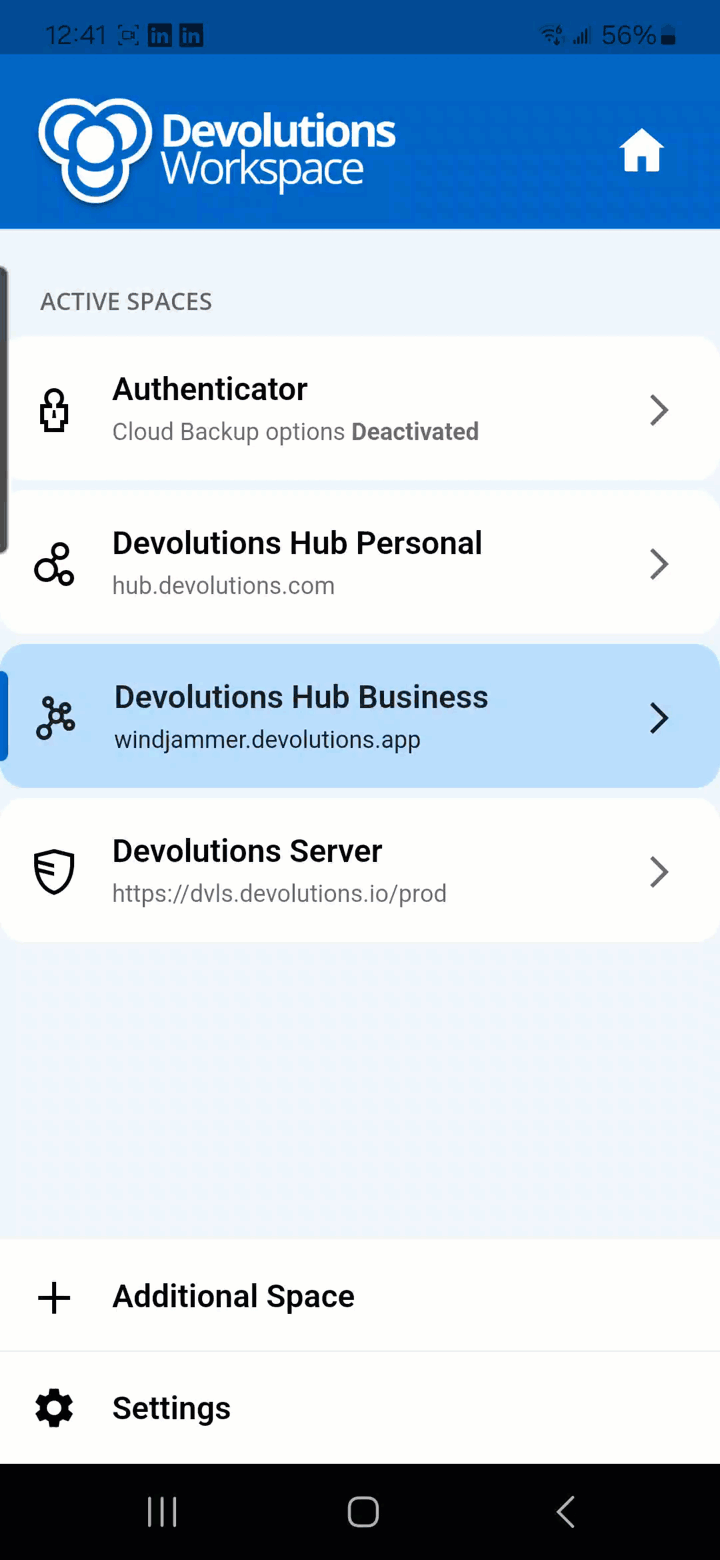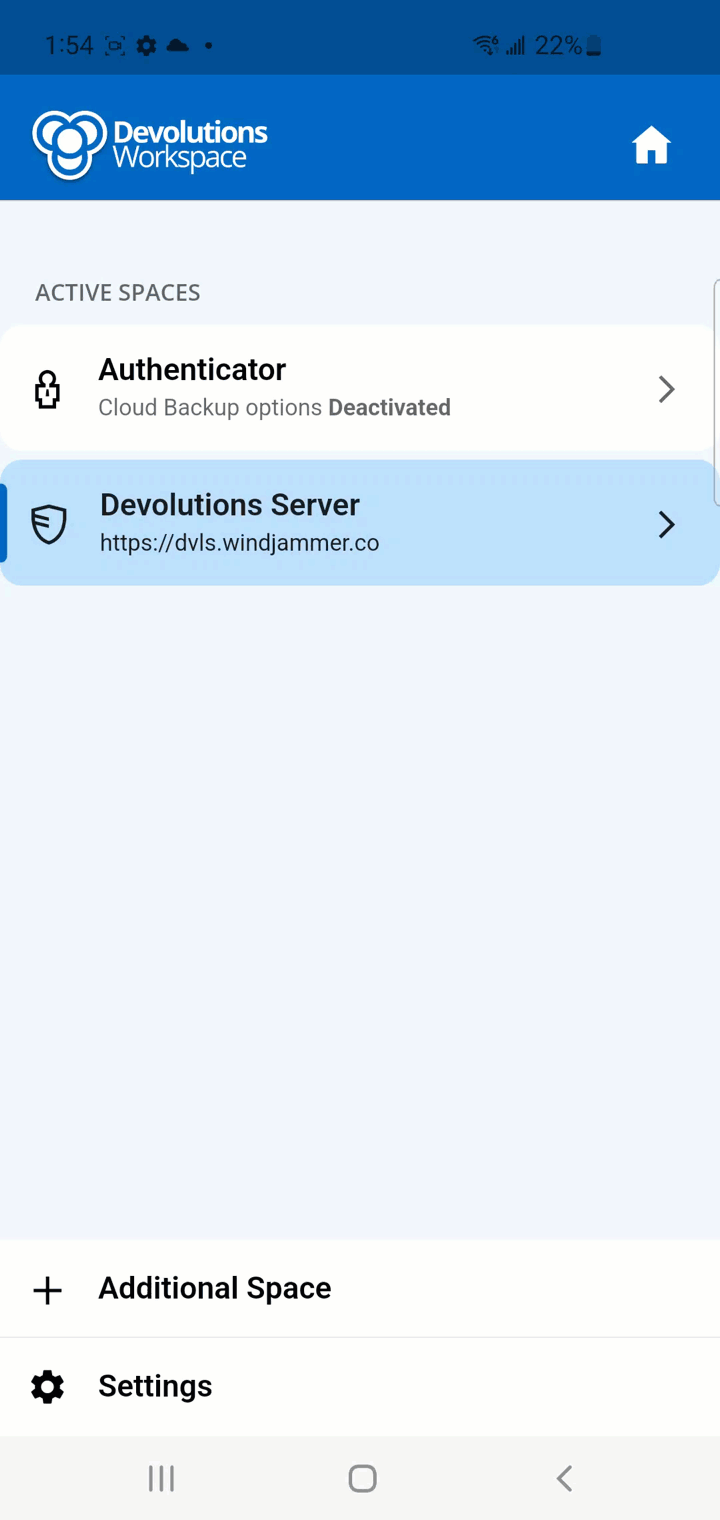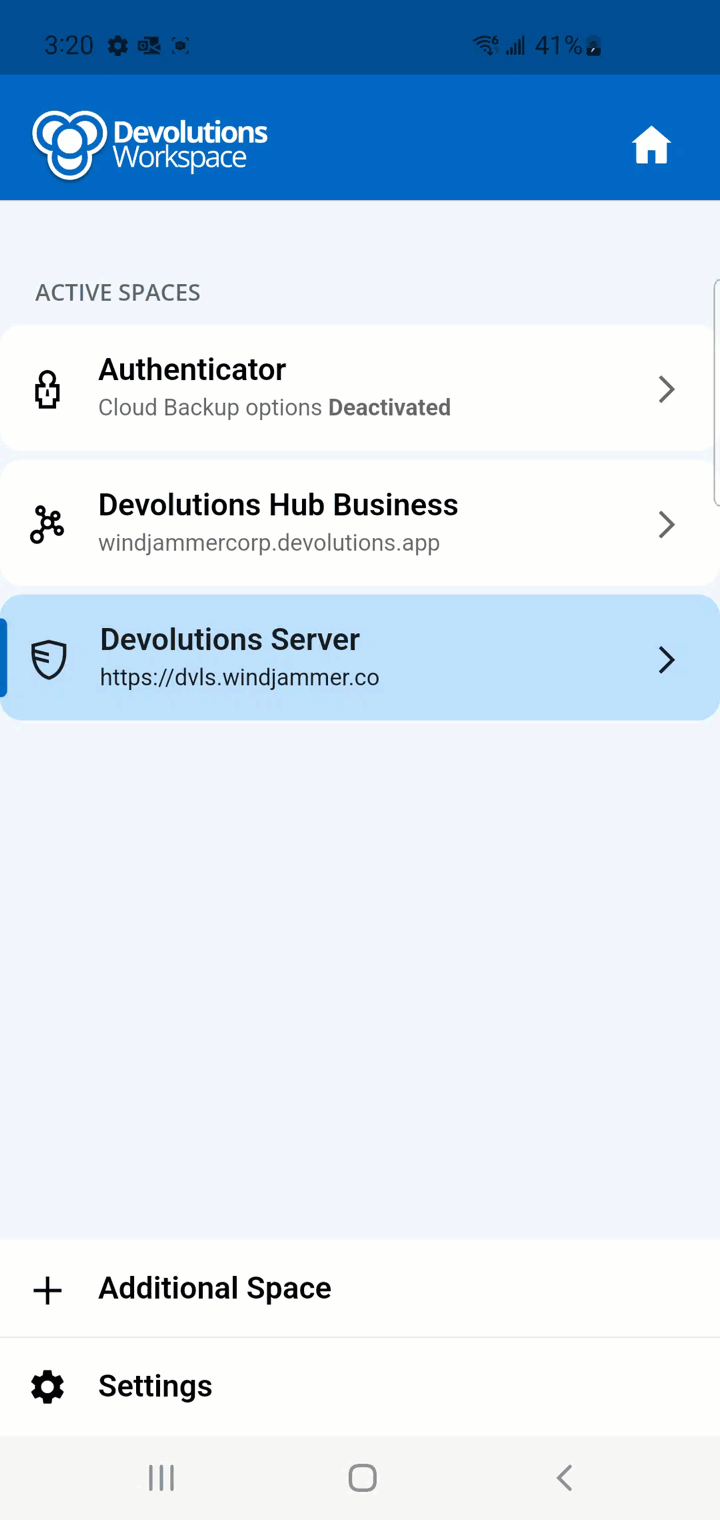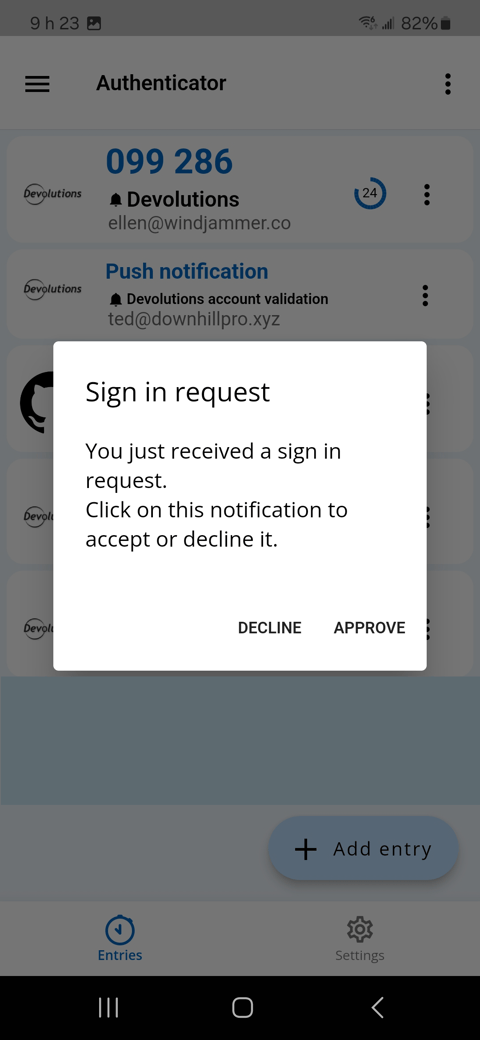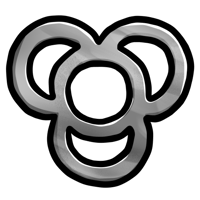Your central hub for secure workforce access
All-in-one application to securely access, manage, and use your credentials—wherever you are.
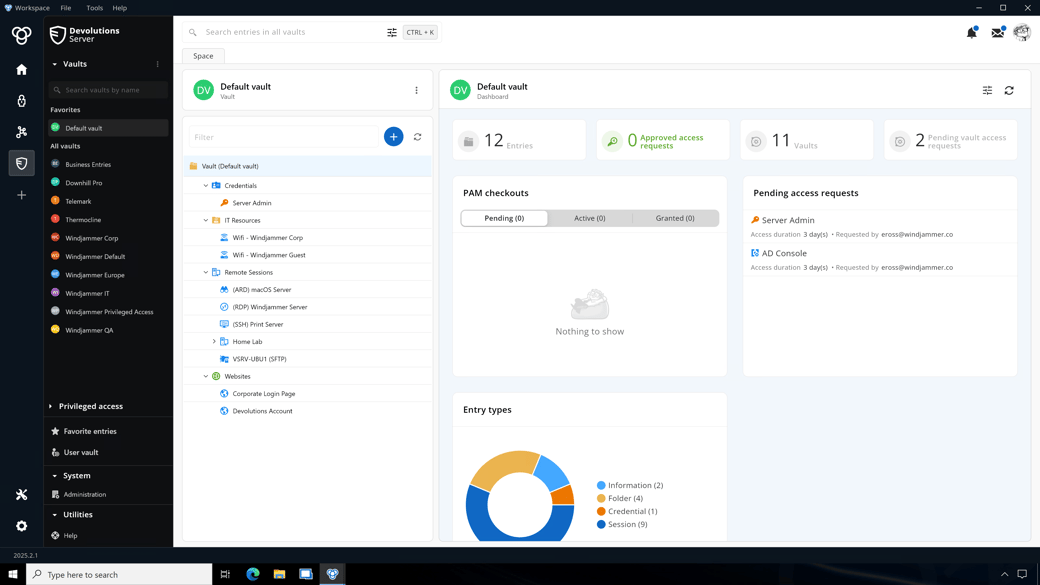
What is the Workspace mobile application?
Our Workspace mobile application for iOS and Android brings together your Devolutions Hub Business or Devolutions Server and your Devolutions Hub Personal into one place, as well as our MFA solution, Devolutions Authenticator, which adds an extra layer of security to your data.
Experience convenience with the Workspace mobile app, boosting your productivity with essential password-management features right at your fingertips!
Features and highlights

Devolutions Authenticator
Add MFA to your different accounts, as well as push notifications to validate your Devolutions Hub private key.
Set up automatic backups for all your entries in Hub.

Devolutions Hub Business
Access entries in your user vault, and shared vaults.
Depending on your user permission level, you can edit, copy, add, or delete entries directly from Devolutions Workspace.
Open websites and benefit from the autofill settings of your mobile device.
Send and receive in-app messages.
Access and view reports.

Devolutions Hub Personal
Use, copy, edit, add, and delete entries directly from Devolutions Workspace.
Open websites and benefit from the autofill settings of your mobile device.
Access and view reports.

Devolutions Server
Access entries in your user vault, and shared vaults.
Depending on your user permission level, you can edit, copy, add, or delete entries directly from Devolutions Workspace.
Open websites and benefit from the autofill settings of your mobile device.
Send and receive in-app messages, including Pam checkout requests.
Change a user’s MFA status (delete request, delete MFA, and reset).
Lock/unlock users.