
Delinea Secret Server and Remote Desktop Manager
Enhanced security for credential injection
About the Delinea Secret Server and Remote Desktop Manager integration
The Delinea Secret Server integration makes it easy for users to sign into systems using credentials stored in Secret Server. Using Delinea’s REST API, Remote Desktop Manager is capable of leveraging credentials from Secret Server to bridge the gap between connecting to remote systems and securing secrets. Using SSO or just username and password for authentication? No problem! We support both methods. Self-hosted Secret Server and the cloud-native Delinea platform are both supported. Need to extend security to RDP and SSH? You can open these connections with ease in RDM using the Delinea Secret Server Proxy!
Delinea Secret Server features
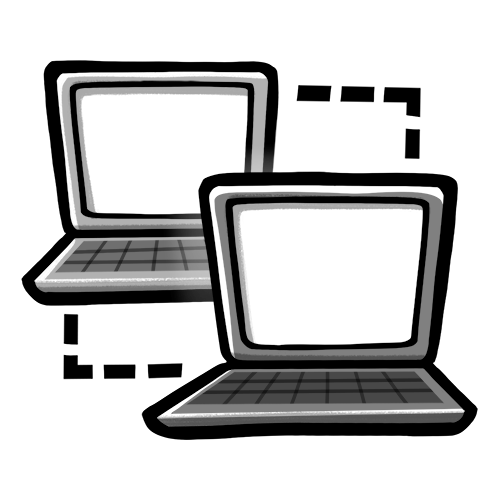
Secure credential injection
Effortlessly set up a link between your secrets in Delinea and sessions in RDM for secure credential injection, providing a better remote access experience and a more secure way to sign into endpoints.
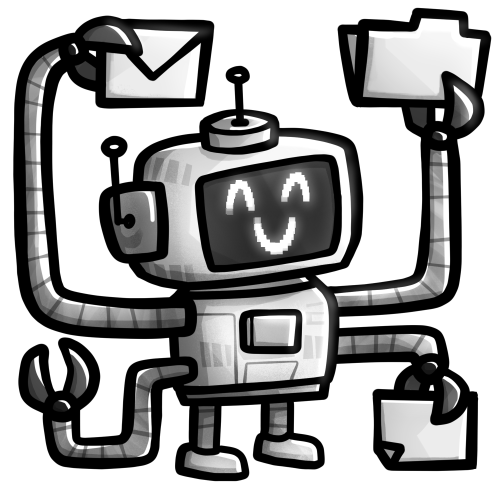
Dynamic credential linking
Switch between different methods of retrieving credentials. Individuals will have access to the secrets they can see in Secret Server. Apply inheritance on folders in RDM, be prompted with a list of credentials, or map one directly.
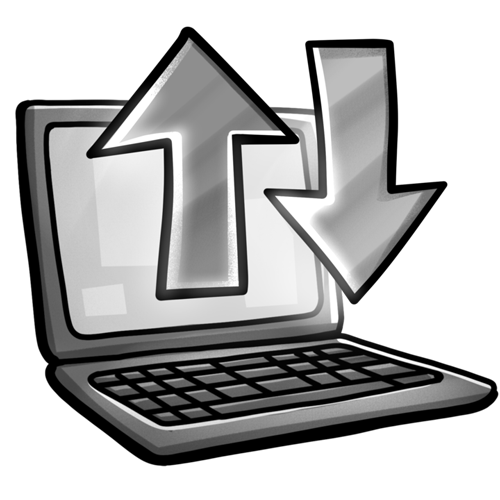
Single sign-on and OAuth
Whether you’re using SSO with Entra ID or just a username and password to sign into Secret Server, RDM will prompt for your credentials and include MFA if it’s enabled on your end.
Delinea Secret Server in action
Other features and benefits
Connection over Delinea Secret Server proxy
Launch connections (RDP and SSH) that will go through the Secret Server proxy for secure remote access using Delinea’s conditional access policies.
Ready to get started!




