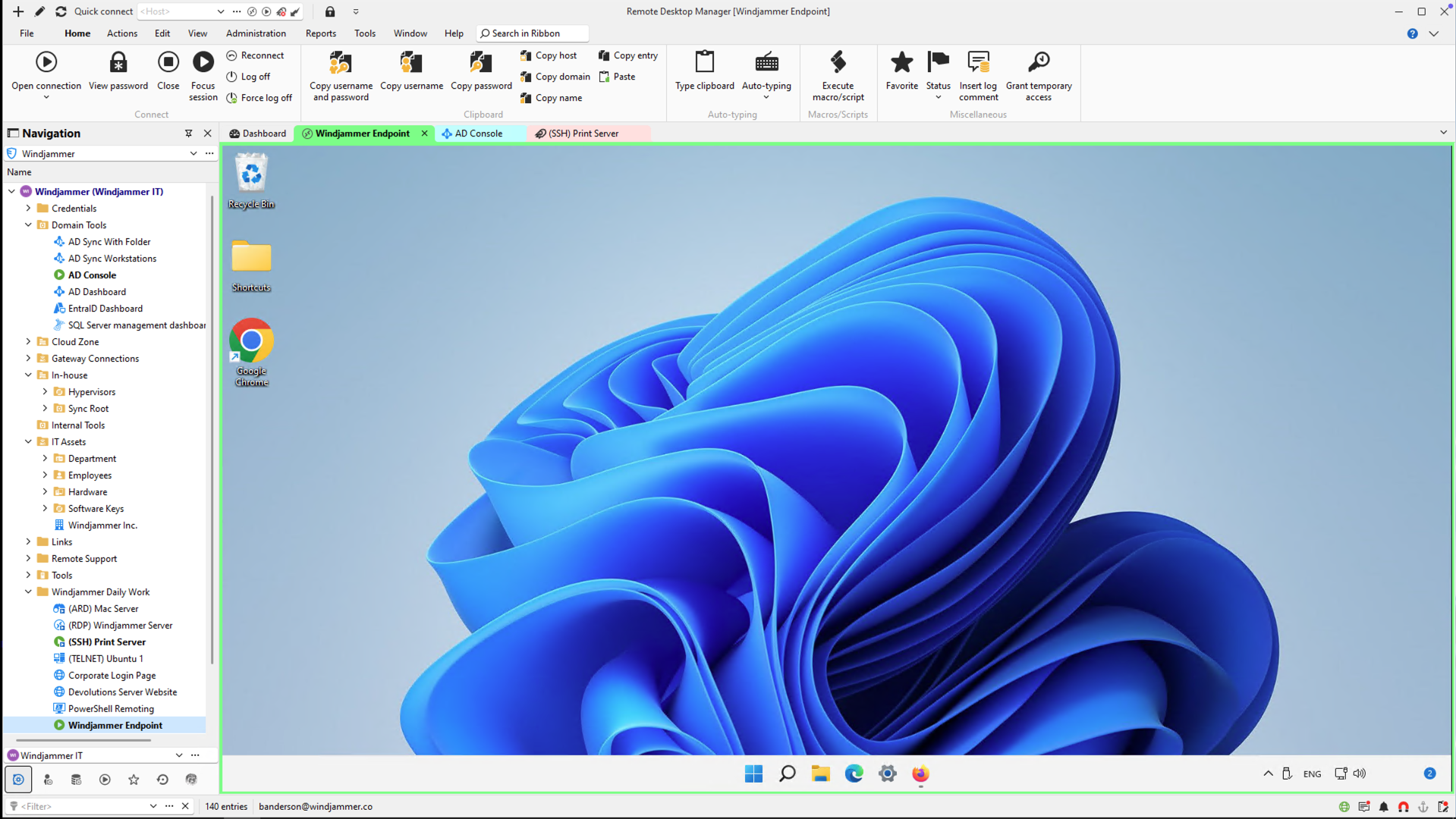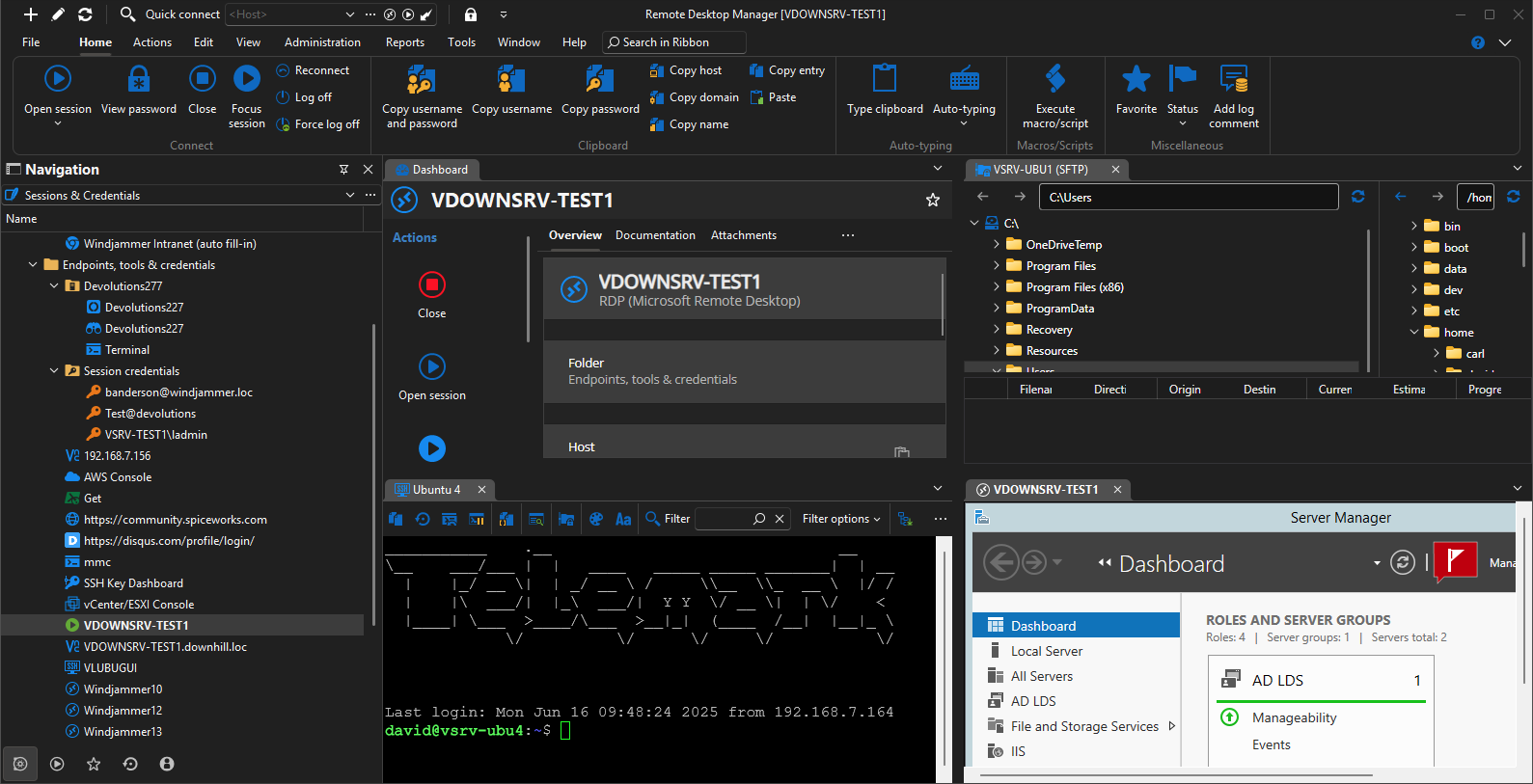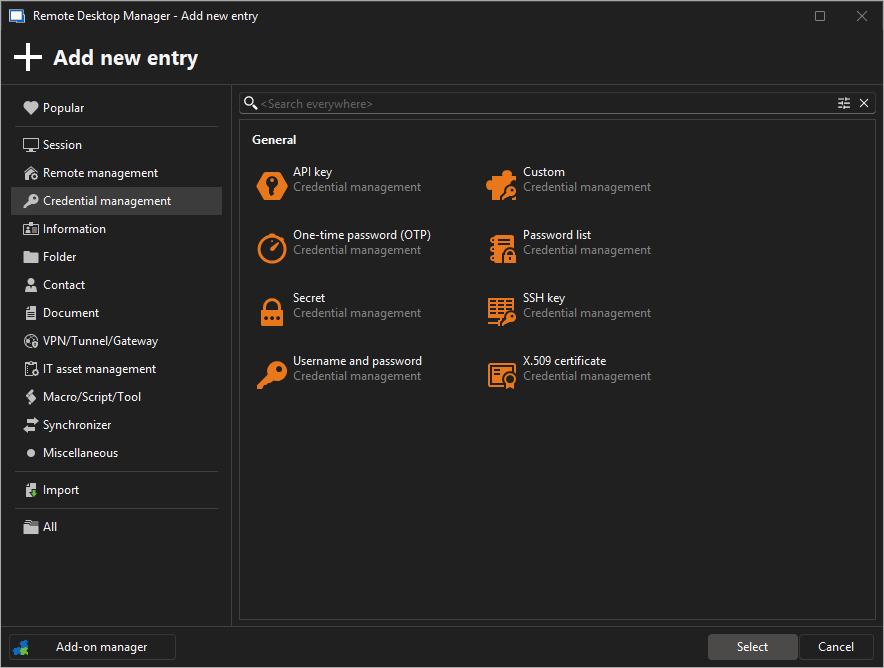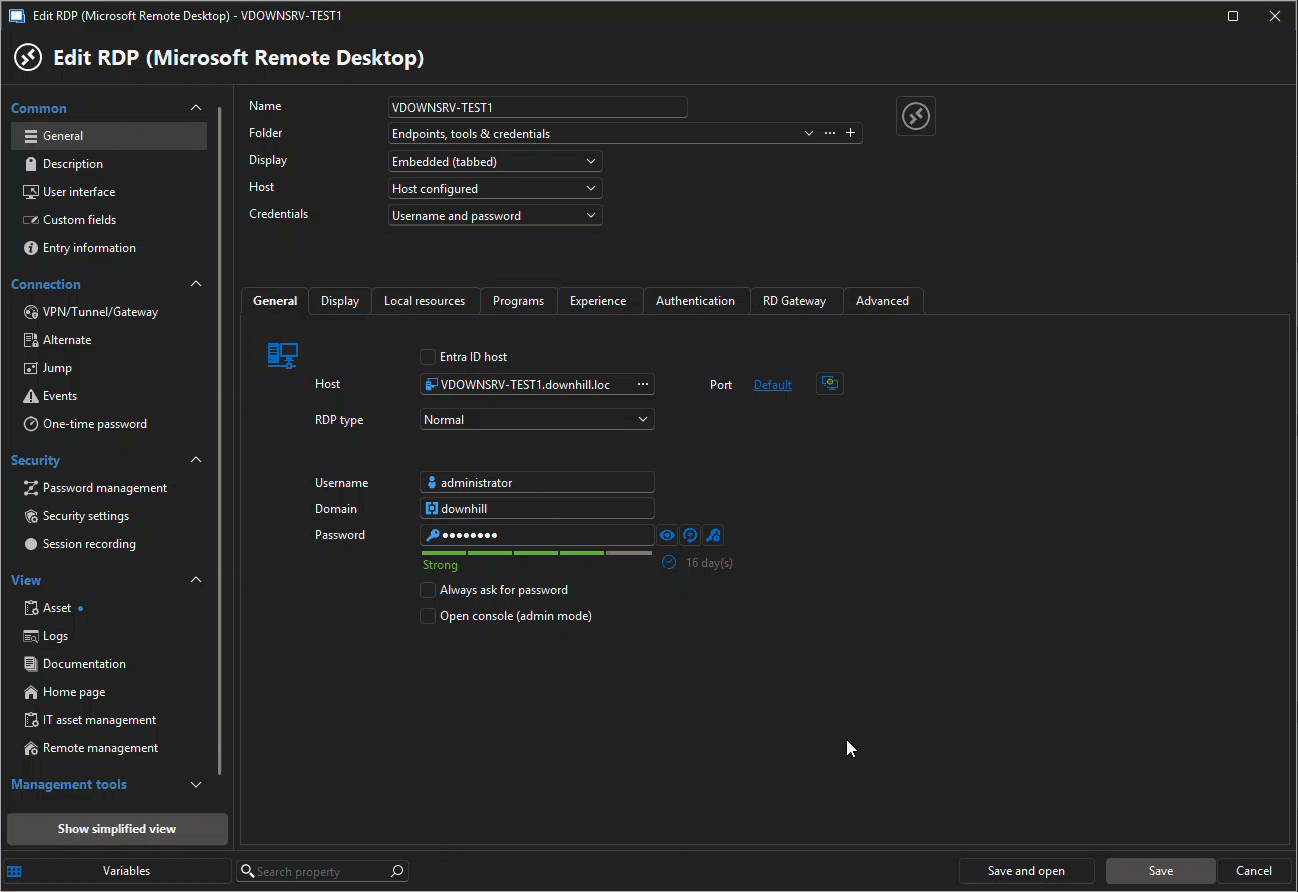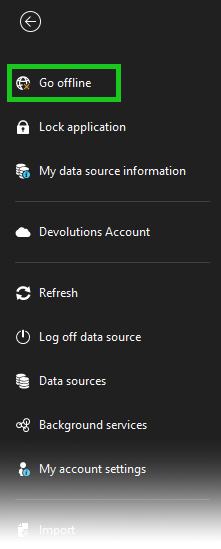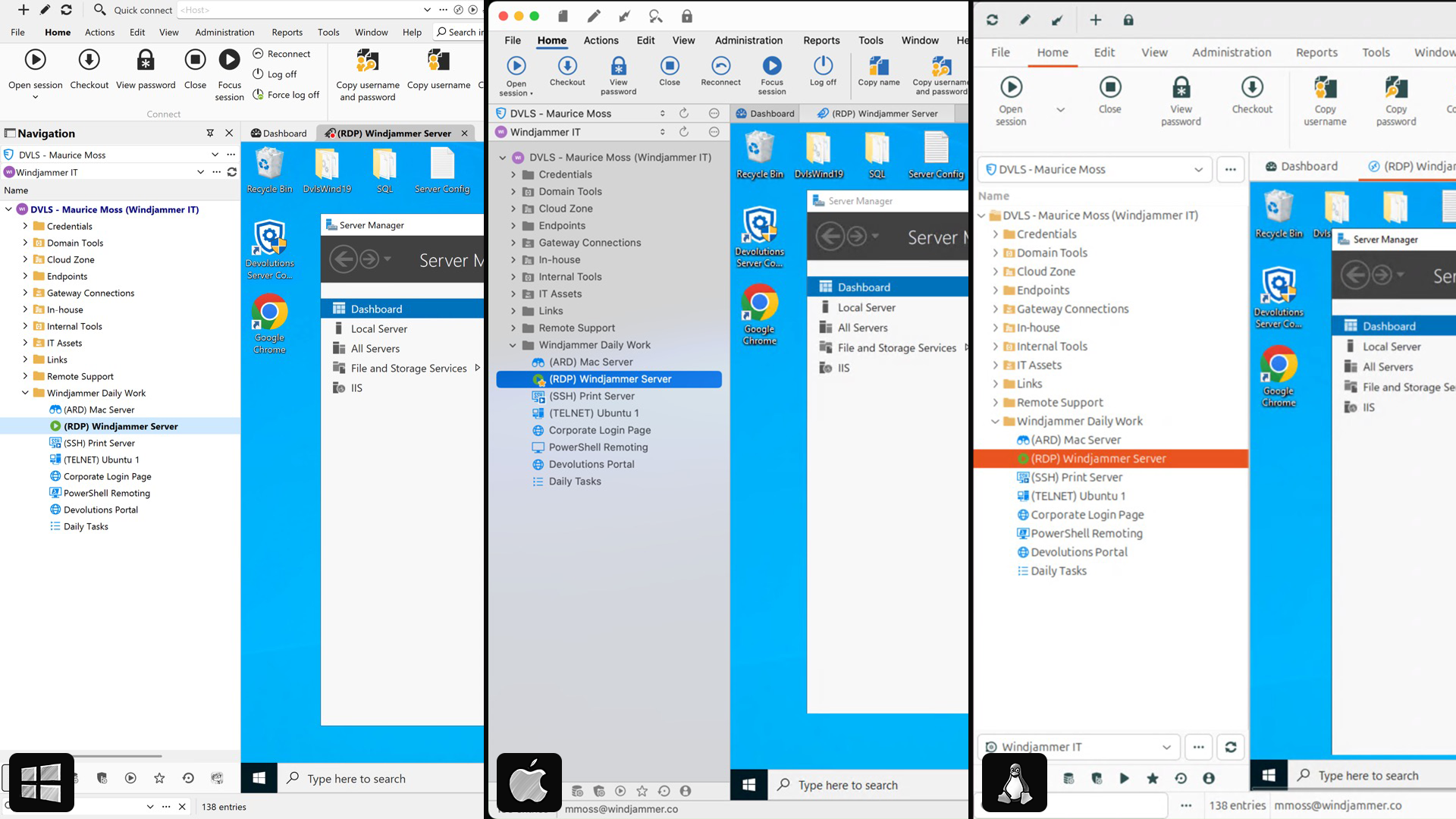The best all-in-one remote connection and credential management tool for IT pros
Manage all your RDP, VNC, SSH, ARD, and other remote connections, passwords, and credentials in one secure place — for free.
Built for solo IT users, freelancers, and tech enthusiasts
Use Remote Desktop Manager Free to:
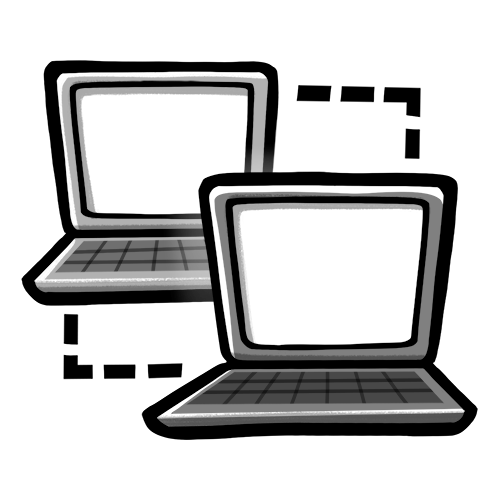
Centralize all your remote connections — RDP, SSH, Telnet, FTP, web apps, and more.
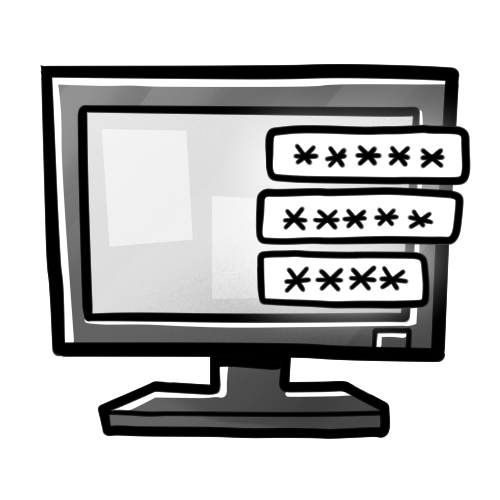
Secure your credentials with built-in encryption and reuse them across sessions.

Work online or offline — store data locally or in your personal cloud, no forced sync required.
See it in action — 90 seconds
RDM Free has it all.
Pricing
RDP
Remote Desktop Protocol
Folders
Organize Connections
Credentials
Store Securely
More Protocols
SSH, VNC, etc.
Cross-Platform Client
Windows, macOS, Linux, Mobile
Metadata
Tag, Images, Colors, etc.
RDP Versions
V8, v9, v10+, etc.
Metadata Encryption
Advanced Security Measures
RDM
Free
RDCMan
Free
- —
- —
- —
- —
- —
Mremoteng
Free
- —
- —
- —
Royal TS
Free
- —
- —
MobaXterm
Free
- —
- —
- —
- —
Rocket RD
$$$
- —
- —
- —
Rd tabs
Free
- —
- —
- —
- —
- —
Securecrt
$$
- —
- —
- —
Termius
Sign up
- —
- —
- —
Working in a team?
See how the team edition builds on RDM Free.
Feature
Remote session management
Credential vault
Offline mode
Multi-user collaboration
Role-based access control
Data source sharing
Solo edition
- —
- —
- —
Team edition
Trusted by over 1M IT pros worldwide





“I've been using RDM for many years now. Started with the free version and once I moved over to the Enterprise version, I couldn't move back. If you work in Information Technology and manage a lot of remote connections, you NEED Remote Desktop Manager!”
– Ben L, Consulting Systems Engineer
“For me, Remote Desktop Manager is a must. I don't need to remember or check address and credential for every machine/site I need to be connected (or create many RDP shortcuts on desktop), my work is simplified. RDP also keeps a connections log.”
– Sara A, Information Technology and Services
“it is really an amazing product! you just got all your connections in one place! the best tool for MSP support engineers like our case.”
– Federico G. Support Engineer, Business Owner, SMB
Remote connections — organized and secure.
Download RDM Free today.
Remote Desktop Manager Free (Solo) - FAQ
Is the Solo edition really free?
Yes! The Solo edition is completely free for individual use, with no time limits or hidden fees.
Can I use it at work?
Yes — if you’re the only person using the tool and you don’t need to share sessions or credentials with others, the Solo edition is a great fit, even in a professional environment.
If you work in a team or need centralized data sharing, role-based access, or collaboration, we recommend the Team edition.
How is my data stored in the Solo edition?
With the Solo edition, you can choose where your data is stored:
- Locally on your device
- In the cloud using Devolutions Hub Personal (optional and free)
- [Coming soon] In Devolutions Hub Business (Solo)
In all cases, your data is protected using strong encryption methods and security best practices. You stay in full control of your setup and can switch storage types at any time.
Does the Solo edition include cloud sync or backup?
Not by default. If you need cloud storage or centralized data sources, consider Devolutions Hub or upgrading to the Team edition.
Can I upgrade to the Team edition later?
Absolutely. You can switch to a Team edition anytime without losing your data.
Is support available for free edition users?
Community support is available via our active online forum.