Who is this use case for?
This use case is for organizations with users who access various password-protected websites, and want to autofill credentials using a secure, easy-to-use browser extension.
The problem
Research has found that the average business user must manually type out, or copy/paste, the credentials to 154 websites per month. This is tedious and time consuming, and it can lead to human error. It also promotes poor password hygiene, as some users may choose repeated, weak credentials for multiple websites.
The solution
Devolutions Workspace is a free, secure, simple to use and easy to install browser plugin that is used in conjunction with Remote Desktop Manager, Devolutions Server, and Devolutions Hub.
Devolutions Workspace enables users to automatically log in to an unlimited number of websites, but without having to remember or look up passwords. At the same time, sysadmins maintain full control over password management, yet in a manner that does not negatively impact user productivity. Devolutions Workspace is available for Firefox, Chrome, Opera, and Edge.
How it works
There are four simple steps to install and configure Devolutions Workspace:
- Install the Devolutions Workspace browser extension from https://devolutions.net/workspace/.
- Select which product(s) will be paired with Devolutions Workspace. Then click Save.
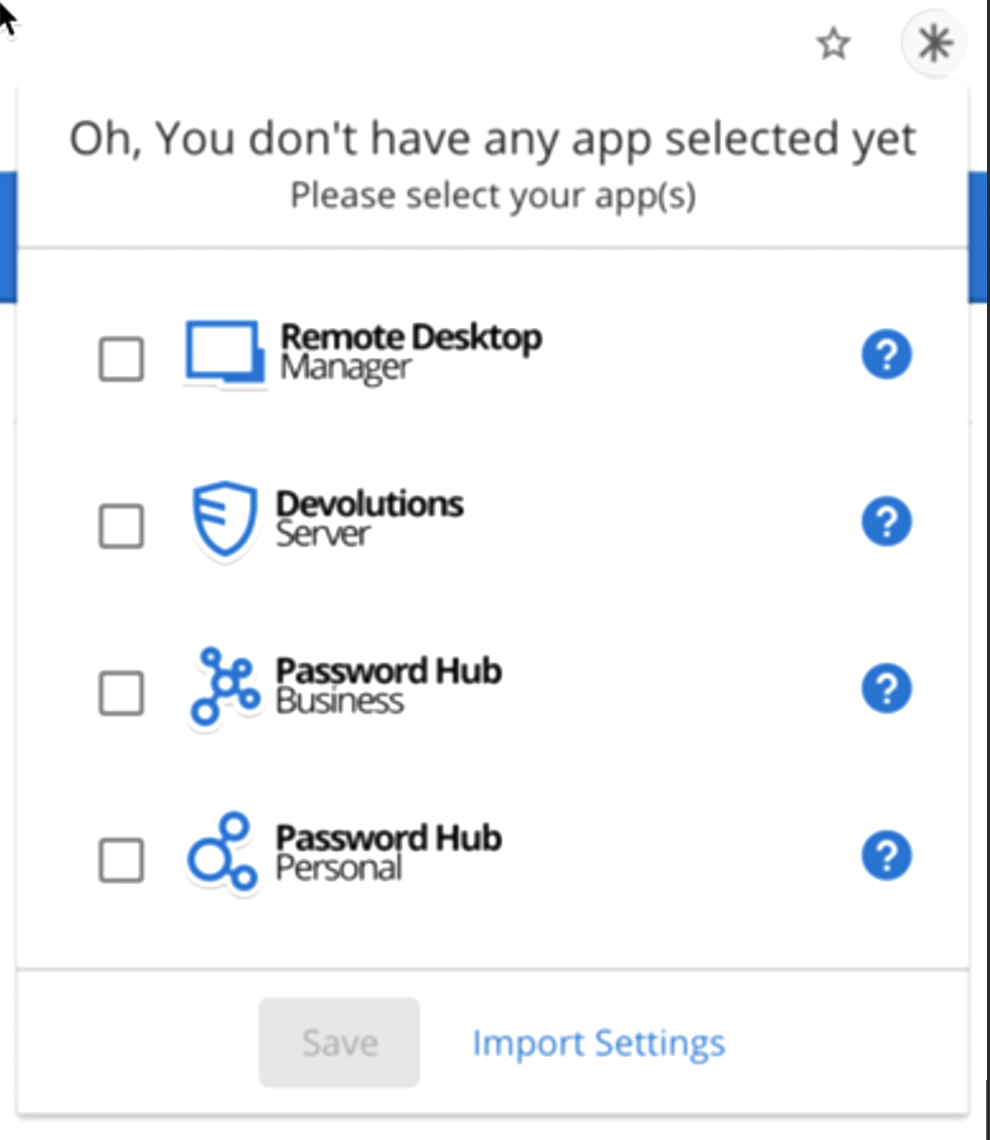
pairing - Open a website using Remote Desktop Manager, Devolutions Server or Devolutions Hub. Or if you wish, manually input the website address into your browser.
- Devolutions Workspace will offer to inject the credentials. You can also enable autofill, which will automatically inject credentials whenever a password-protected website is accessed (provided that a corresponding username/password exists in the vault).
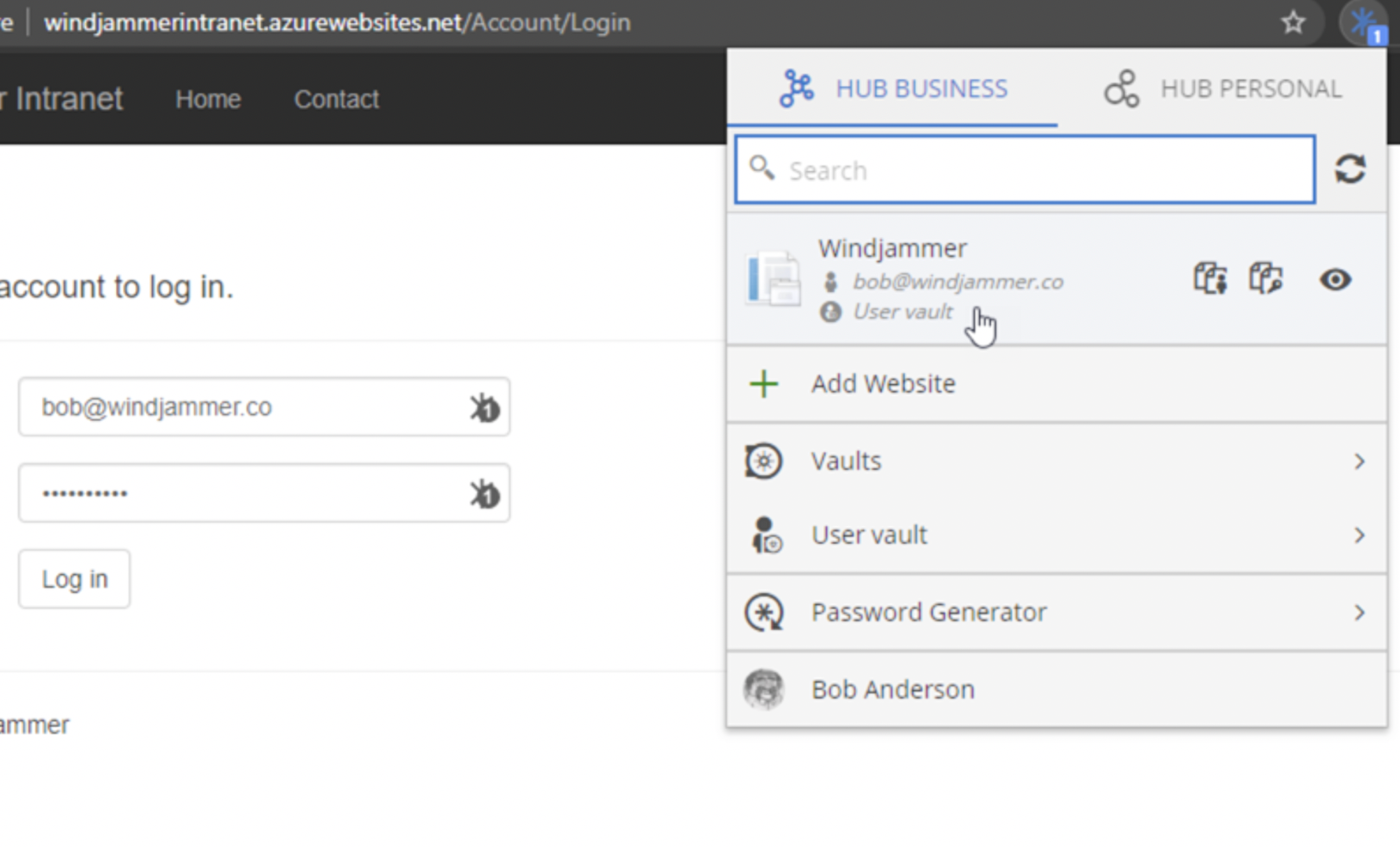
login 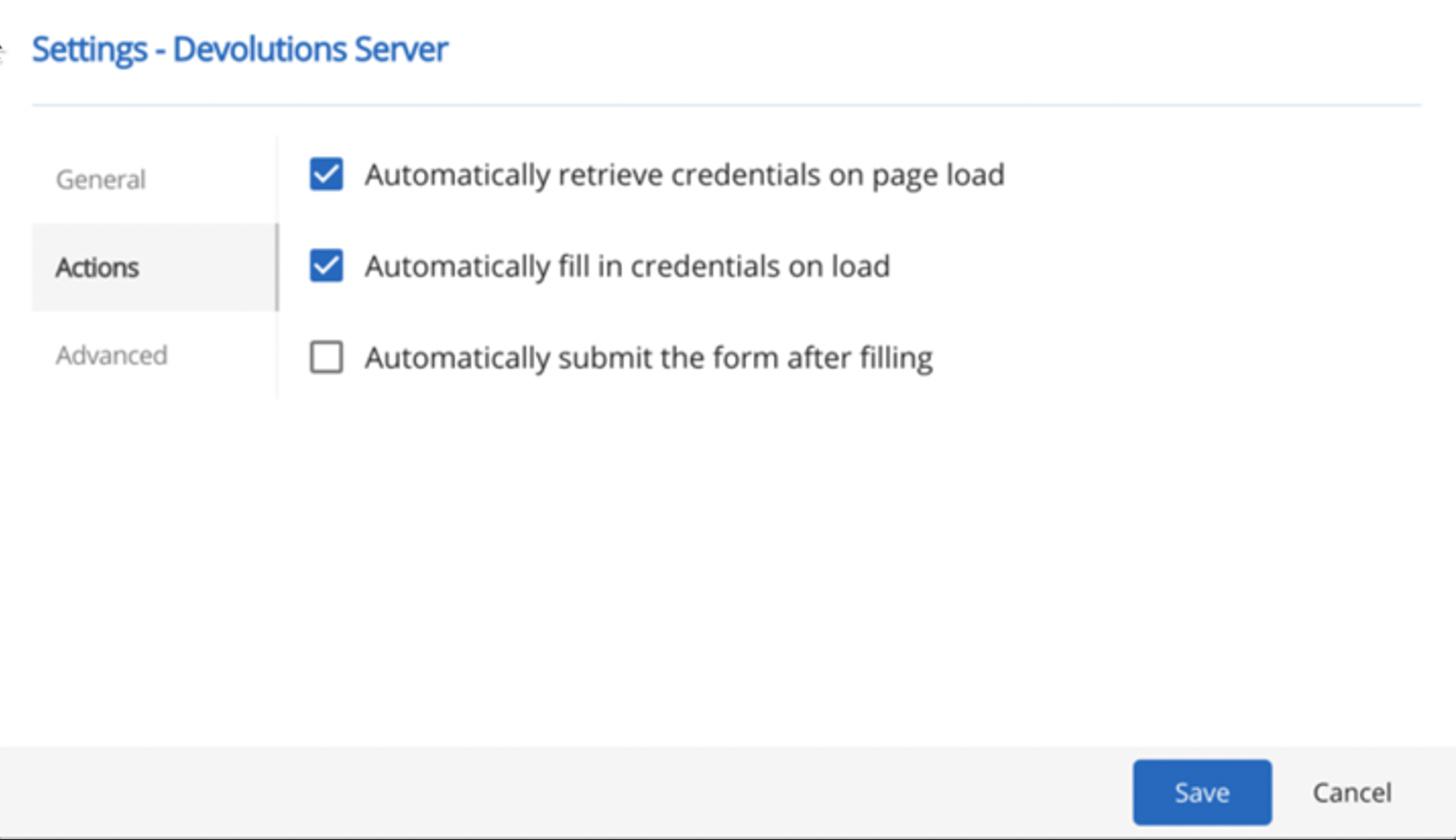
settings
Summary of benefits
- Increase efficiency: Enable users to save time and effort when accessing password-protected websites.
- Eliminate errors: Eliminate the possibility of human error when manually inputting credentials.
- Boost security: Enhance security hygiene with a built-in password generator that creates strong, unique passwords.
- Improve administration: Allow users to save credentials directly in vaults (either shared or personal).
- Enhance control: Give sysadmins full control over password management, but without affecting user productivity or experience.

