Our Development Team has identified an important issue with Remote Desktop Manager, which will require some users to update their application. Please read below for details and the resolution.
About the Issue
A tool that performs actions against the Remote Desktop Manager code base has introduced an issue within the application. Specifically, valid license information was not being passed along during the automated build process and is by no means a security issue.
As a result of this issue, Remote Desktop Manager Enterprise/Free versions 2022.1.19.0, 2022.1.20.0 and 2022.1.21.0 will not launch after the following dates:
| Version | Expires on |
|---|---|
| 2022.1.19.0 | 2022-03-29 |
| 2022.1.20.0 | 2022-03-31 |
| 2022.1.21.0 | 2022-04-05 |
This is a snapshot of the Event Viewer message that affected users will receive when attempting to launch Remote Desktop Manager after the above dates:
Application: RemoteDesktopManager64.exe Framework Version: v4.0.30319
Description: The process was terminated due to an unhandled exception.
Exception Info: System.Exception at A.c7ab7c8036bc764cad3e939a798e12410.c6642803693dd45c098e79bf79b74c700()
at <Module>..cctor() Exception Info: System.TypeInitializationException
at Devolutions.RemoteDesktopManager.Program.Main(System.String[])
Resolution
Our Development Team has resolved the issue for all Remote Desktop Manager versions starting from version 2022.1.22.0 and going forward.
Action
Users who are not using Remote Desktop Manager version 2022.1.22.0 or later should download the latest version: https://devolutions.net/remote-desktop-manager/home/download.
Users who are using Remote Desktop Manager version 2022.1.22.0 or later are unaffected by this issue and no action is required.
Important: We would also like to mention that users who are using any other version of Remote Desktop Manager other than the ones mentioned in the tab above are unaffected and are not required to upgrade to the latest version.
Contact Us
Users who have questions or need assistance are invited to contact us at service@devolutions.net.

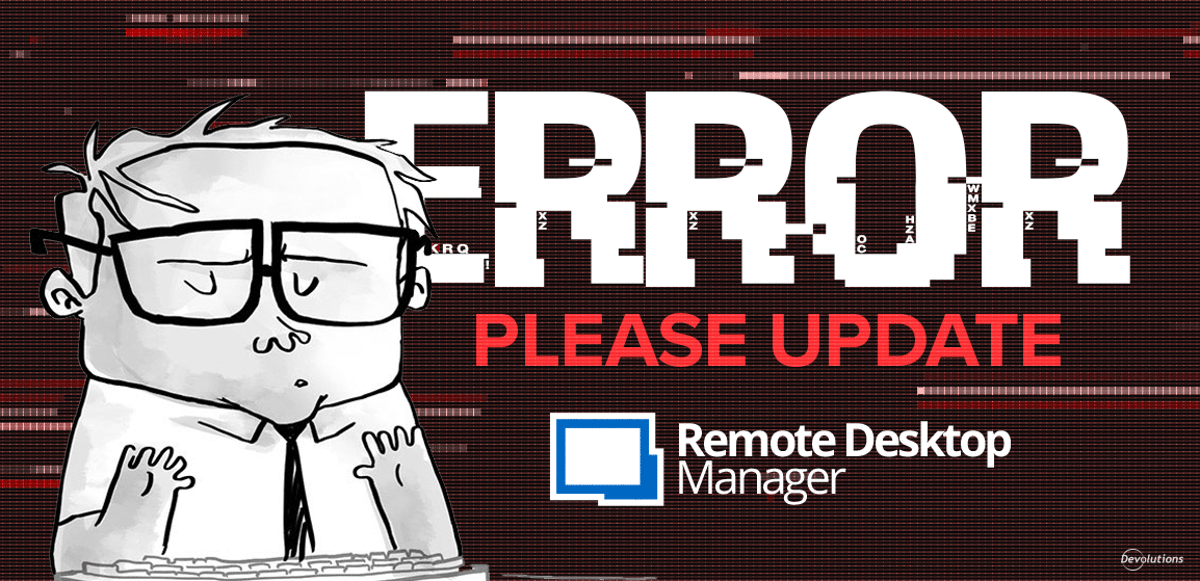
 Laurence Cadieux
Laurence Cadieux


 Steven Lafortune
Steven Lafortune