When you first create a Devolutions Hub — whether it's Hub Business or Hub Personal — you'll be prompted to download your emergency kit as a PDF. This step is crucial and should not be skipped. The creator (or owner) of the Hub is responsible for keeping the emergency kit safe and accessible. Even if you're typically well-organized, it’s easy to misplace important files, especially in high-stress scenarios when you’ll need the emergency kit the most.
An emergency arises if you’re a Hub owner and you reset your Devolutions account password. This password is securely tied to the Hub through a cryptographic link. If this password is reset, the emergency kit is necessary to re-establish this link and regain access. Without it, access to the Hub may be permanently lost.
Validation every six months
To help prevent the loss of emergency reset codes and reduce related support incidents, we've added a validation prompt that appears every six months when Hub owners sign in.
This prompt asks you to validate the code in your emergency kit to confirm that the code is still the correct one. If the code is invalid or if you can’t find your emergency kit, you will be given the option to generate a new one.
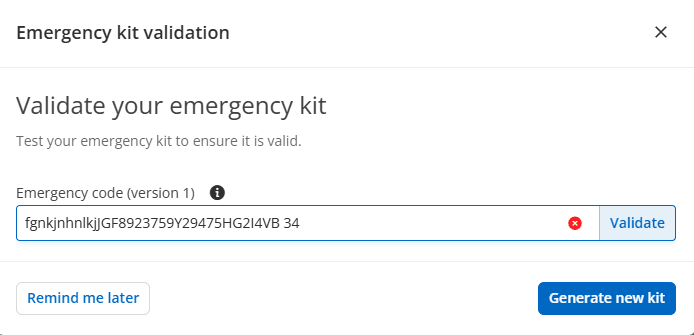
This validation can be skipped, but it will reappear the next time you sign in until you confirm that you have a valid emergency kit. This gentle reminder helps ensure that the kit is stored securely and remains accessible when you need it most.
Why this matters
If you are the sole administrator of your Hub Business or Hub Personal, the emergency kit is your only way to recover access. For security reasons, we cannot retrieve it or assist in recovery if it's lost.
That's why it's essential to keep your kit secure, up to date, and validated — ensuring you're always prepared for unexpected account issues.


 France Lymburner
France Lymburner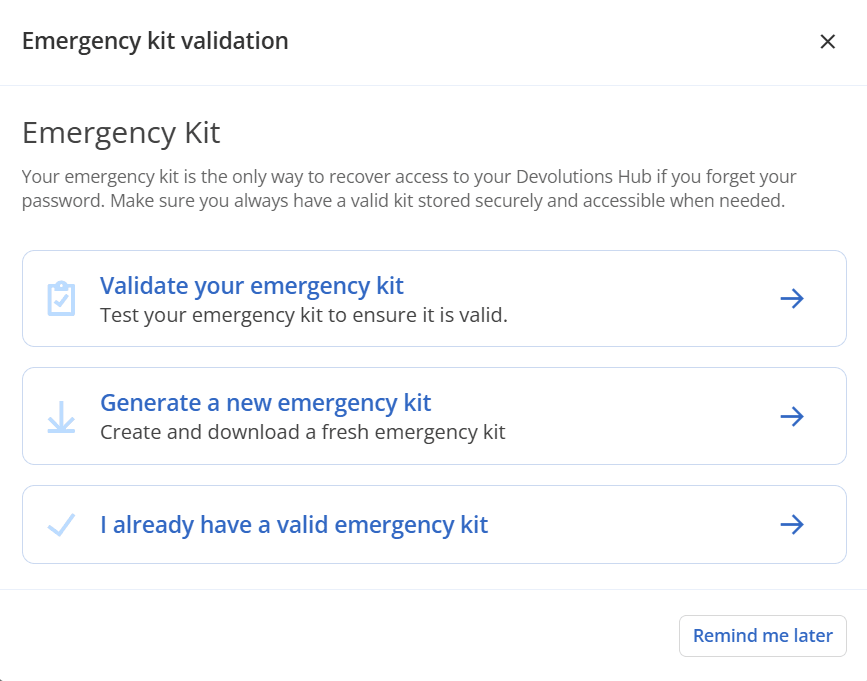
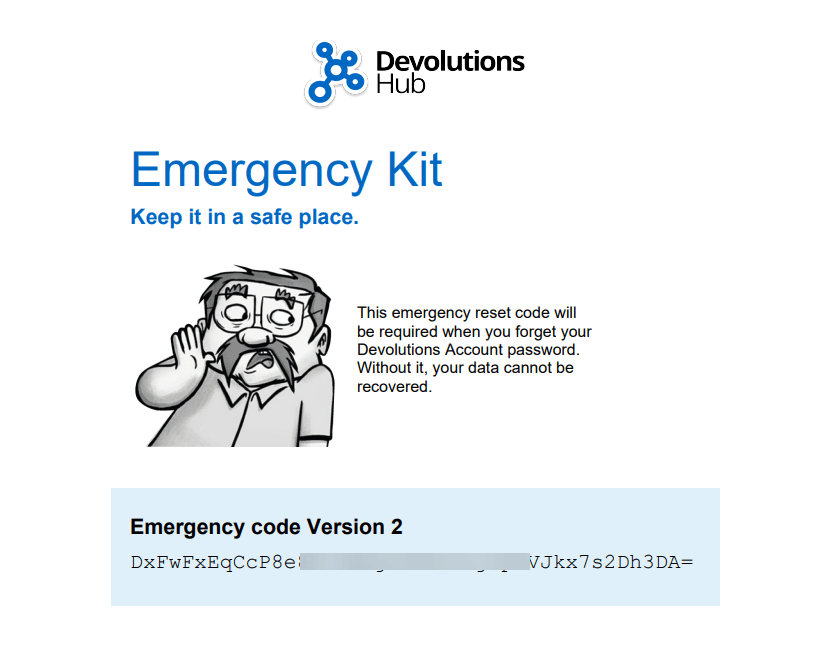
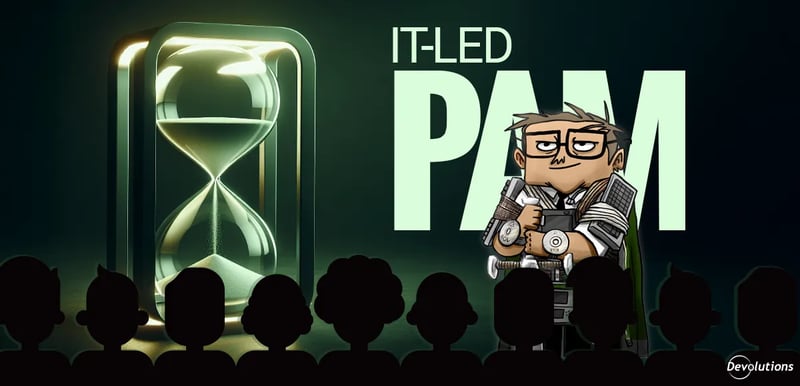
 Matt Miller
Matt Miller
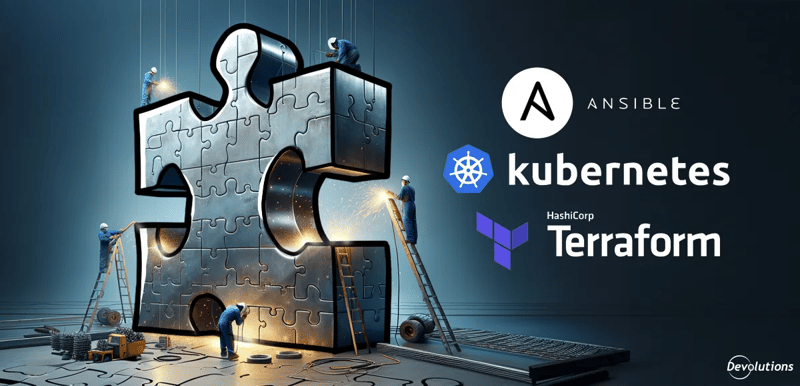
 Marc Beausejour
Marc Beausejour