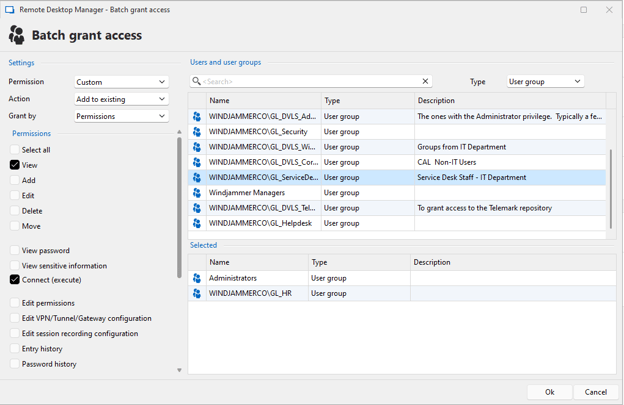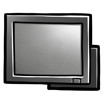Remote desktop management & IT operations
The beauty of Remote Desktop Manager is that you can easily configure multiple remote connections that are securely shared between users in a centralized vault, allowing you to launch them simultaneously and to quickly switch between machines. Remote Desktop Manager also includes a secure password vault useful for saving credentials and speeding up the connection process with credential injection.
Automatically launch connections
- Quickly launch highly-secure connections to privileged sessions, remote servers, virtual machines, websites and applications, all from a single platform.
- Consolidate multiple connections into a single window to reduce desktop clutter.
- Save your privileged account credentials directly in your session, user vault or database to facilitate automatic login.
- Launch one-click connections, directly injecting credentials into remote servers, systems, applications and websites.
- Use the quick connect feature to quickly access a remote machine using Microsoft Remote Desktop, VNC or a web page; simply enter a host name or IP address to launch your connection.

Supported technologies
- Integrates with the widest choice of technologies, including Microsoft Remote Desktop protocol, Citrix, VMware, Web, Virtual Protocol Network, FTP, FTPS, SFTP, SSH and more.
- Remote Desktop Manager offers integrated VPN connection management with Microsoft Cisco, SonicWall and IPSecVPN, while also offering a full list of add-ons, including Nortel, Avaya and Watchguard, to mention just a few.
- Offers more than 60 add-ons, including SecureCRT, Ammyy and 2xClient.
- Supports the widest choice of connections, including RDP, RemoteFX, RealVNC, TightVNC, UltraVNC, ICA, HDX, LogMeIn, TeamViewer, RGS, DameWare, Radmin, pcAnywhere, Telnet, RAW, rlogin, XWindow, Hyper-V.
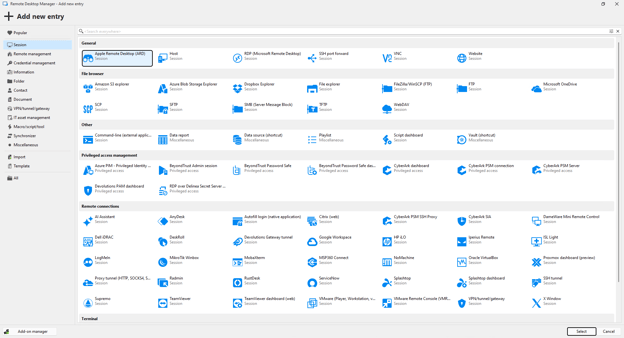
Easy session sharing
- Quickly and securely share all your remote sessions across your entire team using a centralized vault.
- Control, delegate and filter user’s access to privileged accounts using a role-based access control.
- Use credential injection when sharing sessions to greatly increase security and facilitate sharing. Credentials are automatically brokered to the users; they can never compromise any information since they never have access or knowledge of the plain text credentials.
- Easily share your vault with your colleagues using the Internet, Intranet or in a private cloud.