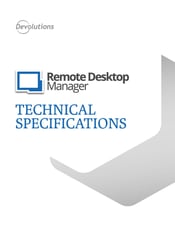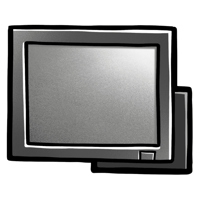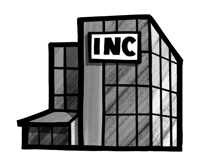Remote Desktop Manager
The best remote connection manager in the industry

Solo edition
For independent users who don't need to share remote connections and privileged passwords with other IT professionals.

Team edition
For MSPs, IT professionals & helpdesk technicians who need to share remote connections and privileged passwords with other team members.
- Quickly launch 50+ remote connection protocols like RDP, VNC, SSH, ARD and more
- Remotely connect anywhere with cross-platform clients
- Centralize passwords and manage your team with shared vaults
- Secure vaults and entries through role-based access controls
- Ensure compliance with in-depth reporting and auditing
Centralize, manage and secure remote connections
IT departments are responsible for managing and controlling access to an ever-growing inventory of on-site and off-site servers, computers and devices. Yet relying on multiple remote connection tools and password managers is inefficient, frustrating and unsecure. Instead of being treated to streamlined clarity, IT pros, sysadmins and help desk technicians struggle with ongoing chaos. The solution is to centralize remote connection technologies, remote machine data, password management, and access control on a platform that is secure, scalable, and refreshingly simple to use.
What is Remote Desktop Manager?
Remote Desktop Manager (RDM) centralizes all remote connections on a single platform that is securely shared between users and across the entire team. With support for hundreds of integrated technologies — including multiple protocols and VPNs — along with built-in enterprise-grade password management tools, global and granular-level access controls, and robust mobile apps to complement desktop clients for Windows and Mac, RDM is a IT toolbox for remote access. RDM empowers IT departments to drive security, speed and productivity throughout the organization, while reducing inefficiency, cost and risk.
COMPARE EDITIONS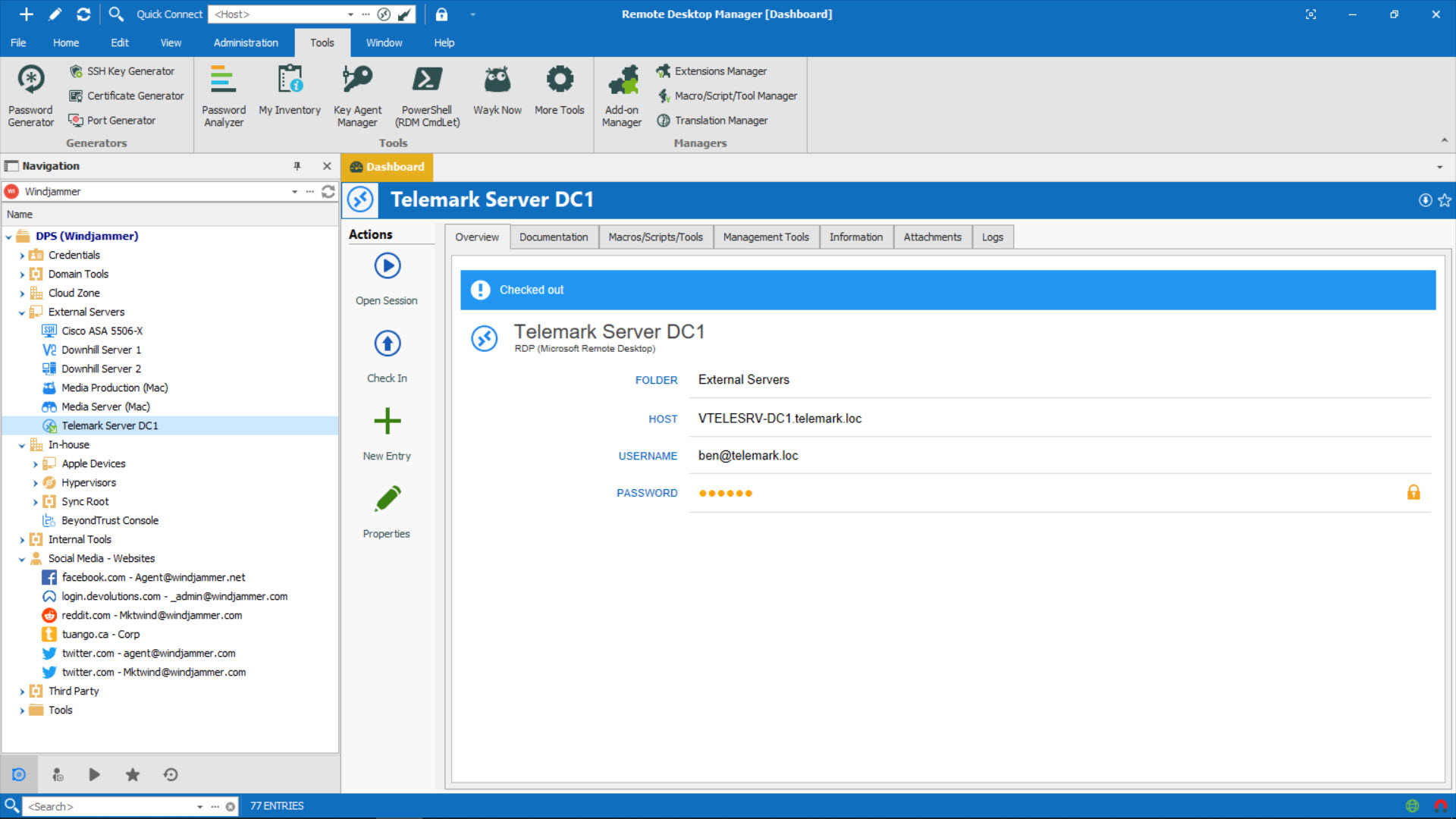
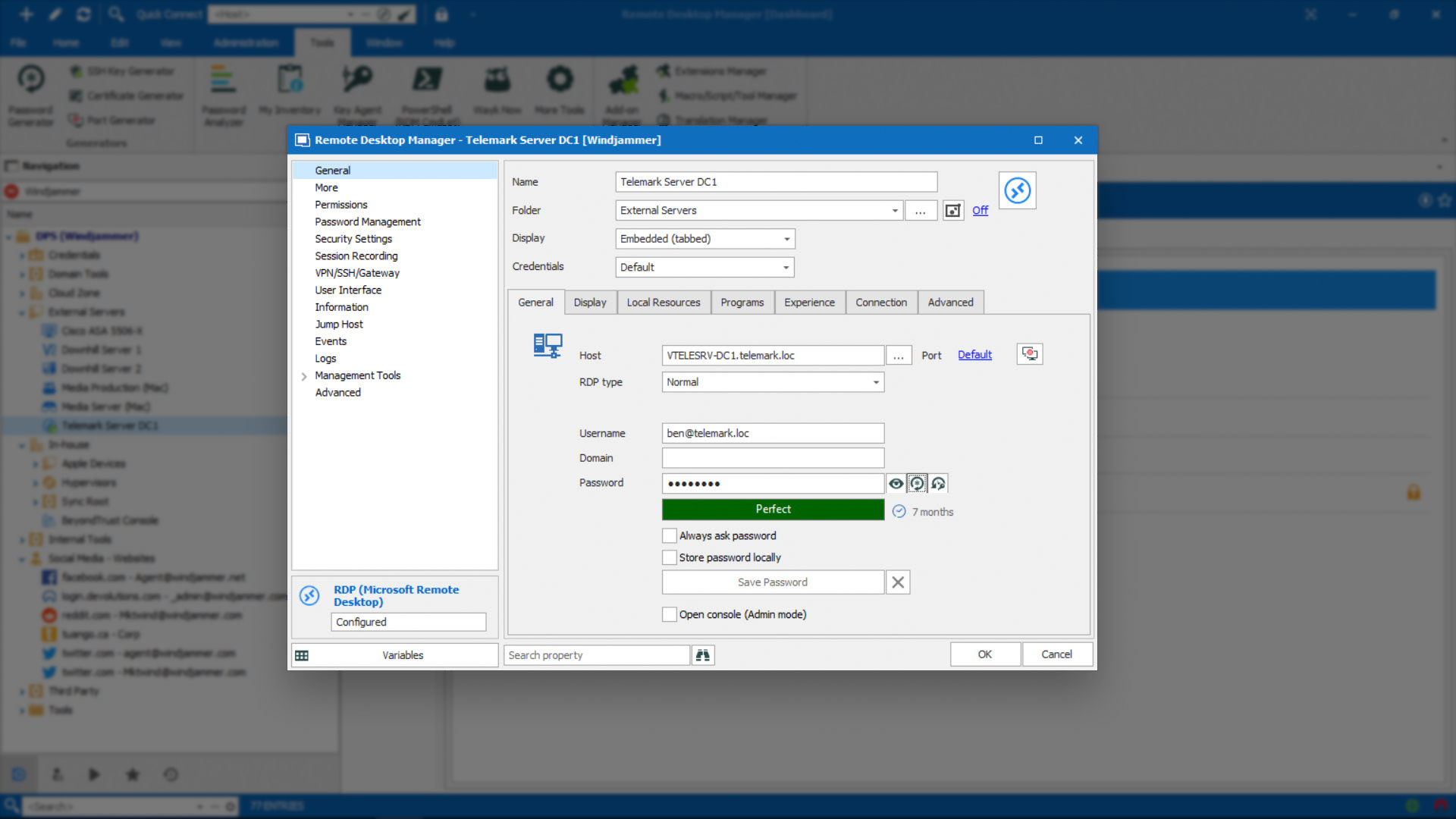
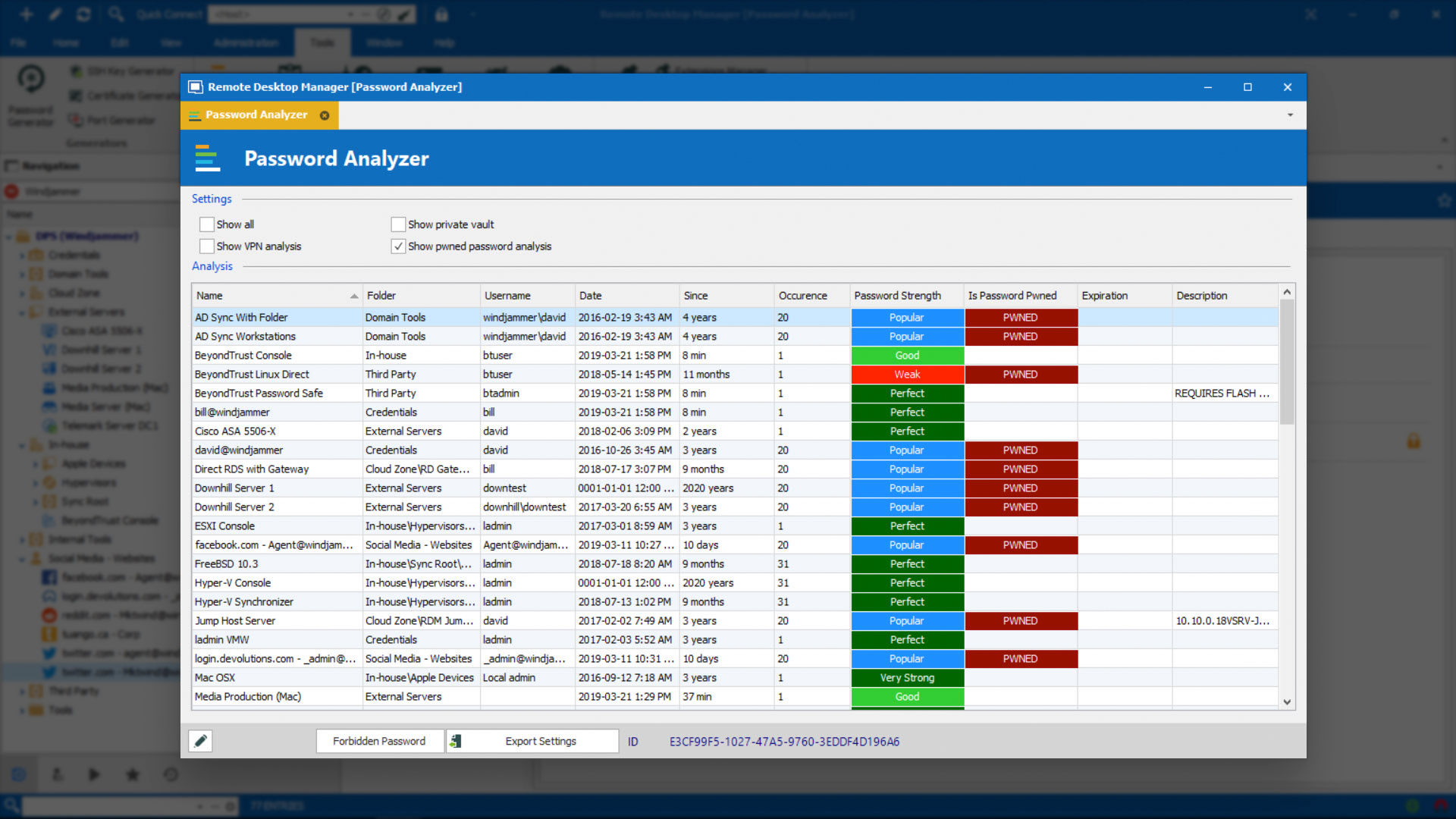
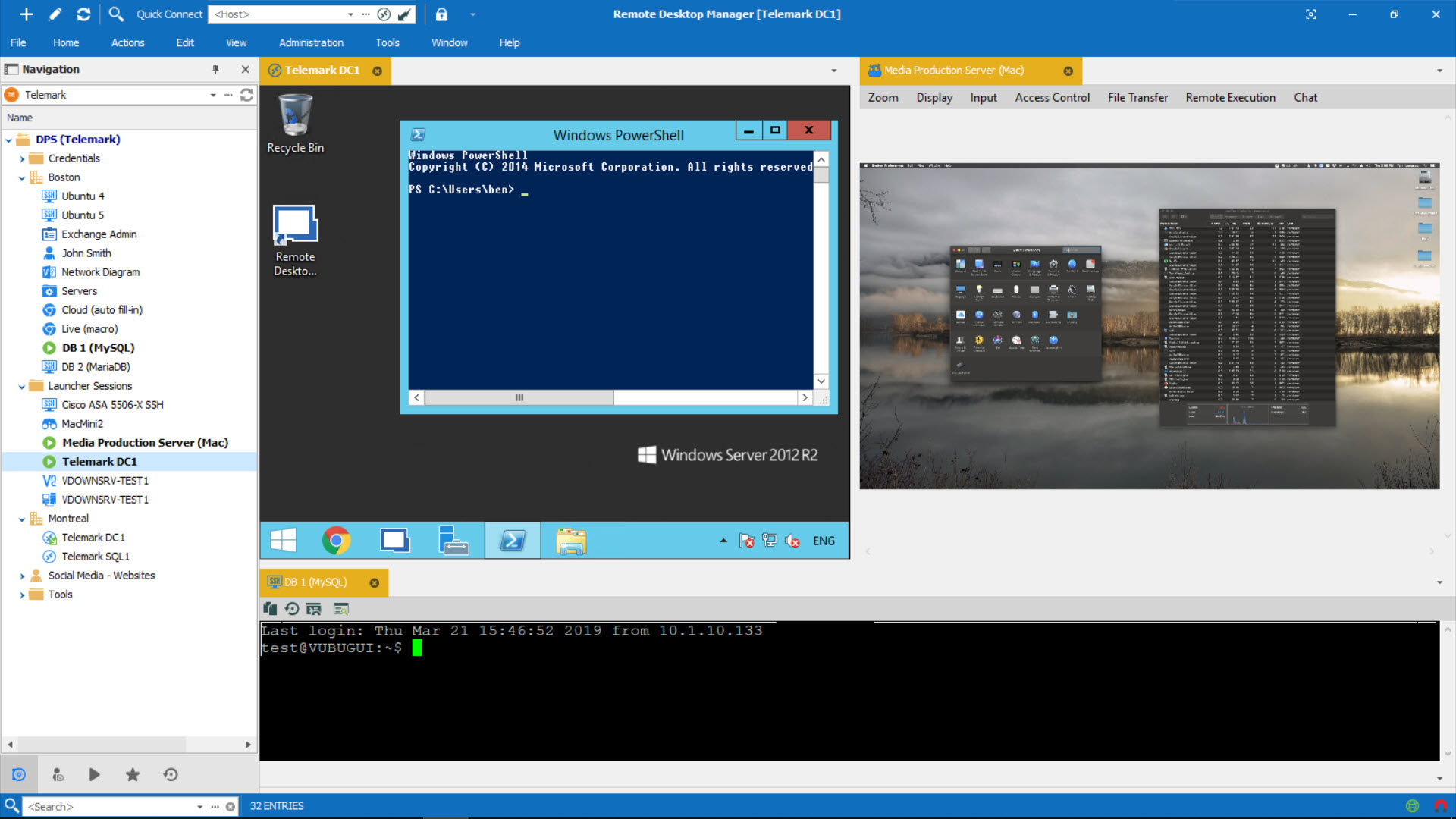
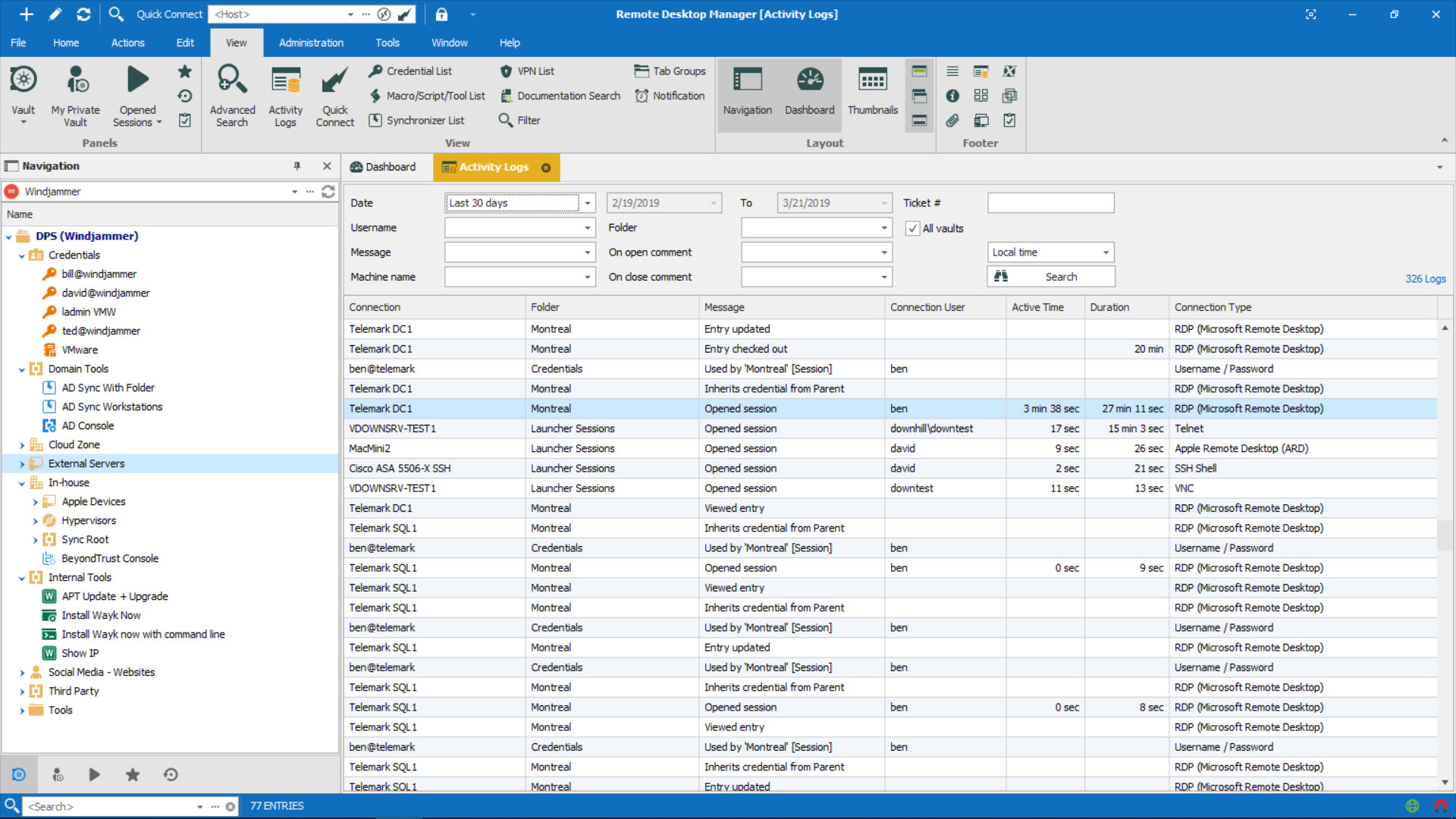
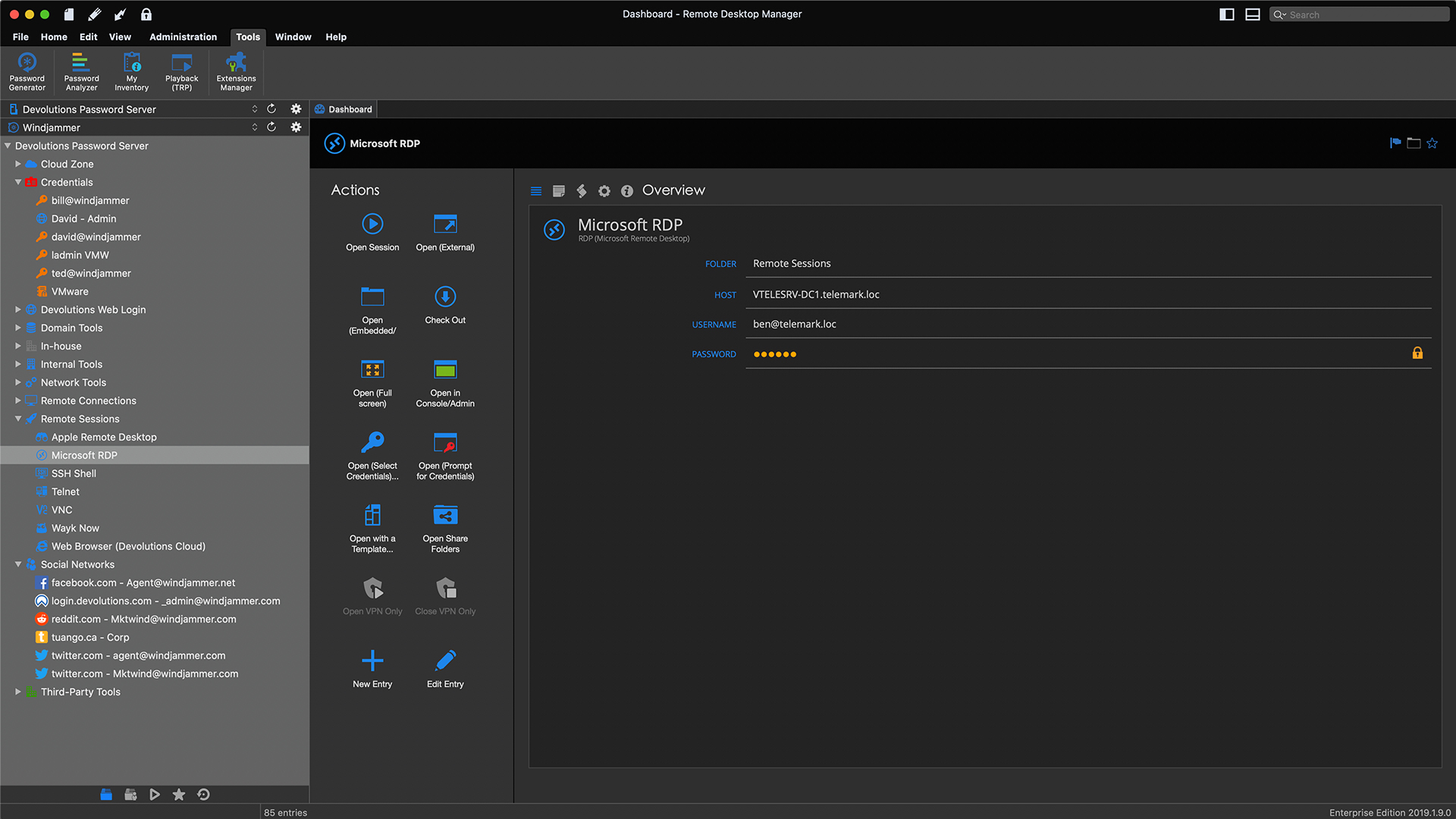
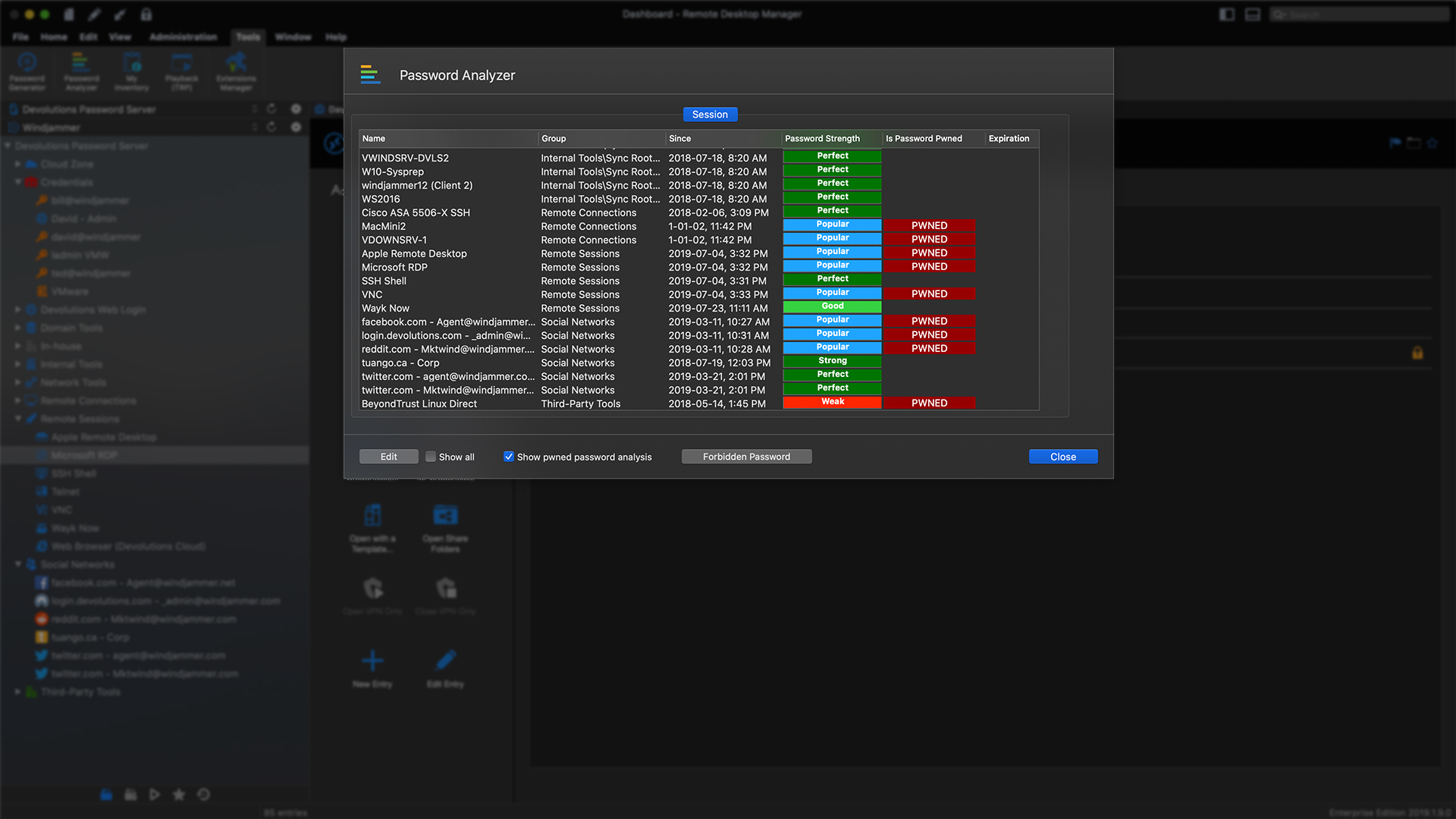
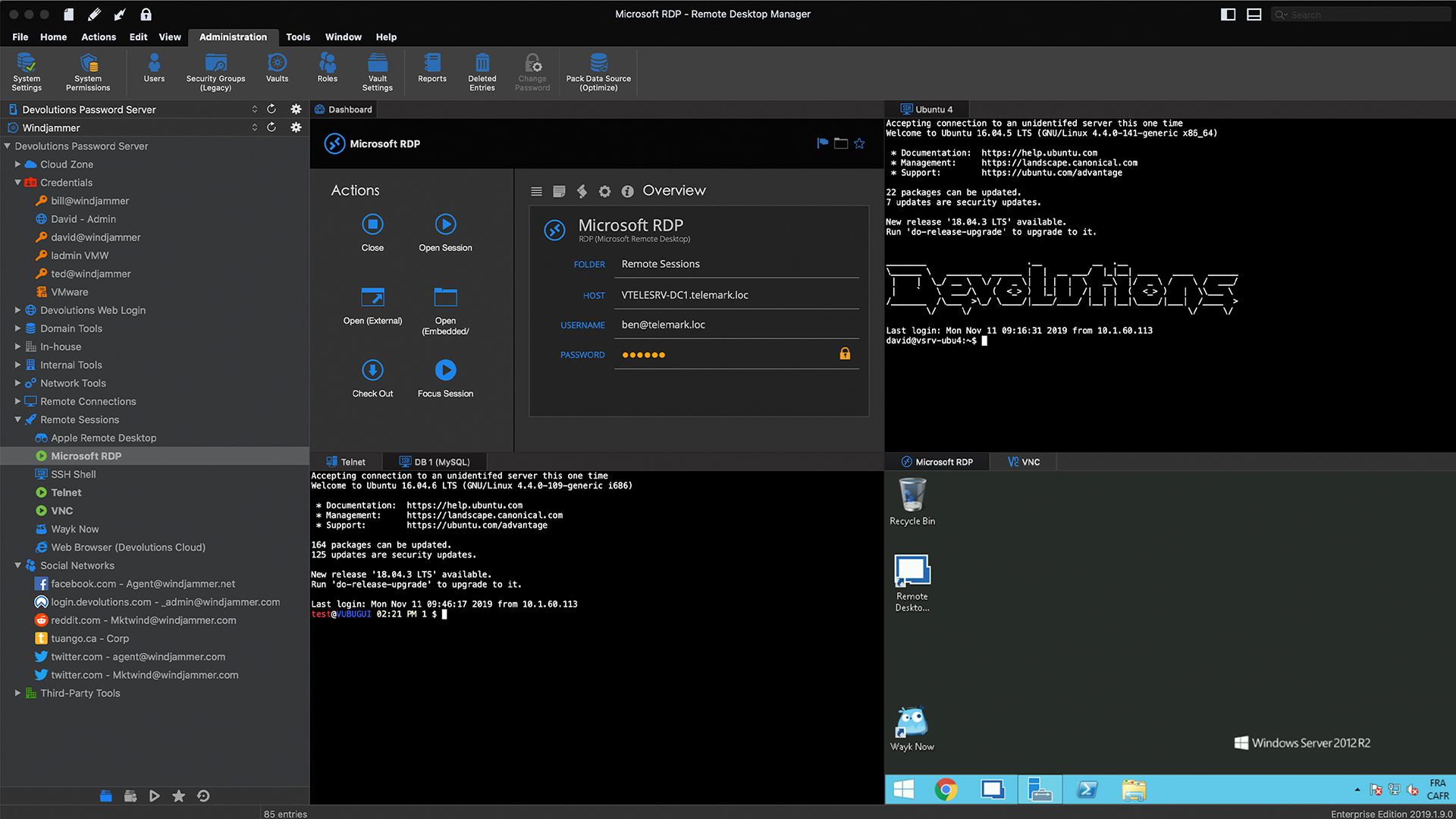
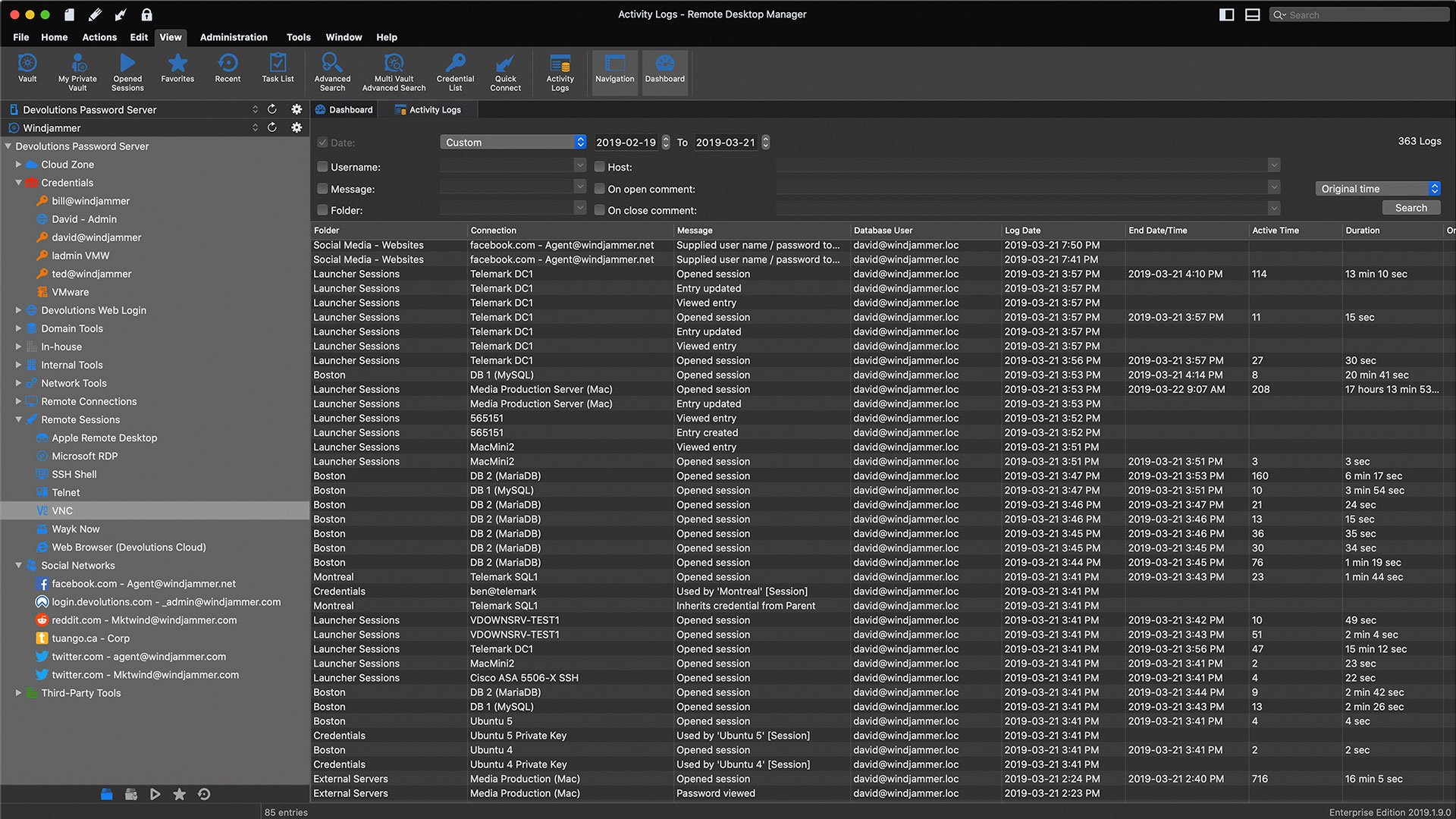
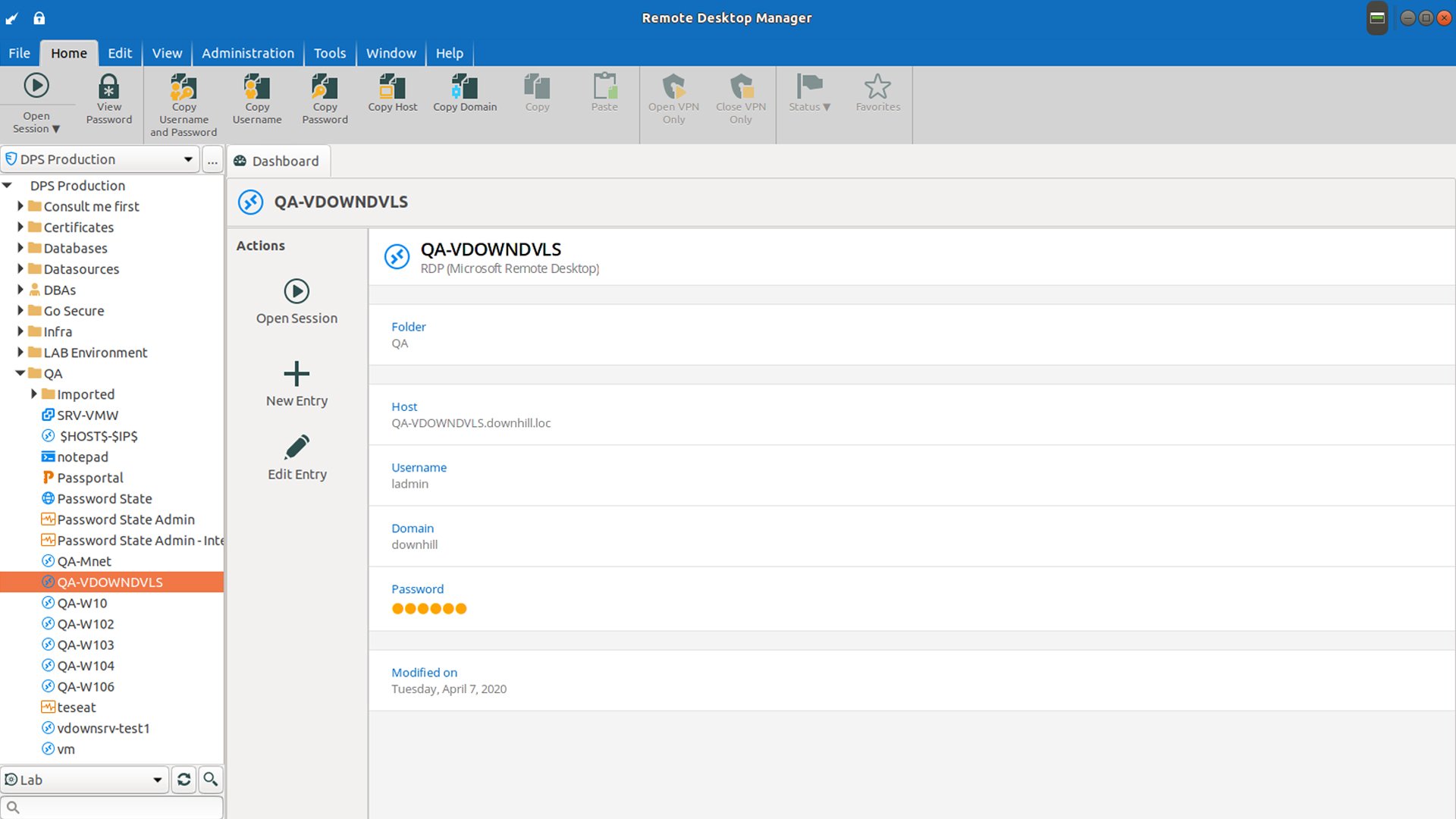
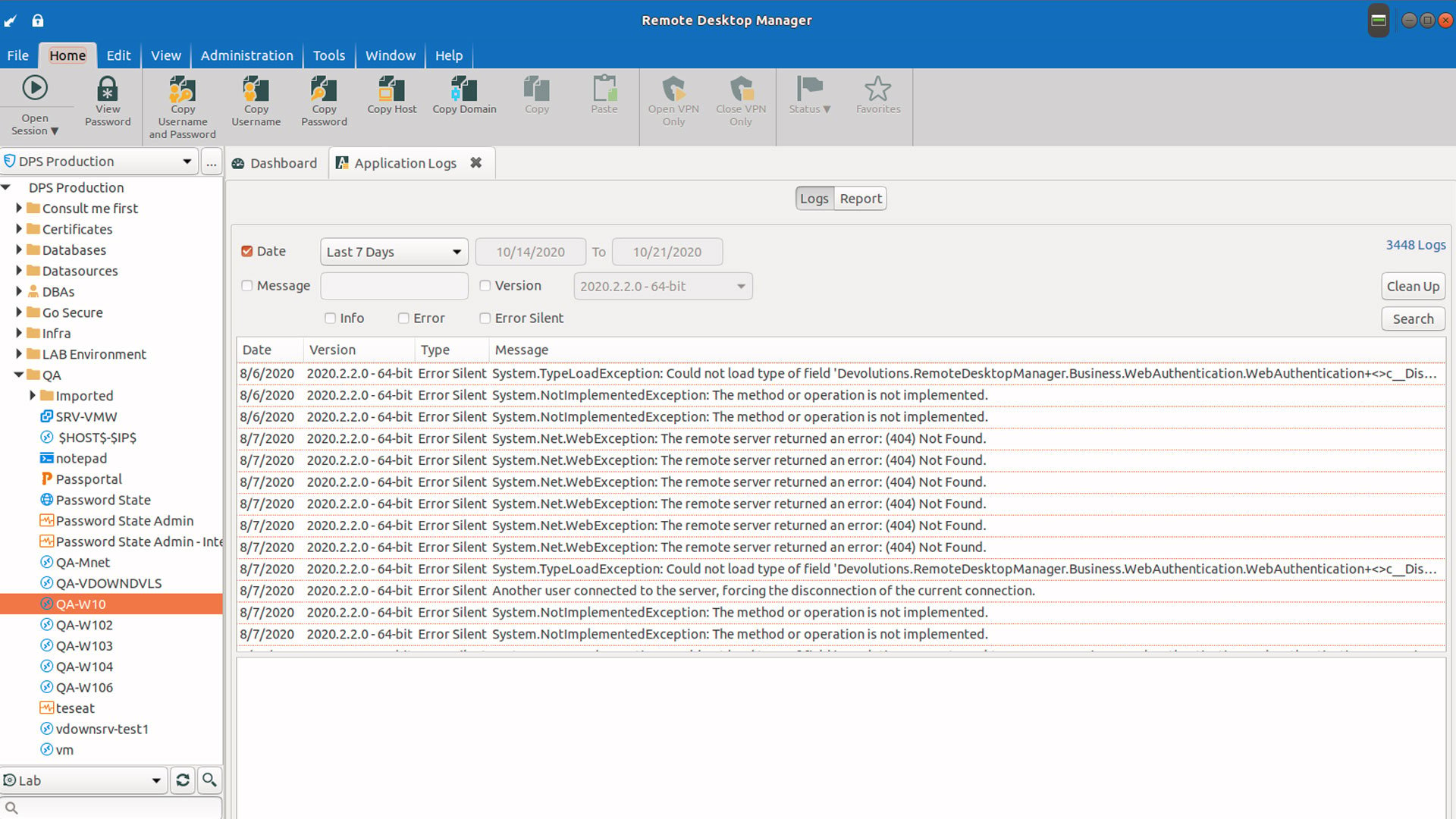
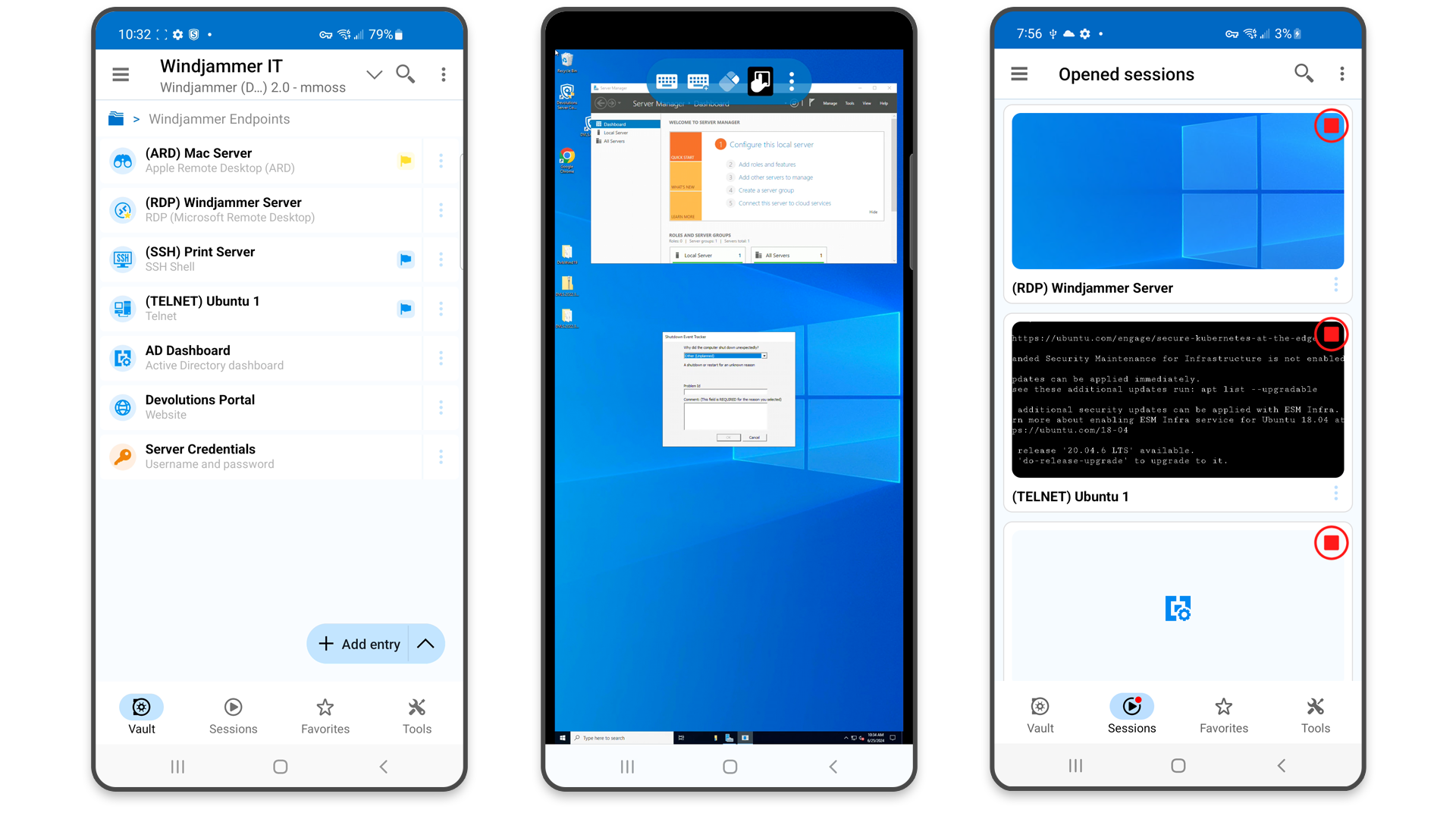
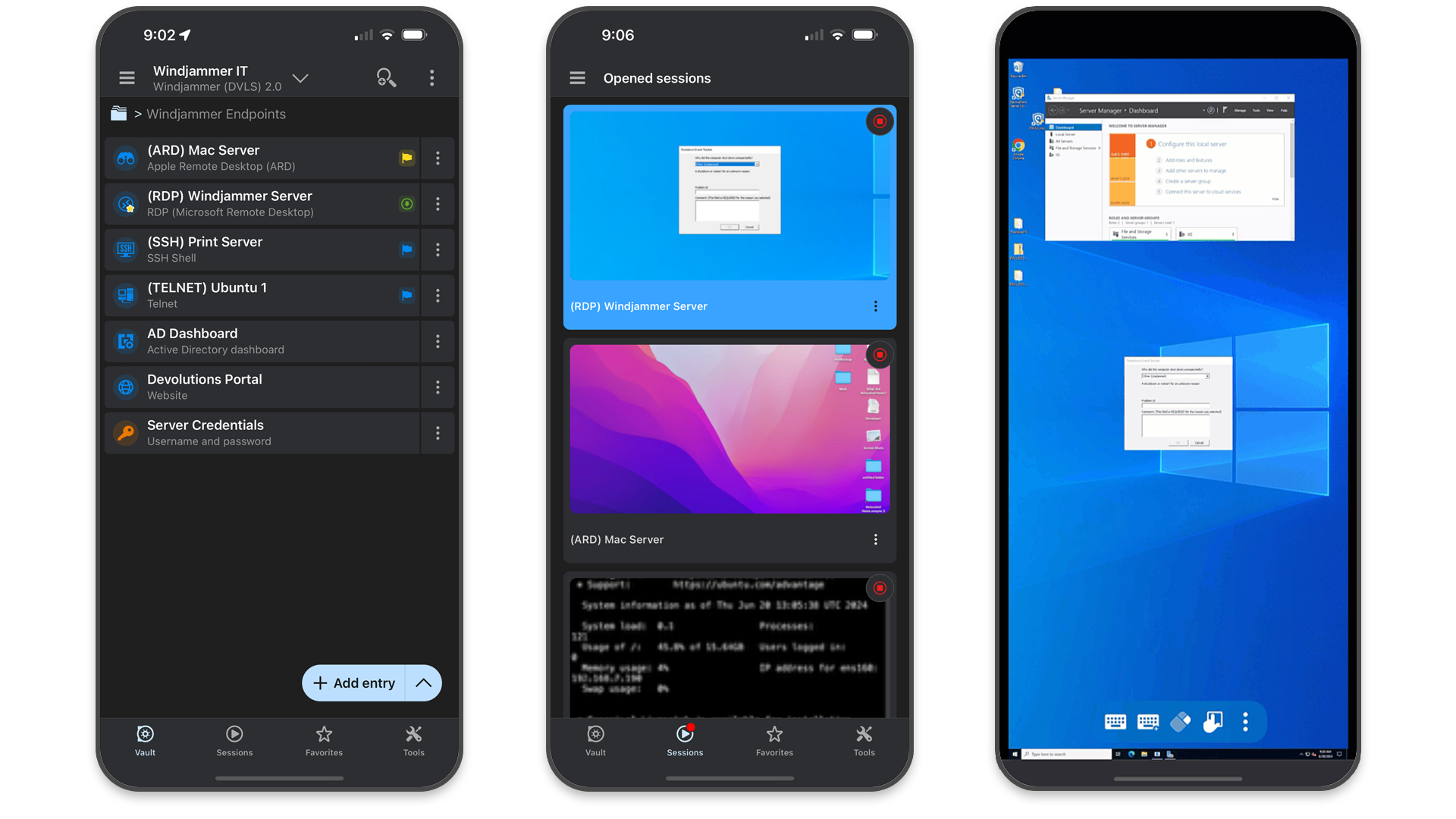
Request a live demo
Our team is dedicated to helping you get the most out of our solutions.
SCHEDULE YOUR LIVE DEMOFeatures and highlights

Remote connection management
Securely centralize, manage, and launch all your remote connections from a single platform.
Automatically launch connections
Launch highly-secure and direct connections to privileged sessions, including remote servers, virtual machines and other critical assets.
Supported technologies
Supports the most extensive list of technologies, including RDP, SSH, VPNs, Web, VNC, Telnet, ICA/HDX, ARD, TeamViewer, ConnectWise Control and LogMeIn.
Easy session sharing
Easily and securely share all your remote sessions across your entire team.
See more details
Password management
Store passwords and credentials in a secure and centralized vault or integrate existing password managers with RDM Team edition, such as KeePass, LastPass, Bitwarden, Keeper, 1Password, and more!
Centralized password vault
Store all your passwords and credentials in a secure vault. Log in everywhere using Devolutions Workspace browser extension.
Administrative password sharing
Securely manage and share administrative passwords throughout your organization.
User vault
User-specific vault that allows each user to have privileged accounts that only they can access.
See more details
Secure access to critical assets
Protect connections from attacks and insider threats using comprehensive and granular access controls.
Account brokering
Credentials are brokered on behalf of the user when launching a connection, preventing the user from ever knowing the credentials.
Role-based access control system
Granular protection access control. All restrictions are predefined and enforced by a role-based access control.
Two-factor authentication
Enforce two successive steps of authentication to grant access to the data source. 2FA options are integrated directly in the software.
See more details
Cross-platform
Access it on all major platforms: Windows, macOS, Linux, iOS, and Android.
Cross-platform
Whether in the field or the office, you need your tools to work on the devices you use daily. Remote Desktop Manager has clients on all major platforms. Available for Windows, macOS, and Linux, RDM supports all major desktop operating systems. Not limited to the office, RDM is also available on iOS and Android for in-the-field support.
Remote connections on desktop and mobile
In-the-field capabilities
See more details
Ease of management
Ease the administrative burden of managing users and entries through simple but powerful controls.
Mobile access
Launch sessions, manage your desktops and servers and retrieve passwords on the go with the mobile application.
Offline access
Access and launch your sessions even when there is no internet connectivity. The offline is a writable copy of your database that is as secure as the online version.
Console
Integrated virtualization consoles, such as Hyper-V, Terminal Server and XenServer, delivering quick overview of machine state and enabling management tasks. Also features RDP support.
See more details
Audits and reports
Perform audits and generate customized reports based on specific criteria.
Audit trail
Monitor, verify and analyze the time spent by a user on a specific client or a machine for audit purposes.
Activity log
Record the information about when, what and who performed an action on a session. Monitor all opened sessions for all users.
Real-time connection
Know exactly who is connected in real-time for several types of sessions. Verify if a user has connected and receive a warning before connection.
See more details
Active directory integration with Remote Desktop Manager
Remote or in the office, too many IT workers ask the same question how do you organize and securely manage connections?
Instead of late nights tracking down the latest password, what if you had a single solution combining many different connection types paired with automation and strong security? Remote Desktop Manager (RDM) brings your connections, credentials, and critical data together under one roof.
Perhaps your organization uses Active Directory (AD) to manage accounts, so why not make your job easier and integrate RDM with AD? Keep user creation, user management, and folder permission settings in sync.
You deserve less time looking for that password hidden under a keyboard from a long-forgotten employee and more time fixing the latest fire quicker and easier!

Combining Remote Desktop Manager with Devolutions Server
As powerful as Remote Desktop Manager (RDM) is, what if your organization needs enhanced reporting, role-based permissions, and web-based access?
It’s no secret that managing credential and connection access has become complicated with so many remote workers. Protect your organization by using the in-depth auditing and reporting of Devolutions Server to ensure every connection is authentic. Make access easy with a modern web-based console, yet take connection management to the next level when paired with RDM.
Gain peace of mind with the strong security of Devolutions Server paired with the productivity of Remote Desktop Manager. Stop worrying about your password management, and focus on the work!
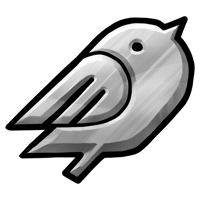
Combining Remote Desktop Manager with Devolutions Gateway
Does the mere mention of a VPN to your IT department cause anxiety to break out?
As many IT professionals know, traditional VPNs are notoriously difficult to set up and manage. Remote IT workers often need access to only a few resources. What if you could pair Remote Desktop Manager (RDM) with an easy and secure just-in-time (JIT) connection to private network resources without all the setup and overhead a traditional VPN needs?
With Devolutions Gateway, secure RDP, SSH, VNC, and other connections on-demand. Seamlessly integrated with RDM, Devolutions Gateway makes highly secure connections to private resources that are quick to set up and manage!

The automation and seamless credential benefits of Remote Desktop Manager
As an IT professional, does managing, automating, and securing your session and credential management bring on a cold sweat?
Keeping a team in sync is difficult, with an environment having many different endpoints and credentials. Remote Desktop Manager (RDM) centralizes your many connections while saving time with automation through macros and PowerShell scripting. Onboard your entire team, securing resources to only those necessary through Role-Based Access Control (RBAC). Take control with comprehensive user management with Active Directory integration via Devolutions Server.
Lower the IT attack surface by seamlessly connecting RDM users to endpoints through secure credential injection without ever revealing the password. Then stay on top of your environment through in-depth audits and reports.
RDM offers a flexible IT toolbox that the entire team, management included, can be rest assured will keep your environment safe and secure!
Resources
Want to learn more about the benefits of using Remote Desktop Manager? We have an extensive choice of whitepapers, infographics, and resources for you to read.
View all resourcesWhat the community has to say

“Swiss Army Knife of Tools for SysAdmin, a great tool, which includes all the management tools in a single application for System Administration”
Read more reviews
“I am a Systems Engineer, I remote into servers daily, several at a time and several times a day. Remote Desktop Manager helps me keep my server list organized and each server easily accessible. I can safely store my list and sync it between machines without having to rebuild it or export/import on each machine where I use Remote Desktop Manager (RDM). I cannot adequately convey how much I appreciate RDM and how much it has improved my daily duties.”
Read more reviews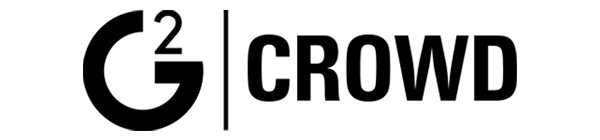
“It is really an amazing product! you just got all your connections in one place! the best tool for MSP support engineers like our case.”
Read more reviewsRemote Desktop Manager





Join other IT Teams in simplifying and streamlining operations

0
Users worldwide
Businesses big and small rely on RDM for their connectivity needs. Supporting both solo users and teams, RDM democratizes efficiency.
0
Integrated tools
With its 200+ integrations, RDM connects all your favorite tools in one platform, maximizing your efficiency.
0
Countries
With a presence in over 140 countries, RDM is the worldwide choice for remote connection management.
0
Active forum members
Through feedback, advice, and new feature requests, our active community of 12,000+ forum users drives RDM forward.
Learn moreRemote Desktop Manager FAQ
Can Remote Desktop Manager (RDM) be used as an alternative to TeamViewer, AnyDesk, Splashtop, LogMeIn, and RustDesk?
Remote Desktop Manager (RDM) doesn’t replace these platforms, but aims to provide a centralized, agentless platform that integrates with tools like TeamViewer and AnyDesk, allowing you to manage connections to remote systems through the existing agents of those tools.
Is Remote Desktop Manager a remote monitoring and management (RMM) solution?
RDM is not a traditional RMM solution and doesn’t provide active system monitoring, but it enables administrators to run scripts and perform various checks that can be used to assess and maintain their organizations' information security, making it a valuable tool for IT teams looking to streamline remote access and control.
What makes Remote Desktop Manager (RDM) unique compared to other remote management tools?
RDM stands out for its cross-platform compatibility and extensive protocol and integration support. Available on all major desktop and mobile operating systems — including Windows (with Windows on ARM), macOS, Linux, Android, and iOS — RDM provides seamless access no matter where you work.
Supporting over a hundred remote protocols and technologies, RDM covers all the essentials from RDP, SSH, VNC, ARD, SQL, SFTP, and Telnet to popular third-party solutions like VMware, Veeam, TeamViewer, and more. Discover the full scope of integrations in our integration center.
How is Remote Desktop Manager licensed?
RDM Team edition licenses are issued per user and are renewed annually. To access the full feature set of the software, each user requires a separate Team edition license.
Alternatively, licenses can be purchased or renewed as a three-year contract, which offers a considerable discount on the product price, making it a cost-effective option for longer-term engagements.
The Free edition provides a vast range of essential features, making it a great starting point for individuals who want to explore RDM's capabilities.
Can RDM Solo be used commercially?
Yes, the ** free Solo edition** is suitable for individual use in business settings, and is an excellent tool for IT professionals who don’t require shared access to remote connections or privileged credentials.For IT professionals who need to collaborate and share access with their team, we recommend the Team edition.
Does RDM have an API?
Yes, RDM provides an API through PowerShell, allowing users to automate tasks, integrate with other tools, and customize workflows within their remote access management environment.
Does RDM have an offline mode?
Yes, RDM offers an offline mode, ensuring that you can still access your sessions and perform work even when connectivity to the database is unavailable or you're in an area with limited or no network access.
Does Remote Desktop Manager (RDM) support authentication methods like Active Directory?
Yes, the Team edition of RDM supports a wide range of authentication methods, including Windows Active Directory, Microsoft Entra ID (formerly Azure AD), Okta, and PingOne. These can be integrated via Devolutions Server or Devolutions Hub Business.
Does RDM support MFA?
Yes, the Team edition of RDM supports MFA through your existing identity provider, such as Microsoft Entra ID, Okta, or PingOne, using Devolutions Server or Devolutions Hub Business to ensure secure access management.