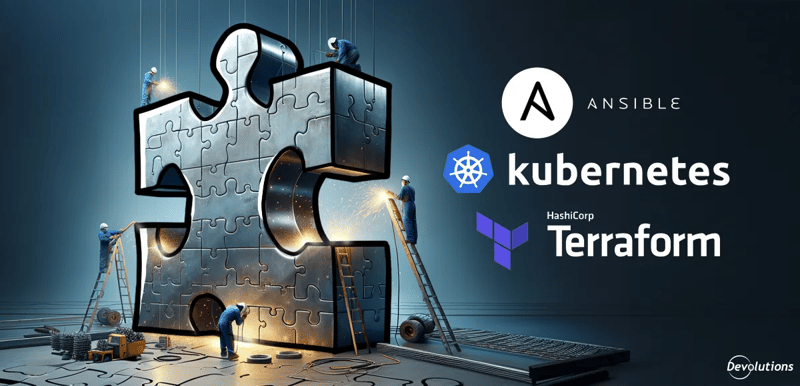What is the Devolutions Hub reporting service?
The Devolutions Hub Business reporting service enables users to schedule automated email reports, reducing the need for manual checks within the web interface. This functionality ensures that administrators — or any other relevant parties, such as auditors or mailing lists — receive timely reports directly in their inboxes and facilitates monitoring of security and compliance metrics.
Because the Hub reporting service is an external service, it must be deployed separately due to Devolutions’ zero-knowledge security model. Since Devolutions cannot decrypt stored entries within its own cloud services, the reporting service must run locally to access and process encrypted data within Devolutions Hub. This ensures that all reports are generated securely on a system that has the appropriate decryption rights, maintaining the integrity of the zero-knowledge architecture while allowing organizations to analyze their data effectively.
Key features and settings
Currently, the reporting service supports the following reports:
- Expired entries: Identifies credentials that have exceeded their validity period.
- Expiring entries: Highlights credentials that are approaching expiration.
- Password analyzers: Assesses password strength and identifies weak or compromised credentials.
Users can configure:
- Frequency: Choose between daily, weekly, or monthly report generation.
- Shared vaults to check dynamically: Select specific vaults or include all shared vaults.
- Report-specific configurations: Customize parameters such as the number of days before expiration, or passwords falling below a specified strength.
How to use the reporting service with scheduled reports
To get started, install the service. Then in Devolutions Hub, navigate to Reports > Scheduled reports and select the Add button in the upper-right corner to create a reporting rule.
For example, to configure a scheduled password analysis report:
1 - Create a scheduled report: Define the report type, recipient(s), frequency, and scope of the report.
2 - Select password strength criteria: Choose a filter (such as Popular, Forbidden, Very weak, Weak) to identify passwords at risk.
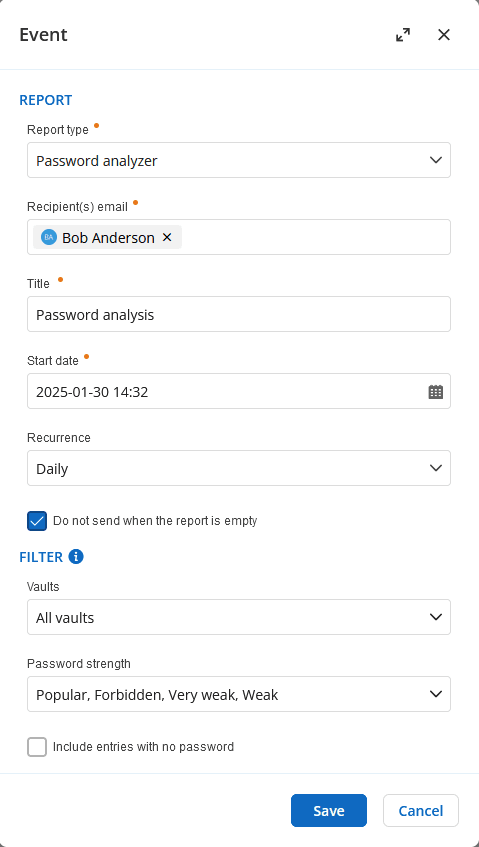
3 - Receive reports via email: Reports are sent in a .csv file for easy analysis and sharing.
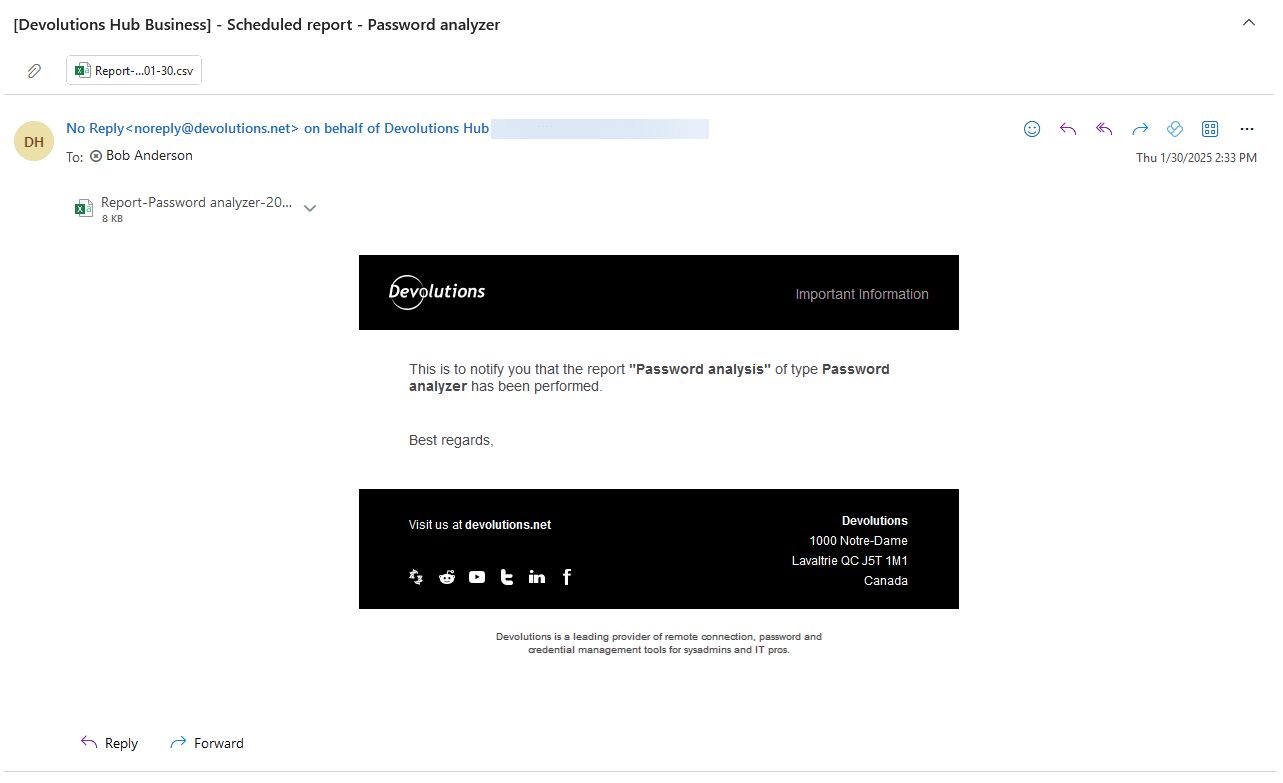
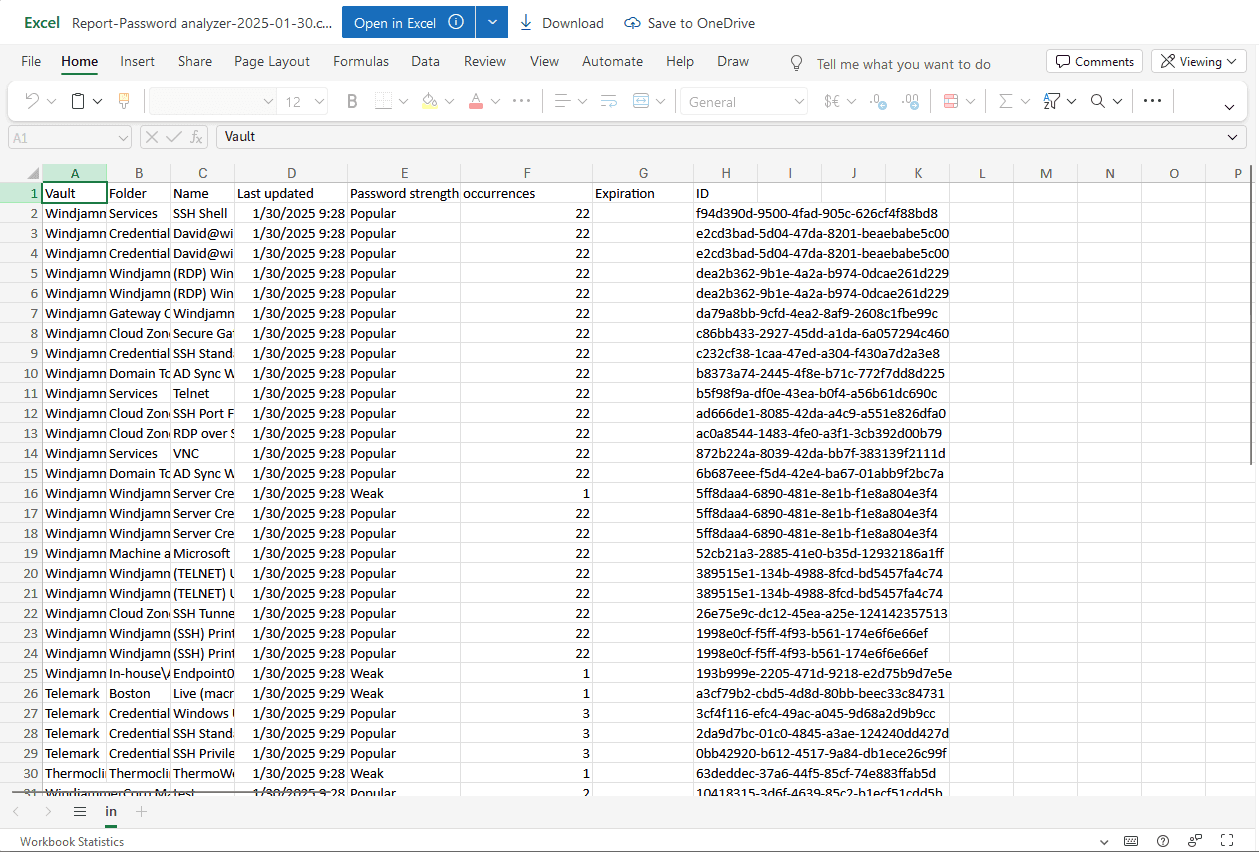
Main benefits of the reporting service
The addition of scheduled reporting enhances both productivity and security by:
- Automating report distribution: Ensuring centralized, fast, and easy access to critical reports.
- Saving time on audits: Delivering scheduled reports for selected vaults and timeframes.
- Providing rapid insight: Alerting administrators to security risks through automated notifications.
Coming soon
In future iterations, the reporting service will expand to include notifications for:
- Activity logs
- Temporary access
- Check-out requests
Stay tuned for more updates as we continue enhancing Devolutions Hub Business!

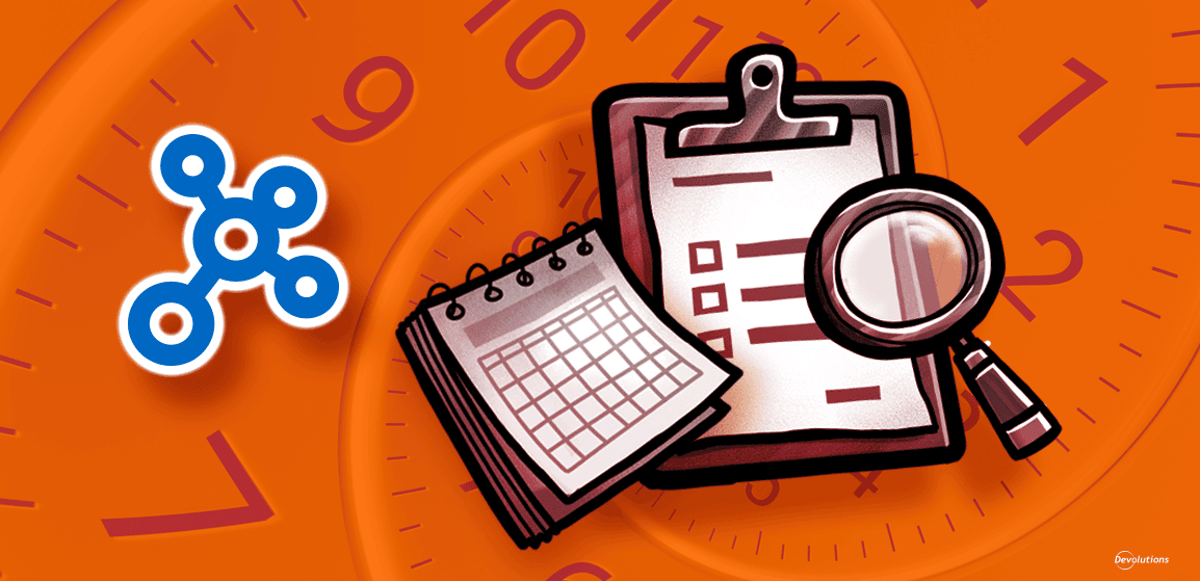
 Marc Beausejour
Marc Beausejour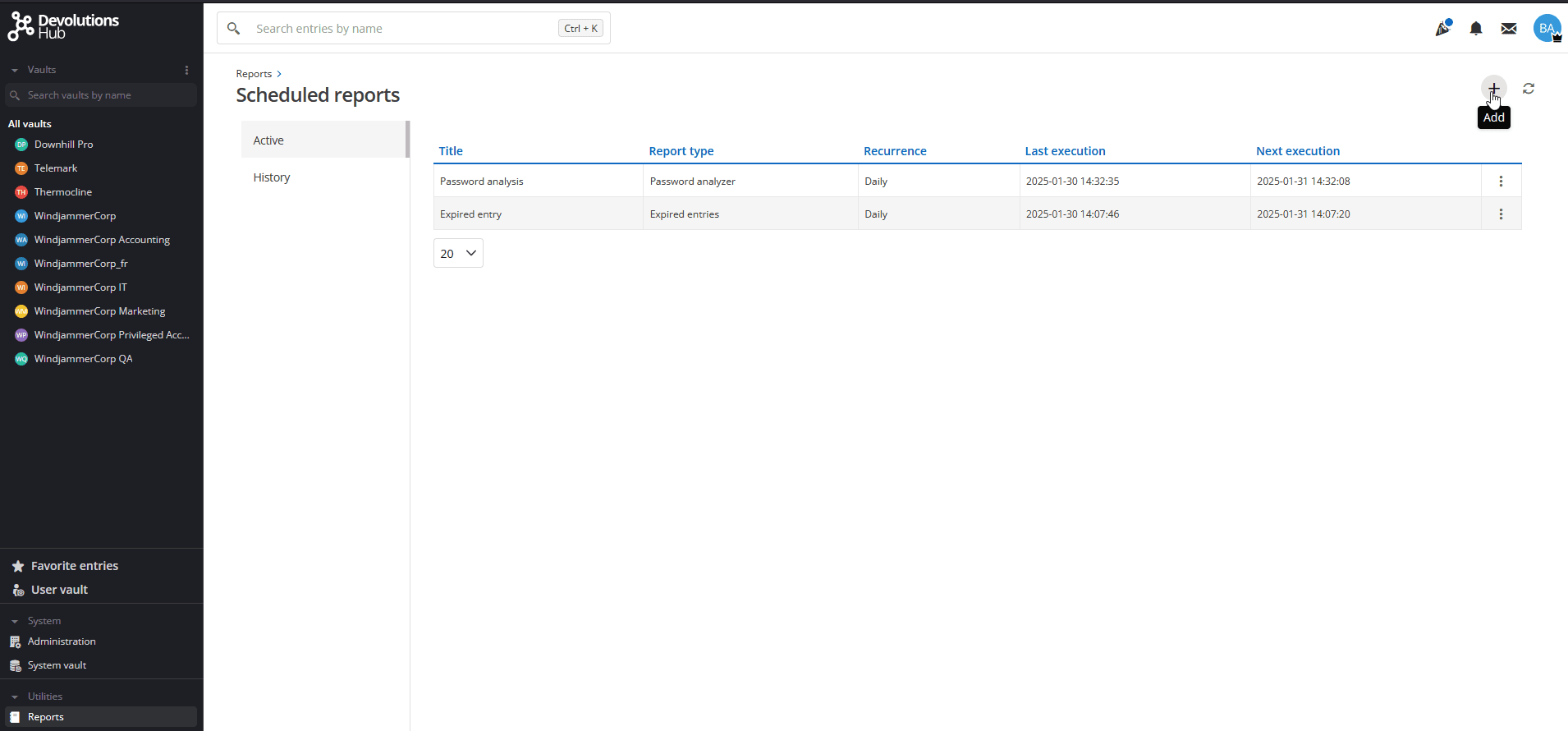
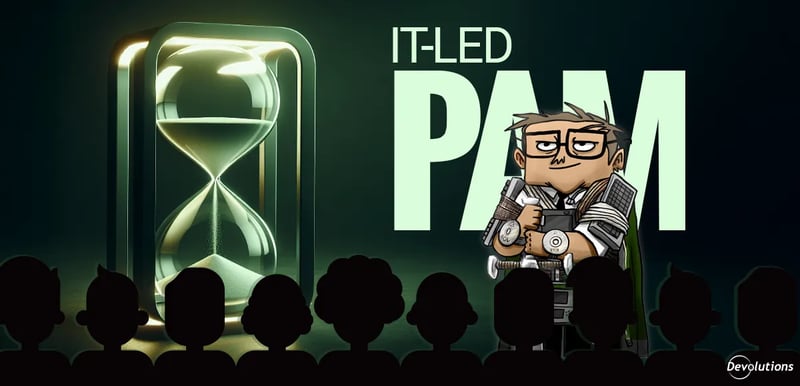
 Matt Miller
Matt Miller