Password management plays a pivotal role in any IT infrastructure. While some professionals prefer using a dedicated password manager like KeePass, others require a broader solution that supports secure credential injection, role-based access control, and enterprise-grade auditing.
Remote Desktop Manager (RDM) brings the best of both worlds by allowing IT teams to integrate KeePass seamlessly into their existing workflows — without sacrificing security, speed, or familiarity.
In this article, we’ll spotlight how KeePass integration works in RDM, why it’s useful, and how to set it up.
“KeePass is a powerful, trusted tool — we're honored that Devolutions Remote Desktop Manager integrates with it, and proud to support KeePass in helping IT pros stay secure and productive every day.” — KeePass Team
Why integrate KeePass with RDM?
KeePass is a trusted, open-source password manager known for its simplicity and strong local encryption (AES-256). It’s especially popular among sysadmins and security-minded professionals who prefer storing their credentials offline in .kdbx files.
By integrating the two, users can:
- Leverage existing KeePass databases within RDM’s session management structure.
- Streamline migration from KeePass to a more secure and collaborative environment.
- Avoid re-entering credentials by synchronizing or referencing them directly.
👉 Explore the KeePass integration in the Devolutions Integration Center
👉 Ready to try Remote Desktop Manager? Start a 30-day trial for Starter Pack today to explore our globally popular remote connection management tool (and more!).
Three integration methods
RDM provides flexible ways to work with KeePass:
1. Referencing KeePass entries in real time
You can reference a KeePass database directly using the KeePass credential entry in RDM.
This allows you to access credentials from the .kdbx file during session launches, without importing them into RDM.
RDM will securely retrieve credentials on demand, enabling injection without storing them locally.
2. Importing credentials via the KeePass synchronizer
If you want to centralize or gradually migrate from KeePass, use the KeePass synchronizer.
This feature allows you to import one or more entries from your KeePass file into an RDM data source (such as Devolutions Server or Devolutions Hub).
You maintain control over which credentials are brought over — and when.
Keep in mind:
- Synchronization is one-way only — from KeePass to RDM.
- Ideal for one-time imports or periodic syncs.
👉 Step-by-step guide: Configure KeePass in RDM
3. KeePassXC support
You can use KeePassXC with a setting called "Direct" available in the KeePass entry.
This bypasses the need to install KeePass; you just need access to the KDBX file.
If you encounter an issue with the “Direct” mode, check our documentation for more information.
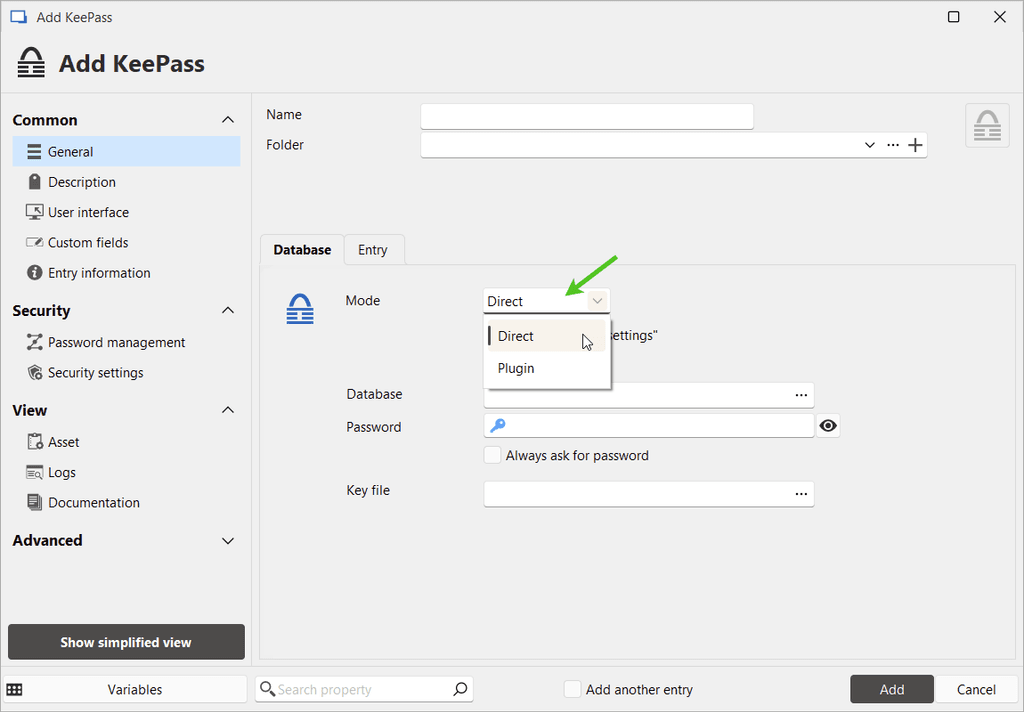
Benefits of the integration
| Feature | Benefit |
|---|---|
| Credential injection | Use KeePass credentials securely in sessions without exposing them. |
| KeePass file support | Work with .kdbx files natively — no conversion needed. |
| Multi-user access | Combine KeePass with role-based access in RDM enterprise environments. |
| Audit and logging | Gain visibility over when and how credentials are used. |
| Flexible migration | Migrate some credentials with synchronization or one-time imports. |
Best practices
- Use strong passwords for your KeePass database and consider a key file.
- Validate entries before importing to ensure correct credential mappings.
- Avoid frequent syncs — use real-time access where possible.
- Leverage auditing in RDM to monitor and maintain compliance.
Final thoughts
The KeePass integration in Remote Desktop Manager is perfect for IT professionals who want the control and familiarity of KeePass with the security and scalability of centralized management.
Whether you’re migrating some passwords or just referencing your existing database, RDM’s integration helps you work smarter, safer, and faster.
Ready to get started?
Get started with RDM with the Starter Pack — a complete bundle to help small teams get started with KeePass, centralize connections, automate access, and explore the full potential of RDM in your environment.

 Marc Beausejour
Marc Beausejour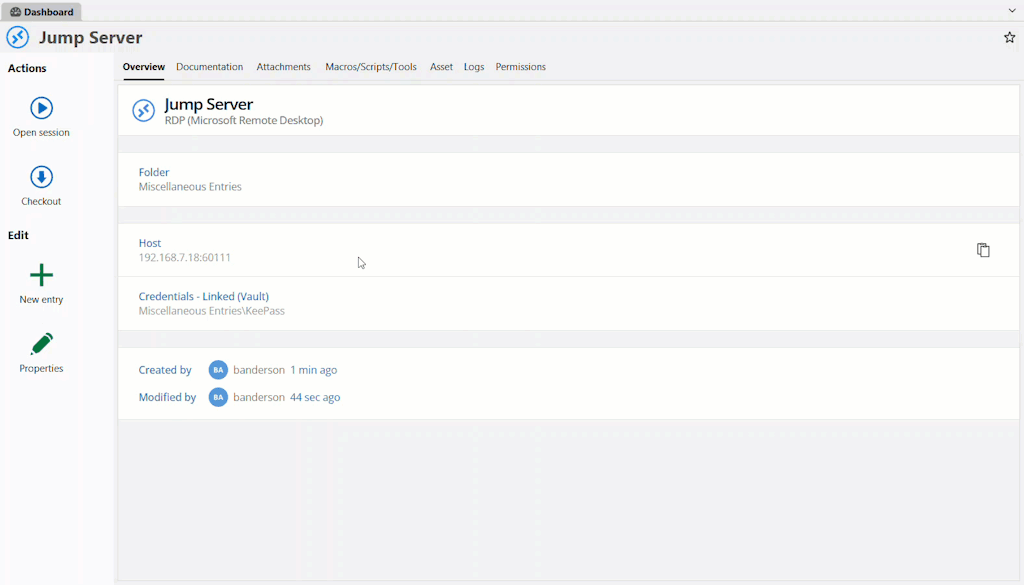
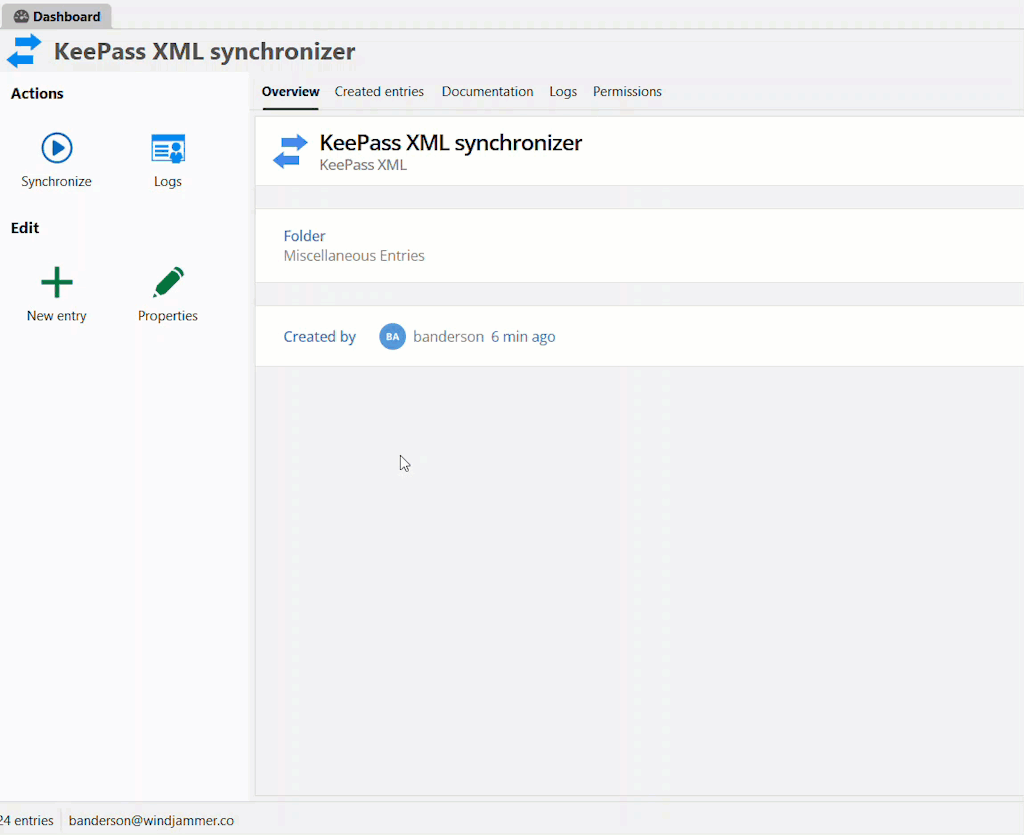
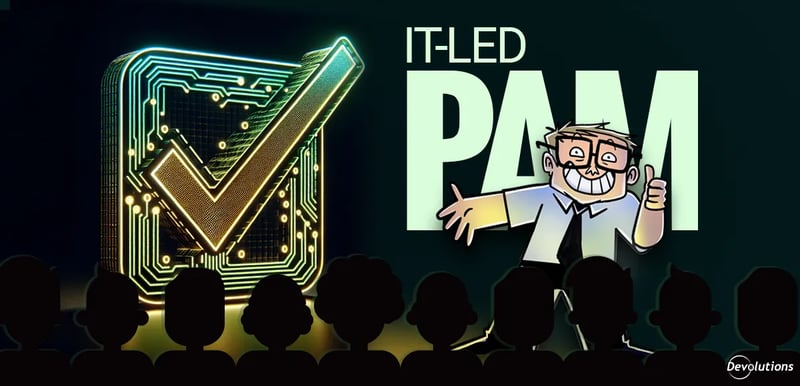
 Coralie Lemasson
Coralie Lemasson
