When you manage sensitive systems, one of the biggest concerns is trust and accountability. You want your team to work efficiently, but unchecked or permanent access to critical resources creates unnecessary risk. Constantly granting and revoking permissions is also time-consuming. What you really need is a way to give access only when it’s needed — securely, with oversight built in.
That’s where the four-eyes principle comes in.
TL;DR — What is the Four-Eyes Principle?
The four-eyes principle means that no single person can act alone on sensitive operations. Any request or action—like gaining access to privileged accounts—must be reviewed and approved by someone else. The benefits are clear:
- It reduces the chance of errors or misuse.
- It builds accountability by ensuring two people share responsibility.
- It satisfies compliance requirements by enforcing oversight and traceability.
For IT teams, this approach translates into greater security, reduced risk, and increased confidence in daily operations.
Why It matters
Permanent access creates unnecessary exposure. Temporary access ensures just-in-time entry with dual approval, clear limits, and complete traceability.
- Stay productive — users get what they need without waiting on role changes.
- Stay compliant — oversight and least privilege are built into the workflow.
- Stay in control — every request and approval is logged, and access can be revoked anytime.
It’s the simplest way to give your team flexibility while protecting your environment.
The solution in action
With Remote Desktop Manager’s temporary access feature, you gain exactly that workflow:
- The requestor submits a temporary access request — choosing the duration, the permissions needed (Execute, View Password, or a defined permission set), and an approver.
- The approver reviews and decides — they can approve, deny, or adjust details like timeframe before granting.
- Access is granted transparently — limited to the approved window and scope.
- Everything is logged — every step of the request, approval, and usage is tracked for accountability.
- Access can be revoked anytime — either by the approver or an admin, ensuring complete control.
The result? Teams stay productive, but no one ever holds the keys alone.
You can explore the full workflow in our help document on requesting temporary access, or watch it step-by-step in the Devolutions Academy course.
Ready to try it for yourself? Download your free 30-day trial of Remote Desktop Manager Team edition!
Put the temporary access mechanism into action today!
Ready to simplify secure access control? Try Remote Desktop Manager Team edition free for 30 days and see how temporary access requests give your team flexibility while keeping you in full control.

 Marc Beausejour
Marc Beausejour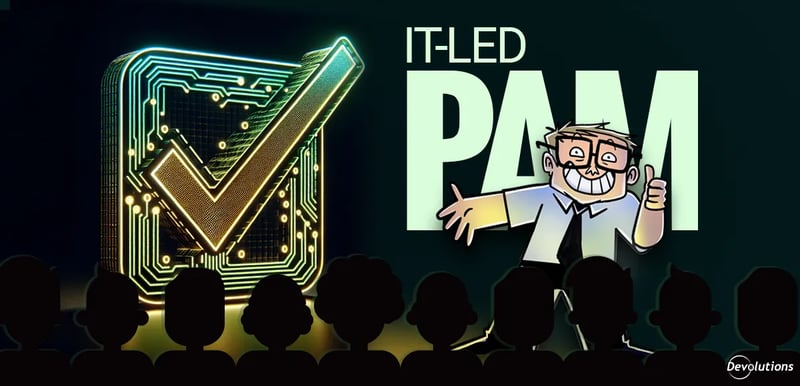
 Coralie Lemasson
Coralie Lemasson
